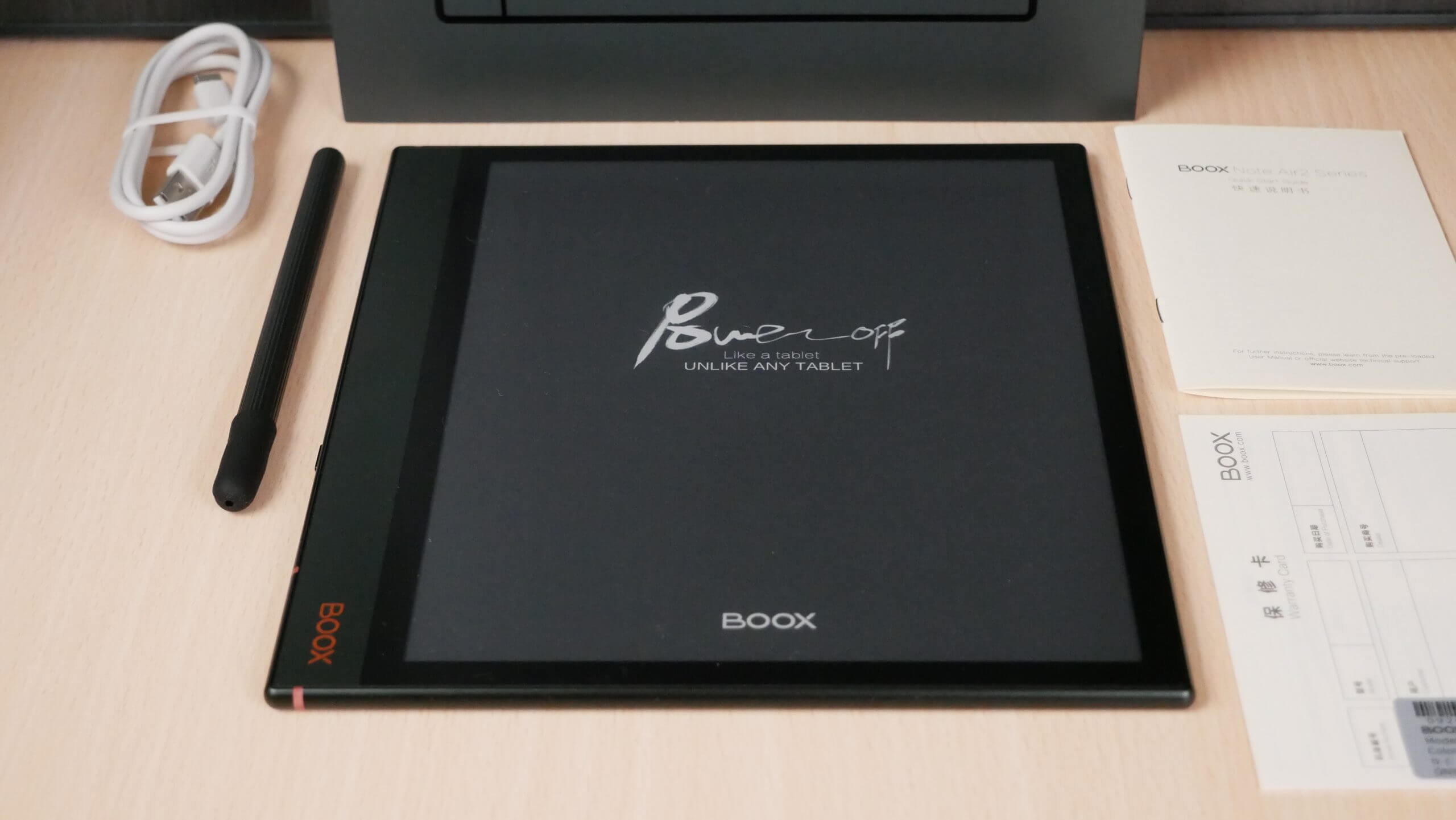The Onyx Boox Note Air 2 Plus is an incremental upgrade from the previous generation model that came out last year. It features the same hardware and software, the only big difference is a larger battery and has a small magnetic, which provides support for the stylus attaching to the e-note and also magnetic sleep cover cases. It also comes in a new body-color, forest green. You can purchase this from the Good e-Reader Store for $499 and it comes with a free case and stylus.
The Onyx Boox Note Air 2 Plus features a 10.3 inch E INK Carta HD display with a with flat cover-lens. The resolution is 1872×1404 with 227 PPI and can easily read A5 documents. It has 32 white and amber LED lights that are positioned alongside the bezel and project light evenly across the screen. This gives users the ability to merely use the front-lit display or blend it with the color temperature system. The original Note Air 2 was blue and black, this one has a different color scheme; green and black, which really stands out in a crowd. The Air 2 Plus is made of durable aluminum and the sides of the bezel are black. There is a thoughtful industrial design to this model, the strip of green makes it look like the spine of a book, this is similar to the visual aesthetics of the Remarkable 2.
What exactly is A5 and how does this apply to the 10.3-inch screen? An A5 piece of paper measures 148 × 210 mm or 5.8 × 8.3 inches. Cutting it in half will create two A6 sheets of paper. An A5 piece of paper will fit into a C5 envelope. When folded in half, it will fit into a C6 envelope. A5 is part of the A series and is defined by the ISO 216 international paper size standard. This format is ideal for books, brochures, magazines, calendar, photo books or letters.
Underneath the hood is a Qualcomm Snapdragon 662 octo-core processor and 4GB of DDR4X RAM and 64 GB of internal storage. It has speakers, which is great for listening to audiobooks, podcasts or music. There is no 3.5mm headphone jack or an SD card. You can however, use a pair of wireless headphones or an external speaker, to listen to audio content, thanks to Bluetooth 5.0. Charging and transferring of data is done via the USB-C port. It also has g-sensor, so it will flip the orientation 360 degrees, but just titling the screen. This is great for people who like to work in landscape mode and Onyx has a series of software enhancements, such as side by side document viewing or running 2 apps at the same time.
On the software side of things it is running Google Android 11 and has full access to the Google Play Store. The Play Store is not installed by default, but you have to go through a process, and sometimes it takes a couple of days for everything to work. Onyx runs a custom Kernel called Boox OS, which provides a ton of benefits and software enhancements. They recently improved the Neoreader ebook reading software. The document layout engine now has better support for faster page turns for sideloaded EPUB/TXT/DOC/DOCX files. They have also introduced a new feature called Boox Drop, which makes it easy to transfer ebooks and notes from the device to your PC and from your PC to your Boox device.
Drawing is really where the Note Air 2 Plus Shines and it all starts with the Note taking app. It has two main UI bars, one on the side and one at the top. The top bar is where you are going to make adjustments on what type of writing utensil you wish to employ. Options include: brush, pencil, pen, ballpoint ben and highlighter. Each one has 16 different shades, including very dark and ranges to very light. Although this is not a color e-note, it does have red, green and blue, which are only seen in color when the note is exported as a PNG or PDF file. You can create multiple pen templates on the UI, and quickly switch between them. For example, you could have a pen, with black lines and create a pencil with light lines, and just click between them, you can basically create 5 total. Not matter what writing tool you are going to be selecting the Boox Pen Plus has 4,096 degrees of pressure sensitivity, which is fairly standard. The harder you press, the thicker the lines become. This is great tool for not only the average user, but also graphics, character or environmental artists.
I believe this device makes a lot of sense to buy if you are looking to upgrade to a really good e-note with full access to Google Play and world-class support. If you are fleeing from another brand that is a couple of years old, Onyx is one of the best in the business. If you are an older Onyx product, such as the Max 3 or similar, you will notice and night and day improvement.
Michael Kozlowski is the editor-in-chief at Good e-Reader and has written about audiobooks and e-readers for the past fifteen years. Newspapers and websites such as the CBC, CNET, Engadget, Huffington Post and the New York Times have picked up his articles. He Lives in Vancouver, British Columbia, Canada.