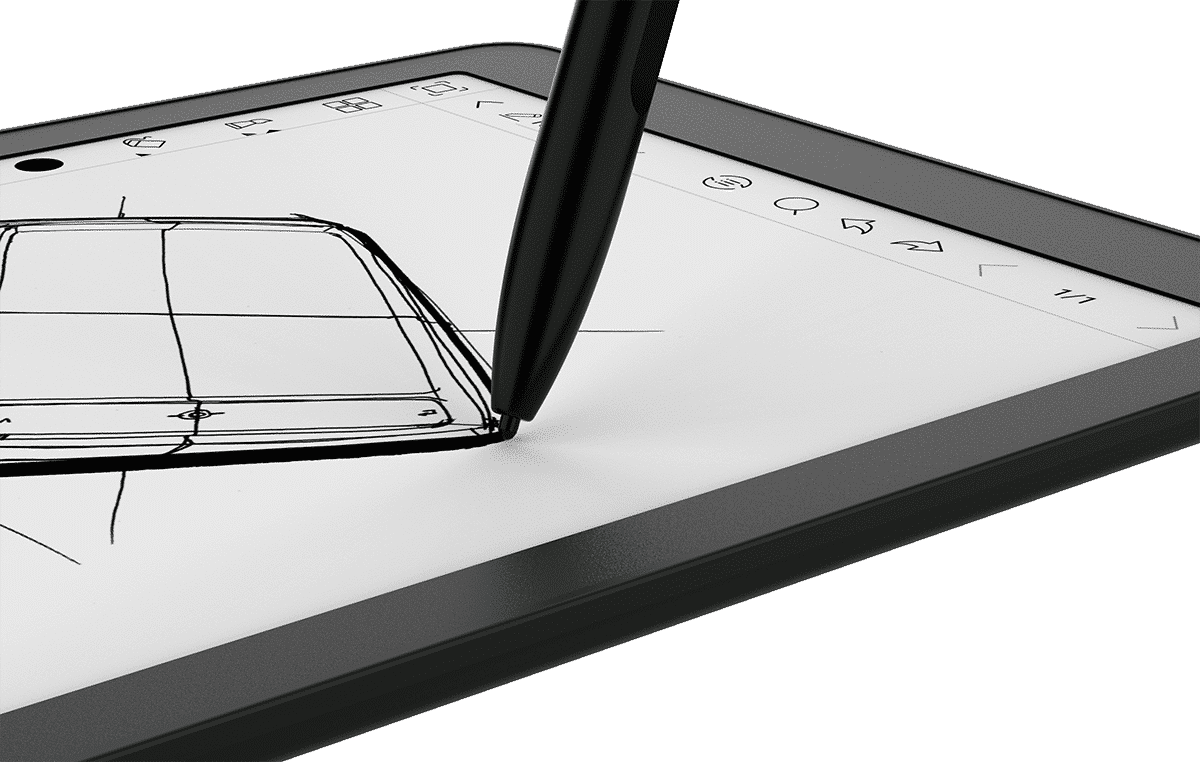
The Onyx Boox Nova 2 is the first major release of 2020 and this digital note taking device comes with a glass based capacitive touchscreen display and WACOM active digitizer layer so you can take notes with a stylus. This device has a great processor and lots of RAM, but how does this translate to a great freehand drawing experience?
The screen and stylus have over 4,096 degrees of pressure sensitivity, which means if you press lightly, you will get really thin lines. If you press harder the lines or shading becomes thicker and more pronounced. There is an eraser at the top of the stylus, if you press down on any of your notes, it will erase a section. A button is on the side of the stylus, if you press down on it and click on a specific line or body of drawings, it will erase it too.
The note stock note taking app is likely going to be your goto experience for taking notes on the Nova 2, although since this does run Android 9.0, you can download your favorite app from Google Play.
The UI of the note taking app is on the right sidebar. There are a few different brunches, each with varying degrees of thickness. The paint brush is primarily used for sweeping thick lines or to do environments, like grass or even shading. The pencil is used for text or for fine details. Both the brush and pencil have different levels of thickness, in addition to the stylus sensitivity. This gives the user a huge number of varying options to draw anything from fine art, to anime drawings, landscapes or still life. There is also geometrical shapes and lines, these can be rotated, scaled or inverted.
There is also a large number of shades that you can use, that take advantage of the E INK screen. You can set your pen to black, dark grey, medium grey, white, red, green and blue. The RGB colors are not evident on the screen, but if you export your note as a PNG or PDF file and then transfer it to your PC/MAC/smartphone, you can see the colors.
When you are writing text there are a few options. You can freehand write text on blank screen or a series of preloaded templates, such as college rules. You can keep the freehand text, or you can initiate a reflow recognition to convert drawing to text. There is also a microphone on the bottom of the e-reader that can automatically convert your audio to text, good for meetings or students during lectures.
In the video below, Peter goes into details which each UI element does and how it can be used to draw or take notes. This should provide a very clear visual example of what the Nova 2 brings to the table. This device retails for $329.99 from the Good e-Reader Store.
Michael Kozlowski is the editor-in-chief at Good e-Reader and has written about audiobooks and e-readers for the past fifteen years. Newspapers and websites such as the CBC, CNET, Engadget, Huffington Post and the New York Times have picked up his articles. He Lives in Vancouver, British Columbia, Canada.
