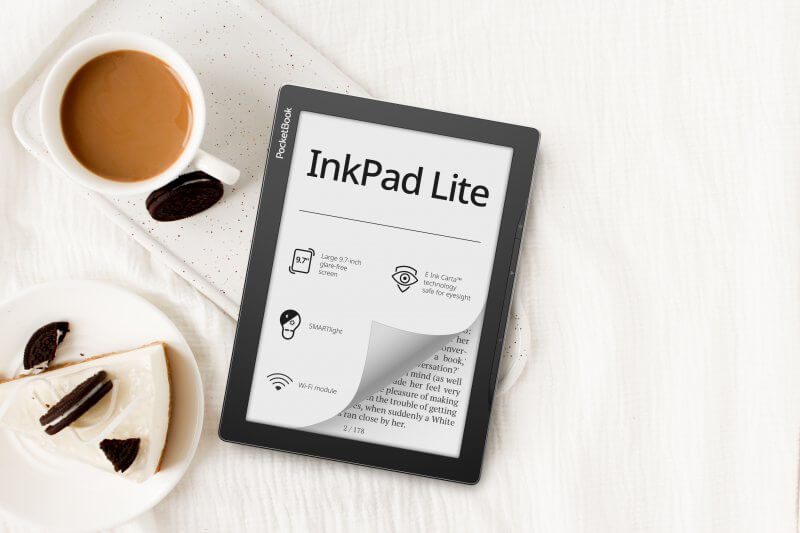Pocketbook has just pushed out a new firmware update that is available for the Inkpad 3, Inkpad 3 pro, Touch Lux 4, Touch Lux 5, Inkpad Lite, Inkpad Color, Pocketbook Color and Pocketbook Era. These are available as over the air updates, so you just have to go to the settings menu when connected to WIFI and search for an update and it should automatically install. What are the major selling points? All of these e-readers now have native support to read AZW- and AZW3 ebooks. There is better support for CBR and CBZ manga files and tons of enhancements for reading PDF files.
Most of these e-readers get customized changes, according to the release notes. For example, the brand new Pocketbook Era now has better sound of built-in audio speaker as well as connected audio devices. Update of audio codecs used in firmware (AptX, LDAC, AAC, SBC). Support of the most up-to-date audio files. There is also more correct parsing of author, publisher, series and annotation metadata of comic books in CBZ format.
Changelog for all e-readers
Core changes
1. Support of AZW- and AZW3-formatted books.
2. With this firmware update much more dictionaries are available for download in the
«Select dictionaries» dialog of the Dictionary app and in the Reading app with dictionary
mode on.
3. New sleep logo.
4. More easy Device Setup Wizard, which starts when the device is first turned on or after
factory reset. Authorization to the book shop now automatically provides authorization to
the PocketBook Cloud service. Now it is possible to agree with all the terms of use of the
Book Store app and the PocketBook Cloud service in one click.
5. The user now has the option to purchase a book after downloading and reading its
reading sample from the Book Store. There is also an option to buy a book by selecting a
corresponding item of the context menu on the cover of the rating fragment in the main
menu of the device and in the Library app.
6. Periodical reminder for the user to configure Wi-Fi if the device does not have a configured
network connection. This is important because it allows access to various network services
like PocketBook Cloud, Send-to-PocketBook, periodic firmware updates, the Bookstore on
the device and other functionalities.
7. Adding books from the Wish List of the Book Store to the Main Menu.
8. Armenian, Azerbaijani, Belarusian, Georgian, Kazakh and Ukrainian languages were
added to the list of possible languages of interface.
Reading program
1. Faster opening of comic book files (CBR and CBZ format).
2. A new faster engine for the Reflow mode that supports up-to-date PDF book formatting
(«Quick» based on Pdfium) for working with PDF files.
3. Quicker processing of PDF-formatted books, fixed the problems which could cause
device freezing while rendering new pages of heavy scanned book pages in PDF format.
4. Fixed the problems that (1) the covers of some books in Mobi format were not displayed
and (2) the section headers of books in this format were not displayed correctly.
5. Fixed a problem that caused the device to hang when displaying pages of a book with
large illustrations.
6. Fixed possible formatting issues with e-books in EPUB3 format.
7. Fixed an issue where a long tap on the text in an e-book would not accurately highlight
some words.
Library app
1. More smooth scrolling of book list.
2. Fixed the problem of slow response speed when typing letters in the search bar.
3. Fixed the problem of not displaying book covers of certain books in Mobi format.
Michael Kozlowski is the editor-in-chief at Good e-Reader and has written about audiobooks and e-readers for the past fifteen years. Newspapers and websites such as the CBC, CNET, Engadget, Huffington Post and the New York Times have picked up his articles. He Lives in Vancouver, British Columbia, Canada.