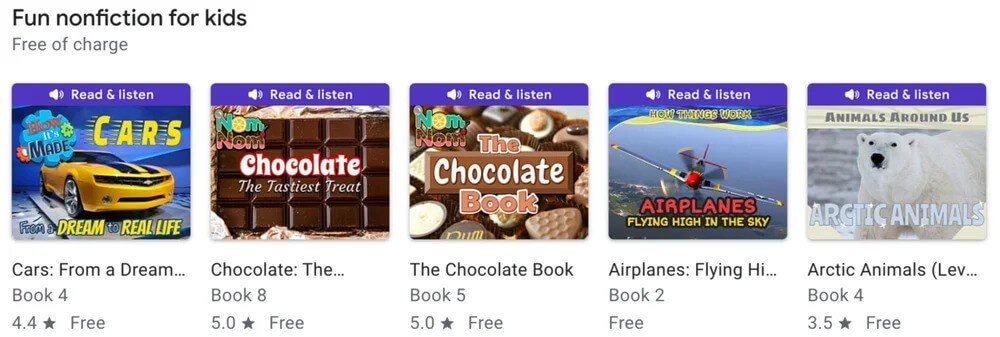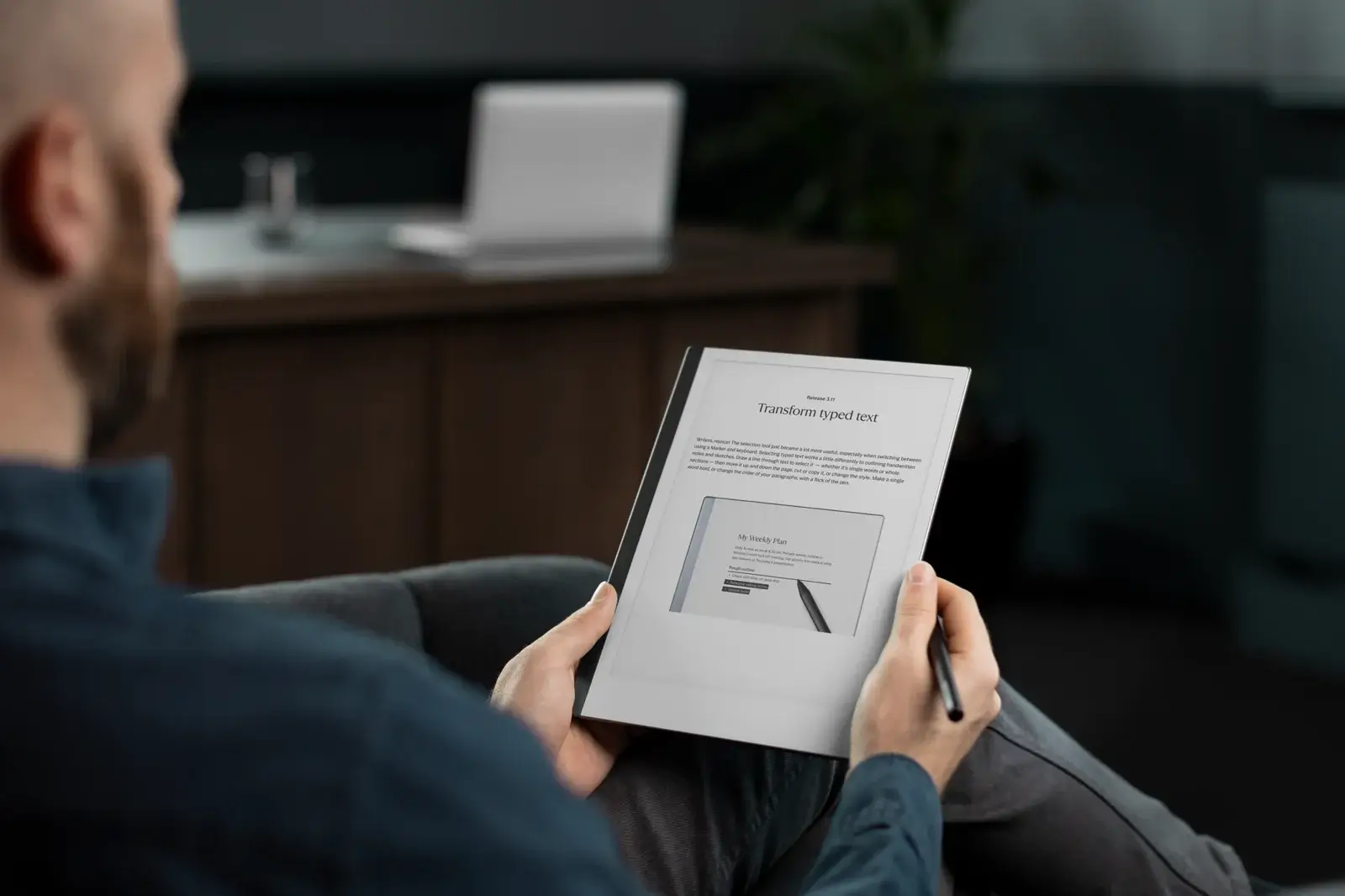The latest firmware version 3.11 for the reMarkable paper tablet brings significant enhancements. One of the notable additions is the ability to select, format, and move typed text on reMarkable 2 using the Marker. This update is now available for all reMarkable users. To access it, navigate to the settings menu on your device and update the apps.
The new feature turns the Marker into a universal editing tool, making it even easier to switch back and forth between handwritten and typed text in a single workflow. Selecting typed text works slightly differently than selecting handwritten notes and sketches. Instead of using the Marker to circle typed text, strike through it. For text that spans multiple lines, draw a diagonal line with the Marker from the first to the last letter of the text you want to select.
The selection can be refined by tapping and dragging the handles or by tapping the options in the selection menu to cut, copy, paste, and turn the text bold or italic. Move a selection by tapping and dragging it up or down. A line indicates where the selection will be placed — horizontally if placing it above or below another paragraph or vertically if inserting it into a paragraph.
Also in software version 3.11, document syncing has been improved across devices that have the reMarkable desktop app and mobile app installed, and a bug that prevented setting a passcode for the paper tablet has been fixed.
Michael Kozlowski is the editor-in-chief at Good e-Reader and has written about audiobooks and e-readers for the past fifteen years. Newspapers and websites such as the CBC, CNET, Engadget, Huffington Post and the New York Times have picked up his articles. He Lives in Vancouver, British Columbia, Canada.