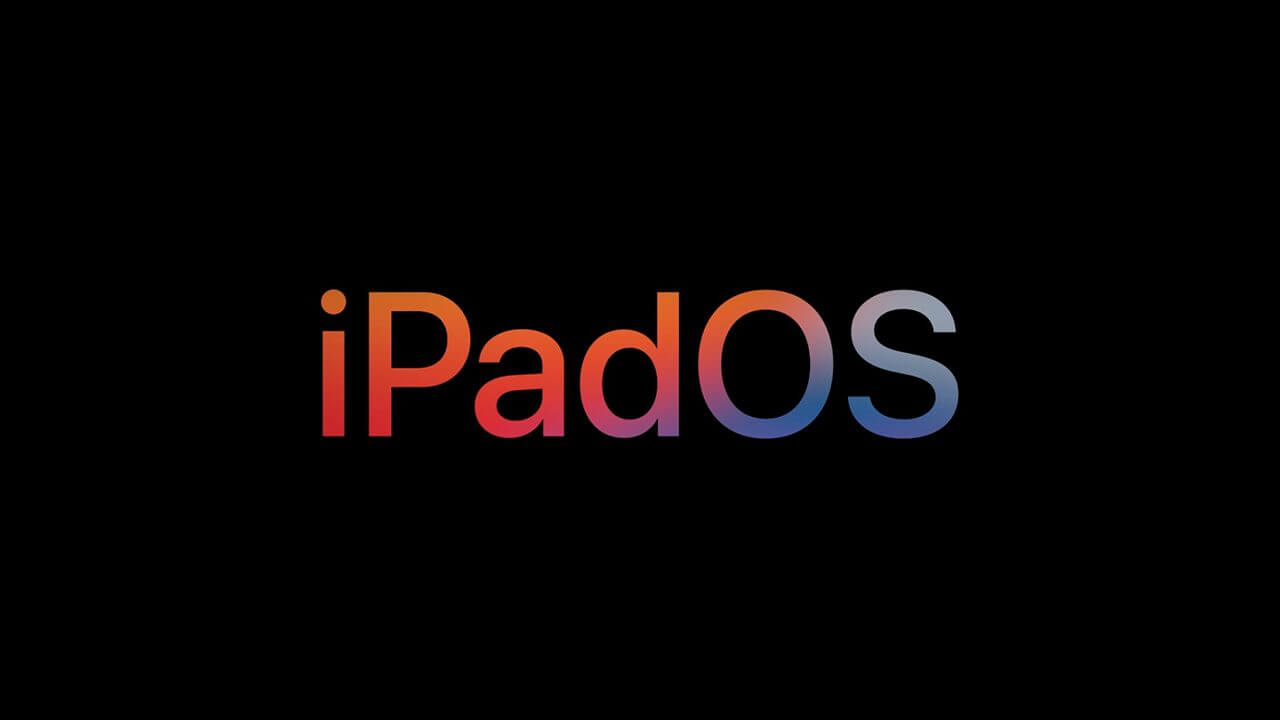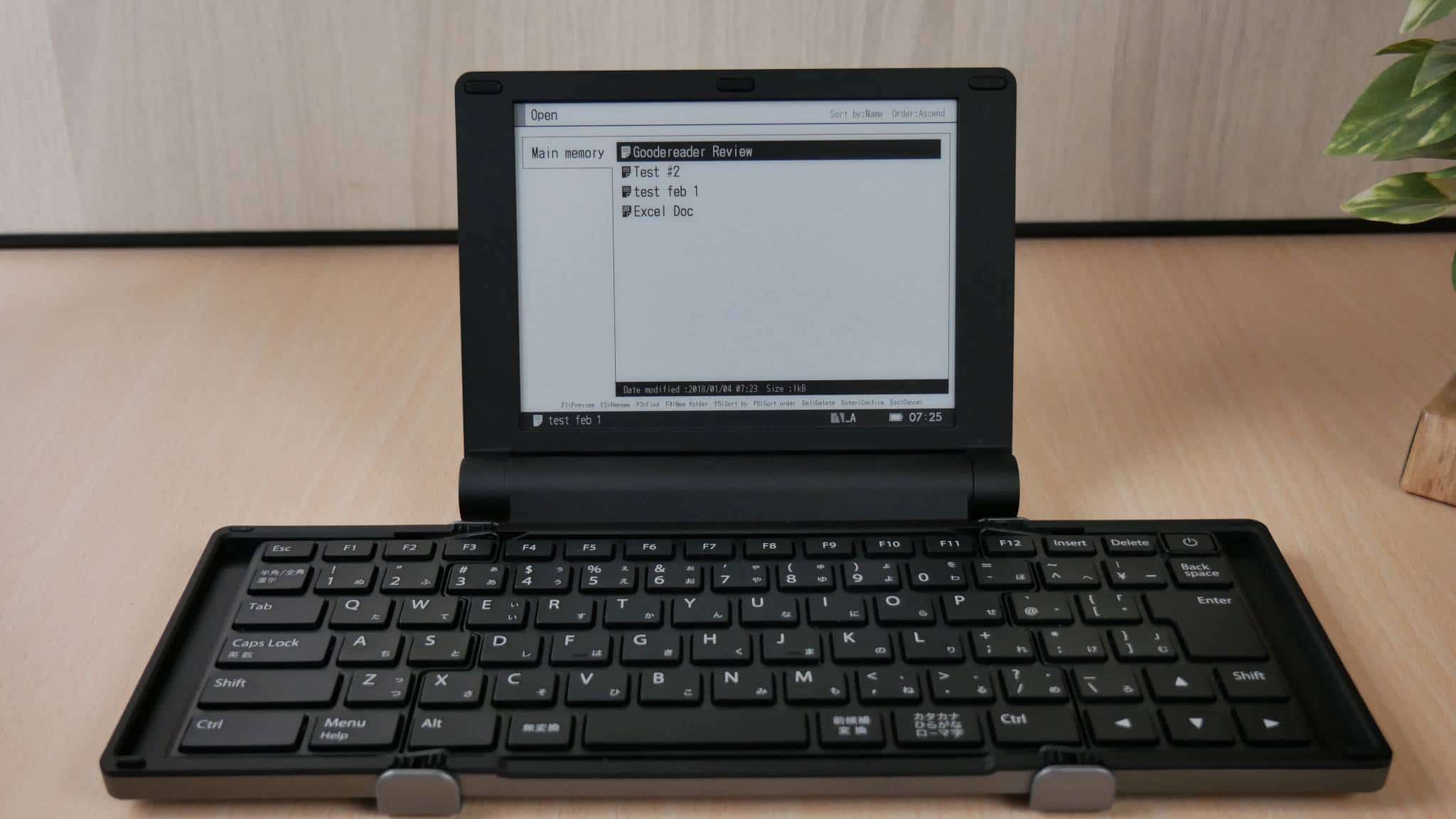There are very few digital typewriters on the market that have E INK screens. The most famous is the Freewrite and Freewrite Traveller, but they are generally sold for over $600. The Digital Memo Pomera DM30 is really affordable, currently retailing for $249 from the Good e-Reader Store. This device has a clamshell design, so it can be opened and closed, to protect the screen. The keyboard also folds, making this product extremely portable.
Hardware and Software
The DM 30 has a six inch E INK screen with a resolution of 800×600. It provides high-readability from all angles and enhanced durability for taking notes on the go. You can write with black text on a white background or you can invert white text on a black background, so it is easier on the eyes. There is 8GB of internal storage and also an SD card to further increase it. It can support SD cards to 2GB or SDHC cards up to 32GB. The body is made of a high grade aluminum. The dimensions of the entire unit are 156×126× 33mm and weighs 450g.
The DM 30 has a clamshell design, so you can open and close it. It has rubber feet on the bottom, so you will not scratch it when using it on any service. It runs on a watch battery and two double AA batteries, instead of using Li-ion batteries. This is important, because it means it can be shipped out to any country in the world, without having the dangerous goods paperwork, making it easier to import it into countries with a high tax rate. The batteries provide over 20+ hours of writing when on the go, before they need to be replaced. When replacing the batteries, the watch battery serves as a backup, so you will not lose any data when swapping them out.
When you open up the Digital Memo Pomera DM30, the screen unfolds and so does the keyboard. The keyboard features a generously sized keys, with a horizontal pitch of 17 mm and a vertical pitch of 15.5 mm. The keyboard seems to be mechanical, and is satisfying to type on. The keyboard also contains key feet. These feet are linked to opening and closing movements of the keyboard and are automatically extended when it is opened. This means that the keyboard is stable and ready for use with minimum effort. This is a US keyboard, with all of the options you would find on your desktop PC, you can also associate specific keys with shortcuts.
The screen is where you are going to spend the most time. When you unfold the keyboard, the screen auto starts, so you do not actually need to press down on the power button. When refolding the unit, it puts the screen into a power off mode and does not generate any power.
There are a number of options when you want to write. You can choose from 8 different font sizes, from really small to really big. There are also options to change the line spacing. There are a few templates to choose from. The date memo allows you to take notes on each date of the calendar. Use the calendar as a date book, write a daily to-do list, save reminders for anniversaries or write a diary. The calendar can be saved as a text file similar to many other files and can be edited on a computer. The date memo allows input of up to 16,000 single-byte characters for each date. The device allows you to create tables in .csv format, which has broadened the use of pomera. Write a report or create an address book. Only characters can be input into the table; it does not have a spreadsheet function. Up to 1,000 single-byte characters can be input in one cell.
If you want to just write on a blank page, a list of headings is displayed on the left side of the screen as you edit text on the right side. This allows you to make changes based on each heading or arrange the order, ensuring quick corrections and editing. This function is useful for text that is divided into chapters.
Whether you are writing a calendar event, developing a spreadsheet or writing, you will have to save the files. Text created on Pomera can be saved to its internal memory or an SD card. The saved data can be transferred to a computer via a micro USB cable or SD card. Use the Pomera app to scan the code, which transfers the text data to an iPhone. The app also makes it easy to use the data for email and in the cloud.
Wrap Up
The first model of this keyboard and screen was released in 2008, and used an LCD panel for most of its follow up products. The DM 30 is the first one to use E INK and I think this device is a winner. It is extremely portable and the design is unlike anything I have ever seen. It easily fits in a purse, briefcase, or backpack. It is ideal for people who want to write on the go and want a physical keyboard. The keyboard is very responsive and the thing boots up within seconds.
Michael Kozlowski is the editor-in-chief at Good e-Reader and has written about audiobooks and e-readers for the past fifteen years. Newspapers and websites such as the CBC, CNET, Engadget, Huffington Post and the New York Times have picked up his articles. He Lives in Vancouver, British Columbia, Canada.