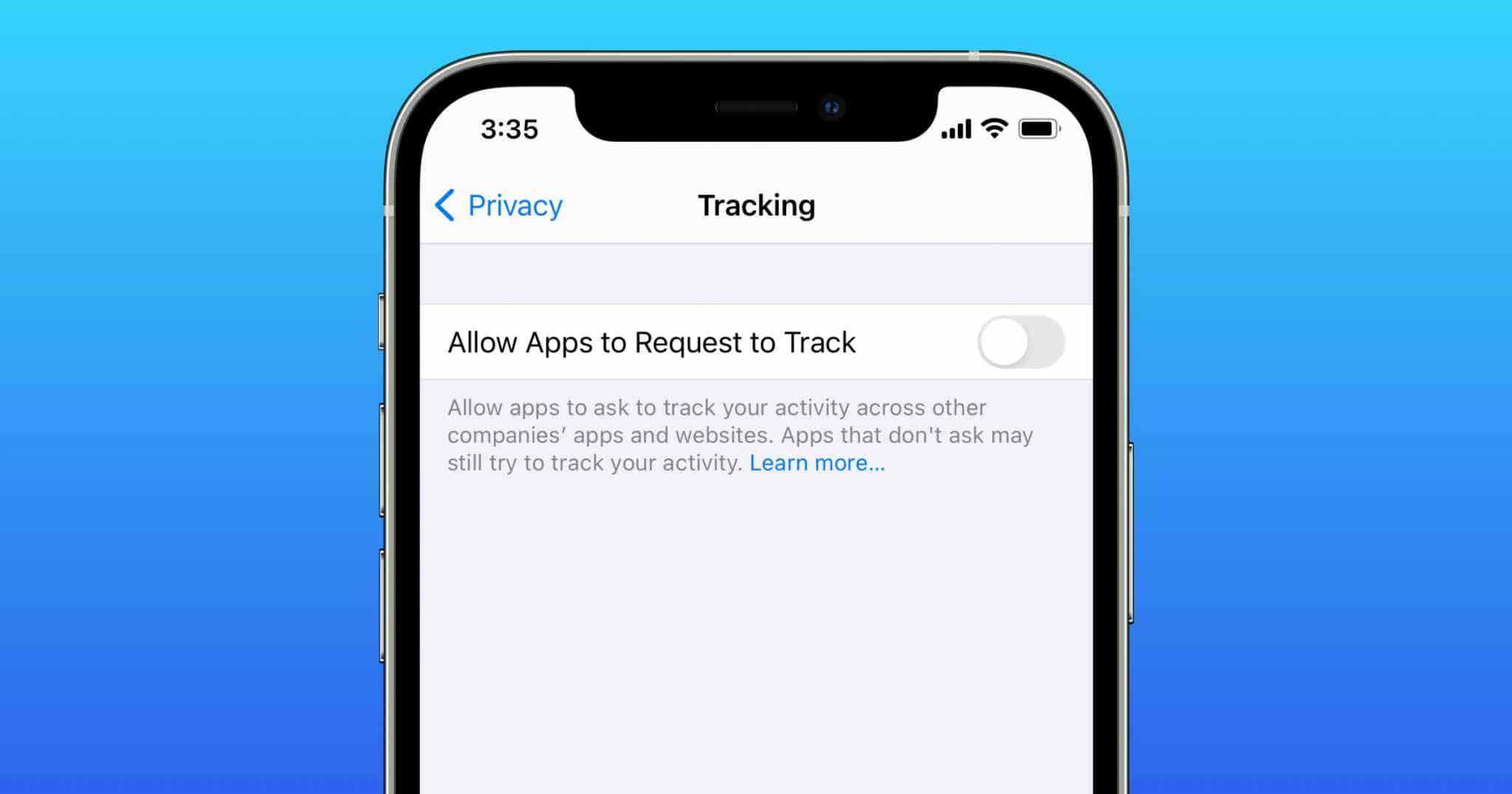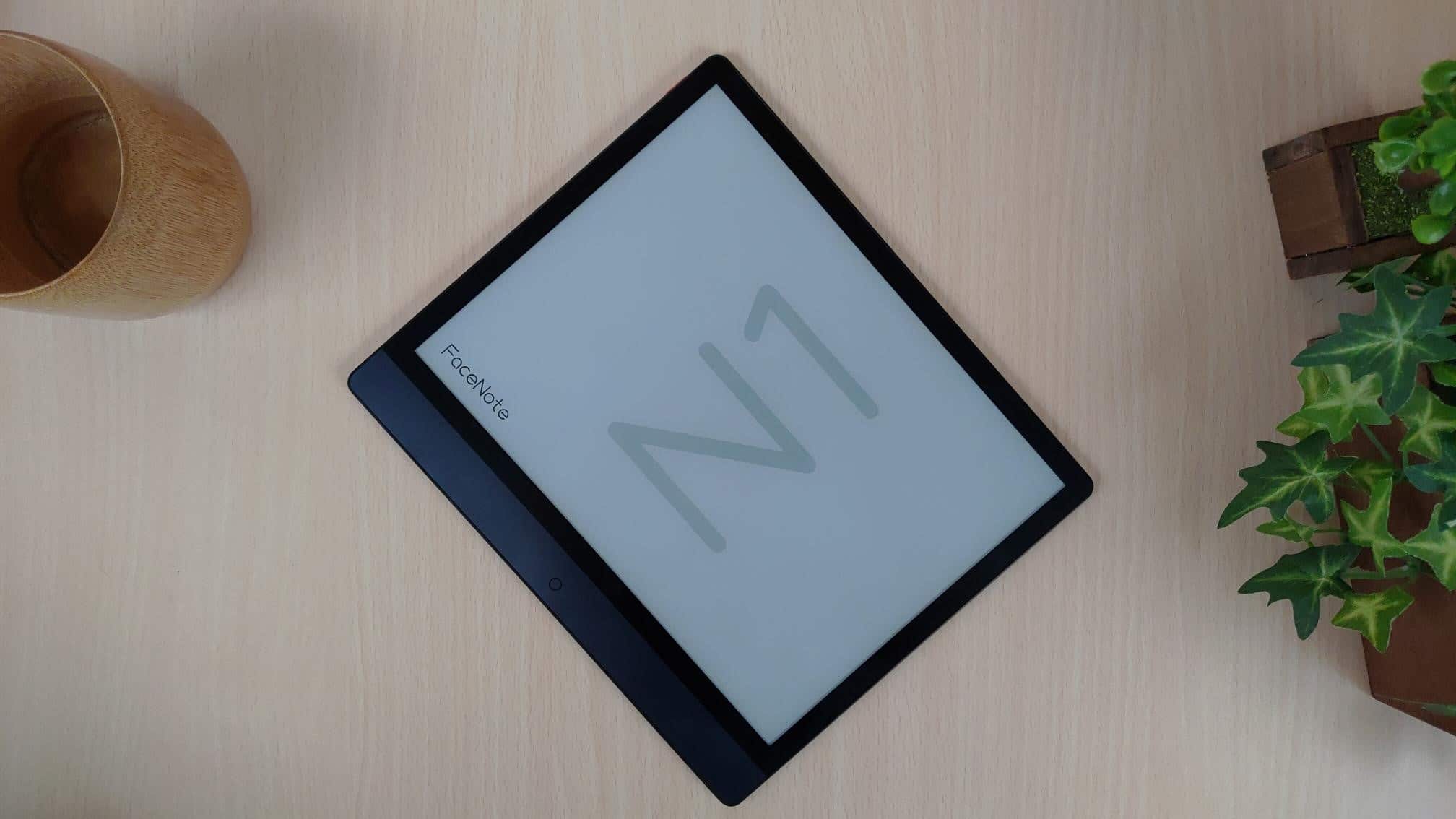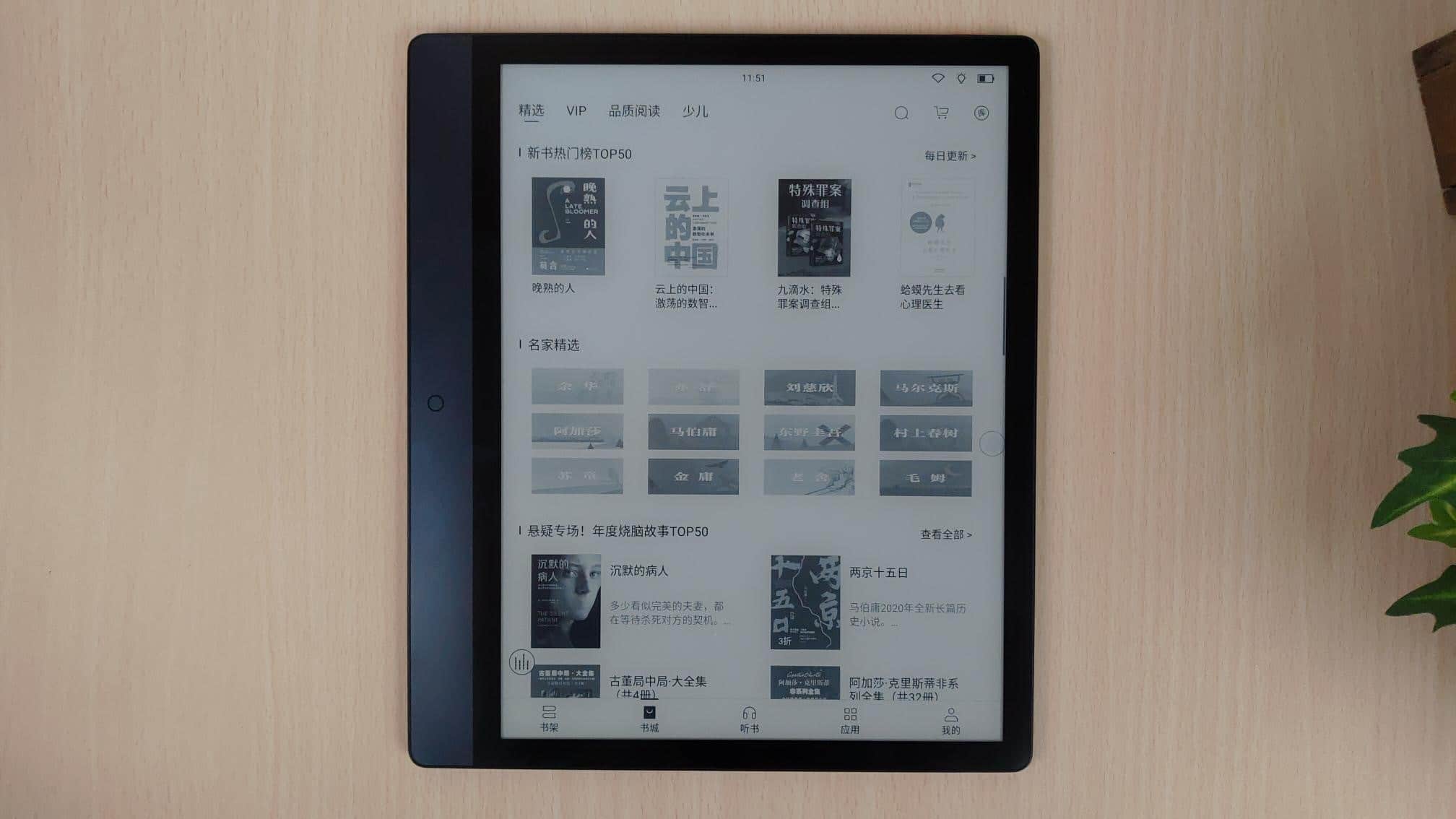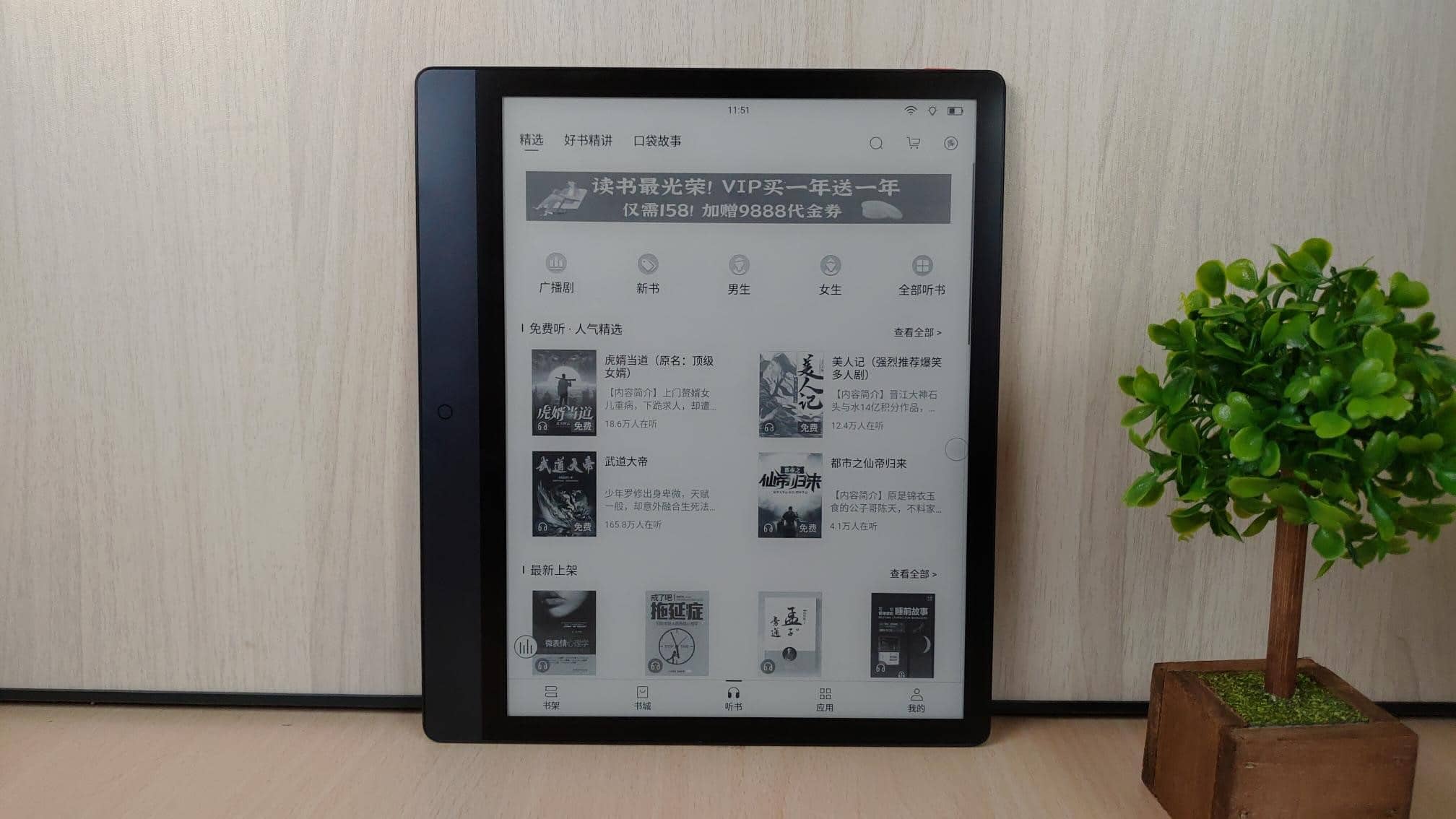The Facenote N1 is a pure Chinese device and does not have an English option. This automatically makes it a no-go for anyone that speaks English. Even if you speak Chinese, this device is abysmal. There are far better options for a large screen e-reader, such as the Boyue Likebook P10, Pocketbook InkPad X.
FaceNote is a white label company, they do not design or manufacture their own hardware. This device is a white label version of the iReader Smart 1. When we reached out to iReader to ask them about the device, they had no clue about Facenote, so basically the Facenote is an unauthorized. What I think the company did, was buy a bunch of older units and just laser etch their own logo on the back and used their own Android launcher. This seems reasonable, because iReader Smart 1 was discontinued about a year ago and they only sell the Smart 2. This situation is similar to what Facenote did with the Hisense A5, they just bought a bunch of units from somewhere, but this model didn’t even have a Facenote logo on the back, nor did they do anything with the launcher or OS.
Hardware
The Facenote N1 features a 10.3 inch E INK Carta HD e-paper display with a resolution of 1872×1404 and 227 PPI. It has a front-lit display and color temperature system, so it has 28 white and amber LED lights. It is using Google Android 8.1 and ships with the Kindle app and many others, you can also sideload in your own favorite apps. It has Bluetooth 4.0, USB-C, WIFI and a giant 4,000 mAh battery. It has a microphone and a speaker, 2GB of RAM and 32GB of internal storage, it is running a quad core processor.
The iReader Smart 1 does have a WACOM display, but Facenote found a way to disable it with software. This means you won’t be able to take notes, edit PDF files or make annotations. We tried to tap 10 times on the version number, which does give a bunch of developer options, one of the few Android driven devices that can do this, but there was no way to enable WACOM screen. Why they decided to disable it is anyone’s guess.
The retail packaging is the only thing with Facenote branding. The company’s name is on the front of the box, ditto with the model number. The industrial design of the device has a black bezel surrounding the screen, with a big chunky part on the left side, which has a two tone grey color scheme. This is where the home button and battery are located. There is a orange power button the top. There is a small mono speaker on the left side and a USB-C. The back of the device is also black, with a Facenote logo laser etched on it. The bod is 6.2mm and weighs 365g.
Software
The N1 is running Google Android 10, but the system prevents you from downloading APK files from the internet with the browser, you also cannot sideload any apps. There is a small app store available on the unit, but it only has a handful of Chinese apps, such as Wechat Reading. There are a number of reading apps that are preinstalled, such as Kindle. There are a number of other apps installed, such as a translation dictionary, Youdaoyun notes, Evernote, Wechat transfer, Baidu, Music player, and QQ music.
There is an ebook store where you can buy and download free ebooks. There is also an audiobook store, where the vast majority is also free. The curation experience is actually quite excellent, there are bright and bubbly cover art you can scroll around, with a nice blend of text and graphics.
This device supports the sideloading of ebooks, and they can be read in any language. This is one of the strengths of the N1. It officially supports TXT/EPUB/PDF/MOBI/EBK2/EBK3/UMD/DJVU/ZIP/DOC/DOCX/PPT/PPTX/XLS/XLSX and other formats. Page turn speed is really quick and there are a few different types of speed modes you can initiate to boost up performance. There is an A2 mode, which degrades the image quality, while boosting performance and speed mode, which makes navigating around the web or running apps, a bit better. I think A2 mode is good also for PDF files, since they are image heavy, and without it, page turns are a bit on the slow side.
There is a text to speech system for listening to ebooks, a microphone for recording voice notes.
Wrap up
The Facenote N1 is a very closed off ecosystem. You can’t select another language, but Chinese. Can’t sideload in any apps, no note taking functionality. It was designed to be only a dedicated ebook reader and audiobook player and that’s it. I found overall it was really slow, there was a bunch of persistent buttons that you can’t get rid of, such as the audiobook player and full page refresh. I am sure if you speak Chinese, this might be passable, but even then, I wouldn’t recommend it. Basically Facenote N1 is a ripoff product, the hardware is from 2018 and I doubt there would ever be a firmware update to solve any security issues or introduce new products.
I would honestly recommend the iReader Smart 2 or Smart X instead of this one, at least those devices are supported with a warranty and you can take notes with a stylus, which is great for business users. Avoid the Facenote N1 at all costs.
Facenote N1
$389.99Michael Kozlowski is the editor-in-chief at Good e-Reader and has written about audiobooks and e-readers for the past fifteen years. Newspapers and websites such as the CBC, CNET, Engadget, Huffington Post and the New York Times have picked up his articles. He Lives in Vancouver, British Columbia, Canada.