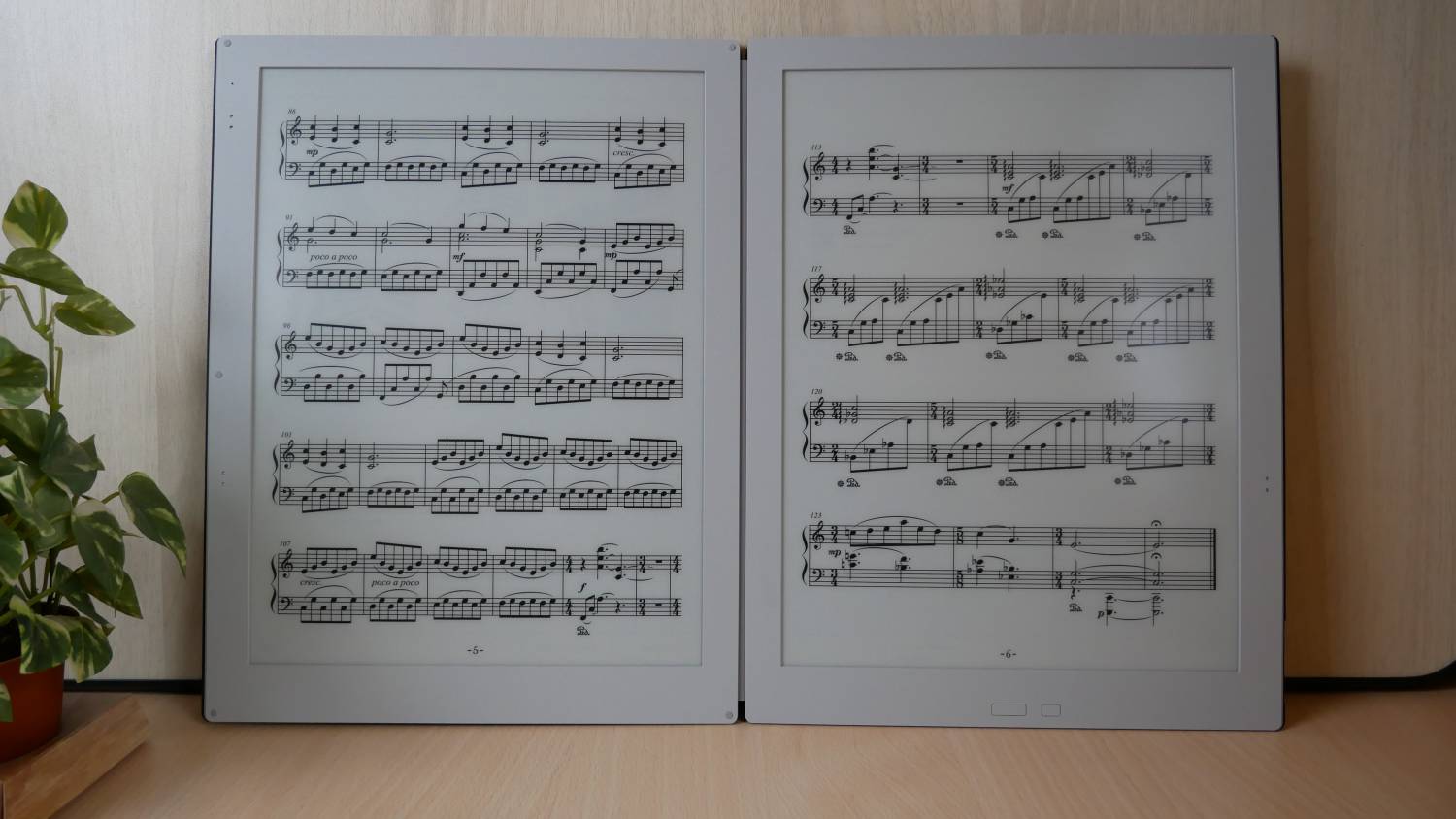The Gvido dual screen sheet music reader has been on the market since 2017 and Good e-Reader conducted a hands on review, before the device was available to the public. The screens are connected to a proprietary hinge that opens and closes like a real book, making it portable. It is primarily designed for musicians. Users can sideload in their own PDF files or buy sheet music from the Gvido store, which has thousands of books. It also comes with a stylus, so it is easy to make annotations or make notes. Page turns can be made be accomplished in a myriad of different ways. There is an infrared panel on the side of the bezel, hovering your hand over it, will initiate a page turn. Micro USB based or Bluetooth foot pedals can also do it too.
There are not very many products that are aimed at musicians that have E INK screens. Padmu is one the primarily one, they order their hardware from Onyx Boox and have their own Android launcher. They sell single screen and dual screen hardware, but the dual screens do not have a hinge system, they basically sit side by side. The benefits is that Padmu has an online store where you can buy music, comes with a stylus to make notes/annotations and can also be booted into a stock Onyx mode, so you can use it as an E INK multipurpose tablet. The cons is that they do not have their own branded hardware and two Max Lumi screens, are actually more expensive the the Gvido.
Hardware
The GVIDO features two 13.3-inch E Ink Carta screens that are grafted together by a proprietary hinge that allows the device to open and close like a real book. Each screen features a resolution of 1200 x 1600 and 150 PPI. The screens as made of pure e-paper and do not have a layer of glass, which makes writing feel much more natural. There is a WACOM layer, which means you can take notes or edit sheet music with an accompanied stylus. On the front of the device are two buttons. A home button and more button, more will do different things, depending on what screen you are on.
One of the big advantages of two 13.3 inch screens, is that you can read sheet music, as it was originally intended. Sheet music was made for A4 documents, which is the standard size for a piece of 8.5/11 piece of paper. When you buy physical sheet music, it has a two page spread. This is the main advantage of the Gvido. It gives you a digital experience, that is the closest you can get to read paper. You can also save money buying the digital edition, which has a significant cost savings from buying print. If you belong to an orchestra, or play music professionally, often you will get sheet music for free. These are often open sourced, so you can easily find them online and download the PDF to your computer and then sideload it in the Givido.
Each display has a bezel of about 1 inch on the bottom and outside edge, and about 5/8 inch on the top and inside edge, giving each display an overall size of approximately 9.5 x 12.25 inches. When opened fully, the GVIDO spans 19 inches wide, so its proportions will seem perfectly at home on any music stand. At 23 oz (650g) it’s easily transportable, and at 0.5 inches in depth. So what is the deal with the hinge system? It is connected to a big flex cable that connects the two PCB together. It is very robust, and I have never heard of one breaking.
Underneath the hood is dual core 1GHZ processor, 8GB of internal memory to store all of your files and it has an SD card, which means you can expand it, further up to 32 GB. You can connect up to the internet via WIFI and download sheet music from the GVIDO music store. One of the most compelling aspects is that it supports Bluetooth, which means you can hook up foot pedals. GVIDO actually has developed their own foot pedal that will turn the pages forward or backwards and can connect up to the sheet music reader via Bluetooth or a USB to Micro USB cable. This is useful because if you are a musician in a crowded orchestra and there are hundreds of active Bluetooth connections, it is great to have the option to go wired. Charge time is 3 hours and you can use it for up to 5 days. You can basically read 100 pages per day, using each page for 1 minute. Gvido has not disclosed the exact type of battery that it is employing.
The Gvido stylus has great grip, it almost feels like a piece of sandpaper. It has an eraser on the top and a lapel clip to attach to your pants or case. The pen does not need to be recharged, since it was designed by WACOM. You need to make sure you do not lose the stylus, because you can only interact with the screen with it, it doesn’t have capacitive touch. This is similar tech to the Onyx Boox Max e-note. Gvido sells replacement stylus for around $100, so it is not the end of the world if you lose it.
The Gvido is a totally original design and product. The lead engineer that created it, was actually the same guy that designed the original Sony Digital Paper, DPT-S1. It is made in Japan and has tremendous build quality. It provides around 26 inches of total screen real estate. It is expensive, the normal cost is around $1600 and up, available from the Good e-Reader Store.
Software
The GVIDO only supports PDF and does not have the ability to read EPUB or any other common ebook formats. This should not be a big deal because most sheet music is available in PDF. The Gvido store sells sheet music in DRM free, and you can find millions of free content on the internet.
The Gvido is primarily aimed at musicians, but that doesn’t mean that it doesn’t have other use cases. The two screen spread is ideal for digital books, manga, magazines and newspapers. You can sideload in all of this content right to the device or onto the SD card. When you press the page turn key, it will automatically flip to the next two pages.
When it comes to the main home screen there is different content that is displayed on each screen. All of the files you have sideloaded or on the SD card is on the right screen. The left screen has tags, recently viewed, recently added, all scores, composers and artists. You can create set lists, which are basically collections. This is ideal if you are a musician, you can look at all of the scores on your device and add specific ones to a set list. At the bottom of the screen is shortcuts to Gvido services, such as the online store. You need to register an account on their website, add in your payment information and then in the settings menu, attach your account to the device.
Speaking of the settings menu, there are a few different languages that it supports. English, Spanish, Italian, German and Japanese. Augmenting any of these options will change the entire UI. You can also attach Bluetooth accessories, search for firmware updates, establish a WIFI connection and change the direction of page turns.
The major selling point is the sheet music experience. This is primarily why you will spend over $1600 for this unit. It is basically glorious. You get sheet music as it was originally intended to view. You can switch the pages with Bluetooth accessories or the infrared sensor. The stylus will let you make corrections on the fly, you can just start drawing right on the PDF file. The nomenclature is razor sharp and high resolution. If your sheet music is too small to read, even on a dual screen device, there are options to zoom in.
Manga, comics, newspapers and comics are all designed to be read on an A4 screen. This type of content looks amazing on the Gvido, you literally can just read everything, without needing to zoom in to read small text. The ebook experience is also very excellent. Since all of this content has to be a PDF file, you can edit everything with the stylus.
Sure you can read sheet music, or read an ebook, but did you know you can also use the Gvido as a digital note taking device? It has a dedicated drawing app. You can draw on each side of the screen. There are options for pen/pencil type and different types of line thickness. The pen doesn’t have pressure sensitivity. You can also create shapes and there are various eraser functions, including the eraser on the back of the pen. Hitting the more button will provide additional options, such as metadata information, bookmarks, and the time and how much battery is remaining.
Wrap Up
We are going to include our unboxing video, review video and 50 minute Good e-Reader live segment, where our users asked us questions and showed tons of advanced features. This will provide a tremendous understanding of every aspect of the Gvido dual screen sheet music reader. These videos will be at the very bottom of this review.
Should you buy the Gvido? I believe it is the most polished, best musician tool in the world. E INK is tremendously easy on the eyes, unlike tablets such as the iPad or Samsung Galaxy Tab. Sheet music looks amazing, magazines, newspapers, comics and ebook are razor sharp. Many people as they grow older, need fonts to be bigger, screens to be larger and want something that doesn’t provide eye strain, the Gvido addresses these concerns in spades.
Gvido Sheet Music Reader
$1799.99Michael Kozlowski is the editor-in-chief at Good e-Reader and has written about audiobooks and e-readers for the past fifteen years. Newspapers and websites such as the CBC, CNET, Engadget, Huffington Post and the New York Times have picked up his articles. He Lives in Vancouver, British Columbia, Canada.