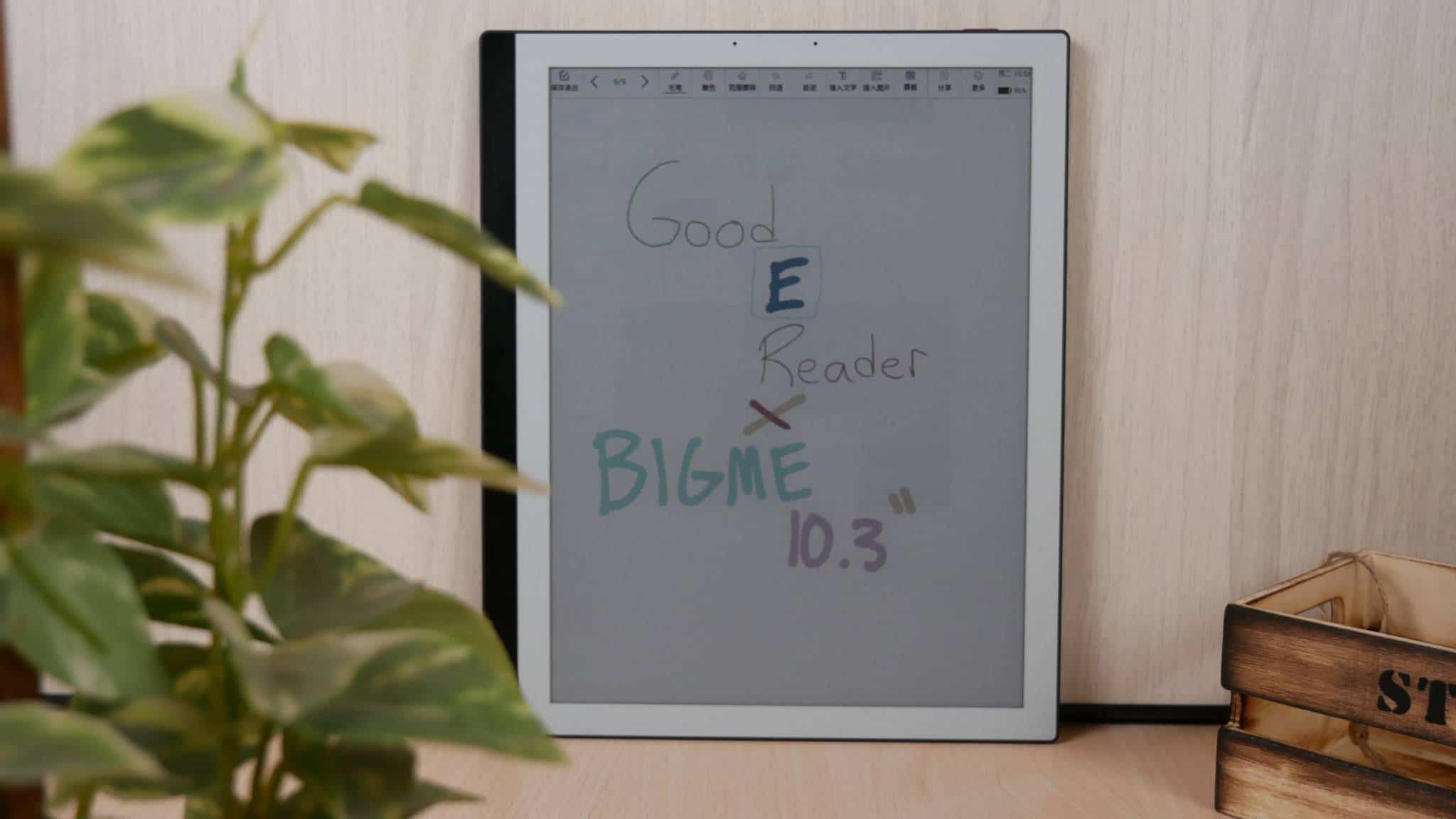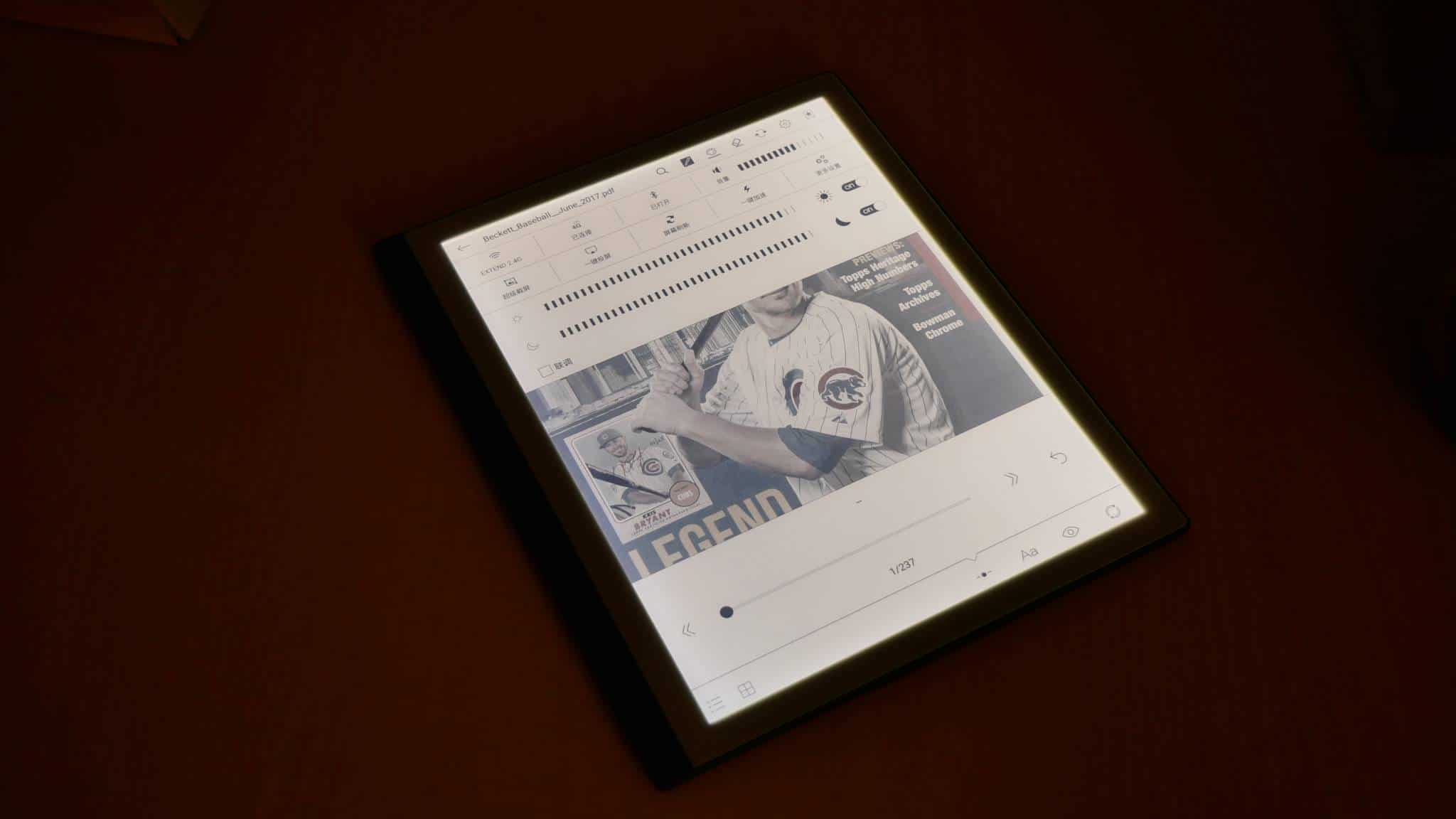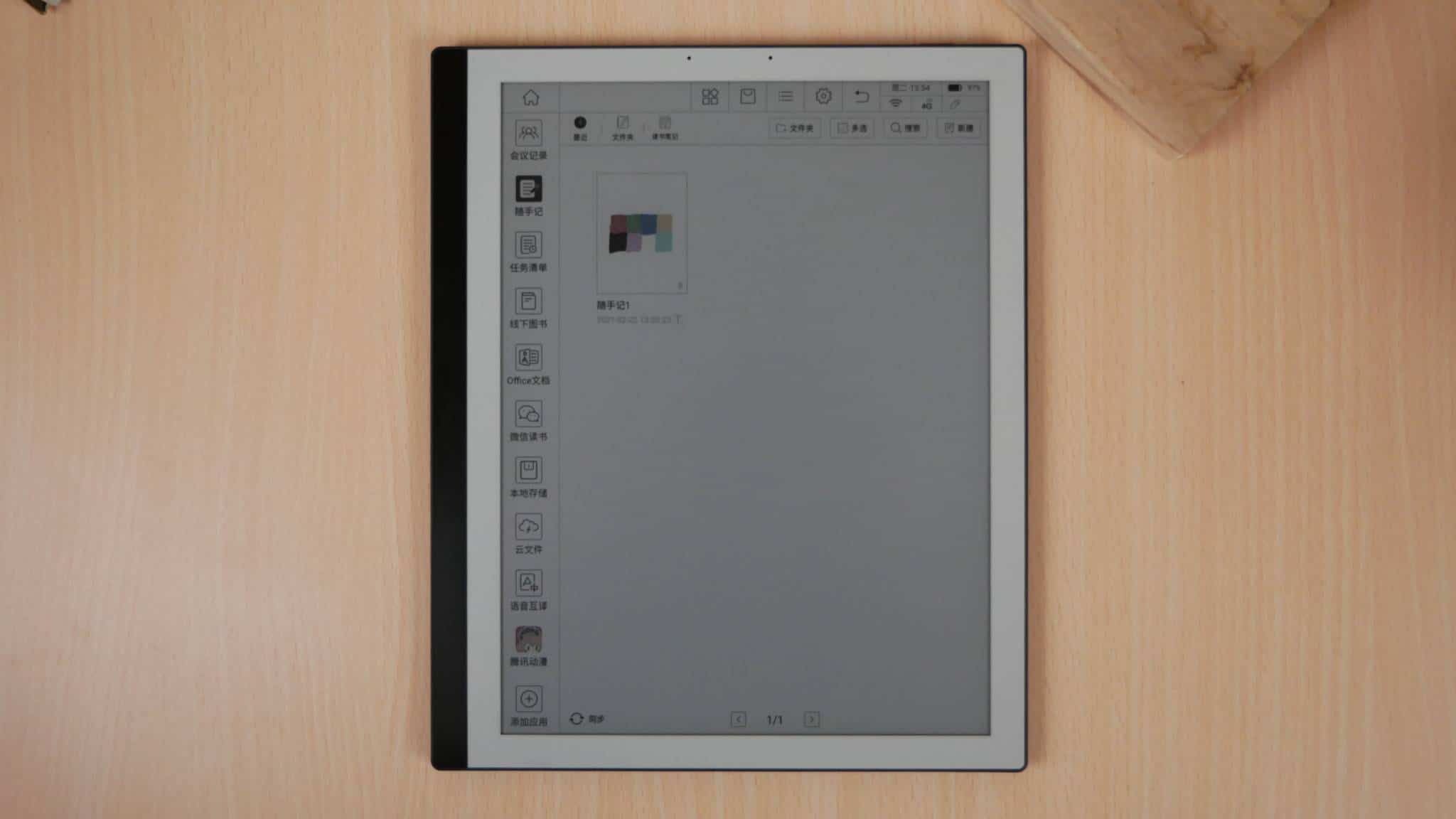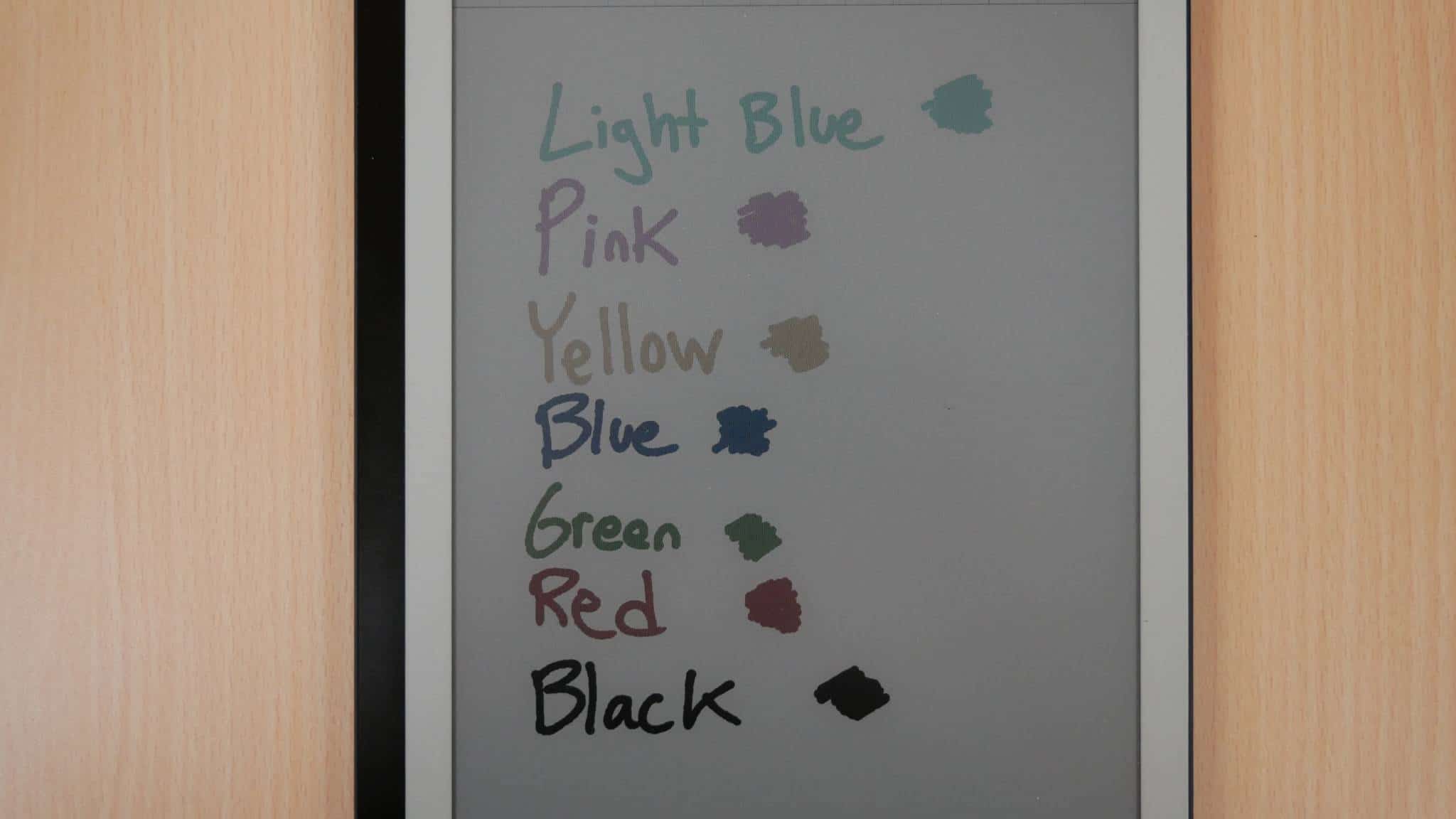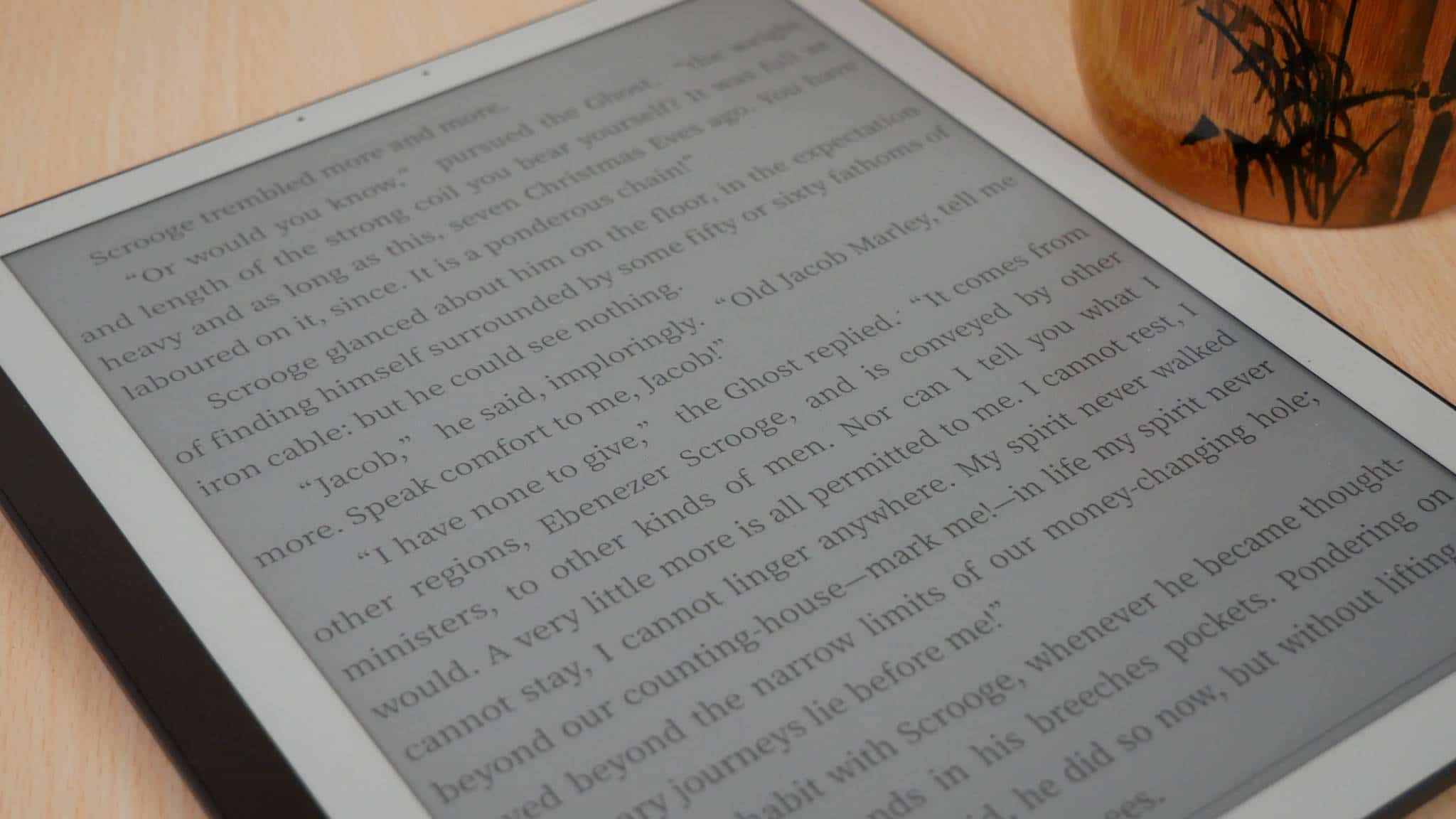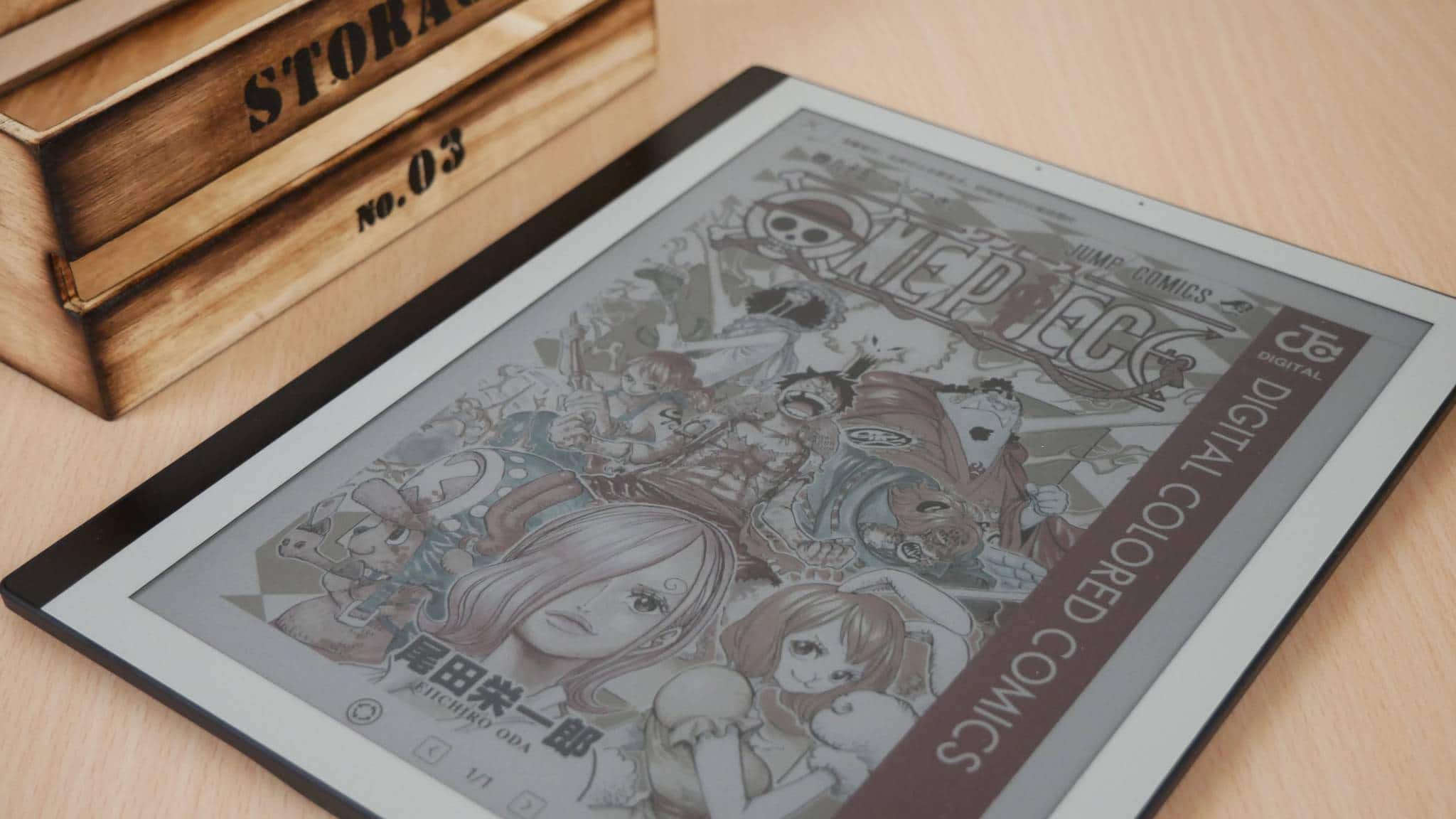The Bigme B1 Pro is the world’s first E INK device that has a 10.3 inch screen and has a great digital note taking experience. This extra large display is what people have been waiting for, since it is ideal for comics, magazines and newspapers. Bigme is a relatively new brand to the e-reader space, and this is their first commercial product. It is only available in the Chinese market, so the UI and all of the stock Android 8.1 apps are not in English. Luckily, you can sideload in your own apps and digital content, so there is lots of value here. Word has it, you can install some Android launchers that will turn it into a fully featured English tablet.
During the setup process, it is going to ask you to authenticate the device with a Chinese phone number for a two step verification and then it never asks you for it again. This is would normally be a huge problem for users in North America or Europe, that obviously do not have a phone number in China, but there are free services out there that make it easy.
One of the big downfalls of this device is that it only using Kaleido 1, not Kaleido 2. The purpose of this review is to provide a tech demonstration on how the writing and content viewing experience will look.
Hardware
The Bigme B1 Pro features an 10.3 inch E INK Mobius and E INK Kaleido 1 color touchscreen display. The resolution of the B&W display is 1872×1404 with 227 PPI and the color screen has a resolution of 624×468 and 75 PPI. The reason why the color filter array is only 75 PPI, is because of the larger screen. Only devices with a 7.8 inch screen and below have the capability of better resolution. The screen has a glass layer, and is flush with the bezel. It has a front light system, comprising of 36 white and amber LED lights, giving you crystal clear illumination of the screen. This is ideal if you are going to writing or reading where there isn’t much environmental light or if you using it in bed.
This product is designed to take notes with a stylus, read comics, magazines, manga, newspapers and PDF files in full color. This is the first large screen device that is running color e-paper, which is a huge deal! It has a WACOM screen and comes with a free stylus, so you can draw in eight different colors, the screen has palm rejection technology. The pen has 4,096 degrees of pressure sensitivity, which means the lighter or harder you press, the thicker/thinner the lines will become. Many pens for Wacom screens are battery free, but not the Bigme one. The top of the pen is removable, with a USB port, you can connect up a USB cable to your MAC/PC and charge it. The cap is magnetic, so it is easy to remove. The design of the pen is grey, it has a power button to turn on or off, helps conserve battery life. It also has a back, forward and eraser button on the sides. I think the stylus has a very interesting design.
Underneath the hood is a quad-core 1.8 GHZ processor, 2GB of RAM and 32GB of internal storage. It has a SIM card tray for 4G internet, WIFI to connect to local networks and USB-C for charging and transferring in ebooks/APK files. There is a dual microphone setup, which can be used for voice chat, but also the device can be unlocked, with just your voice. There even functionality for a real time translation service, that works with over 40 languages, including English, French, Japanese etc. It also has Bluetooth 5.0 and is powered by a 5,000 mAh battery.

The overall design is similar to the Onyx Boox Note Air and Remarkable 2, two very popular digital note taking devices. The color scheme on the front is white and has a black srtrip on the left side, the runs down the entire frame. Visually, it looks like a spine of a book. The front of the device has an light sensor and microphone. There is a power button on top and the USB cable on the bottom. The back of the device is also black and has a chiseled design, there are two speakers on the bottom, one on each side.
Software
The Bigme B1 Pro is running Google Android 8.1 and the device has its own launcher, which removes many of the settings. There is no way to switch this to English. Over the course of the review we tried replacing the stock launcher with Nova Launcher, Microsoft Launcher and a few others, and nothing worked. We also tried installing some known working settings.apk files, that gave you the full stock Android experience and this did not work either. Tapping rapidly on the build number, did not unlock any extended developer options. Since this is a very new device, there isn’t any hacks available, but there should be soon.
There is a small app store that ships with the Bigme, but only Chinese ones. The vast majority of users will have to content with sideloading apps from other app markets, such as Apkmirror.com or use the Good e-Reader App Store. There is no restrictions in loading in your own content, so this is good news for people who want to install Overdrive, Kobo, Amazon, Moon+ reader, Comixology, PressReader or anything else. We did not attempt to load Google Apps on this device, but if you buy one, you can attempt to load in Gapps, which is an open source library that gives you the Google Play Framework and the Google Play Store.
When powering the Bigme B1 Pro on for the first time, it asks you to register it and this is done by entering a phone number, which only Chinese phone numbers are accepted. This is because Bigme is a Chinese company, that is only selling this in China, through various partnerships online and offline. Good e-Reader is the only company outside of China were you can purchase this, so you will pay around $1200 for one. If you google, Free Chinese Phone Numbers, you will get thousands of pages of ones you can use to register and gives you an SMS with a verification number. You only have to do this once, during the initial setup process and it will never ask you again for one, so it is a bit of work, but it will pay off.
The main home screen has a layer of apps on the left hand side, that list them horizontally. This includes the note taking app, library, office (which houses your word and excel, powerpoint docs) Wechat, file manager, cloud storage, dictionary, apps and settings. On the very top, there is also a persistent horizontal bar with a few options. There is a home button, settings, WIFI manager, battery life, a stylus icon, and free 4G internet (if you live in China.)
Primarily you are buying this device to take notes and draw in color. There are numerous colors to choose from, red, green, blue, yellow, black, pink, white and cyan. I wish they would have allowed you to create your own colors with a palette or being able to enter your own hex values. A new company like Bigme, I will give a pass, but when Onyx eventually releases something, they will really have to give artists options for an expanded range of colors. After all, what is the point of being able to support four thousand colors, if you can’t take advantage of them when drawing.
You have three different tools to draw with, a pen, pencil and paintbrush. Each one has a few options for thick or thin lines, and these can set the stage for drawing the stylus, which again has pressure sensitivity. There is support for importing in your own images or clipart, there are various eraser settings, such as area of effect, full screen or use the eraser button on the stylus.
Drawing on the screen is quick and responsive, the latency is really low. I think this is because of the WACOM screen and powered Wacom pen. There is no discernable lag or lines taking a second or two to appear. This will appeal towards artists or designers.
Reading
This large 10.3 inch display is not that great at reading ebooks, the background is a muddled form of grey, this because color displays through filter array, and in the color spectrum, there isn’t any natural grey, it is done through a mixing of colors. So the background is not uniform, but looks like a gradient. The back text is also not razor sharp, it looks blurry. If you are thinking about buying this to just read ebooks, I would pass.
What really makes this device gresat, is reading in color. Things like manga, comics, magazines, newspapers and PDF files are great. This is because most of this content was originally created for an A5 screen, which is ideal on the Bigme. Replica documents and native content all look great. Backgrounds are pure white, with no gradients. Peter and myself, were very happy with the clarity of the images.
Wrap Up
It remains to be seen if large screen color E INK digital note taking devices will catch on, using a 10.3 inch display. There is just too many problems with Kaleido 1, and there are no large screen 10.3 inch on the market that run Kaleido 2. Currently 13.3 devices are not compatible with Kaleido 2, so this screen size is better suited utilizing Gallery 4100, which is based on Acep (Advanced color e-paper) This tech was originally developed for digital signage, but 4100 is for e-readers and e-notes and is compatible with all major waveform controllers, for better latency and refresh rate. Many companies have received development kits for evaluation, but the screens won’t be mass produced until next year.
In the meantime, the ideal Kaleido 2 screen sizes will range from 5.84 to 10. This Bigme product is great for digital note taking and running apps, or reading full color content, but the e-reading experience is lackluster.
Bigme B1 Pro
$1,200Pros
- Extremely fast note-taking
- Eight different colors available
- Capacitive touch with note-taking layer
- Stereo Speakers
- Great for full sized color content
Cons
- Color can only be displayed at 75 PPI
- Unconventional Android layout
- Only supports Chinese
- Copied the design of the remarkable
- Extremely Expensive
Michael Kozlowski is the editor-in-chief at Good e-Reader and has written about audiobooks and e-readers for the past fifteen years. Newspapers and websites such as the CBC, CNET, Engadget, Huffington Post and the New York Times have picked up his articles. He Lives in Vancouver, British Columbia, Canada.