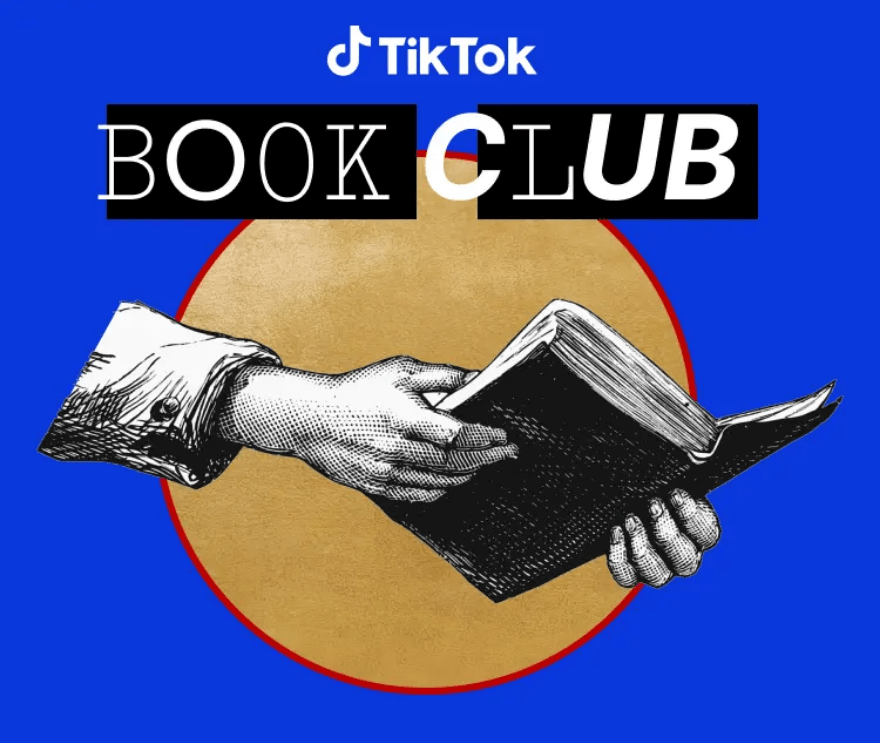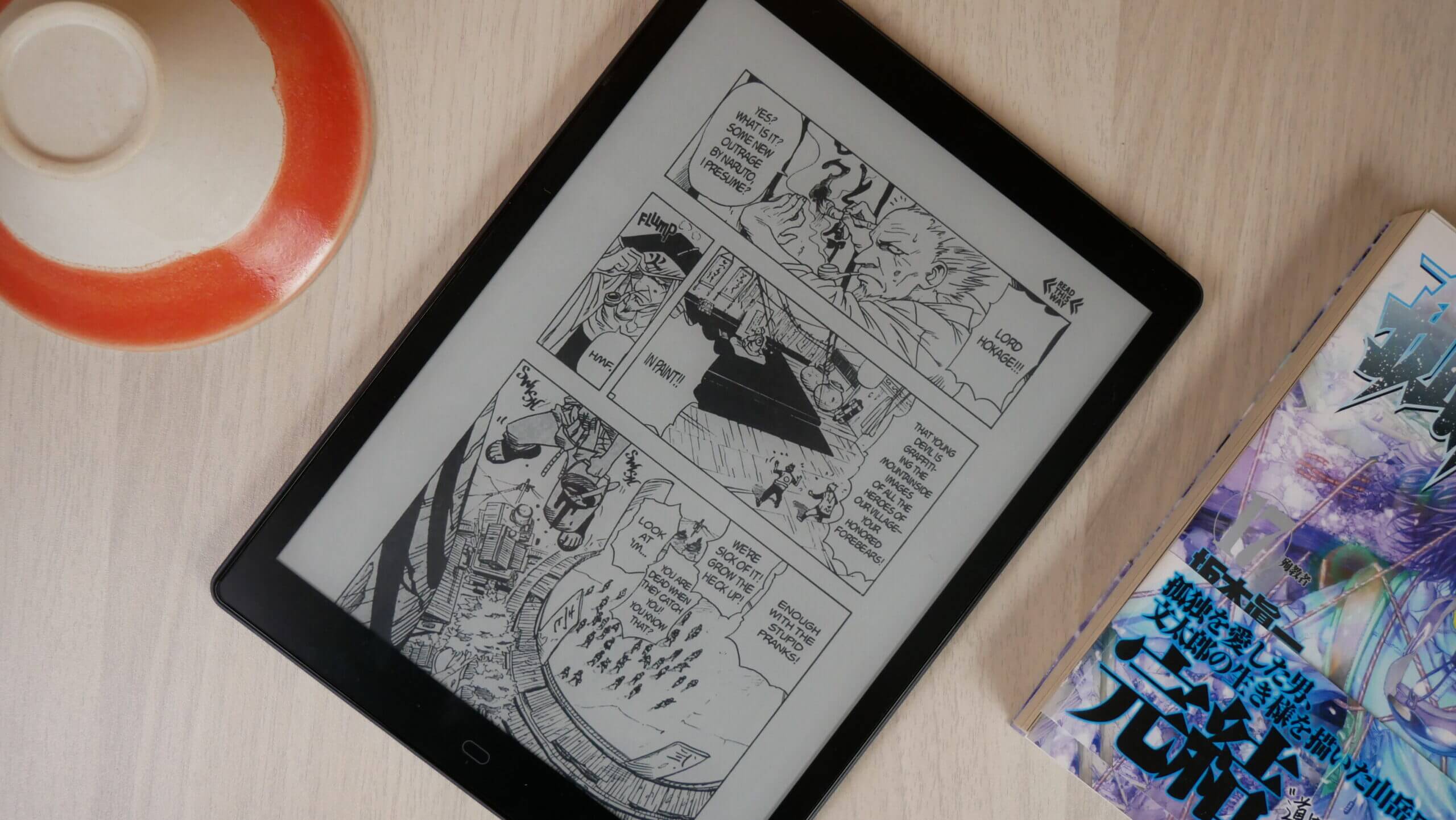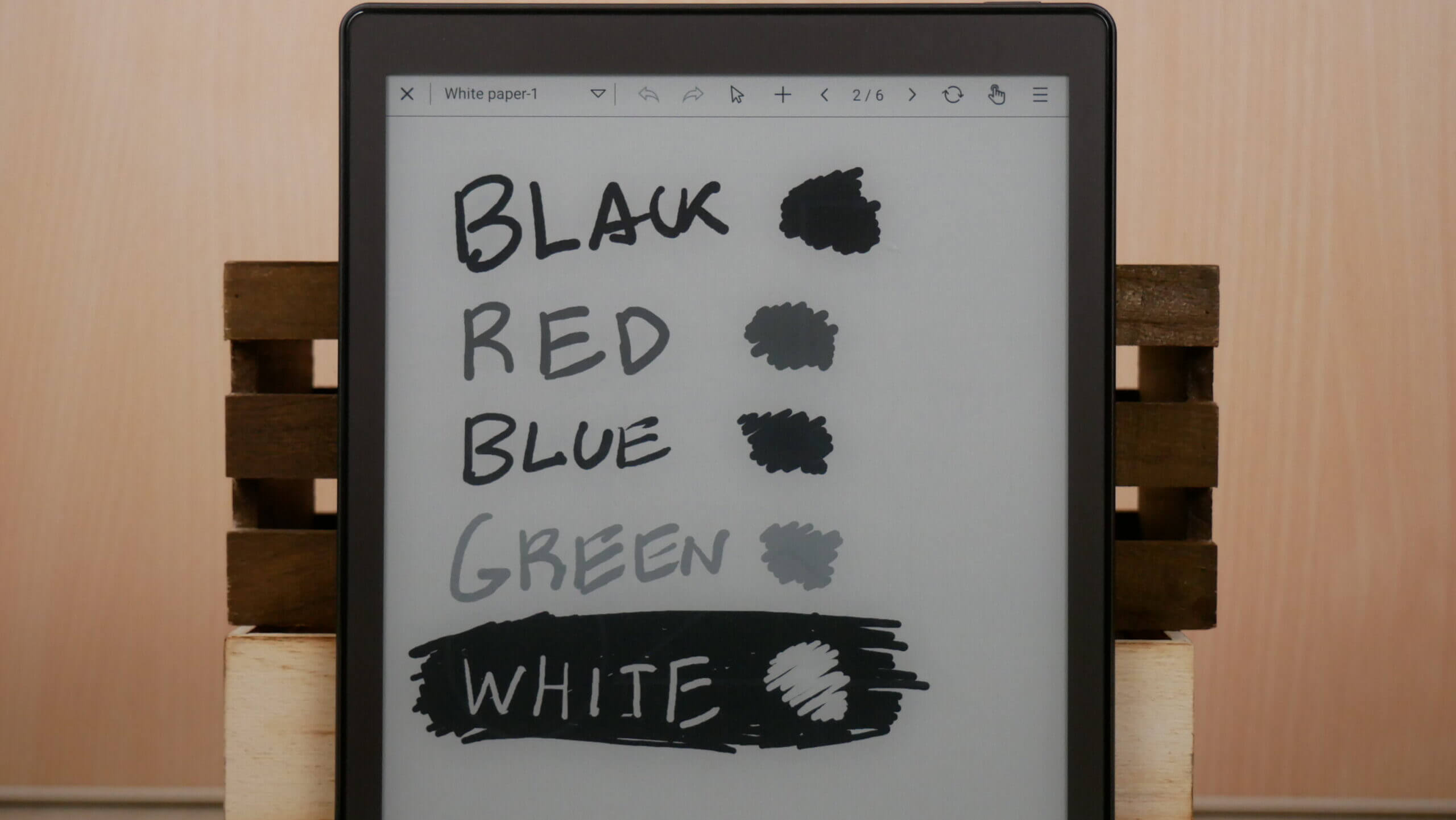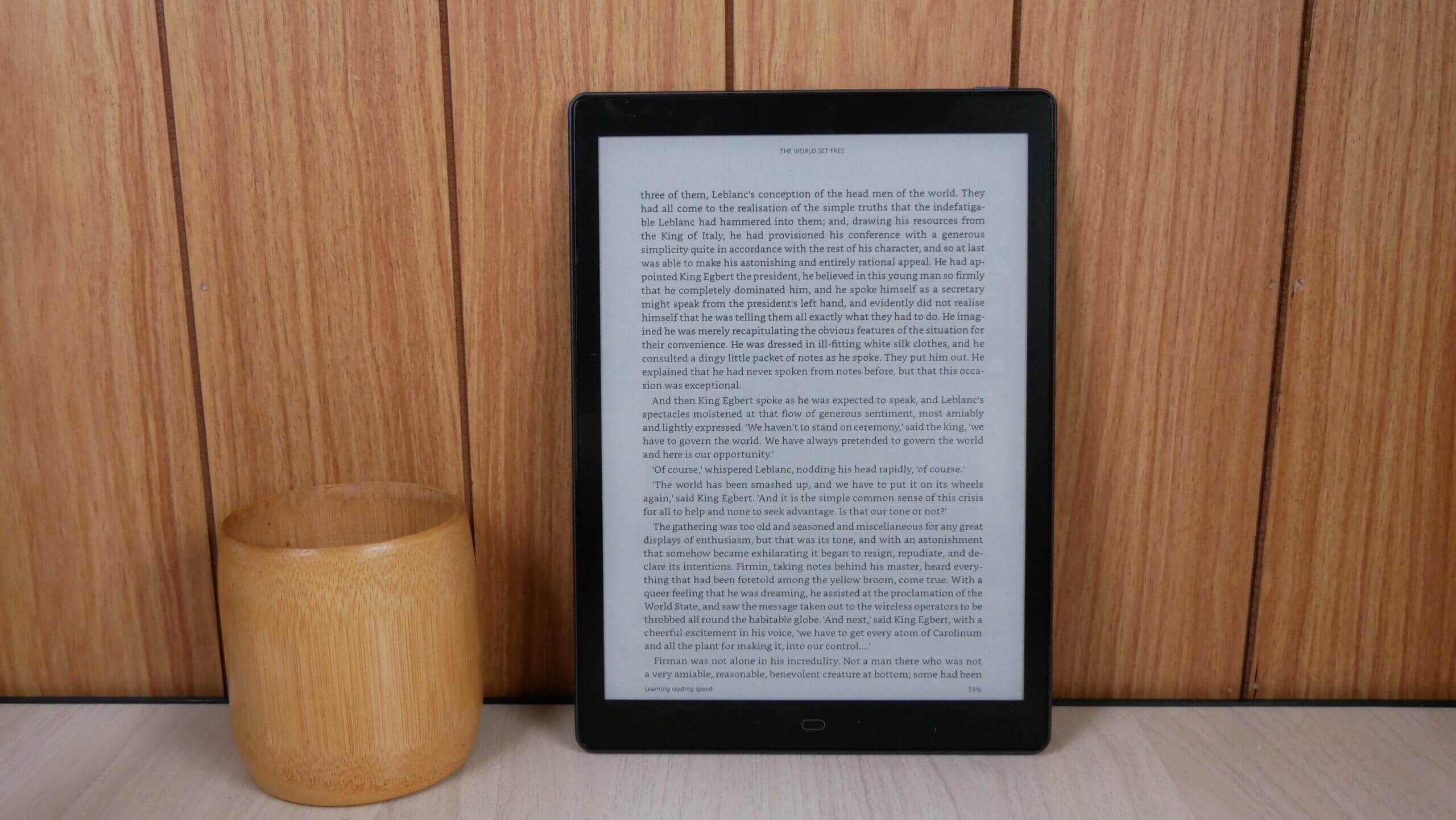Boyue has just released the Meebook P10 Pro, which is a 10-inch digital note taking device. It does not have a WACOM screen, instead it uses a capacitive one. This means that you will not be able to use different pens for drawing, taking notes or editing PDF files, other than the one that ships with it. The major selling points is the low-cost entry point, it is only $349 and is available for from the Good e-Reader Store. It also ships with Android 11 and has Google Play installed right out of the box, so it is way easier to download apps, without having to install it yourself. This model also receives regular firmware updates, so there is always bug fixes and enhancements that are being issued.
Hardware
The Meebook P10 Pro features a 10 inch capacitive touchscreen display with E INK Carta HD e-paper technology. It has a resolution of 1200×1600 and 200 PPI. It has 28 LED lights, they offer a combination of white and amber, this is used for the front-lit display and color temperature system. The screen is completely flush with the bezel and has a layer of glass. The back of the device has a plastic perforated design, which should not be a fingerprint magnet like other products that have just a flat backplate. The front of it is made of plastic and is piano black. There is a small capacitive home button on the bottom, beneath the screen. No matter where you are in the device you will always be brought back to the home screen at the click of a button, which is far easier than just pressing down on the software driven back button.
The stylus has undergone a completely revision. The pen is black and has a lapel holder. It is powered by a single AAA battery. There are two side buttons, one is for area erasing and the other is for erasing just a few single characters. The nibs on the stylus are made of plastic and it comes with a nib removal tool and 2 replacement nibs. You also get a free case with purchase and is made of suede and acts as a sleep cover. There is a magnet that keeps the case closed, this ensures that it won’t fall out during transport.
Underneath the hood is a quad core 1.8 GHZ CPU processor, 3 GB of RAM and 64 GB of internal storage. It has WIFI 2.4GHZ, 5.0GHZ, which is used for browsing the internet or downloading apps. Bluetooth 5.0 will ensure that you can plugin a pair of wireless headphones or earbuds and listen to audiobooks, music, podcasts or TTS e-reading apps. There is a single speaker, incase you don’t want to go wireless. There is a small microphone, which is used for voice communication apps, such as Discord of Whatsapp, it can also be used for voice dictation with the note taking app. It is powered by a 3,900 mAh battery, which should last a couple of weeks, before a recharge. It has USB-C to recharge the device by plugging it into your computer or a wall outlet. The dimensions are 178x239x8.5 and weighs 458g.
Software
The Meebook P10 Pro is running Google Android 11 out of the box. This gives you full access to Google Play, without the need to install anything extra. You can basically get going right away by attaching your Google Account in the settings menu and login to Google. You can access all of the paid apps that you have made on your smartphone or tablet, as well as a wide selection of content. There are very well e-notes in the world that have Google Play available, the only other brands that have support for it is Dasung and Onyx Boox.
The Boyue home screen is vastly different than the Likebook Mars, Alita, Muses, Mimas, Ares or Alita. The UI comprises of bright and bubbly boxes, which are shortcuts to various aspects of your device. By default there are 8 boxes. There is a setting to to expand the boxes, to fit even more on the screen or less. There is an option in the settings menu to adjust the home screen. So you can remove the ones you don’t normally use and keep the ones you do. For example, I don’t often visit the gallery or downloads, so I removed them from the home screen and instead have shortcuts to launch the Kindle app and Comixology. The home screen is tremendously flexible, so you can keep the things you access regularity and remove the ones you don’t. This is useful if you want to remove the stock ones and use apps you commonly use.
The stock options on the home screen out of the box is library, internet browser, gallery, music player, settings, file manager , downloads, dictionary and apps. On the top left, there is the home screen button, back button, refresh and front-lit display option to control the luminosity. These are software based features, because Boyue eliminated hardware buttons awhile ago. On the top right of the screen is an option to view all of the open apps and background processes, which you can close. There is also WIFI connectivity symbol, battery life remaining and a clock.
One of the things I like about the UI/software is the new file manager. If you sideload things onto the root directly, it will break everything down. It will show you how many EPUB ebooks you have, and group them, showing a numerical value. Ditto with txt files, PDFS, Mobis, DOCX, ZIP, APKS and Pictures. I have never seen a file system like this on an e-reader before.
There are a few global options that will allow you to craft the Boyue P10 Pro to your liking. If you drag your finger from the top/center downwards you will get a few options. You can adjust the global contrast, to make everything darker or lighter, in terms of the text and menus. There is also an A2 mode, which will degrade image quality, while increasing system performance. This is great if you are running apps, with complicated animations, such as page turns. You will want to turn A2 mode on when using apps, accessing Google Play, or for using the desktop versions of websites, via Chrome or Firefox.
Drawing and Note Taking
The Boyue P10 Pro comes with an active stylus that is powered by a battery. This makes the latency when drawing really low, similarly how you can draw on an iPad with the Apple Pencil and get pin-point precision. The stylus has over 4,096 degrees of pressure sensitivity, so the harder you press, the thicker the lines will become and vice versa for light presses. The screen has palm rejection technology, so resting them on the screen won’t result in errant touchscreen interactions. Since this screen does not have WACOM, you won’t be able to use most other styluses on the market.
The drawing app is fairly simplistic and lacks many of the advanced drawing features that the SuperNote or Remarkable has. You can select a pen/pencil and there is a slider bar to control the line thickness. There are also different colors for each pen/pencil, black, red, blue, green and white. Since the screen does not have color, you won’t see the colors on the screen, it is only when you save the notes and export them as a PNG/PDF file, and copy them to your PC/MAC will you see the colors.
At the top of the UI, there are a number of options. You can create a new page, do a full page refresh (to remove ghosting), add clipart or pictures you have on your file manager. It also has text recognition software, driven by AI. You can jot down some text, and will automatically convert it to pure text. This is useful if you are jotting down notes in a class or something similar.
The P10 Pro really shines when you are editing PDF files. Since it has 3GB of RAM and a quad-core processor, there is enough juice to have respectable page turn speed and pinching and zooming. You can use the stylus to highlight words, make underlines, sign documents with the stylus, for a nice signature and make all sorts of notes right on the document. This is useful if you are a student and wanting to download your textbooks and be able to make all sorts of notes. It is also great for an office that wants to go paperless, but needs dedicated apps for the workforce. These apps can be proprietary and can be sideloaded or installed from Google Play.
Reading
The Meebook P10 Pro makes for a really good e-reader. The 10 inch display really makes reading a pure joy, since more text can fit on the screen at once, then smaller e-readers like the Kindle Paperwhite or Kobo Nia. This means you will be turning pages less, which breaks immersion when reading digitally. It supports all of the major formats out of the box, including XT, CHM, FB2, MOBI, HTML, RTF, HTXT, EPUB, PDB, DOC, PRC, PDF, DJVU, ASW, PRC, CBR and CBZ.
The default reading app is good enough to get you started. There is good functionality to increase the font size, font type, line spaces or margins. There are good settings and drawing options to edit ebooks. Page turn speeds are lighting quick. I love that this has native support for manga files, since you will great a tremendous experience with your sideloaded content. Most of the manga you download and read on smaller screens isn’t that great, you will always have to pinch and zoom just to read all of the text. The 10-inch screen negates this, and you can read to your hearts content. Since this has Android support, you can install your favorite Manga app, and buy/read content from places like Viz.
The real power of the P10 is nothing to do with the stock app, since many people don’t have an extensive ebook or comic selection that they would sideload on their e-reader, I mean people do not, but it is an ultra-small population. The vast majority want a large screen Android e-reader because of the apps. Did you have an old Nook e-reader and buy a few books and gratitate away and invest in Amazon? You can install both apps and read all of your books. Install Overdrive Libby to read free library books, download tons of manga, comic, newspaper or magazine apps.
Reading comics, manga or magazines is a great experience. During our review, I did not have to pinch and zoom, because the text was too small. I could read everything on a specific page, and quickly turn to the next one. Pinching and zooming is one of the major drawbacks to E INK because it is not as seamless as your smartphone or tablet, due to the limitations of refreshing. I would recommend to install PressReader for newspapers, Feedly for a RSS Reader, Mangabox or Mangarock, Comixology for comics, Libby for Overdrive content, but I am sure you have your favorites.
Wrap Up
Boyue has released a number of 10-inch devices over the past year, under their Meebook brand. They issued the P10, which is billed as an e-reader with light note taking functionality and only has Android 8.1. They also released the P10W, which was the same specs as the P10, except this one had a WACOM layer, but Boyue only produced an extremally limited amount, so once they sold out, they were not making anymore. Whereas the P10 Pro is the best of the P10 series, it has enough hardware power to handle all of your books, manga, comics and PDF files. The drawing is not as advanced as Onyx Boox models, but most people are not serious character or environmental artists and simply want to jot down the odd note or sign contracts in PDF format and be able to email them out.
Meebook has definitely kept the Legacy that Boyue started, alive. Although Boyue DOES still have some power in the backend operations of the company, Haoqing has taken the helm. The device itself is mostly business as usual, aside from 3 gigs of ram, and Android 11, which is really useful because it has out of the box Google play. They’ve scaled back the pen and dropped the w variant (Wacom) from the device, which gives you less pen options, but a way way less price tag. $349 for an E note with Google play, audios and a glow light is an incredible bargain. They also have a dual boot ask UI that offers both a minimalist and classic view. Overall, a good second entry into Meebook ‘s ever expanding lineup.
Michael Kozlowski is the editor-in-chief at Good e-Reader and has written about audiobooks and e-readers for the past fifteen years. Newspapers and websites such as the CBC, CNET, Engadget, Huffington Post and the New York Times have picked up his articles. He Lives in Vancouver, British Columbia, Canada.