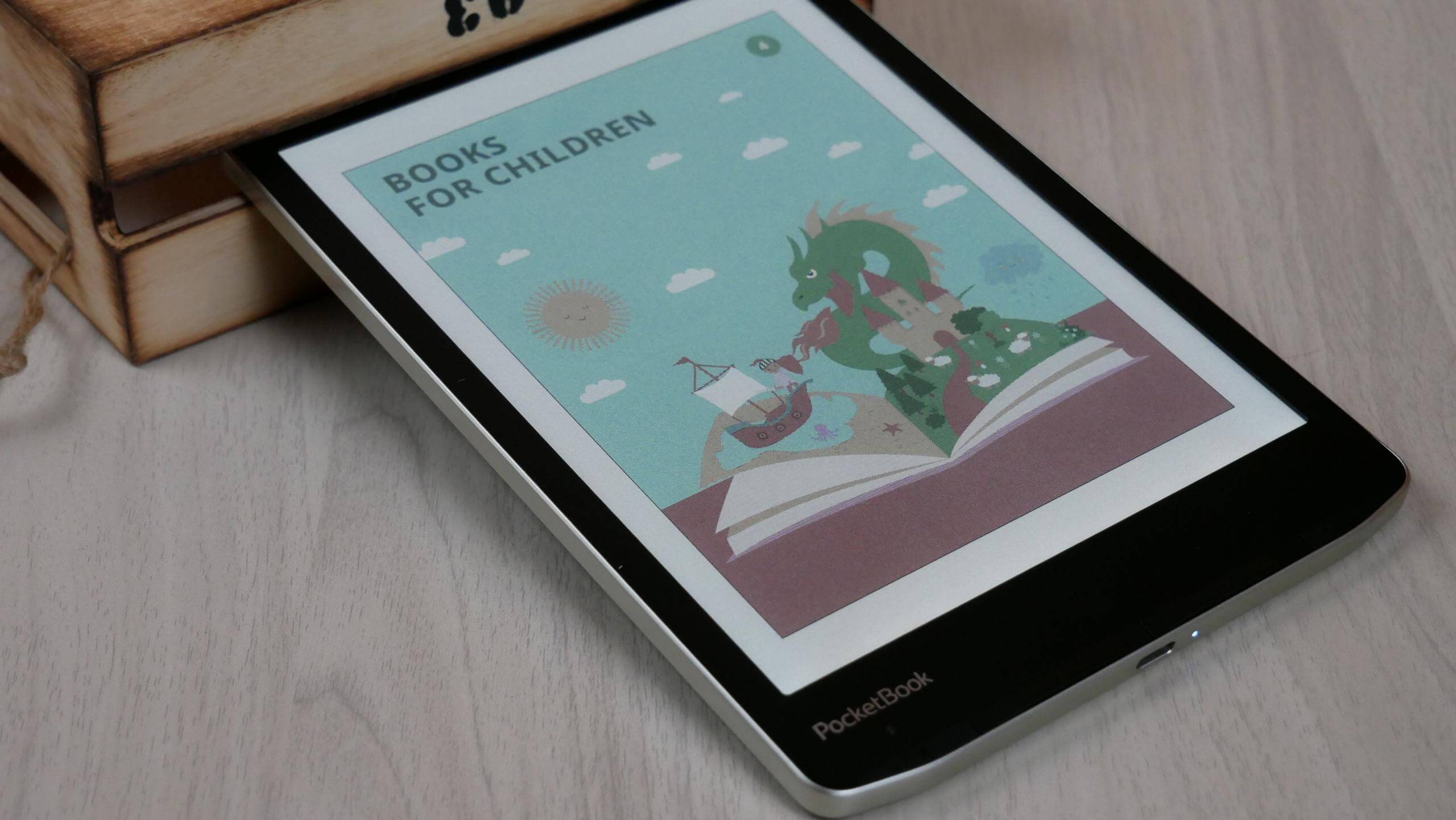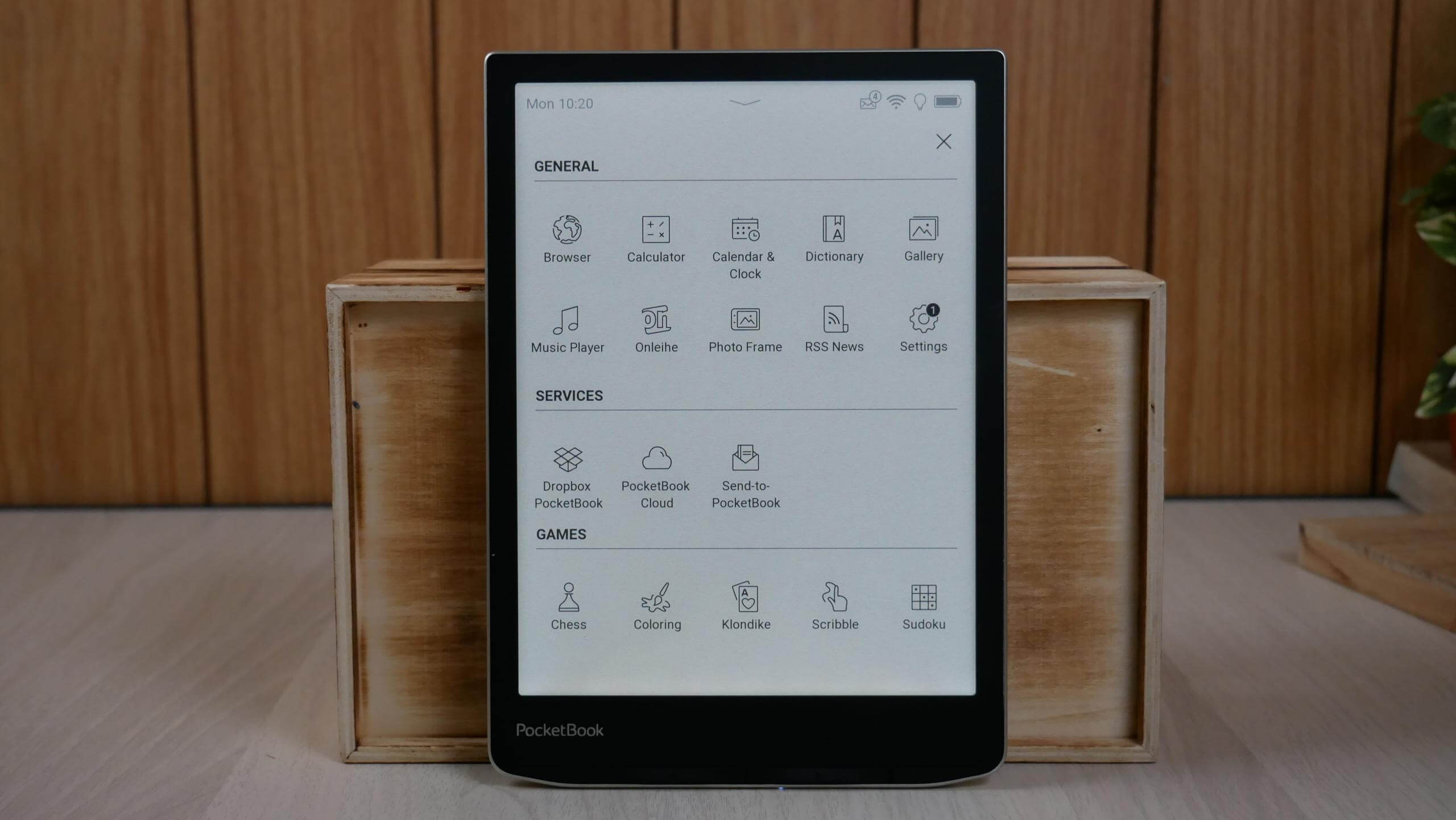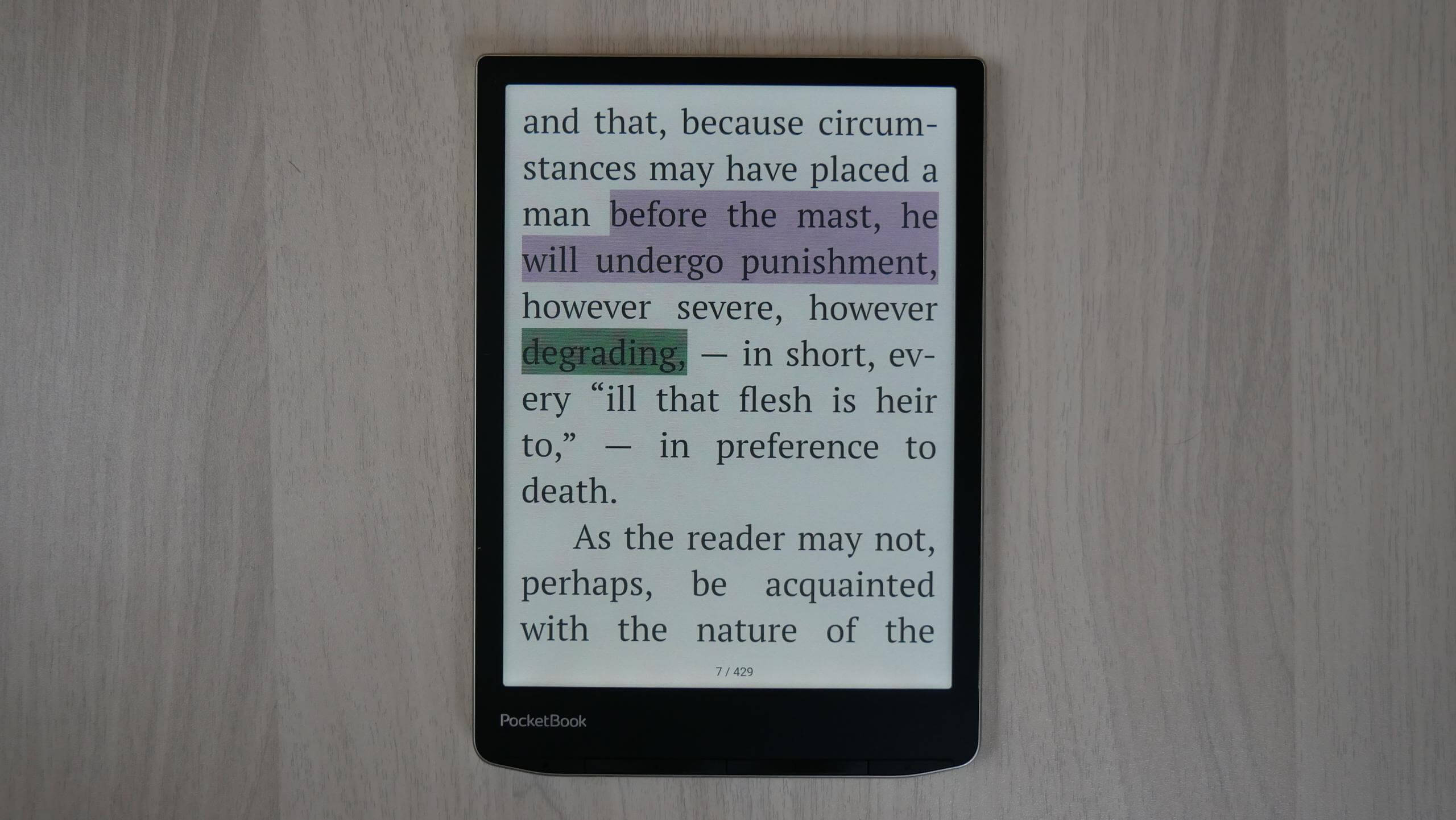Pocketbook has a new e-reader, the InkPad 2 Color. This device is not using the latest generation E INK Kaleido 3 e-paper panel. Instead, they are using the previous generation. This does not make a huge difference when it comes to viewing content. The big selling points of this new e-reader is viewing webtoons, comics, magazines and PDF files in full colour; the vast majority of e-readers on the market, such as the Amazon Kindle, Barnes and Noble Nook and Kobo, all have traditional black and white displays. Pocketbook also has physical page-turn buttons, making it easy to turn pages at a press of a button instead of always relying on the touchscreen display.
Hardware
The Pocketbook InkPad Color 2 features a 7.8-inch E INK Kaleido Plus colour e-paper display with a black and white resolution of 1404×1872 with 300 PPI and a colour resolution of 468×624 with 100 PPI. It can display over 4096 different colour combinations. The screen is flush with the bezel and protected by a layer of glass. All buttons are on the bottom of the device, making the bezels slim and easy to hold. The colour scheme on the front is black and silver on the sides and back platting. There is warm and cool lighting, which can be blended, perfect for reading at night.
The colour scheme is black all over, and the back platting is perforated, but it is susceptible to the oil on your fingers. Small back platting can be removed to fit the InkPad 2 Color case with pogo pins. This cover is not out yet but acts as a sleep cover case, putting the e-reader to sleep. The page turn buttons are at the bottom, underneath the e-paper display. There is also a home button and a settings button. On the side are two small stereo speakers; the sound quality of the music is excellent, but with audiobooks or podcasts, it is quiet. It also supports Bluetooth 5.2, so you can use wireless headphones or earbuds. You can purchase audiobook content from the Pocketbook Store or sideload on your own; it supports M4A, M4B, OGG, OGG.ZIP, MP3, and MP3.ZIP.,
PocketBook InkPad Color 2 is reliably protected against water damage according to IPX8 standards. The device withstands immersion in fresh water to a depth of 2 meters for up to 60 minutes without any harmful consequences. This makes the e-reader perfect for reading in the bathtub, beach, or pool. If you are near the ocean or submerge it in salt water, just run it under the tap for a few minutes to eliminate salt content.
Underneath the hood is a quad-core 1.8GHZ processor, 1GB of RAM and 32GB of internal storage. This model has no expandable storage, which should be enough for thousands of books, manga and PDF files. It has a G-Sensor to automatically flip the orientation, USB-C to charge and transfer data and WIFI to access the internet and bookstore. It is powered by a 2900 mAh battery, which should last a month.
This Pocketbook model is great for people with e-book or audiobook collections. It supports ACSM, AZW, AZW3, CBR, CBZ, CHM, DJVU, DOC, DOCX, EPUB, FB2, FB2.ZIP, HTM, HTML, MOBI, PDF, PRC, RTF, and TXT. You can buy EPUB and PDF files from other bookstores such as Kobo, Google, and Barnes and Noble since they sell ebooks in EPUB and PDF. You can download these books to your computer and use Adobe Digital Editions to load them on your InkPad Color 2. If you are a fan of audiobooks, it supports M4A, M4B, OGG, OGG.ZIP, MP3, and MP3.ZIP. There is a text-to-speech engine with support for 25 languages and 11 preinstalled dictionaries.
Software
Pocketbook has always run Linux on all of its e-readers. This is the same OS that the Amazon Kindle and Kobo e-readers employ. This OS helps preserve battery life because no background processes are being run. It is also rock stable and seldom ever crashes. It is super stable, although this prevents users from installing any apps on the device.
The main home screen comprises a widget at the top, showcasing the books you are reading or have downloaded from the store and haven’t started yet. If there are a few books you are in the process of reading, there is a multi-page layout, which you can swipe on to see the following few books on the carousel. Underneath that are some recommended books from the Pocketbook Store; you will see around nine bestselling titles. The main navigation has icons with text underneath them. They provide shortcuts to your library, audiobook player, store, note taking and apps.
Your library is where all of your content is housed, and you can separate it by formats, author, date and sort by list view or cover art view. If some of your books still need to cover art images because you downloaded them online, a metadata system will look at the book’s title and author and fetch metadata for it. You will likely be on this screen because you buy and load hundreds of books. You can also hit switches on a particular book to flag it as finished, making it disappear from the home screen. Since this is a colour e-reader, all cover art will appear in vibrant, full colour.
The Store is something that Pocketbook has been working on for a long time. They have been ironing out deals with publishers to stock bestsellers and books you would like to read, not open-source royalty-free textbooks. When you buy a Pocketbook, some titles are only European, or your price might be in Euros. All you need to do is contact the company and give them your serial number; they can change the region where you are based. We always do this with our review units, so it only shows English books and Canadian dollars. There is a starred rating system, a sample download is available, and you can read the description and standard fare. However, Kindle and Kobo have more comprehensive content selections since they both have self-publishing platforms, such as KDP and KWL. They also stock millions of books, in different markets, all over the world. Pocketbook might have a few thousand, but at least they are working on expanding it. They also introduced an audiobook section, so you don’t have to sideload everything; you can download and listen to them on the audiobook player.
The Apps section mainly comprises all the different Pocketbook apps. Like, Send to Pocketbook, Pocketbook Cloud, Dropbox and a few games like Chess. Pocketbook does have a few apps that take advantage of the colour screen. The first is primarily aimed at kids; it is a colouring book. You have eight primary colours that you can choose from, and then tap on various images, and they fill into the object. There is a sketch app too. Draw, take notes or develop reading or to-do- lists. The same eight pr
I like the Pocketbook software. It is straightforward to configure WIFI and add your Adobe Digital Editions account information to sideload in paid files or ebooks you have purchased from other companies, such as Kobo. You can also load library books you downloaded to your PC from Overdrive or Hoopla. Sometimes it feels sluggish, but only if you expect it to work like an iPad or Kindle Fire rather than an e-reader. You must be patient and wait when you click on UI elements or ad the slider bars for brightness levels. E INK is just fundamentally different, but the little wait times, more make up for the benefits, which are easy on the eyes and long battery life.
Reading Books
This colour e-reader is designed for reading books, and users can access the Pocketbook Store to download thousands of books. However, the real power is sideloading in your content, it supports DRM EPUB and PDF files and books you download online. It has extensive support for ACSM, AZW, AZW3, CBR, CBZ, CHM, DJVU, DOC, DOCX, EPUB(DRM), EPUB, FB2, FB2.ZIP, HTM, HTML, MOBI, PDF (DRM), PDF, PRC, RTF, and TXT.
With DRM EPUB and PDF, users can purchase ebooks from other stores like Barnes and Noble, Kobo and Google. You can also download books from the public library, such as Overdrive. You must copy the book you bought to your computer or MAC and download Adobe Digital Editions. Create an account or log in to an existing one. Select the book you downloaded to the computer, plug in your Pocketbook Color 2 to your PC and transfer the book. You need to use this software because Adobe needs to verify you own the book.
Speaking of the library, Pocketbook has had support for thousands of European and North American public libraries in the apps section. You can enter your local branch or search by country and select the branch you do business with. Enter your library card number, and you can borrow books and read them on your Colour e-reader without needing a PC or MAC. This is a very underrated feature that most reviewers ignore.
The physical page turn buttons are on the bottom of the screen, which is less intuitive than having them on the sides of the screen. With that out of the way, Pocketbook has the best page-turn buttons in the business; they are easy to press down and have good build quality. Accidental miss clicks are rare. If you hold down on the page forward or back, you can rapidly turn pages in any direction. This is similar to the system the Kobo Aura One Limited Edition and Kindle Manga Reader used.
The stock ebook reader is what you will use daily to read ebooks since there are no other options. You can tap or gesture to turn the pages of the book. One of the most excellent new software features is the ability to pinch and zoom to change how big you want the fonts to be instead of going to the ebook settings menu. This makes it more intuitive for new users of e-readers. You can also increase the size of the fonts with a slider bar, and there are around 50 different fonts that are pre-loaded, but you can also install your own. Of course, like any e-reader, you can adjust the margins and fonts. One of the best aspects of the reading experience is highlighting. There are 3-4 different colours, such as yellow and red. You can highlight a specific word or a body of text. Words can be looked up in the dictionary, and dozens of them exist.
Reading PDF files will never look as good as they do on a 13.3-inch e-reader that reads A4 documents. However, the 7-inch screen of the Pocketbook Color 2 is no slouch either. Pinching and zooming are quick and quicker than the InkPad or InkPad X. Once you let go of pinching and zooming, the page resolution takes a couple of seconds to complete. This is because when you pinch and zoom, you engage in an A2 mode, which is supposed to make this process quick. Even in the most extensive PDF file, page turn speed is quick. There are also some additional settings that you can use to customize your PDF viewing experience. When clicking on the settings menu, you can change the orientation, fit width and height, and establish a preset zoom level, so every page will automatically have the same zoom level. There is also a page re-flow system, which will strip away images and convert everything to text.
One of my favourite settings on the Inkpad Colour 2 is the visual settings. You can change the contrast, saturation and brightness. This is useful if you read a scanned document or the text is too light and want to make it darker. A recent firmware update introduced dark mode. Using Dark mode on your PocketBook can provide more comfort in reading in low-light environments and at nighttime. This feature alters the display settings, presenting white text on a dark background, which does not contrast with the dark surroundings and does not interfere with the eyes. You can also switch the inversion of book illustrations while reading in Dark mode.
Many avid readers have discovered that utilizing Dark mode on their devices helps to ease fatigue in their eyes from looking at a bright screen. Moreover, Dark mode proves highly beneficial for nighttime reading, as it reduces the amount of blue light emitted by the screen, which can contribute to eyestrain and fatigue.
Pocketbook is a rare brand with native support for CBR and CBZ, two of the world’s best manga formats. Finding these online or buying from other stores and loading them on your PB is straightforward. You can treat these two formats as file containers that have a bunch of pictures inside of them. The most accessible reference is to think of a ZIP file full of pictures, but you don’t need to unzip the file to view them. It is straightforward to find these CBR/CBZ formats online.
Wrap Up
Pocketbook has been in the game for longer than any other major manufacturer. They were among the first companies to do colour in both the first and second waves from Triton to Kaleido. They have a giant International presence, pound for pound, covering nearly every continent to some degree. Their devices are anything but cookie-cutter, as they share no other platform or likeness
So you can imagine our slight disappointment when they announced their latest device with Kaleido 2 and not Kaleido 3. Several manufacturers, like Readmoo, Onyx, and Bigme, are on their second or even third Kaleido 3 release when typically it is only the smaller players like Mobiscribe who follow behind, so Pocketbook do not have the latest technology was slightly concerning However, for the average person, two versus three is not a huge problem, as the upgrades and differences between the two technologies are subtle
What is the big difference between Kaleido 2 and Kaleido 3? The Pocketbook resolution is 100 PPI for colour, whereas Kaleido 3 displays colour at 150 PPI; the overall resolution is a bit better, but you only notice this when you put two models side by side.
Aside from reading and PDF, the colour screen is more than adequate for a modern-day colour e-ink experience. Furthermore, the device adds several features that aren’t found on other devices, such as built-in Dropbox, send to Pocketbook, paint bucket colouring, and even an international library with over 1500 plus libraries to choose from
The unit itself is beautifully crafted, with onboard audio that doesn’t fill the room but sounds richer than its competitors. This unit is on an around good bargain, coming in at a decent price point, with a screen technology that, while it is on its way out, is not dead.
Michael Kozlowski is the editor-in-chief at Good e-Reader and has written about audiobooks and e-readers for the past fifteen years. Newspapers and websites such as the CBC, CNET, Engadget, Huffington Post and the New York Times have picked up his articles. He Lives in Vancouver, British Columbia, Canada.