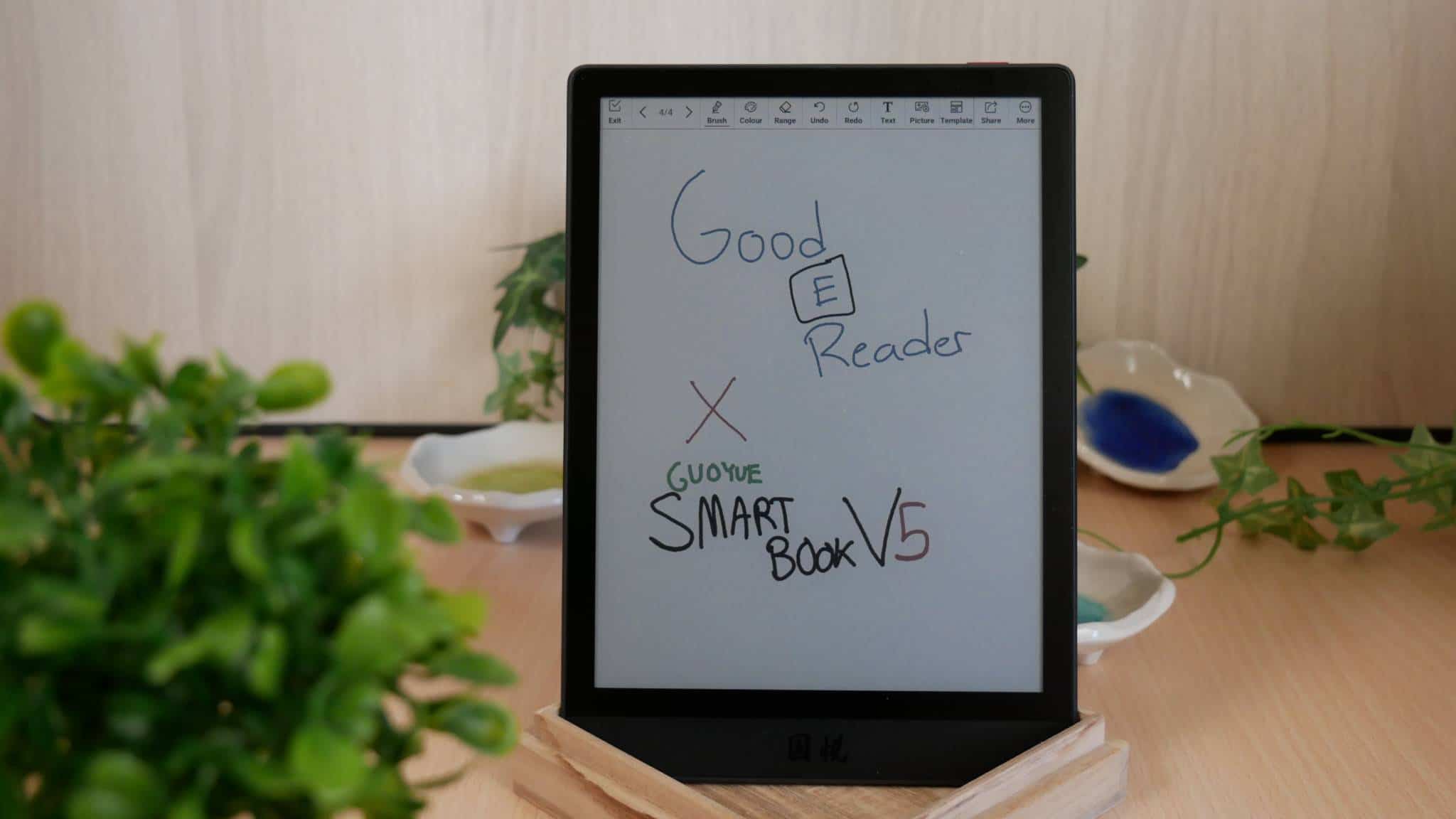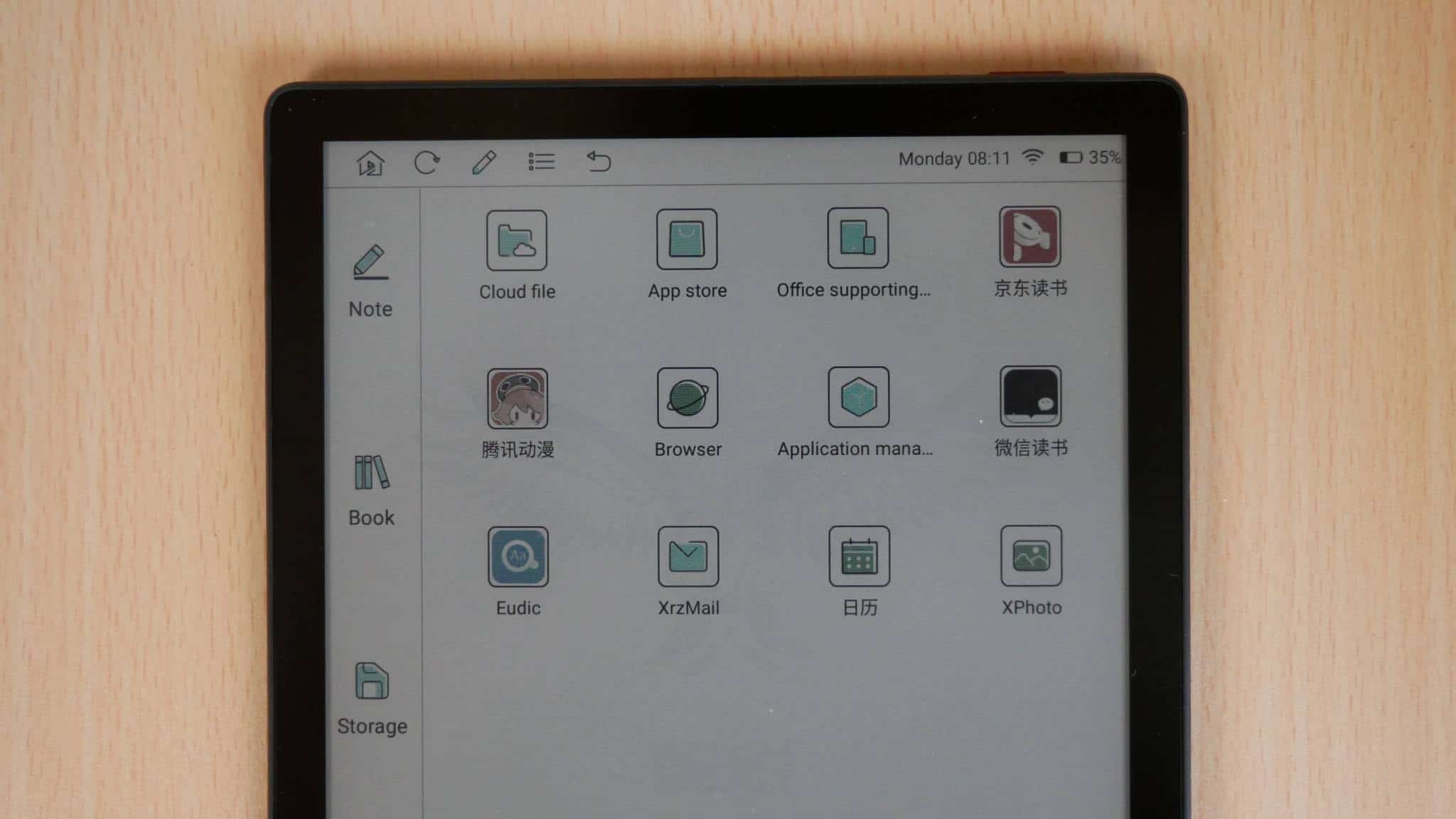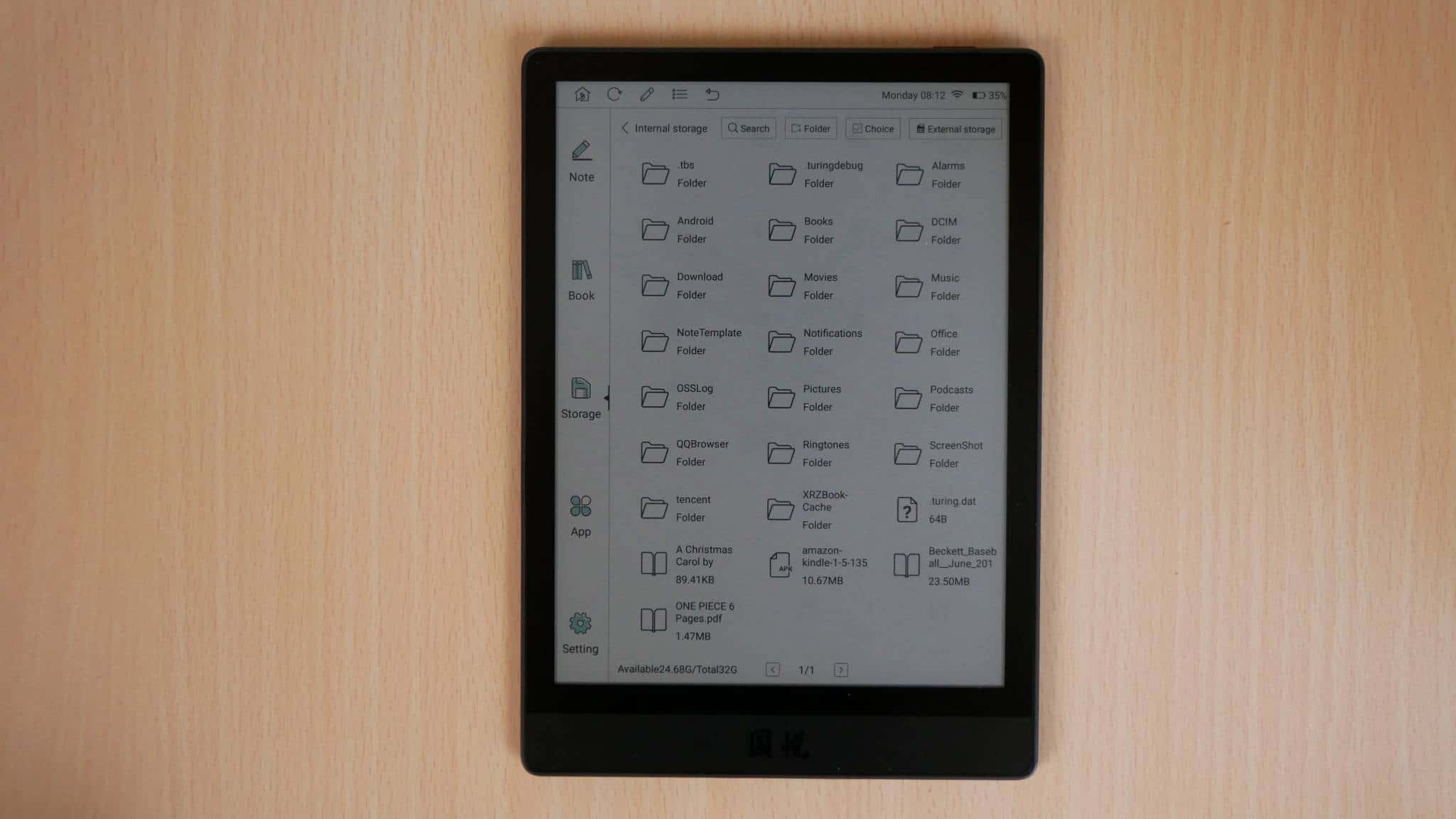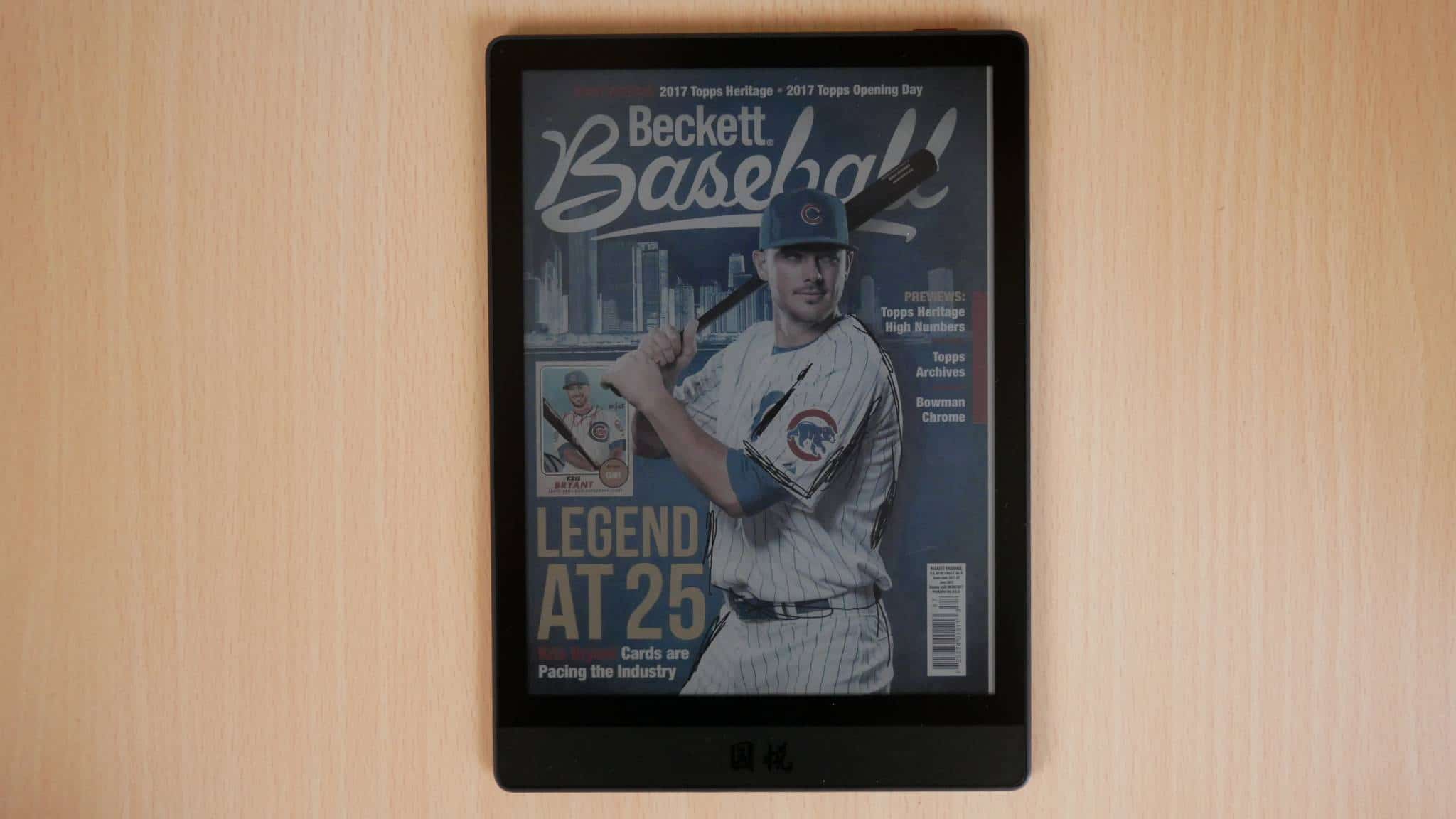The Smartbook V5 Color is a brand new hybrid e-reader and digital note taking device. It intitially launched in the Chinese market, but various resellers have made it available internationally. There are various language options, so it can be entirely switched to English, which is really rare for Chinese devices. It retails for $529 and is available via the Good e-Reader Store.
Hardware
The Smartbook V5 has a 7.8 inch E INK Carta HD capacitive touchscreen display with a resolution of 1872×1404 with 300 PPI and the color screen is 624×468 with 100 PPI, it is capable of displaying over 4,096 different colors. The screen is flush with the bezel and protected by a layer of glass. You will be able to take notes and read ebooks at night, since it employs a front-lit display with 36 white LED lights.
Underneath the hood is an quadcore 1.82Ghz processor, 2GB of RAM and 32GB of internal storage. It uses USB-C for connecting to devices and charge its 2800 mAh battery. It has a gravity sensor, dual microphone array and WIFI. Its dimensions are 190.8 x 135.8 x 6.3mm and the device weighs about 240g. It includes a pen that can be used for note-taking and drawing, it has 4096 levels of pressure sensitivity. There is also 4 replacement nibs.
The color scheme of the V5 Color is black and has a white stone strip along the edges of the bezel and a black stripe at the bottom. The back of the device has the same piano black finish. There is a power button on the top, a USB-C port on the bottom and two stereo speakers
One of the primary reasons you want to buy this device, is because it is an e-note. You can freehand draw, take notes, edit PDF files, it comes with a black stylus with an eraser on the top and a button on the side, for highlights. You can draw in eight different colors, the screen has palm rejection technology. The pen has 4,096 degrees of pressure sensitivity, which means the lighter or harder you press, the thicker/thinner the lines will become.
The Smartbook V5 Color is basically a white labeled version of the Bigme S3. The V5 is using the same hardware and shell. There are a few key differences that make it a superior device. The stylus is a standard WACOM one, where as the Bigme stylus needs to be recharged via USB. The V5 has multiple language options, whereas the Bigme is just available in Chinese. The most compelling reason to buy the V5 is the price, it retails for $529, whereas the Bigme S3 is $899.
Software
The Smartbook V5 Color is using Boox OS, which is the same launcher system that all Onyx Boox e-notes are running. It is running an older Android 8.1 OS, so you are not getting all of the new security features that Android 10 or Android 11 devices are receiving. The main differences between the V5 and Onyx, is that the V5 does not have access to the Google Play Store, nor does it have the Play Framework as an optional download. There is a small app store on the device, but it is primarily populated by Chinese apps. You can sideload in your own apps, or install 3rd party app markets to keep them all up to date. It also doesn’t have all of the speed mode enhancements that Onyx has created, but it does have Miracast, for screen sharing.
The main home screen has your main navigational entries on the left side and give shortcuts to Notes, Books, Storage, Apps and Settings. On the top right side of the screen is battery life remaining, time and date and WIFI. On the top left side is your home button, full page refresh, drawing icon and back. If you drag your finger down from the top middle of the screen, you can checkout various notifications, and get quick options such as light levels, Bluetooth and WIFI.
There are a few preinstalled apps, but not very many. You have access to your cloud files, app store, office, PDF files, ebooks, browser, photos, emails and a few others. You can easily uninstall of them if you want. It looks like the V5 is not using the same Neoreader ebook engine as the Onyx and the drawing experience is a bit different.
The company behind the Smartbook V5, is relatively new. They really haven’t released a product like this before. I don’t know if I would trust them to issue firmware updates, to introduce new features and enhancements. Since they are basically whitelabeling the hardware and using the Onyx Launcher, do they have the engineering power to support it over the long term? Probibly not, what you see is what you get, but over the course of evaluating the hardware, software, drawing experience, there were no glaring bugs, or weird crash issues. If you use this as an e-reader and to write notes, and run the occasional app, you shouldn’t have any problems.
Note Taking
The note taking experience is why you are buying this device. The UI tray of icons is on the top and is horizonal. There are a few types of brushes such as Pen, Pencil and Brush. There are no thickness settings for each one, because the WACOM pen has 4,096 degrees of pressure sensitivity, so you can press hard for thick lines or light for thin.
Since the V5 has color e-paper, you have a bunch of different colors that are available for the pen, pencils and brushes. There are black, red, green, blue, yellow, pink and light blue. These colors can be combined, such as drawn on top of each other to create other colors. I really like e-notes that allow you to draw in color, e-notes have been around since 2015, but you can only draw in black and white. This limits your options for designers or technical artists. E INK Kaleido has only been a thing in the past few years and e-notes have only employed it at the end of 2020 and early 2021. So there aren’t many choices available for drawing in color, there is the Bigme B1 Pro, using Kaleido 1, Bigme S3 using Kaliedo Plus, Onyx Boox Nova 3 Color and now the Smartbook v5.
There are a few different ways you can erase content, such as using the stylus button, a lasso tool or erase whatever is on the entire page. Layering does not exist on the V5, so you cannot create multiple layers for proper shading or fine details, very few devices have this system, only Remarkable and Onyx.
You can import in pictures into your drawing, from a few ones that are preinstalled, or you can sideload in your own images from cloud storage, but you need a Chinese phone number. There are a few background templates, such as music score, schedule, calligraphy and business model.
One of the best aspects of the V5, is that it has a global drawing engine. You can draw anywhere on the device, or inside any app. This is the only product that lets you draw on the home screen or settings menu, inside PDF files, or any ebooks. I really liked this, and the possibilities to draw in the Kindle app or Kobo app is really compelling. Global drawings can’t be saved and exported, everything is done locally.
E-Reading
There is a stock e-reading app that is preinstalled, it has a Chinese name, so its hard to find out exactly what Smartbook is doing here. You can import in an EPUB in any language and begin reading. Page turns are really fast, you can do highlights, annotations or draw inside of an ebook. This is useful for students, businesses or technical fields. Color cover art, pictures in a non-fiction book, or even kids books look really good. Most of the settings this app are in Chinese, so you would likely want to install your favorite one for Android, it can easily handle Kindle, Kobo, Nook, Moon+ Reader, Libby, Overdrive or most other ones.
PDF files look amazing on a large 7.8 inch display, in full color. Page turn speeds are ultra quick in small and large PDF files. You can draw, underline or take notes in the margins. You can long press with your finger or stylus on a specific word, and you can get a dictionary definition, translation or look it up via Wikipedia.
Graphic novels, manga and comics look really good on the Smartbook. Page turns are quick, pinching and zooming is fast. You really get a color rich and vibrant experience.
Wrap up
The Smartbook V5 Color is the first e-note and e-reader we have found that has English, is running Android and has support for sideloading apps. Its closest competition is the Onyx Boox Nova 3 Color, this model is $100 more expensive, but is lighter, thinner and has global handwriting support. Onyx on the other hand is a more trusted brand, they issue firmware updates almost every month, and have Google Play support. They also have major advantages with their various speed modes, which dramatically increase the performance of using apps or watching videos.
I think the Smartbook V5, is a very underrated device and has lots of compelling features that make it extremely viable. It has great hardware, page turn speed on ebooks and PDF files is ultra quick. The only problem I have is there is ghosting, and frequently this needs to be solved with full page refreshes, but to be fair, Onyx Boox has the same issue.
Michael Kozlowski is the editor-in-chief at Good e-Reader and has written about audiobooks and e-readers for the past fifteen years. Newspapers and websites such as the CBC, CNET, Engadget, Huffington Post and the New York Times have picked up his articles. He Lives in Vancouver, British Columbia, Canada.