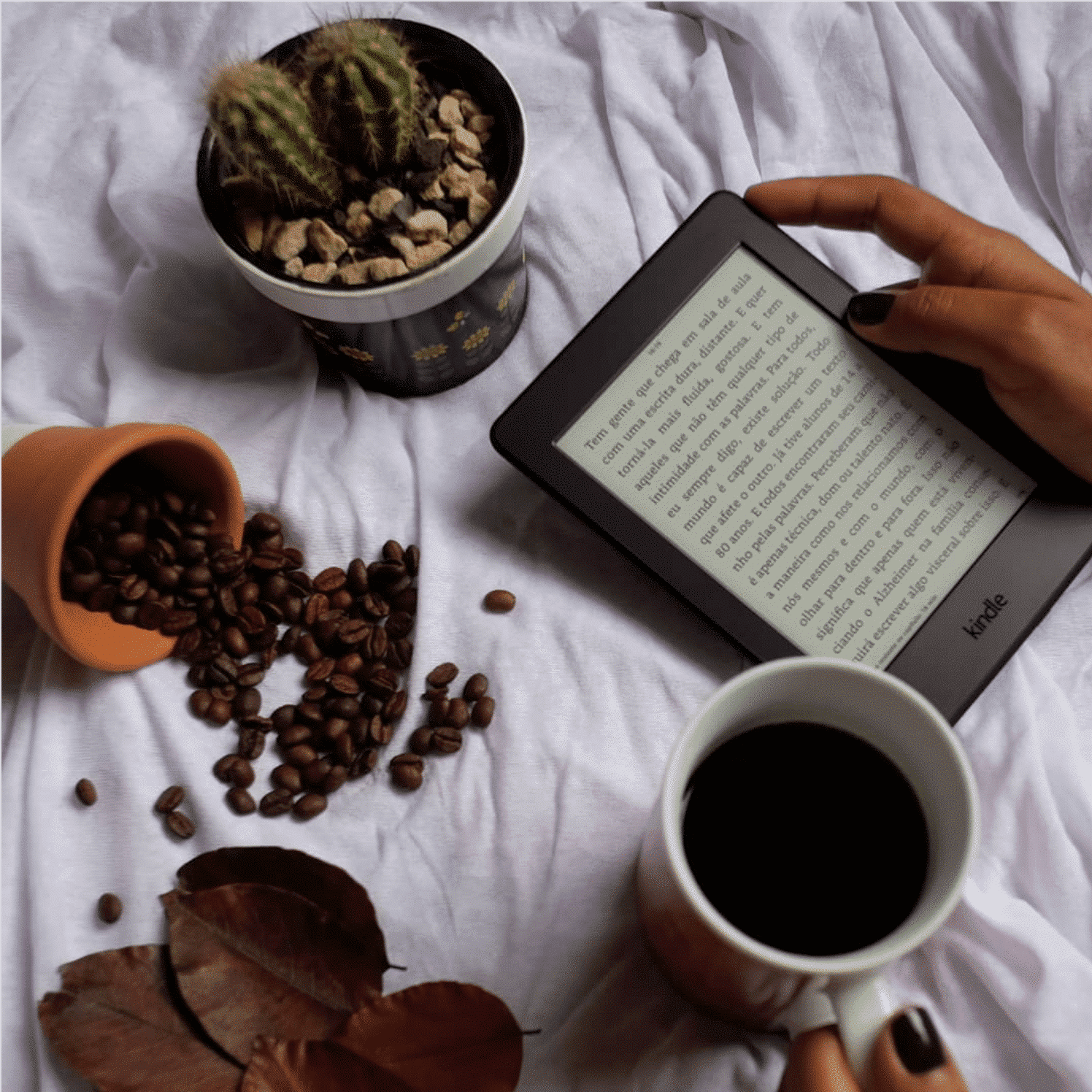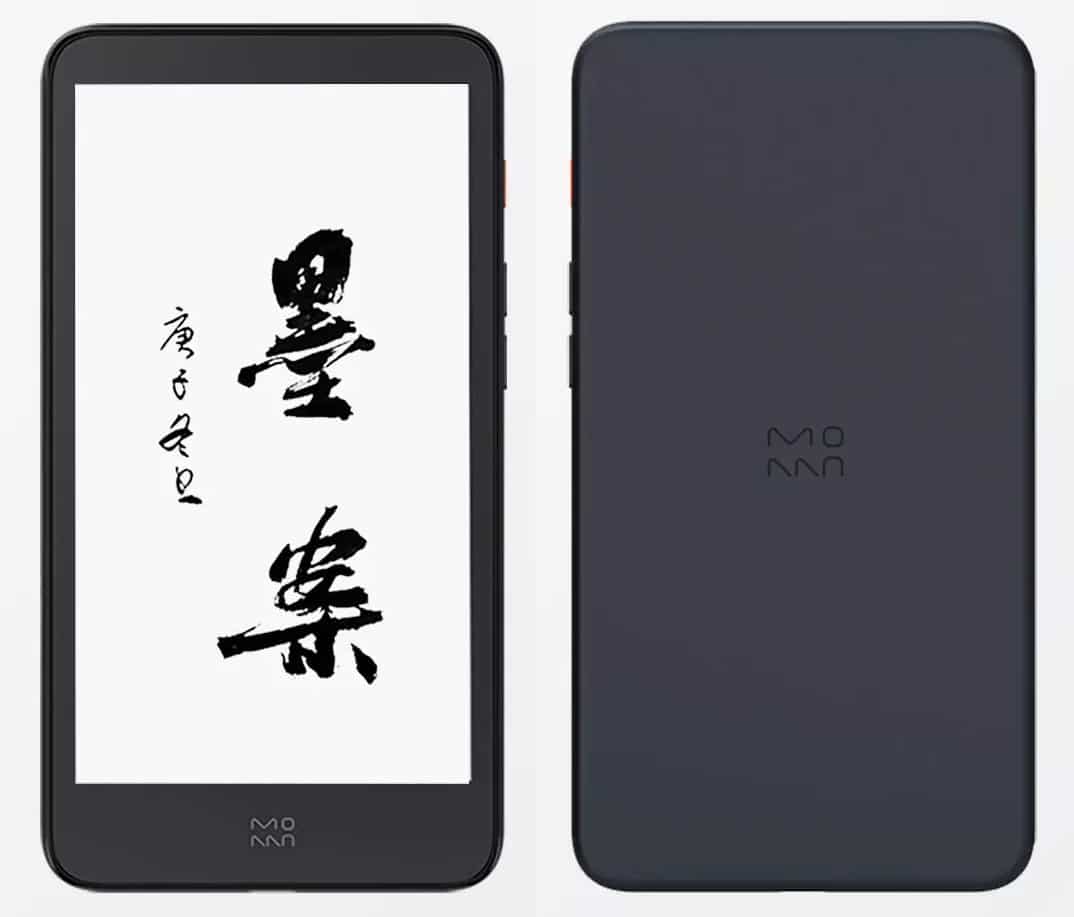There is something strangely compelling about an e-reader with an E INK screen, that has the same form factor as a phone. It is extremely portable, fits inside mens or womens pockets and can be used at home, during a commute or at work. The Xiaomi InkPalm 5 Mini is a really new device that just came out a couple of weeks ago. What makes this a must buy, is the price. It retails for $149 from the Good e-reader Store, which makes it really affordable. It is basically the second coming of the Kobo Mini.
Hardware
The InkPalm 5 Mini is the first modern e-reader that is smaller than six inches, which makes it tremendously pocket friendly and weighs a paltry 115 grams. This device features a 5.2 inch E INK Carta HD e-paper screen, that is flush with the bezel, with a layer of glass. It has a resolution of 1280 x 720 pixels and 284 PPI. The screen and resolution makes it perfect for reading ebooks, webcomics and webtoons. It has 24 white and amber LED lights, so you can read during the night or low light environments. There are slider bars in the quick settings menu you can optimize the lighting system with a combination white and orange. This is a similar type of candlelight effect that the Kindle Oasis 3 employs and also most Kobo and Nook e-readers.
The Mini has an overall formfactor of a smartphone, it is tall and the edges are rounded, fitting comfortably in the palm of your hand. The color scheme of the front of the e-reader is black, with a very deep blue gradient on the edge of the bezel, the back platting is also blue. There is a small capacitive home button on the bottom of the screen and on the right side are a series of buttons, power and volume up and down.
Underneath the hood is a quad-core processor, 1GB of RAM and 32GB of internal storage. There is a USB-C port on the bottom, which is used for transferring ebooks or APK files and charging the Mini, it is powered by a 1,500 mAH battery, so you will only need to charge it once a week, depending on usage. Other features include support for dual-band WiFi and Bluetooth 5.0. The dimensions are 143.5×76.6×6.9mm.
There are no cameras or anything else on this e-reader, so it slides easy in and out of your pockets or handbag. The layer of glass on the screen will protect it from nicks and scratches. I like how the volume buttons can be mapped to turn the pages of an ebook. Bluetooth will ensure that you can connect up a pair of wireless headphones or earbuds and listen to audiobooks, podcasts or music, while on the go.
Software
The Xiaomi InkPalm 5 Mini is running Google Android 8.1 and when you take it out of the box for the first time and turn it on, you will notice how limiting it really is. Every single menu and UI element is in Chinese. Sideloading apps really doesn’t work either, out of the 30 we tried, only 5 really worked. There are lots of strange parsing errors and other notifications.
Luckily, with a little bit of work, you can change the language to anything you want, including the home screen, UI and all of the menus. The entire script is hosted on Github, and some easy to follow instructions are available on the Good e-Reader Knowledgebase. Basically, you need to plugin the Mini to your PC via with the accompanied cable. You want to then install Minimal ADB and Fastboot. Next, on the Github page is a number of screenshots, showing you what to do on your Inkpalm to get English working on it, this is useful because all of the menus are in Chinese, so if you follow along with the pictures, you shouldn’t have any problem. Once all of scripts have been installed and you go through the device and change the UI, there is one last step, this is important.
You will want to install another script that will install Lawnchair Launcher and the Aptiode app store, some other basic apps and any language on the system, this includes English, French, German, Dutch and any other language that traditional Android devices offer. Installing this add-on script is critical and really recommended. You can download it here : MEGA Download. Run the “MiReader_to_tablet 2” after extracting the zip file, make sure your Mini is still connected to your PC, so you can copy over the contents of this zip file to the root folder of the Mini, and then you can use the file manager to locate the directory and install everything on your Mini.
If you have any problems with the Mega download, you can also install other launchers, I recommend Inklauncher or E INK launcher. I have also heard that Koreader does a very good job at turning more of the device to English.
If you decide not to install any of this stuff, let’s talk about the basic functionality and homes screen design. There is a reading progress notification widget on the front of the screen, letting you know how far along you are in a specific book. Various apps are only housed here, including Kindle, Wechat Read, Library, Documents, File Manager, the stock e-reading app, web browser and more! If you swipe downwards from the top center of the UI, you will see a tray. This is where you can configure your WIFI, connect Bluetooth accessories, refresh the screen or put it into airplane mode. Underneath these options are slider bars that control the front-lit display, color temperature system, sound and global contrast.
There are five different e-book apps available on this device, and supports many different formats, such as EPUB, PDF, TXT, EXCEL, PPT, DOC files. Most of the apps perform well, but the stock app is likely the best, if you want to read ebooks in your native language. For example, we loaded in a bunch of English EPUB, PDF and other documents, and they all read fine. Page turn speed is really speedy, you can swipe, gesture or use the volume buttons to turn pages. If you long press to do highlights or use notes, all of the options are in Chinese.
This screen is way too small to read PDF files, but you primarily want to use it to read digital books, since they will be optimized. It is easy to increase the fonts, font type, margins and everything else. I would likely recommend to increase the font size a few times, so you can easily read what is on the screen.
One of the benefits of reading ebooks is the resolution. Chinese characters need higher resolution than other languages, due to the characters. It also has the added benefit of English ebooks text will be more crisp. For example, entry level Kindle has 200 PPI, and ditto with the Kobo Nia, two six inch e-readers. The Inkpalm has a five inch screen and the resolution is almost 300 PPI, which is great.
Wrap up
If you do not speak or read Chinese, you will have to do lots of initial extra work to get this running English and have the ability to sideload in apps and other launchers. Some people don’t want to go through all of this extra hassle, in which case the InkPalm 5 Mini might not be for you. I would recommend this for tech savvy people who like to tinker around with new devices and products, and obviously anyone who speaks and reads Mandarin. It remains to be seen if Xiomai will go the trouble of issuing new firmware just for an English speaking audience. They did promise to do this with the Xiaomi Mi Book and Xiaomi Mi Book Pro, but nothing ever materialized.
I really like this product. It is well designed, the formfactor is really small and there is an excellent screen to bezel ratio. It comfortably fits in the palm of your hand and is great for reading while on the go, once we can actually read on the ago, again. There are some drawbacks though, there is no matte screen protector available for it, so the screen can get glossy in direct sunlight or with bright overhead lights, it is reflective. This is why I am not a huge fan of glass based displays on e-readers, I like to read in the sun, at the beach or just in a lawn chair in the garden. It also does not have an SD card for additional storage, but only the most voritious of readers will ever see it at as a true drawback.
Michael Kozlowski is the editor-in-chief at Good e-Reader and has written about audiobooks and e-readers for the past fifteen years. Newspapers and websites such as the CBC, CNET, Engadget, Huffington Post and the New York Times have picked up his articles. He Lives in Vancouver, British Columbia, Canada.