
The Hisense A5 Pro is basically the best black and white E INK smartphone that you can buy in 2020. It has bleeding edge hardware specs and a glorious resolution. If you are not interested in the companies color lineup, the A5 Pro deserves a second look.
Hardware

The Hisense A5 Pro features a 5.84-inch E INK Carta HD screen with a resolution of 1440 x 720 with 287 PPI. This Android 10 phone has a front-lit display, so you can read in the dark, but does not have a color temperature system. Underneath the hood is a Unisoc T610 quad core processor, 4GB of RAM and 64GB of internal storage. There is a MicroSD card slot on the SIM card tray that is capable of an additional 128 GB of internal storage. It also has a USB Type-C charging port, Bluetooth 5.1, Wi-Fi, OTG, a 3.5mm headphone jack, and a large 4000mAh battery.
This phone employs a 5 MP front-facing camera, which is really good for an E INK phone. This is designed to take selfies and also conduct video calls. The rear facing camera is 13 MP rear with an LED flash. There is a fingerprint sensor on the back to unlock the device and provide an additional layer of security.
Making telephone calls on this is very good, and the call quality is excellent. This is because it has two microphones, one one the bottom and one at the top. There are also two speakers, one at the very top, where the grill is and one on the very bottom. What carriers does this phone work with? If you live in Canada it works on Bell, Rogers and Telus. In the United States it is compatible with AT&T, T-Mobile and Verizon, but not Sprint.
The color of the phone is piano black. The screen is flush with the bezel and covered with a layer of glass. When you buy this phone, there is a matte screen protector put on at the factory, so it will help defuse the sunlight and not reflect it because of the glass screen.
On the front of the unit at the top is a speaker grill, microphone and camera. On the back is the rear camera with LED flash and a fingerprint button. On the very bottom of the device is a USB-C port, microphone and the primary speaker, which is designed to be about the size of a standard iPhone speaker. This is where speaker calls would be heard, or music, podcasts, audiobooks or movies. There are volume and power buttons on the side and the SIM card/SD card slot on the other.
Software

The Hisense A5 Pro comes with Google Android 10, which is the most modern OS that is currently available. Android 11 comes out this fall and is in Beta, so look for the next wave of Hisense E INK phones to be released sometime next year.
Although it has a high version of Android, which is excellent for modern security, it does not have Google Play. Interesting enough, in the Hisense App Store, there are a number of Google Play files available to be installed, but it currently does not work, you get all sorts of weird errors. Prehapes Hisense will eventually fix this, so people do not always have to sideload apps, or 3rd party app stores. It is important to note that the Hisense store primarily has Chinese apps, so they won’t be very useful for people who speak English. Luckily all of the stock apps can be deleted.
The Hisense A5 PRO only came with 2 refresh modes, a regular mode that gives you the ideal E INK experience and A2, which degrades the image quality to provide increased performance. The A5 Pro CC has 4 different refresh modes, that are similar to the Onyx. The normal one is clear mode, which gives you nice looking app icons, text, and PDF image clarity, it also has the same A2 mode. The two extra modes are the speedX and X-mode which makes playing videos, or light gaming a very real thing.
Hisense has created their own Android launcher for their 2020 series of smartphones and it looks like the standard Android interface. Your apps are housed here and also any folders you establish. There is a default widget that shows the time and date, but you can install anything else you want via apps, such as a weather widget. In the top right corner is the WIFI symbol and time, the top left is where your notifications are. If you drag your finger down from the top center of the screen, downwards, there are a bunch of customization settings. You can turn auto rotate on/off, flashlight, WIFI network, data connection, ringer on/off, establish a hotspot, engage in power saver mode, take a screenshot, location and engage Bluetooth for wireless accessories, such headphones. This screen is also where you can adjust the front-lit display. This phone has white LED lights on the bottom of the screen and project light upwards, evenly illuminating the screen and not shining in your eyes.
At the bottom of the home screen is an E INK customization button. You can adjust the brightness of the front-lit display and set when you want it to come on. The auto brightness feature uses your phones clock to come on at night, for example. You can also totally disable the light, if you find the lighting system intrusive.
There is a settings feature that allows you to customize apps, on an app per app basis on what mode you want to give it. For example, you might want to have YouTube or the internet browser on Speed Mode, so navigation and watching videos can be a thing. The e-reading app might want to be in clear mode, whenever it starts, so you can read at high resolution.
There are various battery saving modes, such as the standard power saving and Super power saving mode. You can get around two weeks of usage in super power saving mode, as it shuts down lots of background processes.
When it comes to the overall software, it is tailored for a Chinese audience, because this is where Hisense sells all of their phones. The entire UI, menus and everything else can be in English or virtually any other language Android supports. So it is a good phone if you don’t speak Chinese, but you will have to do some uninstalls of the apps you will never use and sideload in the ones you will.
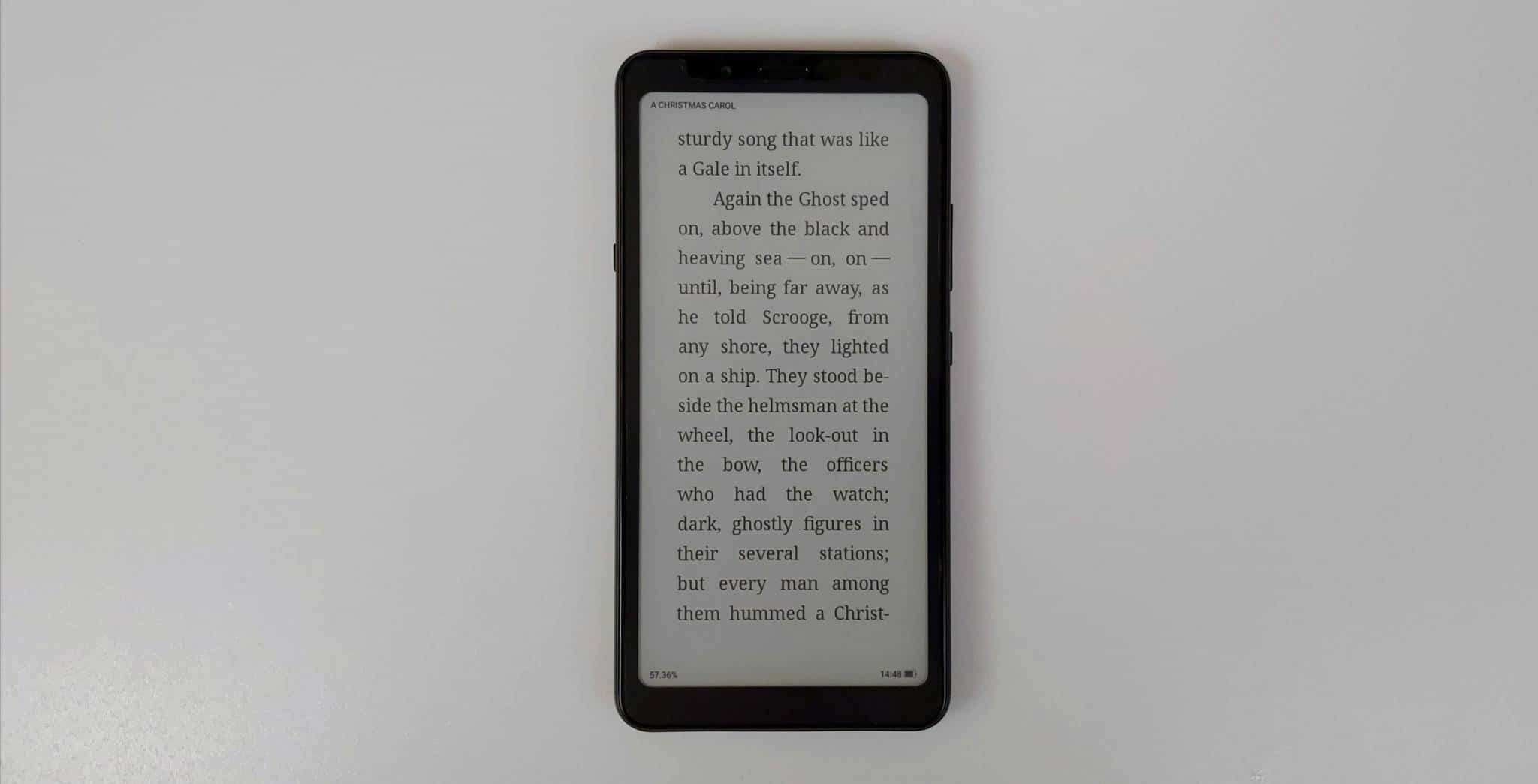
Some people might use this phone as an e-reader, since it has an E INK screen, and you will always have it in your pocket. The stock e-reading app is OK, it doesn’t really have many advanced settings, but is perfectly acceptable. You can swipe and gesture to turn pages, and you can easily increase or decrease the size of the fonts.
If you don’t speak Chinese, my suggestion is to sideload in whatever Android e-reading app you want. I recommend Kindle, Kobo, Nook, Moon+ Reader, Aldiko, Overdrive Libby for library books, and whatever else tickles your fancy. If you come from iOS to this phone, it might take some getting used to, since iBooks doesn’t have an Android app.
What I like to use this phone for, are podcasts and audiobooks. I can attach the phone to my LG soundbar and have the audiobooks play through there, it also can pair to my wireless headphones, when I go out. The speaker quality is excellent, so I like to listen to this type of content while I am falling asleep. Normally, I use Audible, and Spotify.
Wrap up
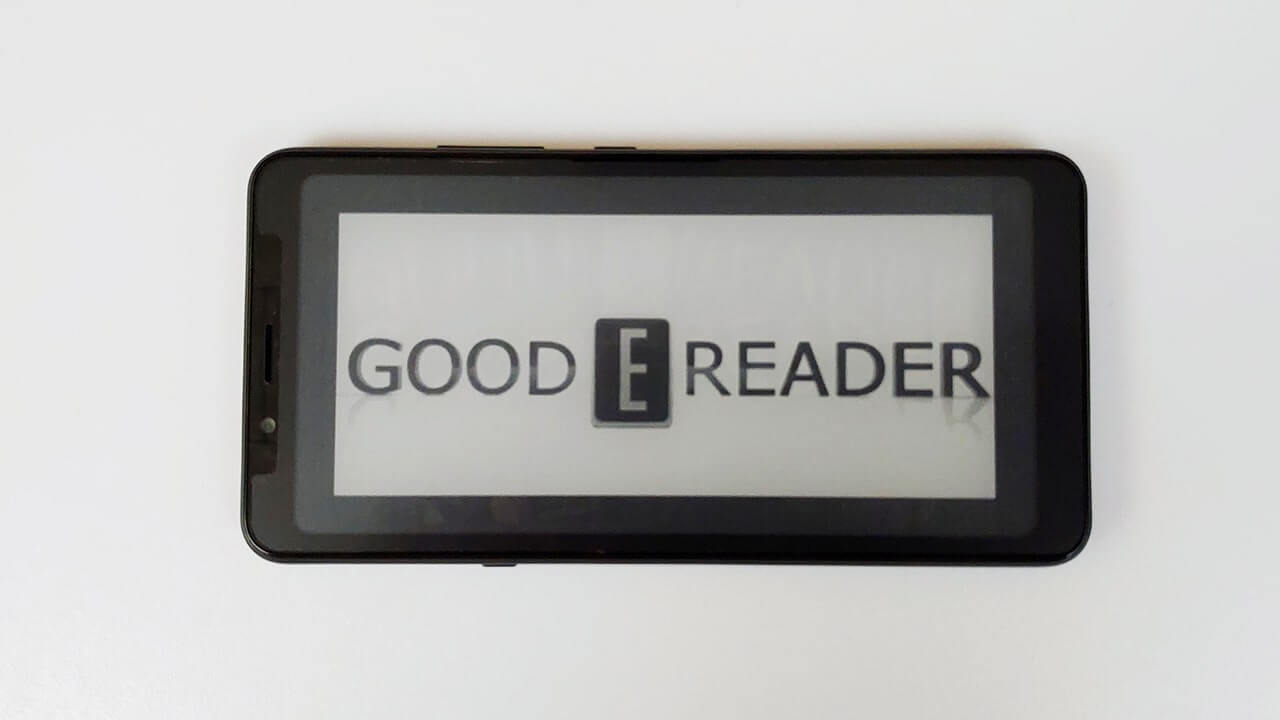
Hisense markets two different color phones, one phone in black and white, the A5 Pro, and the dual screen A6L. These are all of the phones that came out this year.
The Hisense A5 Pro has many different things going for it. The hardware and screen quality is high, you can use it as your daily driver. You will have to recharge it every week, sometimes longer, it depends on if you are using lots of apps and making the screen refresh. There are plenty of battery saving modes, to eliminate multitasking and force close windows you are not using to preserve it. I went almost a month between charges, just listening to audiobooks/podcasts, with the screen in sleep mode.
Michael Kozlowski is the editor-in-chief at Good e-Reader and has written about audiobooks and e-readers for the past fifteen years. Newspapers and websites such as the CBC, CNET, Engadget, Huffington Post and the New York Times have picked up his articles. He Lives in Vancouver, British Columbia, Canada.
