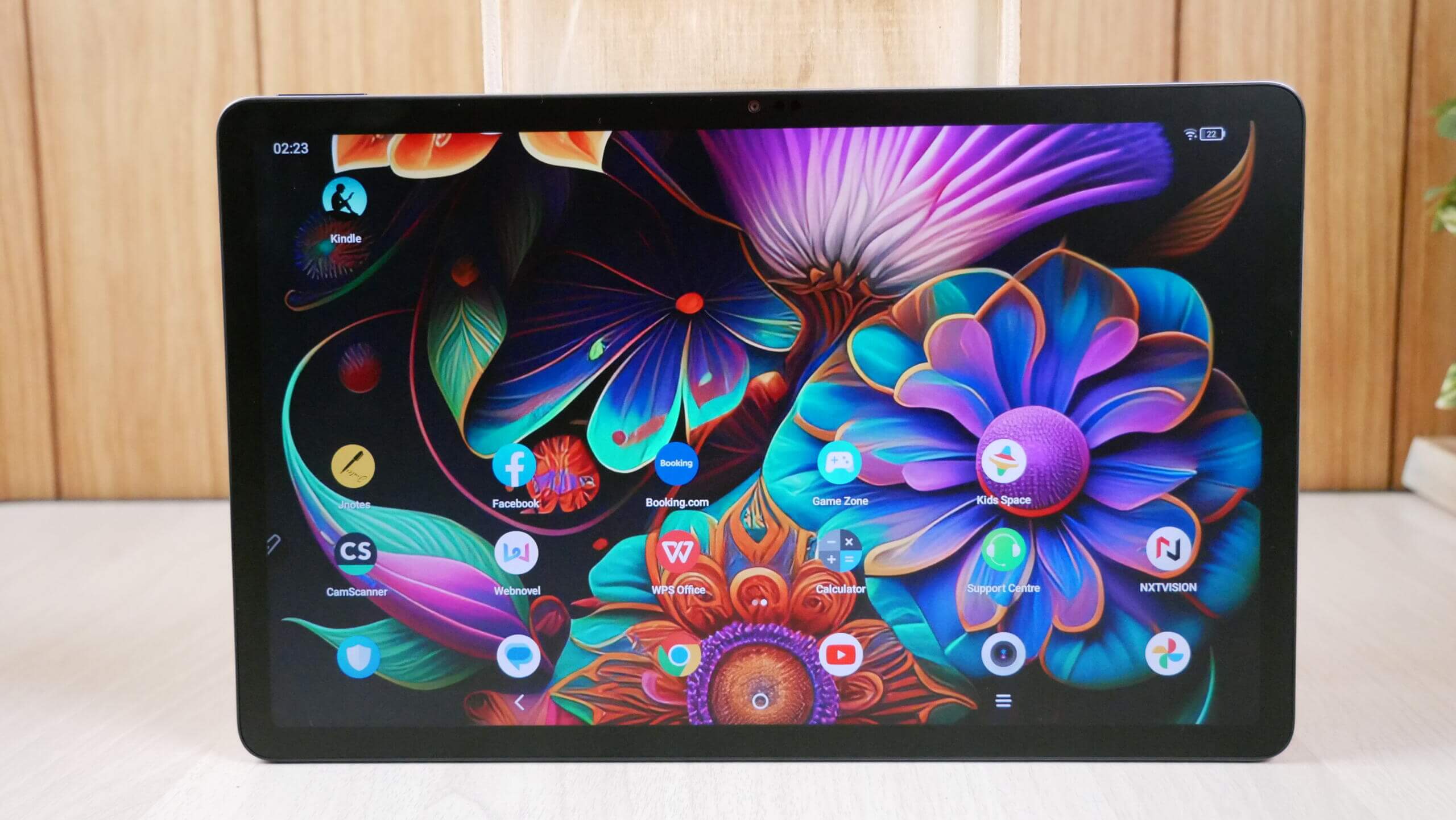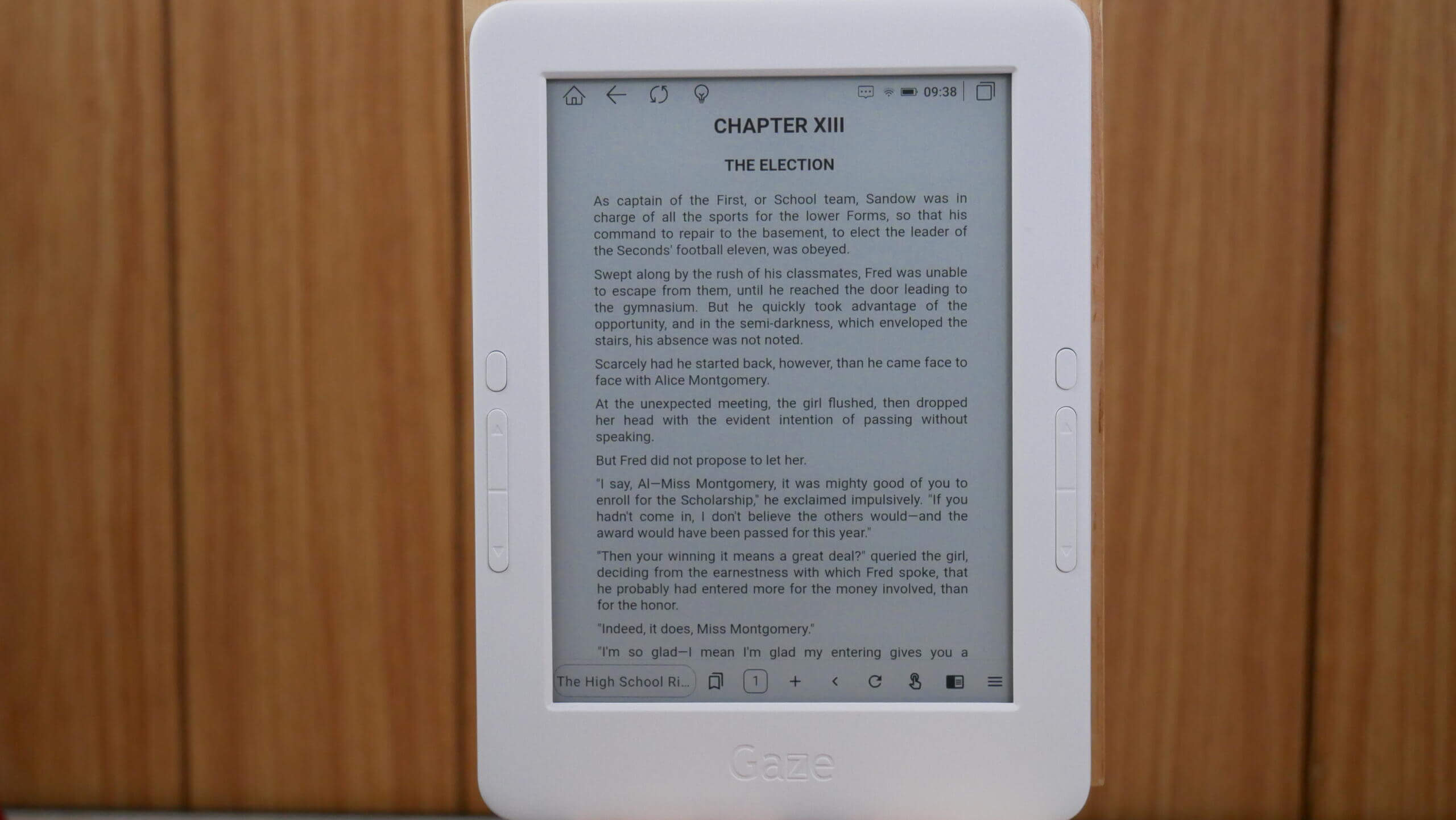Gaze Mini features a 6-inch E INK Carta HD black and white display with 300 PPI. It has a sleek white body and physical buttons. Unlike previous Gaze models, the Gaze Mini incorporates a concave screen design, a double row of physical buttons, and a built-in gyroscope and touchscreen. This enables convenient page-turning regardless of the user’s preferred hand. The physical buttons facilitate essential page-turning functions and offer shortcuts for returning to the main menu, taking screenshots, refreshing the screen, and activating the front reading light.
Gaze Mini has a 1.8 GHz quad-core processor, 3GB RAM, and 32GB storage capacity. If this does not suit your needs, an SD card slot can have an additional 1TB. It also supports Bluetooth 5.0 and dual-band Wi-Fi. The device includes built-in speakers, a microphone, and Type-C support for OTG. It is powered by a 2200mAh battery, which should be suitable for a few weeks. Android 11 is included; users can install their apps or alternative app stores.
The Gaze is perfectly suitable for reading books and manga. The device officially supports EPUB, PDF, MOBI, DOC, TXT, FB2, RTF, HTML/HTM, DJVU/DJV and CBZ. These formats are great if you have your collection, but the average user needs to; they do business with specific ecosystems such as Amazon, Kobo, Nook, Scribd, and Audible or get books from the public library. This is where apps come in; you can install Kindle Lite or Overdrive Libby.
Software
The Google Play Store is one of the most compelling reasons to buy the Gaze Mini. Many of their previous models did not have the Play Store or even supported the sideloading of apps, so this e-reader provides a ton of value for the price. The device runs Android 11; it is current by ebook-reader standards. This allows users to download things like Google Maps, Google Play Books, Chrome, Gmail or Google Drive, anything that needs Google Play Services is compatible.
There isn’t a dedicated home screen. Instead, there is a series of navigation entries at the bottom of the display. They are; Store, Library, My Account and Settings. The store primarily comprises Chinese titles, so English users won’t see much value here. There are more than 150,000 popular books, e-magazines and audiobooks. You can choose from multiple reading modes such as book purchase/rental/subscription. Apply for a library card, and you can log in to your account to borrow free books from public libraries, school and corporate libraries, and thousands of libraries around the world. If you choose the time-counting service of the public library, you can enjoy skipping the queue for borrowing books. There are more than 60,000 good books and 200 popular current magazines in a single library. One of the good things about the library systems, is that they are spread across the globe. You can access the public library in Taiwan, Singapore, Queens Public Library, Brooklyn Public Library, LA library and others in small island countries. You won’t get access to Overdrive here, but you can pay to get a library card in those US libraries.
Library is where all your digital content is housed. You can sideload in your own audiboooks, podcasts or ebooks. They will appear in the library and can start reading at any time by clicking on the title. Settings is where you can establish the language of the SC, they only support a few different Chinese languages, but also supports English. However, there are like 40 languages you can use for the software driven keyboard. One of the best setting options is geared towards reading. You can really fine tune the adjustments on your color e-reader. This includes global contrast, vibrance, brightness and saturation. If you configure these settings properly, you will get rich and vibrant color when reading comics, manga or even pictures. Speaking of pictures, when your device is in sleep mode, there is an option to use one of the 5 preloaded pictures to use, or upload your own. When the e-reader is in standby mode or sleeping, it will display the picture of your choice.
There is a top gearbox on the top of the screen, which will launch quick tools. You can adjust the brightness of the front-lit display via a slider bar. You can also adjust the contrast and volume. Rotate the device from portrait mode to landscape mode, pair a Bluetooth device, take a screenshot, refresh the screen or connect to a WIFI network.
Reading
The Gaze Mini is a back to basics ebook reader, this is what it is at its core. It has a stock reading app if you like sideloading your own content or speak Mandarin, and want to buy content from the HyRead Bookstore. Most people will have their preferred vendor, such as Amazon, Barnes and Noble, Kobo, Tolino, Scribd or audiobooks. This is where Google Play comes into the picture, you can download all of your favorite audiobooks, comics, ebooks, manga or podcasts. This device does not really handle streaming video really well, so you might not want this if you want to watch Twitch streams or YouTube videos.
If you want to sideload in your ebooks, the Gaze Mini supports a wide array; EPUB, PDF, MOBI, DOC, TXT, FB2, RTF, HTML/HTM, DJVU/DJV and CBZ. The stock app is passable, you can do all of the things that a typical Kindle or Kobo can do. There is options to change the fonts, font-type, margins, line spacing and highlights. Words can be looked up in the dictionaries. Supported languages are sparse, only English and Chinese.
One of the saving graces of the Gaze Mini is the manual page-turn buttons. You can easily just press down to turn a page, which is more intuitive than taps, swipes or gestures. There aren’t that many e-readers currently available that have buttons, Pocketbook is the most well-known, but iReader and Hanvon have them too.
Wrap Up
If it wasn’t for the price point, this would honestly be one of the best all-around packages for its segment. 6 inch screen with physical page turn keys, onboard audio, SD card, key mappable buttons, speed mode, and out of the box Google play. There’s really not much holding it back. The UI is a little bit vanilla, and you can’t really buy anything English from the store, but outside of that, we really wish it was more affordable with the $209.00 asking price.
Michael Kozlowski is the editor-in-chief at Good e-Reader and has written about audiobooks and e-readers for the past fifteen years. Newspapers and websites such as the CBC, CNET, Engadget, Huffington Post and the New York Times have picked up his articles. He Lives in Vancouver, British Columbia, Canada.