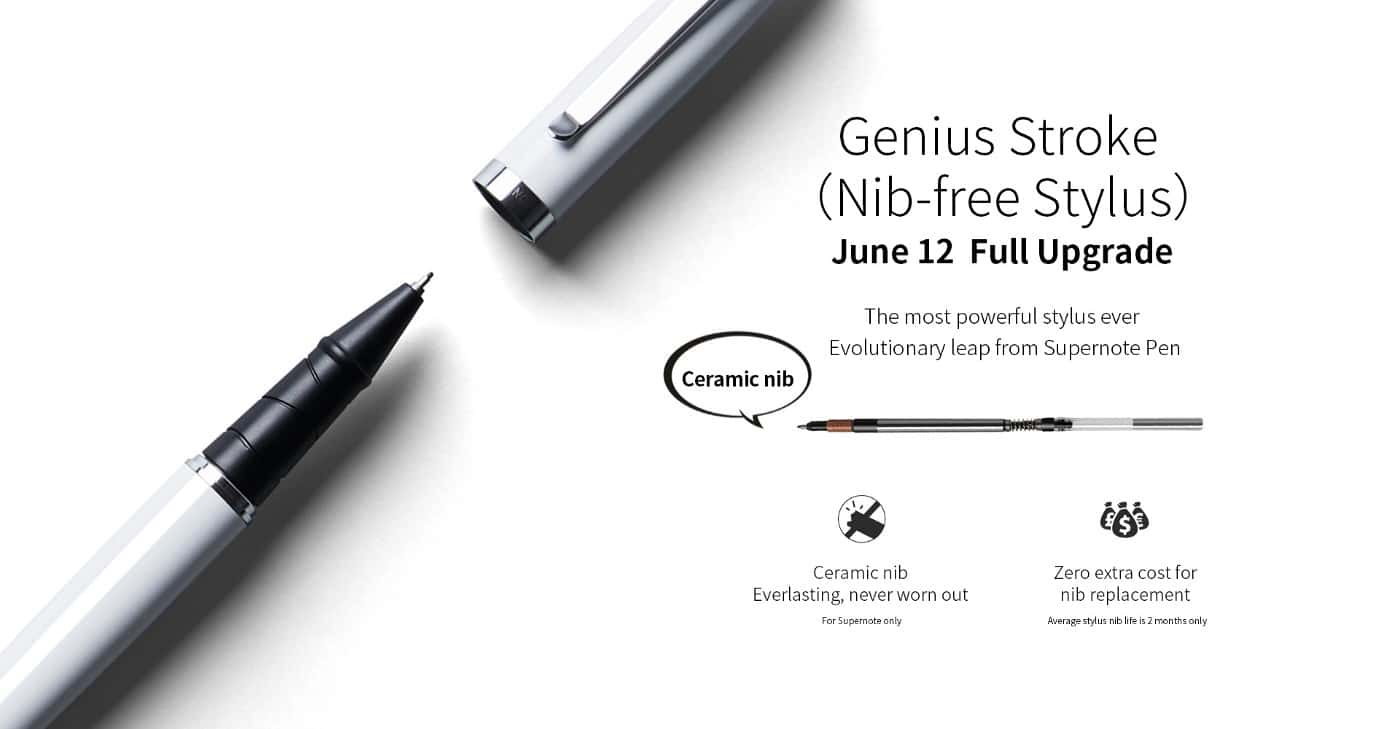Kobo Desktop is a software suite that lets you read ebooks on a PC, laptop or 2-in-1 tablet. You can have control over the entire reading experience and also buy books directly from Kobo. If you plugin your Kobo e-reader, it will sync all of your notes, annotations and highlights. The dedicated desktop software for PC offers more flexibility and control over your reading experience than the Kobo Windows 10 app, found on the Microsoft store.
The UI of the Kobo Desktop app has a few key components – the store, library, e-reader setup and the last book you have opened. The store basically is an optimized version for the Desktop app, you can see curated lists, view a product listing, download a sample, buy or add to wishlist. Sometimes it takes time for this to load, because there are so many images being loaded at once.
My books, is your library. It lists everything you have purchased from Kobo or have downloaded samples. There is a related reads submenu, which basically gives you recommendations on a title by title basis. When an ebook is opened it goes to full screen mode, you can read either in a one page spread or two page spread. You can scroll downwards with your mouse, or trackpad via the infinite scroll method or click/touch the arrow keys to turn pages forward or backward.
When reading a book, there is lots of control. You can establish your font type, font size, alignment, margins, line spacing, theme (sepia, white, or darkmode) and what page spread you want. Left clicking on a word or highlighting a body of text will allow you to take notes, highlights, lookup a word or series of words in the dictionary or translate text to another language.
Not only can you read ebooks, but also graphic novels, comic books and anything else that Kobo sells in their digital bookstore.
The main reason we did a video review of Kobo Desktop for PC is because it receives lots of updates and improves stability and introduces new features. This has been around for awhile, but if you checked it out years ago, it deserves a second look.
Michael Kozlowski is the editor-in-chief at Good e-Reader and has written about audiobooks and e-readers for the past fifteen years. Newspapers and websites such as the CBC, CNET, Engadget, Huffington Post and the New York Times have picked up his articles. He Lives in Vancouver, British Columbia, Canada.