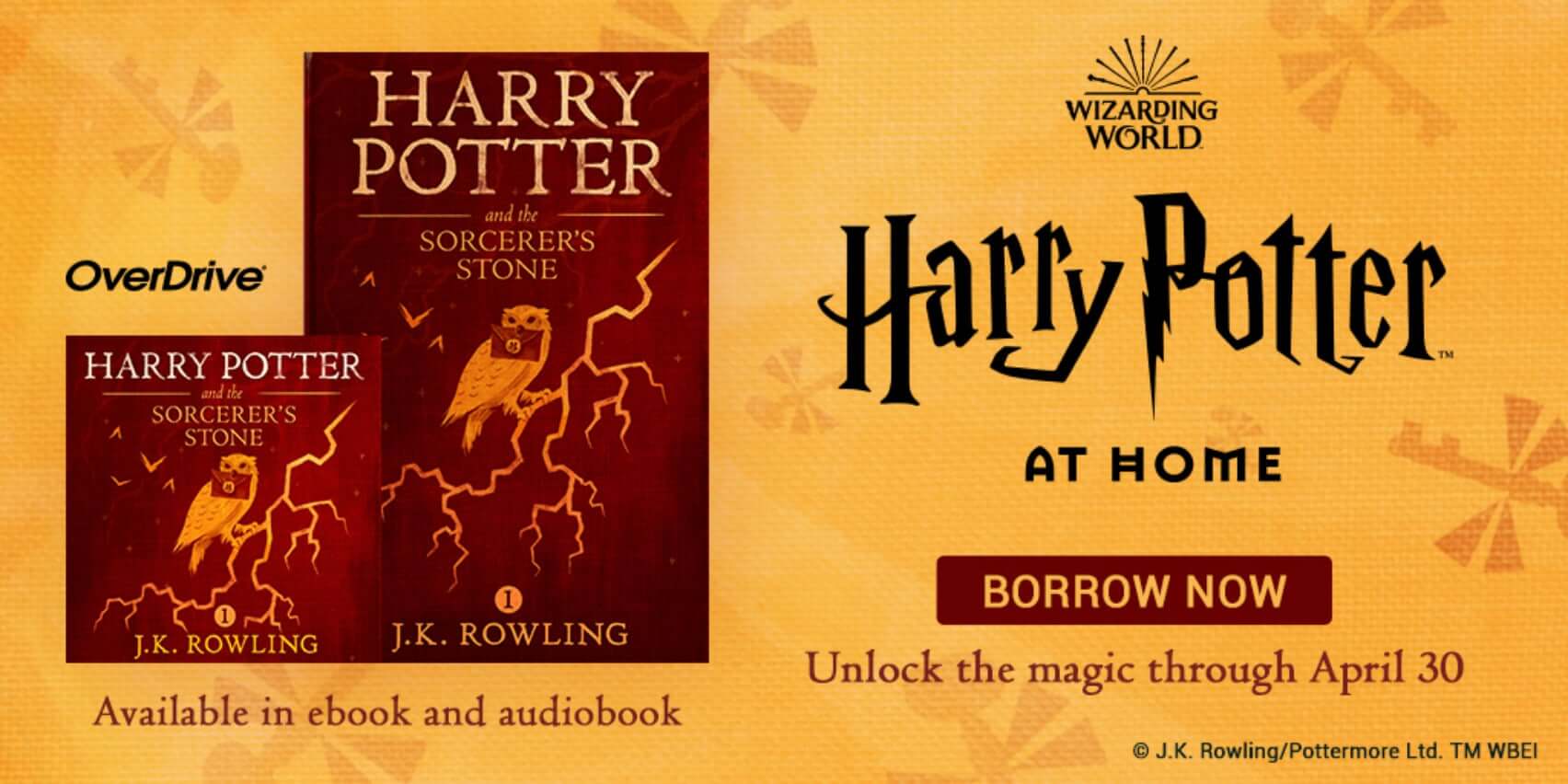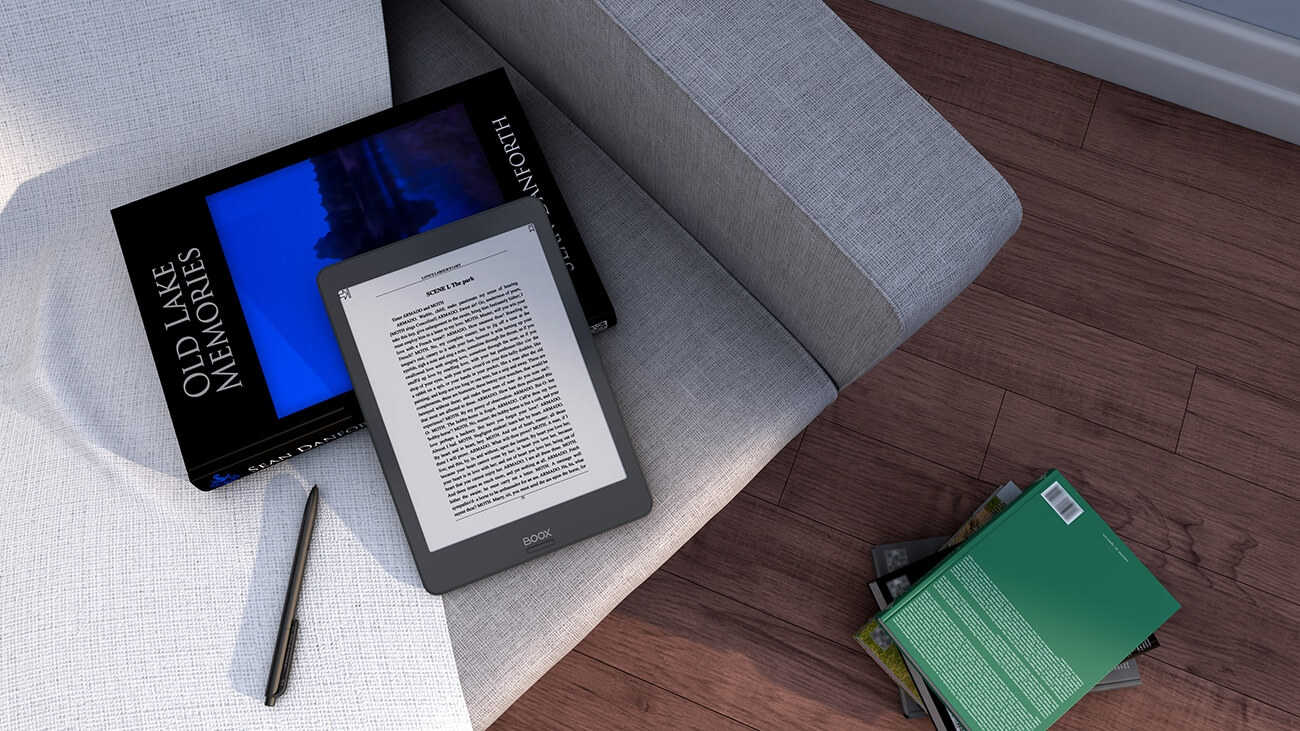
The Onyx Boox Nova 2 is the first major release of 2020 and this product is a digital note taking device that has a WACOM layer and a stylus, so you can take notes or edit PDF files. You can also read ebooks in all of the major formats. If you like installing apps, the Nova 2 is running Android 9.0 right out of the box and has Google Play. Should you buy this $339 device and will it fit in with your daily workflow?
Hardware

The Nova 2 features a 7.8 inch E INK Carta HD capacitive touchscreen display with a resolution of 1872×1505 with 300 PPI. The screen is completely flush with the bezel and is made of glass. There is a WACOM active digitizer layer on the screen, for stylus interactions. You will be able to read in the dark via the front-lit display system with white LED lights that are on the bottom of the bezel and project light upwards. This sort of lighting system is ideal, because the light does not shine in your eyes, making it easier to read. There is also a series of AMBER LED lights that can be employed to warm up the screen, this is ideal if you are reading at night. There are 10 white LED lights and 9 amber LED lights on the Nova 2.
The real power of the Nova 2 is underneath the hood. It is their most powerful 7.8 inch device they have ever released. It has a Qualcomm octa-core 2 GHZ Cortex A53 processor and not some cheap one, Qualcomm is really good, the only other Onyx devices that employ this processor is the Note 2 and Max3. The Nova 2 also has a whopping 3GB of RAM and 32GB of internal storage. It is powered by a respectable 3150mAh battery, has Bluetooth 4.1 and USB-C with OTG. What is OTG? It basically allows you to plugin accessories into the USB port and they will just work, with no drivers necessary. This includes keyboards, mice, foot pedals, USB expansion slots and the like. There is also a microphone on the bottom of the screen, but no speakers. If you want to listen to audio, you will have to pair up a wireless speaker or wireless headphones.
The dimensions are 196mm by 137mm by 7.7mm and the weight is 275g. It is light and portable, perfect for holding it in one hand or taking it out during your daily commute.
The Nova 2 was designed to be a digital note taking device. The WACOM layer was employed so you can use the accompanied stylus to take notes on PDF files or to use the note taking app. The stylus has an eraser on the top and shortcut keys on the side of it. When you press down on the stylus, you will get pressure sensitivity, the harder you press, the thicker the lines will be. This is useful for freehand drawing, but there is also a series of pens/pencils you can choose from. Overall, there are 4,096 degrees of pressure sensitivity, which is industry standard for E INK based e-notes.
The retail packaging is mostly black and has a full sized picture of the Nova 2 on the front of the box, gives you a sense on how big it is. The back of the box lists the specs in many different languages and also lists all of the certifications to sell it in different markets.
Inside the box is the Nova 2, along with warranty, quick start guide, screen protector and USB-C cable. This cable is used to charge the device, by plugging it into your PC/MAC and also for data transfer. There is also a stylus that is included, this is used to draw. The stylus hasn’t really changed much from previous generations, it has an eraser tool on the back and a few buttons along the side.
The back of the Nova 2 is black and it lists the model number. It does not have any sort of grip, it is basically all plastic. The front of the Nova 2 has a flush screen and bezel, along with a small home button. On the bottom is a microphone and USB-C connector, the sides have a volume up/down and power button.
Software
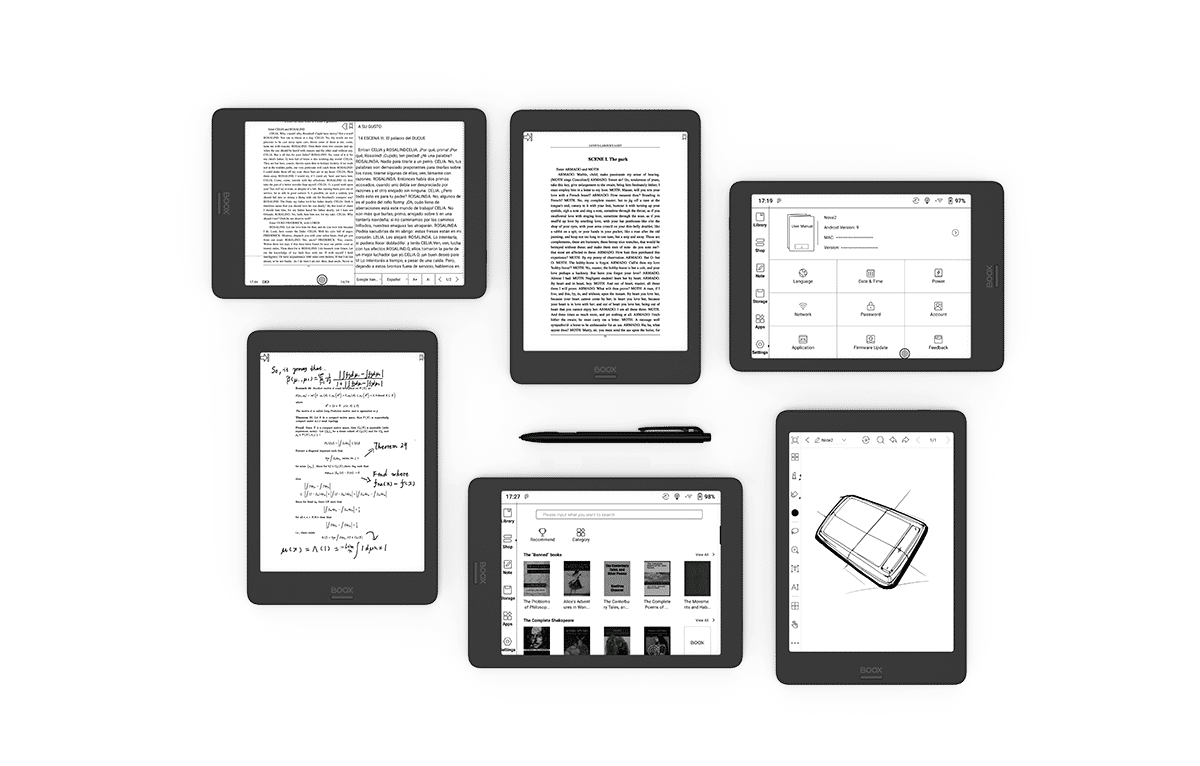
The Onyx Boox Nova 3 is the third commercial e-reader that is employing Android 9.0 (Pie) right out of the box. Most other e-readers use 6.0, with many recent models using 4.04. The big advantage of an e-reader using a modern version of Android are the security vulnerabilities that have been addressed. You can rest assured that it is very unlikely you will ever be hacked or run malicious files that will compromise your e-reader.
You can download a copious amount of apps from Google Play, which is available on this device with no rooting necessary. In order to get it working, you have to first visit the settings menu and find the enable Play button, that will add the Play store to your homescreen. Android 9.0 basically ensures that every single app on the Play Store will be able to run on your Nova. This includes popular apps such as Overdrive, Libby, Kindle, Nook, Kobo, Moon+ Reader, Evernote, Google Keep, or OneNote. The big benefit of owning this device, is it will be relevant for a number of years. Many apps will continue to not support older versions of Android like 4.4 or even 6.0 in the coming year, so a more recent version of Android will last 5-6 years at least.
Let’s talk about the UI, there is a persistent sidebar when you are browsing around. It includes shortcuts to your library, bookstore, notes, storage (file manager), apps and settings. This is standard fare, the library will house all of your MOBI, EPUB, FB2, PDF and other ebook formats. You can scan for metadata and cover art, if your sideloaded content is missing it. You can also adjust list/grid view or search for a particular title. Apps is where all the default apps that ship with the unit, none of which are impressive. This is also where Google Play is, so you will likely populate it with your own data anyways. The file manager is the stock one that ships with Android, so you can browse around for files. Settings is obviously where you will enter your Google Account information, scan for firmware updates and manage your device. The Onyx bookstore had actually been improved and there are no longer just Chinese ebooks that are available, but hundreds of titles in English. Many of them are royalty free classics, such as Allison in Wonderland or Frankenstein. Still, I am happy Onyx has realized many of the people who buy their products speak English and they are starting to include more English content.
On the right side of the screen at the very top is the percentage of battery life remaining, WIFI, a refresh option and illumination settings. On the left side at the top is the clock and Android notification settings. If you swipe downwards from the top center, you will get a series of options. You can establish a WIFI connection, lock the rotation, access Bluetooth, adjust the contrast or edit an existing note. There is also illumination settings where you can turn the front-light on or off and ditto with the Glowlight settings. They are configured using a slider bar, and the device will remember whatever settings you establish for next time.
The home screen basically just shows what books you have opened or are in the process of reading, in addition to displaying a number of your recent notes. On the very bottom of the homescreen is a little trackball icon on the bottom right. When you touch it, it provide radial options, such as volume levels, multitask windows, power and quick settings. Now, you can get more advanced and actually attach your own shortcuts on the track ball. You aren’t stuck with the defaults, which is cool. If you hate the trackball, you can disable it completely. There is also an optional Bluetooth Remote that can interact with this radial menu.
One of the most exciting things about the Nova 2 is the refresh experience. Most e-readers have the standard refresh system or A2 mode, which degrades the images and ups the performance. Onyx actually is doing something quite different. They have 4-5 refresh options that first debuted with the MAX 3 and then the Note 2, the Nova 2 is the third e-reader to have these features available out of the box.
The first refresh system is called Normal mode, which is the default e-reading experience or viewing PDF files. Speed Mode provides a little bit more ghosting and is designed for rapidly viewing pictures, this is ideal if you are browsing the internet via Chrome or Firefox. A2 mode which seriously degrades image quality and is only ideal for content with a ton of images. X-Mode was designed for watching Youtube videos, playing games or doing things that involve complex animations.
Here are the things I really like about the Onyx software experience as a whole. It is fluid and stable. There are no Android has crashed messages, where you have to reboot your e-reader. Amazon, Kobo, Onyx and Supernote are the only four brands that push out firmware updates on a regular basis. Sometimes they are simple bug fixes, but most of the time there are new features and enhancements. Onyx is really a solid brand when it comes to issuing monthly updates, you get tremendous software support.
Note Taking Experience
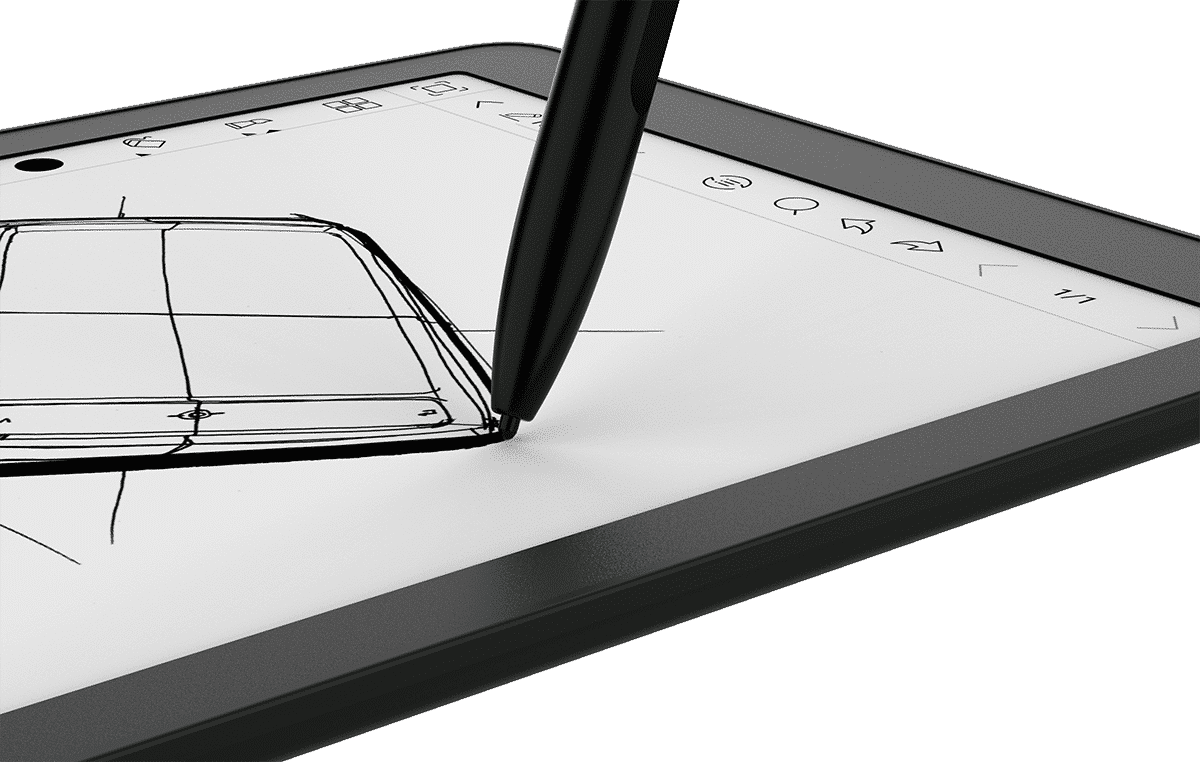
You are basically buying the Onyx Boox Nova 2 to take notes, edit PDF files or to freehand draw. The UI of the note taking app is primarily on the left side bar, but there are also some options along the top. You can pick a pen or pencil for drawing and since this device has 4,096 degrees of pressure sensitivity you don’t have the change the sizes of them. Instead there are varying options to change the greyscale, black and varying levels of grey. There are also Red, Green and Blue colors, if you draw with them or make annotations, the colors are only evident when you copy the file to your local PC. The Nova 2 has no color functionality, so you do not see the colors on the e-paper display. It is not until you plug the USB cable into your PC and transfer the documents, that you can then see colors. There are also geometrical shapes such as triangles, squares and circles. These can be resized when imported into your document and even inverted.
When you are drawing on the screen, the stylus is very responsive. When you draw something, the latency is very low. When you are erasing something, it is equally as quick, but if you manually erase an entire document, there will be some ghosting. Luckily there is a full page refresh icon and an erase all feature. Drawing feels really natural and this device is the closest you will get to writing on real paper.
One of the things Onyx has done really well is text recognition. You can handwrite or just draw text using the stylus and it will automatically convert it text. This is good if you are taking notes in class or are briefly jotting down notes in a work environment. You can also use audio to text, with the two microphones. This is a very underrated feature, Boyue and the Likebook series is the only other brand that has audio to text. I like this for grocery lists, dictating notes or doing research and just doing a train of thought narrative. The audio comes from the microphone that is on the bottom of the device, next to the USB port.
It is important to note that when you are viewing or edit PDF files, you will have to pinch and zoom with the Nova 2. This is because PDF files are basically A4 documents, they are ideally displayed on 13.3 inch e-readers, since this is the native format and ideal for displaying documents. The Nova 2 has a 7.8 inch screen, so if you are viewing legal documents or PDF files that have super small text, this might detract from the viewing or editing experience. If you are reading manga in PDF, newspapers, magazines or gamer stuff, you will likely get a great experience.
The Nova 2 has a landscape function for PDF documents, so you get a two page spread. This makes it a bit easier to read PDF files, but also edit them. Some people like two page spread and being able to have one page open on one side of the screen and a note taking app on the other, so you can freehand and take notes, without having to overwrite the PDF file. In portrait mode, PDF editing is really good, although you can’t write on the screen right away, you need to activate the pen taking feature.
e-Reading experience
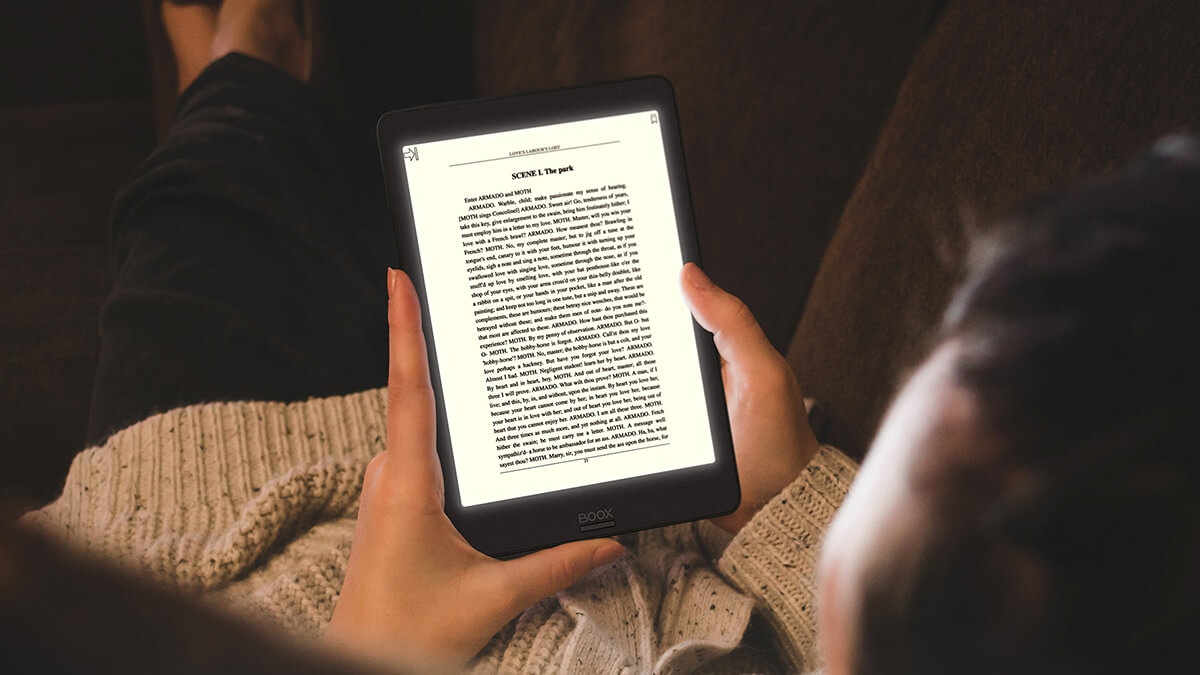
There are two ways you can read ebooks with the Nova 2. One is with the stock e-reading app that is bundled with the device and the ebooks are displayed in your library. The second is via Android apps that are downloaded and installed via Google Play.
The standard e-reading app is what you will likely start with, if you are fan of sideloading your own content. It can read PDF,EPUB,TXT,DJVU,HTML,RTF,FB2,DOC,MOBI and CHM documents. If you tap in the center of the screen when a book is open, there are many different options to craft the reading experience. You can adjust the margins, line spacing, direction of text (useful for reading in landscape mode or manga) text contrast (light to dark text). You can also adjust one of the 222 fonts and the size. There is also a bold mode, to auto enlarge the text.
When reading an ebook, page turns via swipes and gestures are really quick. There is virtually no ghosting. Long pressing a word will provide a number of options, such as highlights, notes, translations and social media sharing. There are a few dictionaries that are preloaded on the device, but you can sideload in your own.
Most people already have a digital bookstore that they like to do business with. This could be Kindle, Kobo, Nook or maybe they even borrow ebooks from the library on a regular basis and use Overdrive, Libby, 3M or Hoopla. Android 9.0 ensures that all of your regular apps will work on this device. Onyx has optimized the Kindle experience, so there are no animated page turns. Kindle really works the best on the Nova 2, but all other apps work well. Some e-reading, manga, magazine or news aggregation apps such as Flipboard have lots of animation page turn animations. If the stock mode is detracting from your reading experience, you can experiment with the refresh mode system and try out X-Mode or A2 mode.
Wrap up

The Onyx Boox Nova 2 is the most affordable out of all of Onyx’s product line, but it also has the smallest screen. If you are looking to exclusively work with PDF files and price is not an option, I would recommend the Onyx Boox MAX 3, which has a 13.3 inch screen and reads A4 documents like a champ. The Onyx Boox Note 2 also is very good, it has a 10.3 inch screen, whereas the Nova 2 has a 7.8 inch screen.
I would recommend the Onyx Boox Nova 2 for people who are new to the digital note taking realm or have a older device that is 3-4 years old and are noticing performance bottlenecks. The Nova 2 has a tremendous processor, tons of RAM and lots of internal storage. Android 9.0 will is basically futureproof at this stage, so you will find lots of value in the Nova 2. This device is retailing for $339 from the Good e-Reader Store and comes with a free screen protector and case, that is made by Onyx.
Michael Kozlowski is the editor-in-chief at Good e-Reader and has written about audiobooks and e-readers for the past fifteen years. Newspapers and websites such as the CBC, CNET, Engadget, Huffington Post and the New York Times have picked up his articles. He Lives in Vancouver, British Columbia, Canada.