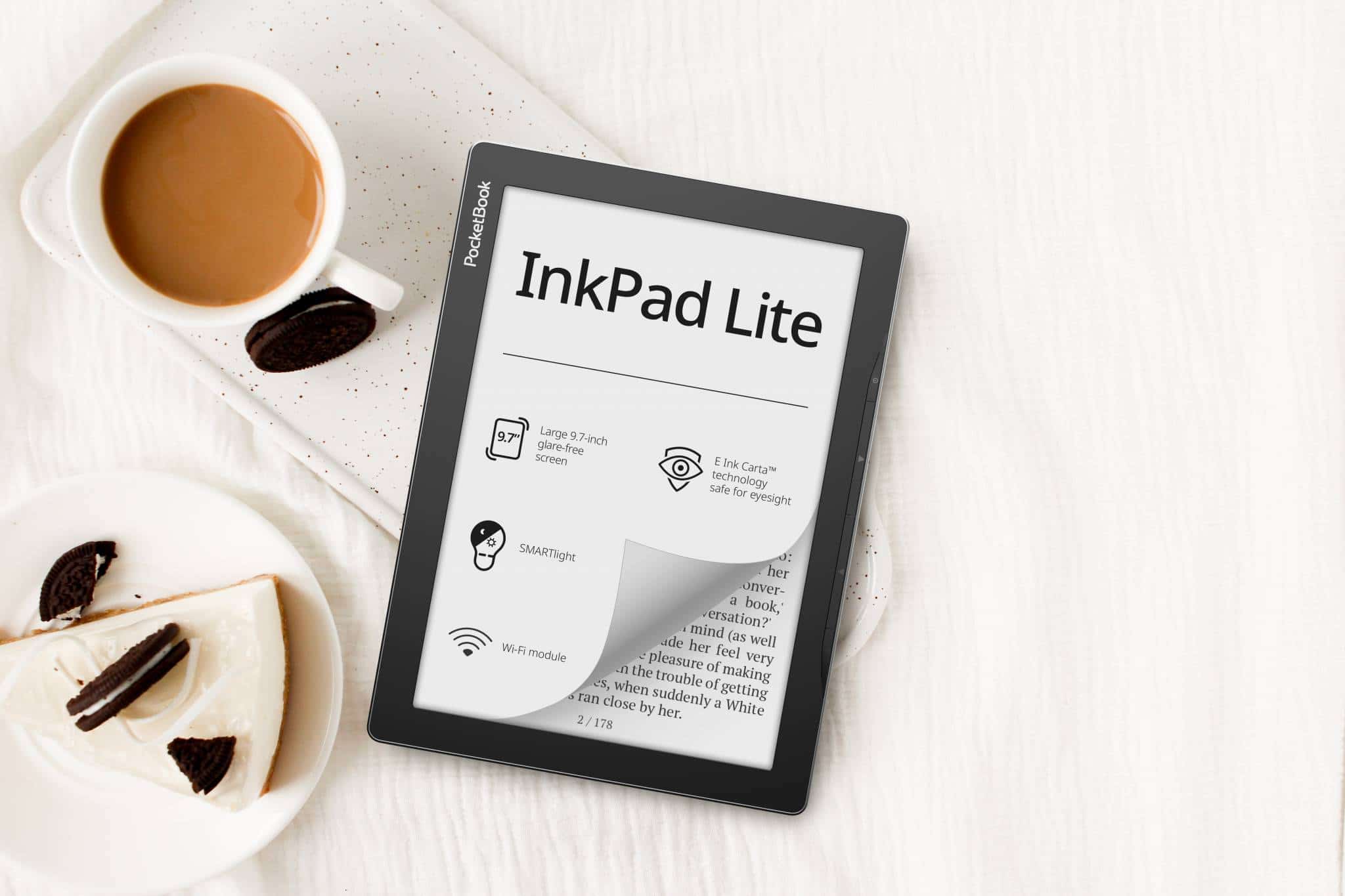The Pocketbook InkPad Lite is a brand new 9.7 inch dedicated e-reader. The screen does not have a layer of glass, which really makes text pop. It also is perfect for reading outdoors, since there is no glare on the screen. It has wide support for a ton of different ebook formats, including manga and magazines. There are very few large screen ebook readers on the market with an affordable price of $279 and the Lite checks all of the right boxes to make it a compelling value proposition for people who do not want to be locked into a specific ecosystem.
Hardware
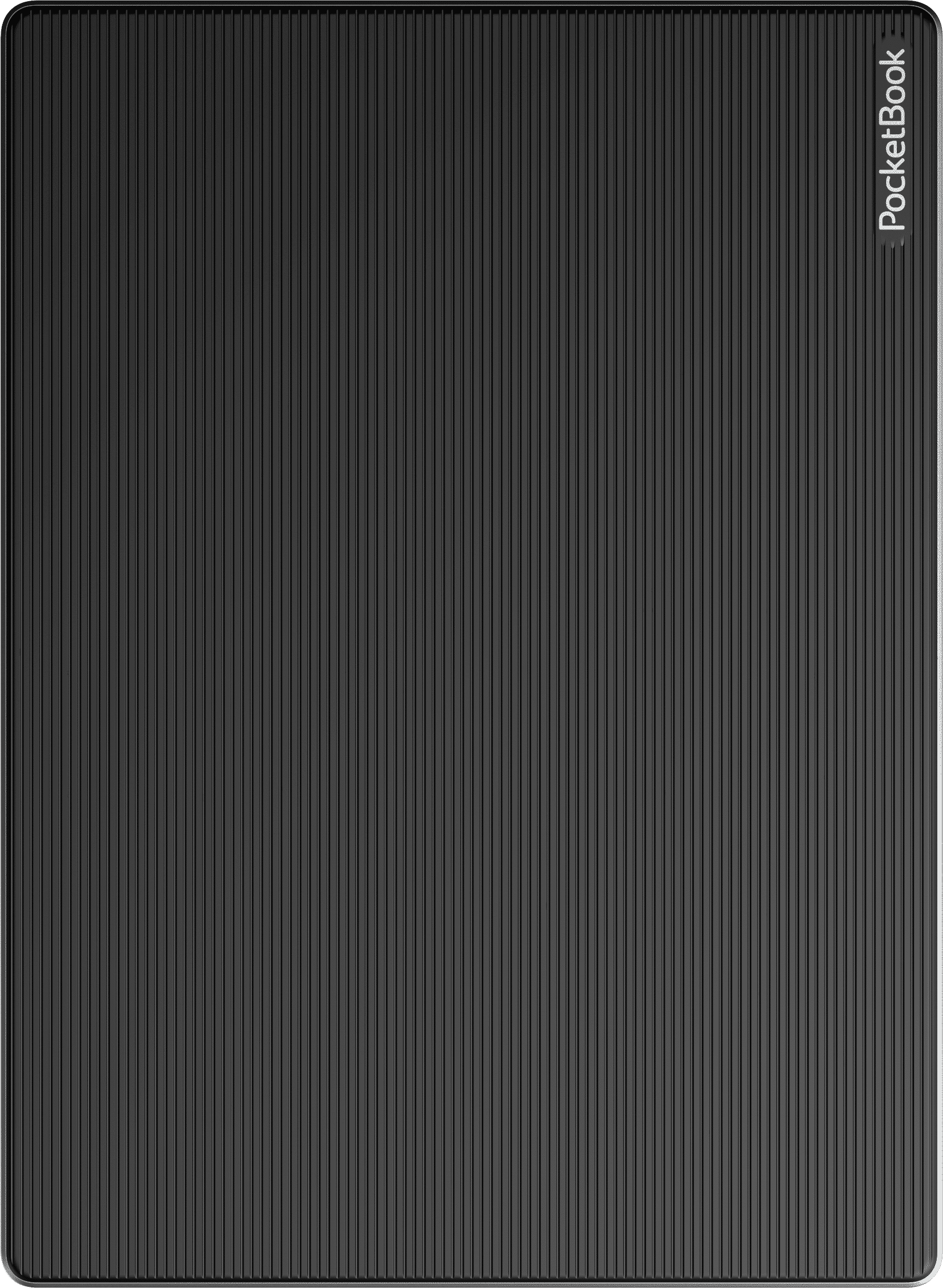
The Pocketbook InkPad Lite features a 9.7 E INK Carta HD with a resolution of 1200×825 with 150 PPI. Although the PPI isn’t that great, text really pops, because there is no glass layer, so you see the e-paper display and can even touch it. I always really like sunken screen and bezels, because it provides very crisp text when reading. The vast majority of ebook readers on the market, from Kindle to Kobo to Nook, all have glass screens, which reflect light when you’re outside, which kind of defeats the purpose for buying an E INK device.
There is a front display on the PB Lite, with 24 white LED lights to read at night or in lowlight conditions. There are two slider bars when you tap at the top of the screen and you can either combine the two lights, or just use one or the other. The sweet spot is turning the white lights at 75% and the amber LED lights at 40%, and this results in a very nice muted lighting system that is similar to the Kindle Paperwhite.
There are two ways that you can turn the page when reading digital content. One is via a series of taps and festures on the capacitive touchscreen display and the other are manual page turn buttons. The buttons are on the right side, and they do not protrude very much from the side of the bezel, which is a nice little design choice. There is also a home and settings button too.
Underneath the hood is a dual core 1.0 GHZ processor, 512MB of RAM and 8 GB of internal storage. You might not think that this processor or RAM is not enough to get the job done, but Pocketbook has always made this work. Even the brand new Kobo Libra 2 has the exact same specs, so they are not paltry by any means. If you want to increase your storage further, Pocketbook is one of the few brands to continue to support the MicroSD port on e-readers. This model can handle up to a 128GB card, so it will be able to store your entire ebook and PDF collection. The Lite also employs a g-sensor, so you can flip the orientation, so lefthanded people can use the physical page turn buttons. You can browse the web and take advantage of various cloud storage solutions with WIFI. It also features a USB-C port for charging and transferring data. It is powered by a respectable 2200 mAh battery, which should provide a solid four weeks of constant usage. The dimensions are 236.2x173x7.9mm and weighs 369g.

One of the main benefits of the Pocketbook brand is the sheer number of supported digital formats. You can read manga and digital comics with CSM, CBR or CBZ. It can read DJVU, DOC, DOCX, EPUB, EPUB(DRM), FB2, FB2.ZIP, HTM, HTML, MOBI, PDF, PDF (DRM), PRC, RTF and TXT ebooks. There are a number of Abby Lingvo dictionaries that come pre-loaded and you can optionally download up to 24 additional languages.
The retail packaging is very nice, it has a large picture of the e-reader, in full color. On the back, it lists a number of key features and tech specs in over 12 different languages. When you open the box, there is a quick start guide, warranty and a piece of cardboard stock that acts as a promotional vehicle, hyping up the case. On the front of the device, you will see page turn keys and on the right side, is the SD card. On the bottom is your status indictor light and USB-C port.
I believe that Pocketbook has really done something special with the Inkpad Lite. You have physical page turn buttons, USB-C, MicroSD support for large capacity cards and solid resolution, thanks to the sunken screen and bezel design. It is very affordable too, and you can buy it from the Good e-Reader Store for $279.
Software
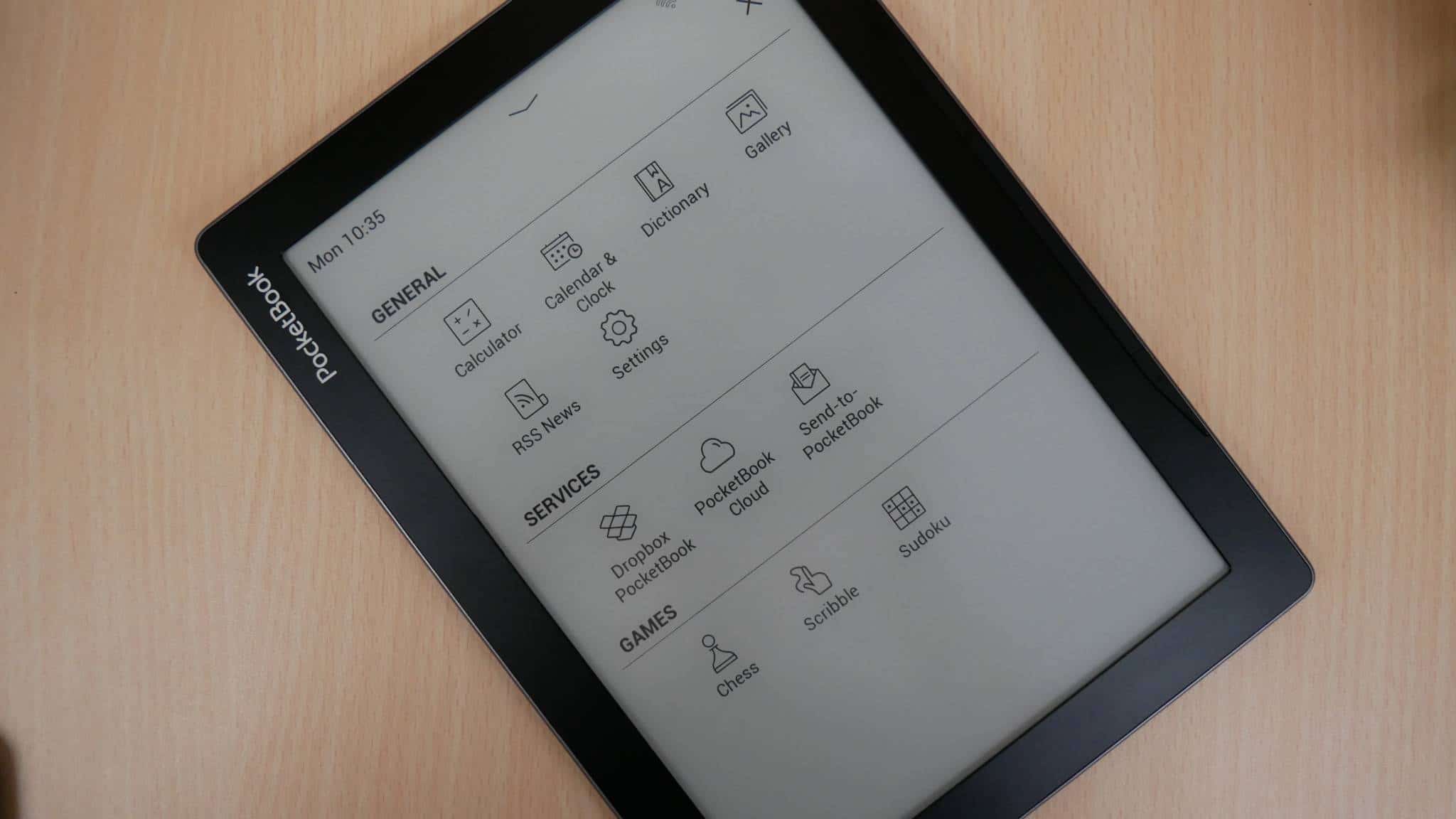
Pocketbook has always run Linux on all of their e-readers. This is the same OS that the Amazon Kindle and Kobo line of e-readers employ. This OS helps preserve battery life, because there are no background processes being run. It is also rock stable and seldom ever crashes.
The main home screen comprises of the books you are in the process of reading. The very last book you opened has very large cover art, and the others you recently have finished reading or just loaded on your device will have 3 smaller cover art images. You can also scroll past these, to look at other books, without having to visit your library. On the bottom of the screen is your main UI, it comprises of Library, Notes, Store, Browser and Apps.
Your library is where all of your content is houses and you can separate it by formats, author, date and sort by list view or cover art view. If some of your books are missing cover art images, because you downloaded it from the internet, there is a meta data system, that will look at the title and author of the book and fetch metadata for it. You will likely be on this screen a lot of you just buy and load in hundreds of books. You can also hit switches on a particular book to flag it as finished and this will make it disappear from the home screen.

The Notes section is something that is kind of exciting. It is a dedicated note taking app, which you can use to jot down notes with your finger or use a capacitive stylus. There are 6 different shades of grey, including black and white, which can be used for contrast. You can do multiple pages or delete pages, the files are stored on your e-reader and can be exported as a PDF or PNG. The note taking system is very basic, and it pales into comparison to dedicated e-notes, such as the Remarkable 2, Onyx Boox or Supernote. These all have dedicated EMR or WACOM layers, which adds pressure sensavity and have a slew of advanced features. PB mainly just does this as a service, although the whole note taking experience is better on their color e-readers, since you can draw in 24 different ones.
The Store is something that Pocketbook has been working on for a long time. They have been ironing out deals with publishers to actually stock bestsellers and books you would like to read, and just not open source royalty free books. When you buy a Pocketbook, some of the titles might only be European titles or the price you pay might be in Euros. All you need to do is contact the company and give them your serial number and they can change the region to where you are based. We do this all of the time with our review units, so it only shows English books and Canadian dollars. There is a stared rating system, a sample download is available and you can read the description, standard fare. Although Kindle and Kobo both have wider selections of content, since they both have self-publishing platforms, such as KDP and KWL. They also stock millions of books, in different markets, all over the world. Pocketbook might have a few thousand, but at least they are working on expanding it.
The Apps section mainly comprises of all the different Pocketbook apps. Like Send to Pocketbook, Pocketbook Cloud and a few games like Chess. You cannot sideload in your own apps and what you see is what you get. This is because Pocketbook is running Linux and not Android.
I really like the Pocketbook software. It is really easy to configure WIFI, add in your Adobe Digital Editions account information to sideload in paid files or ebooks you have purchased from other companies, such as Kobo. You can also load in library books you have downloaded to your PC from Overdrive or Hoopla. Sometimes it feels a bit sluggish, but only if you expect it to work like an iPad or Kindle Fire, and not an e-reader. You have to have patience and wait when you click on UI elements or adjusting the slider bars for brightness levels. E INK is just fundamentally different, but the little wait times, more make up for the benefits, which is easy on the eyes and long battery life.
Reading
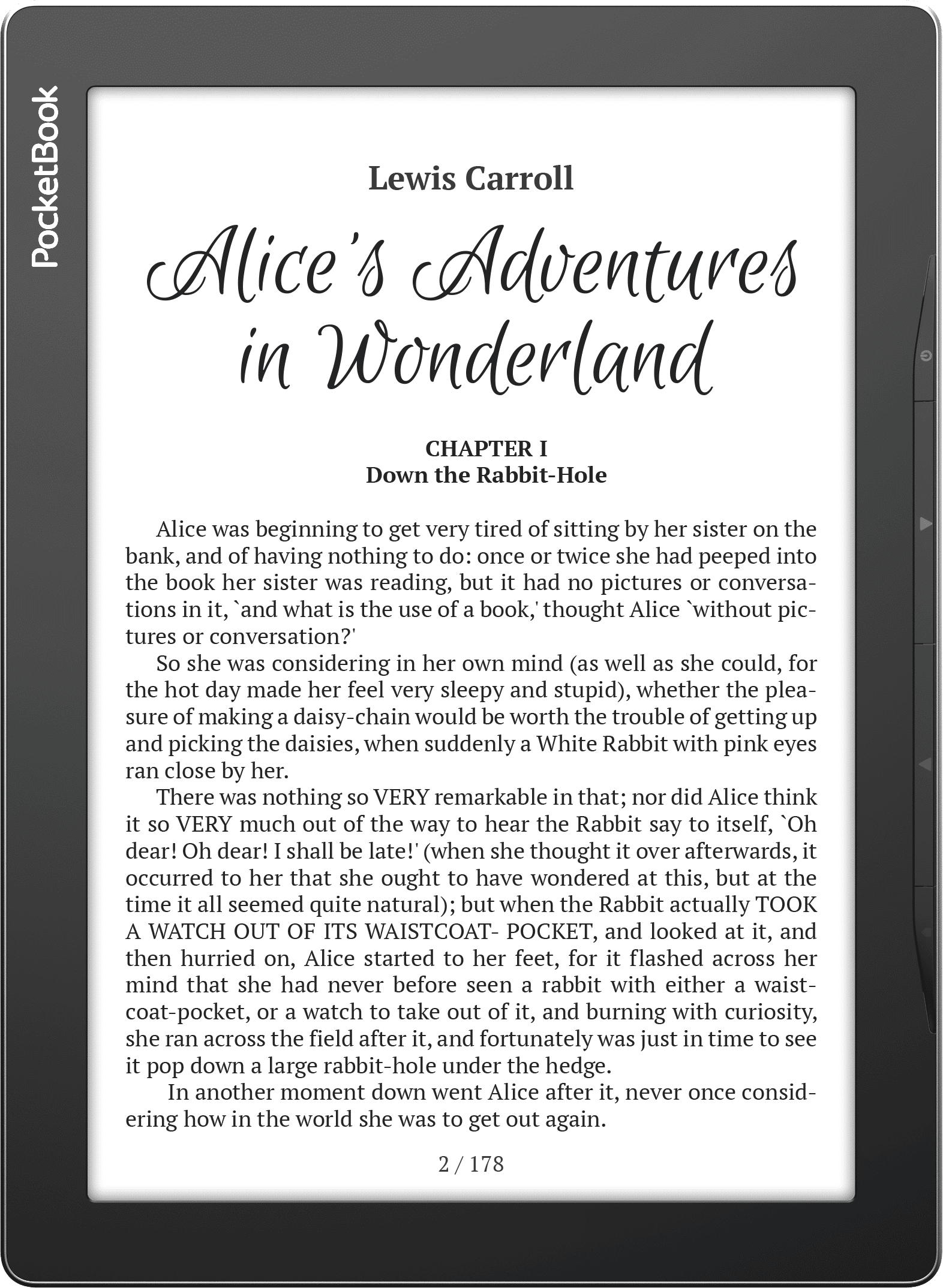
The InkPad Lite supports a myriad of ebook formats, such as ACSM, CBR, CBZ, CHM, DJVU, DOC, DOCX, EPUB, EPUB(DRM), FB2, FB2.ZIP, HTM, HTML, MOBI, PDF, PDF (DRM), PRC, RTF, TXT. Pocketbook pays Adobe a monthly fee for the Content Server. This allows users access to Adobe Digital Editions to sideload in ebooks in EPUB or PDF that are purchased from other bookstores. You can also use Digital Editions to load in library books that you have borrowed from a company such as Overdrive. Pocketbook is very versatile in this regard.
The stock ebook reader is what you are going to use on a daily basis to read ebooks, since there is no other options. You can tap or gesture to turn the pages of book. One of the coolest new software features is the ability to pinch and zoom to change how big you want the fonts to be, instead of having to go to the ebook settings menu. This makes it more intuitive for new users to e-readers. You can also increase the size of the fonts with a slider bar, and there are around 50 different fonts that are pre-loaded, but you can also install your own. Of course, like any e-reader, you can adjust the margins and fonts.
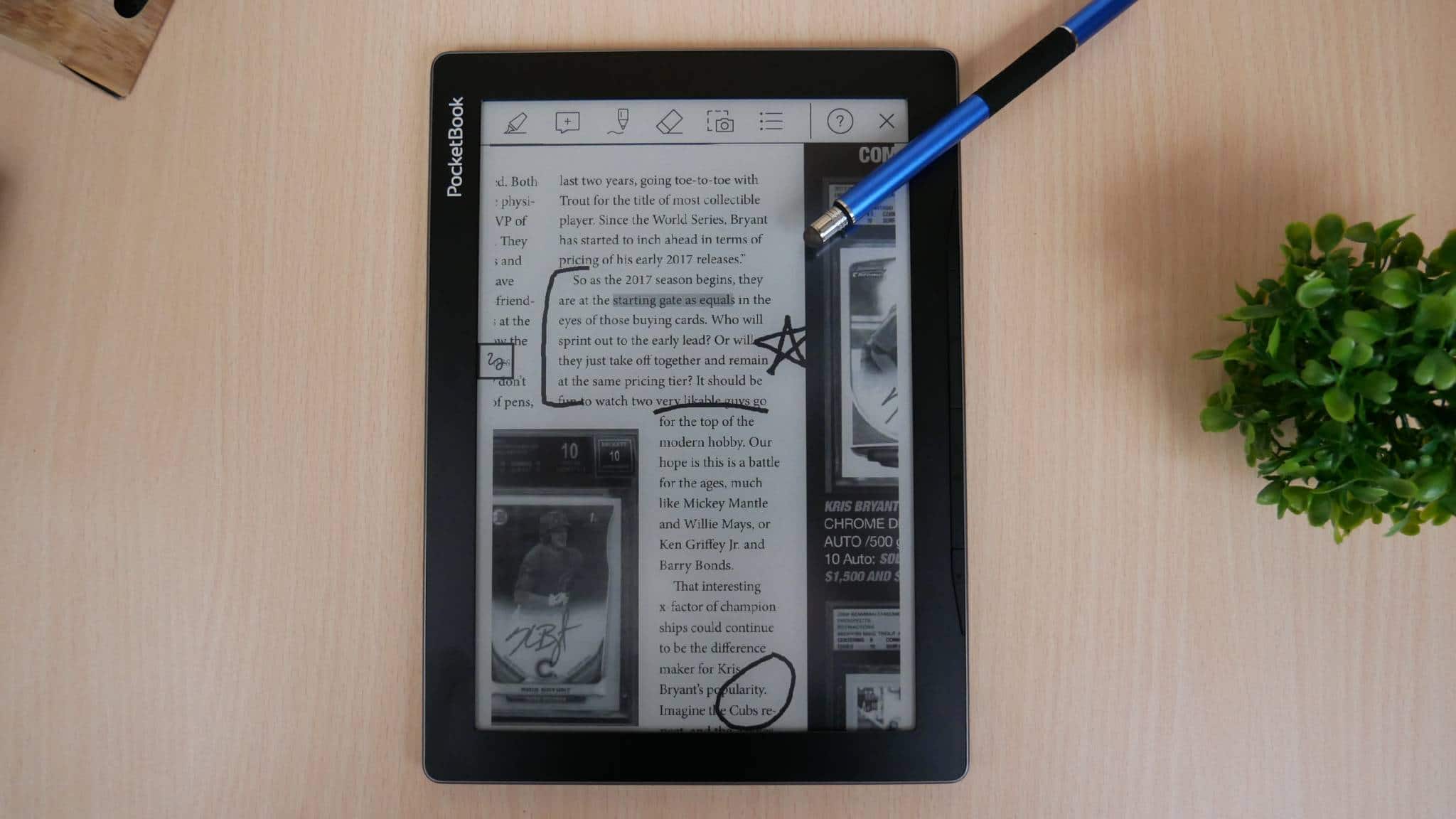
If you highlight a particular word, you can look it up in the dictionary, look it up on Google or make a note. If you are reading a DRM-free book, you can make notes with a keyboard or a stylus. PDF files also work the same way, except you can just draw on them with the stylus, including making highlights. We found during our testing that even big PDF files work very good. Page turns are lighting quick, the only bottleneck is pinching and zooming.
Wrap up
The Pocketbook Lite does not play audiobooks, music or anything else. It does not have Bluetooth or anything else that gets in the way of a pure reading experience. Pocketbook is one of the few companies in the world that focus on large screen e-readers, without any of the frills of the competition. This helps drive the costs down and make them more accessible to more users.
I like the fact that Pocketbook is an agnostic e-reader brand. They do not lock you into a specific ecosystem, but play nicely with the public library, and other ebook stores. If you buy content from other retailers, you will need an Adobe Digitial Editions account, you will have to enter this information on the Lite and also with the ADE software. This is how you would transfer documents over to your device.
I think the Lite makes the most sense to someone who needs a large screen e-reader and doesn’t want to pay an arm and a leg. It retails for only $279 USD from the Good e-Reader Store and is available to ship now.
Michael Kozlowski is the editor-in-chief at Good e-Reader and has written about audiobooks and e-readers for the past fifteen years. Newspapers and websites such as the CBC, CNET, Engadget, Huffington Post and the New York Times have picked up his articles. He Lives in Vancouver, British Columbia, Canada.