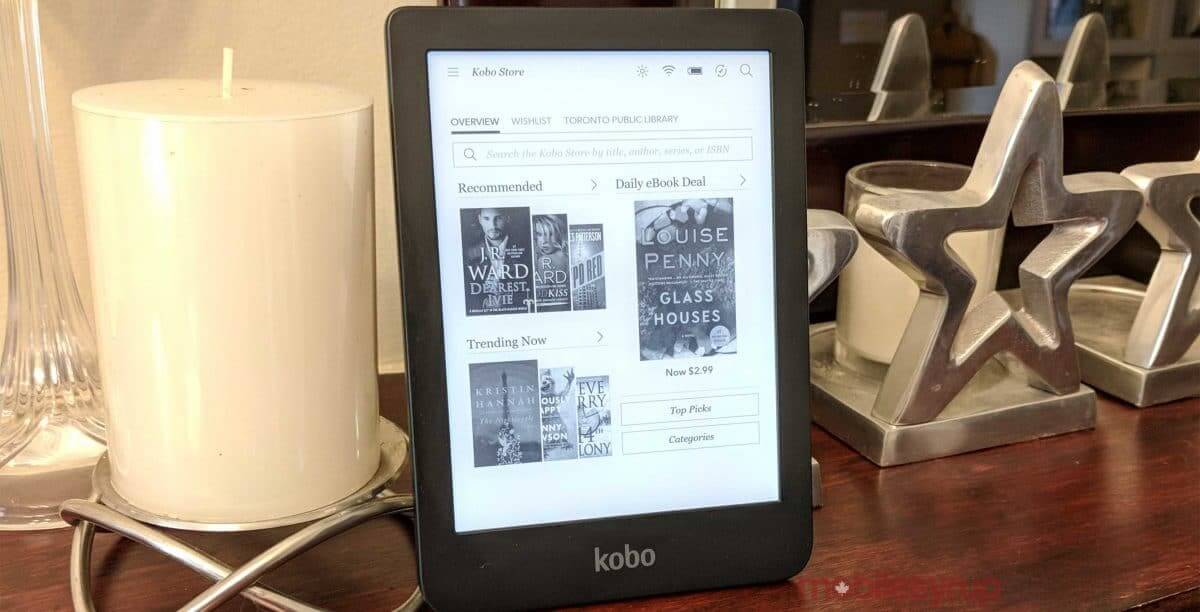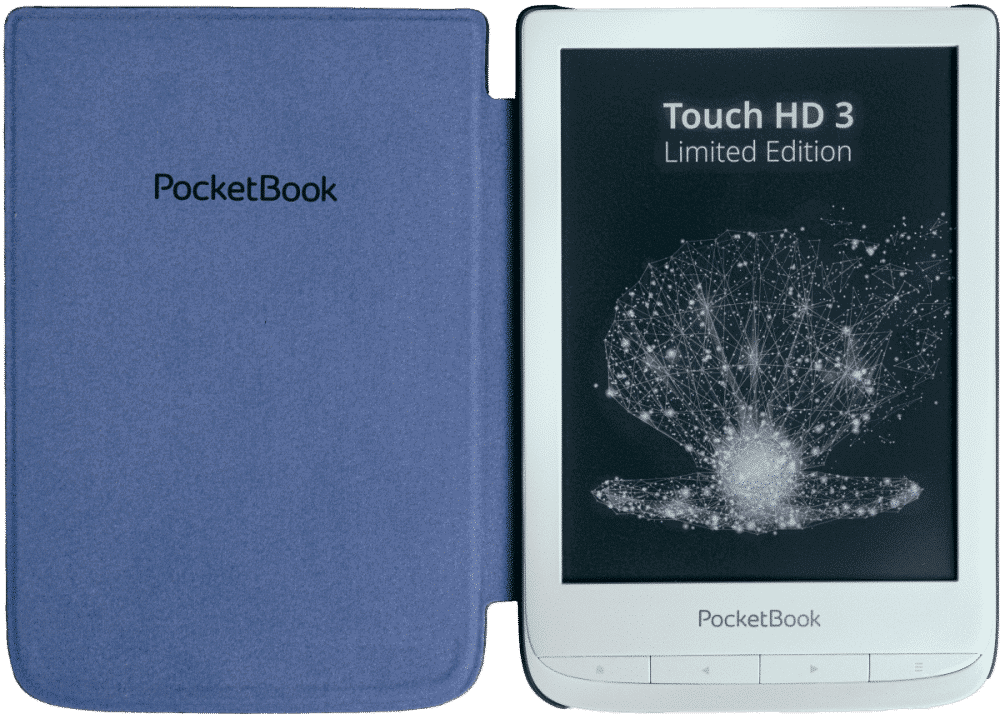
The Pocketbook Touch HD 3 Limited Edition is different from the regular model that came out in 2019. Visually it is a very nice snow white color, the original model was all black. This unit also comes with a free blue case, that looks really nice. A free gift box is given away, this is ideal if it going to be present for someone for the holiday season. You also get a three year warranty, which gives peace of mind.
Hardware
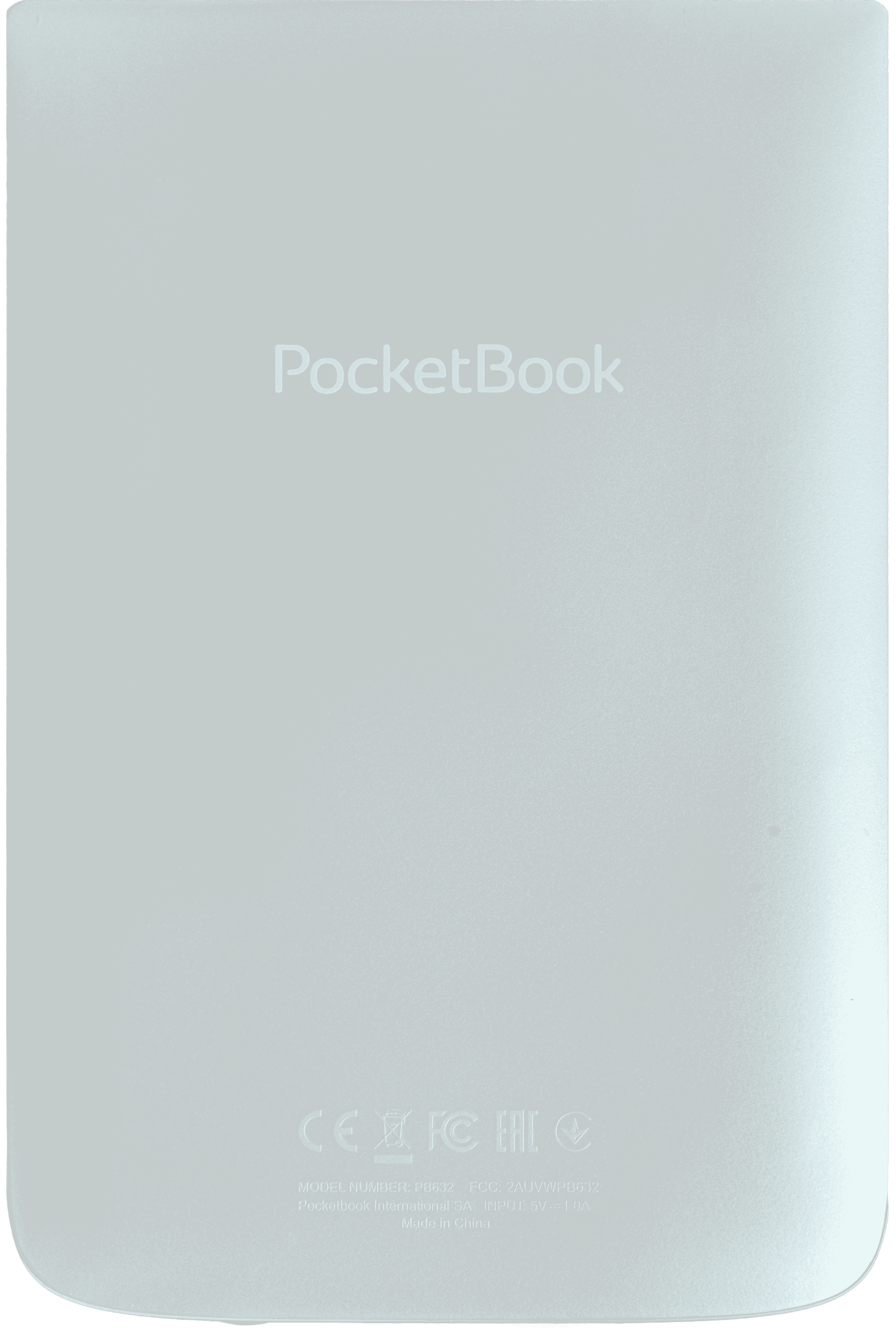
The Pocketbook Touch HD 3 Limited Edition features a 6 inch E Ink Carta HD screen with a resolution of 1440X1080 and 300 DPI. It has a front-lit display to read in the dark and also a color temperature system that warms the screen up. I am pleased to report that both the front-lit display and glowlight work wonderfully. There is little to no light bleeding on the edges of the screen.
In order to initiate the front-lit and glowlight systems you need to hit the top bar and a dropdown menu appears. You can independently adjust the lighting system with a slider bar, or just turn them both off. This menu is also where you can sign into your wireless network or connect up Bluetooth accessories. There is also a sync button which will query the Pocketbook servers for firmware updates.
The Touch HD 3 Limited Edition has an IPX7 rating, so it will survive being completely submerged for around 30 minutes and will also be immune to dumping liquids on it. This is great if you are looking for a $149 dollar e-reader to take with you on vacation.
Underneath the hood is Dual Core 2.1 GHZ dual core processor, 512MB of RAM and 16GB of internal storage, but does not have an SD card. One of the big selling points behind this device is the audio support. Integrated audio features are available via an accompanied micro USB audio adapter and Bluetooth wireless connection. The PocketBook Touch HD 3 supports both mp3 and m4b audio formats, providing a convenient opportunity to listen to and bookmark your audio books. The Text-to-Speech function converts text into voice and allows the e-reader to read aloud any text file from the device’s supported formats. The voice sound a bit robotic and I think Alexa, Google Voice Assistant and Cortana have spoiled me.
The one thing Pocketbook has always done right is include manual page turn buttons on their ereaders and the Touch HD 3 LE is no exception, you can easily hold it with one hand thanks to it only weighing 155 grams and the dimensions are 161 by 108 by 8 mm.
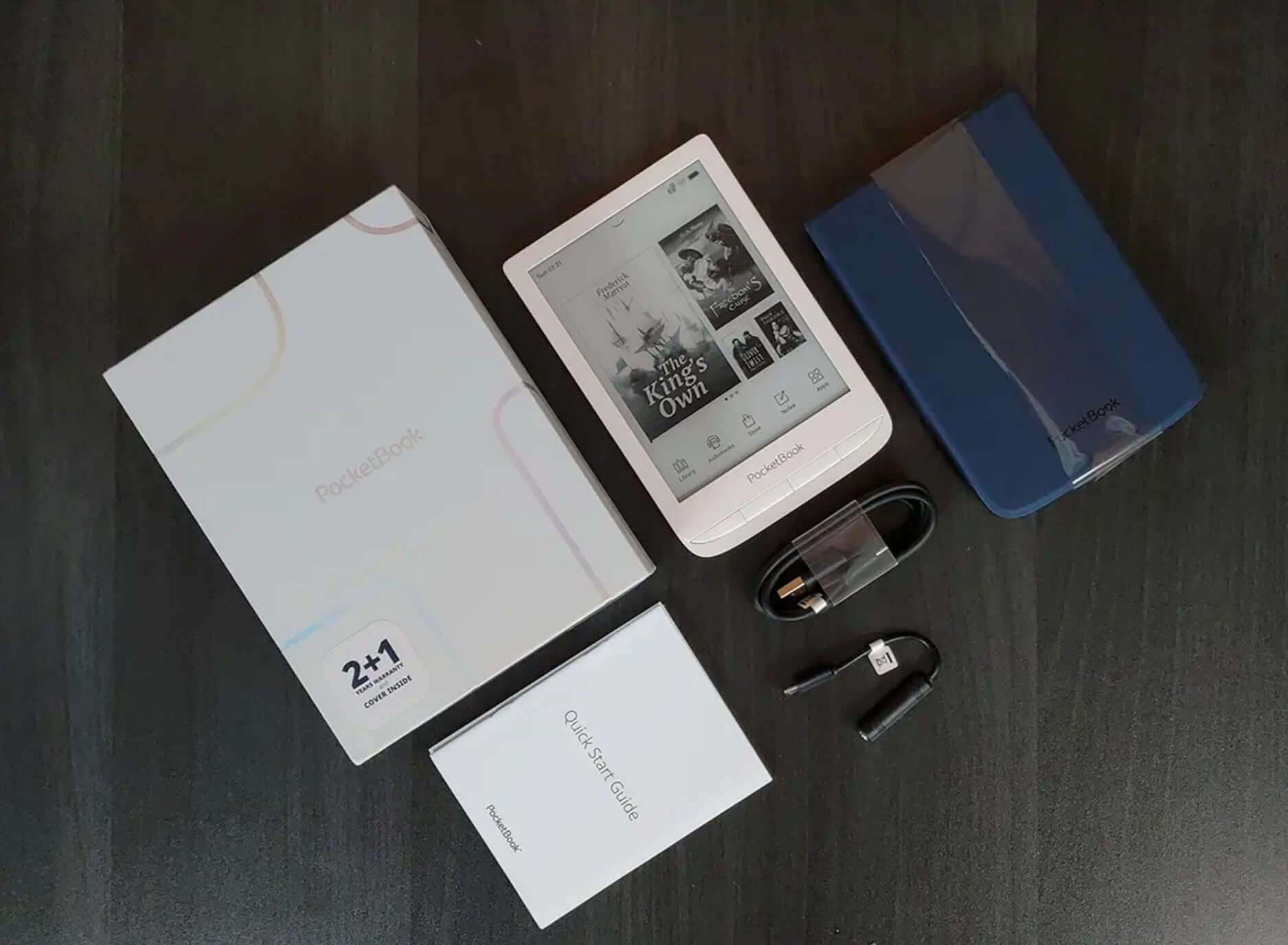
The retail packaging has very heavy duty cardstock, which is thicker than most e-readers on the market. The front of the box has a huge picture of the e-reader and a Red Dot award logo on the top right. On the back it lists the tech specs in 12 different languages. When you open up the box, the HD 2 is encased in a static proof bag. Underneath that is the warranty, quick start guide, blue case and the USB cable.
The e-reader is glorious with its pure snow white color scheme on the front and the back. The page turn buttons on the bottom of the screen are raised and they blend into the overall design, so they aren’t extremely noticeable. You can click the buttons to turn the pages of an ebook, but you can also tap/gesture/swipe to turn pages too. The screen is sunken with the bezel, and there is no layer of glass. This ensures that you can read with overhead light or outdoors and there will be no glare on the screen. On the bottom is the Micro USB port and the power button. Overwall, the aren’t that many ports and the design is very clean. I am a huge fan of the all white color, not enough e-reader companies do it, most are black.
Software
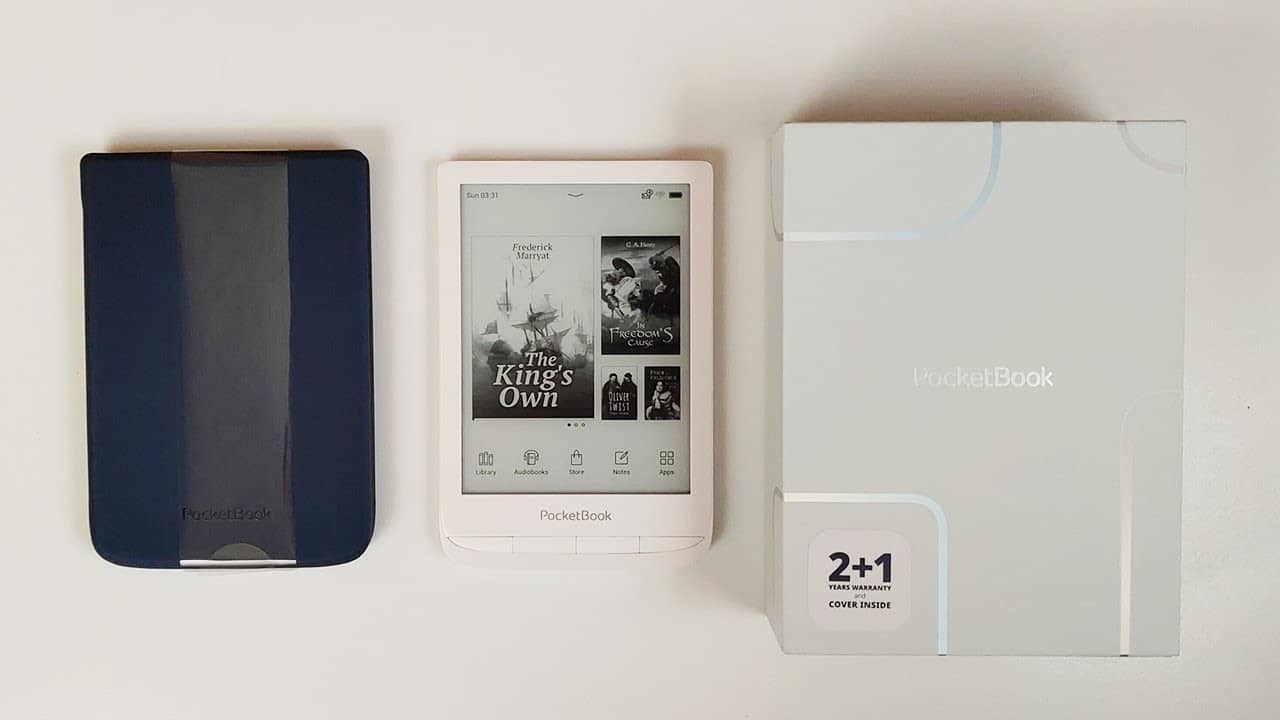
Pocketbook is using Linux, so you won’t be able to sideload any apps or download them from third party app markets. I believe Linux provides one of the best experiences. Primarily due to the optimization to preserve battery life, you will often get over a month with e-readers running this OS. This is because there are no background processes running, the only thing that might drain your battery quicker, is if you always have the front-lit display on.
The main home screen comprises of a carousel that lists all of the books you have recently added or are in the process of reading. You can use the touchscreen to select a book or you can use the manual page turn keys to navigate around. One of the most interesting aspects of the carousel is when you are scrolling, only the carousel refreshes and not the entire page.
The library menu is fairly basic, you can sort by authors, title or date added and all of the e-books show the cover art. The library menu has inertial scrolling, which means you can drag your finger down, let go and it will continue to scroll down a little bit. The app menu has a number of usable things, such as a few games (Chess and Sudoku) and some proprietary Pocketbook apps such as Send to Pocketbook, Dropbox for Pocketbook, The Pocketbook Bookstore, Pocketbook Cloud and a RSS Reader. What is most impressive is the stock note taking app they have. It is seriously robust as heck, and allows you to choose a bunch of different pen sizes to jot down notes, although it is not compatible with any stylus. There is also a new feature called ReadMore, which is similar to GoodReads, but seems to be only available in Russian.
You can browse the internet with the built in browser. You can use it to visit your favorite website or read your favorite blog. Google is strongly encouraging companies to employ mobile friendly websites and are allowing them to rank higher in the search engine. This is a boon for e-readers that struggled with big websites with lots of images in the past. You can also disable images or disable Javascript.
The settings menu has some default options, such as page refresh speed and firmware updates. If you want to borrow ebooks or audiobooks from the public library or purchase digital content from other booksellers, the Touch HD 3 has Adobe DRM support. This will allow you to enter your Adobe login and password on the e-reader and then use Adobe Digital Editions to copy it to your device. Many e-readers do not have this kind of support, because Adobe license fees are really expensive.
Pocketbook has been in business for over a decade and they really got their software down. There are no crashes or anything to distract from browsing the menus, opening up books or adjusting the settings. One of the downsides is the entire OS feels a bit dated, they haven’t done a major UI revision in a very long time, it could do with one.
e-Reading

The major reason to invest in the Pocketbook Touch HD 3 Limited Edition is to read ebooks. It does it very well. You can turn the pages with swipes/gestures/taps on the screen or just use the manual page turn buttons that are on the bottom. I like how PB always gives options, you can read it on the subway or bus and hold it with one hand and just tap the button.
Pocketbook supports many different types of ebook formats. PDF, PDF(DRM), EPUB, EPUB(DRM), DJVU, FB2, FB2.ZIP, DOC, DOCX, RTF, PRC, TXT, CHM, HTM, HTML, MOBI, ACSM are the most common. Pocketbook does have an online store to buy ebooks, but they tend to be the same type of content from Project Gutenberg has, royalty free type of stuff. So to get the most out of this e-reader, you need to use the internet browser to download ebooks, sideload them from your computer or access them with cloud storage. You can also sideload in ebooks you borrow from the public library, as long as they are offered in DRM EPUB/PDF. To get these on your unit, all you need to do is download Adobe Digital Editions.
Using the stock e-reading app that are many options that allow you to adjust the line spacing, margins and a bunch of fonts. You can increase the size of the text and it even has a hyphenation option, which emulates Amazon Bookerly, which truncates spaces between words. You can also sideload in your own fonts, if that sort is of interest.
Wrap up

The Pocketbook Touch HD 3 Limited Edition will make a good e-reader for your own use, or to give a gift. It comes with a free durable blue case, a gift box, 3 year warranty and an all new color scheme. This is a singular purpose device, geared towards reading. It does not have all of the bells and whistles that other devices have, but this is why it only retails for $189.99.
Michael Kozlowski is the editor-in-chief at Good e-Reader and has written about audiobooks and e-readers for the past fifteen years. Newspapers and websites such as the CBC, CNET, Engadget, Huffington Post and the New York Times have picked up his articles. He Lives in Vancouver, British Columbia, Canada.