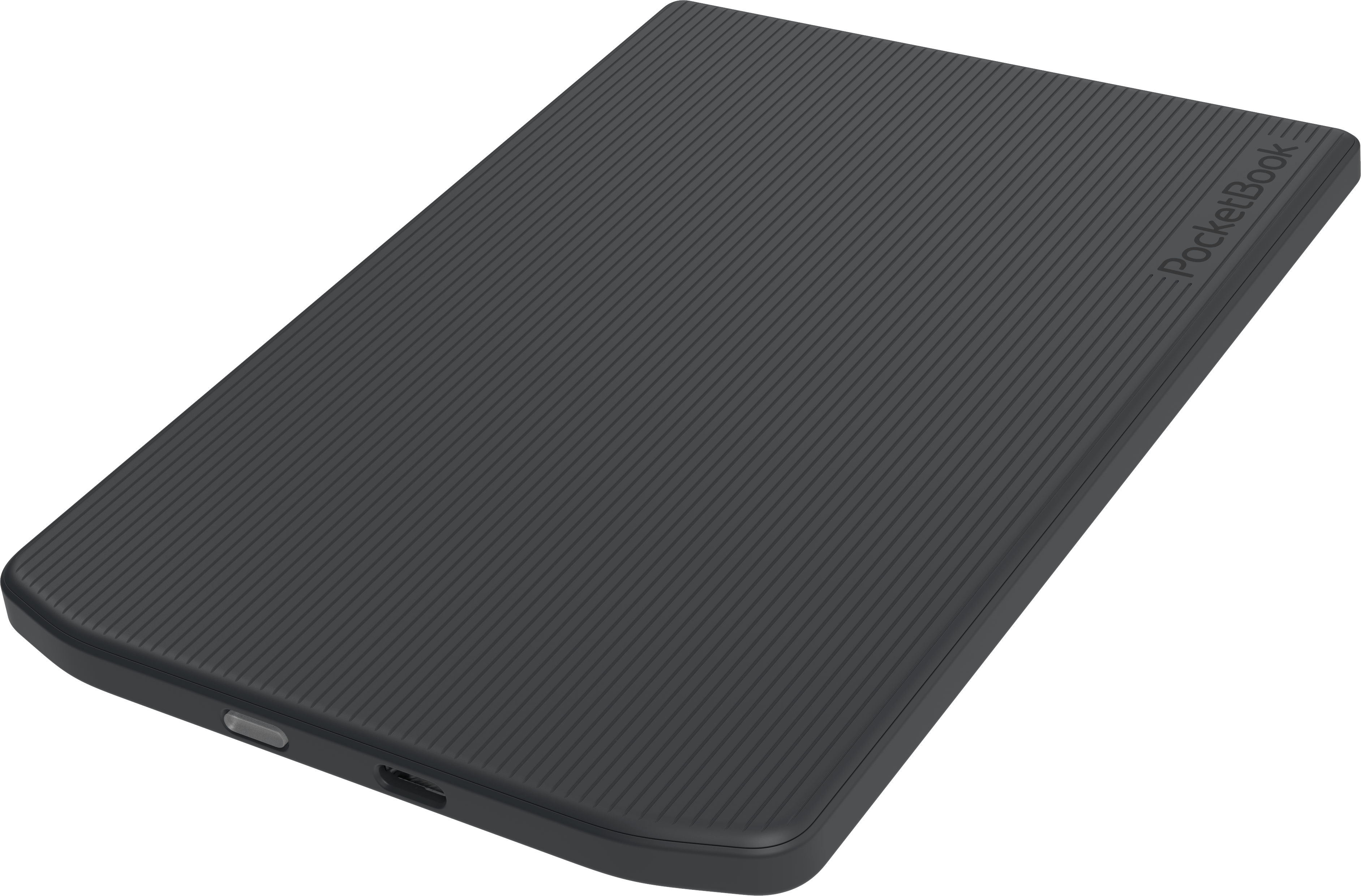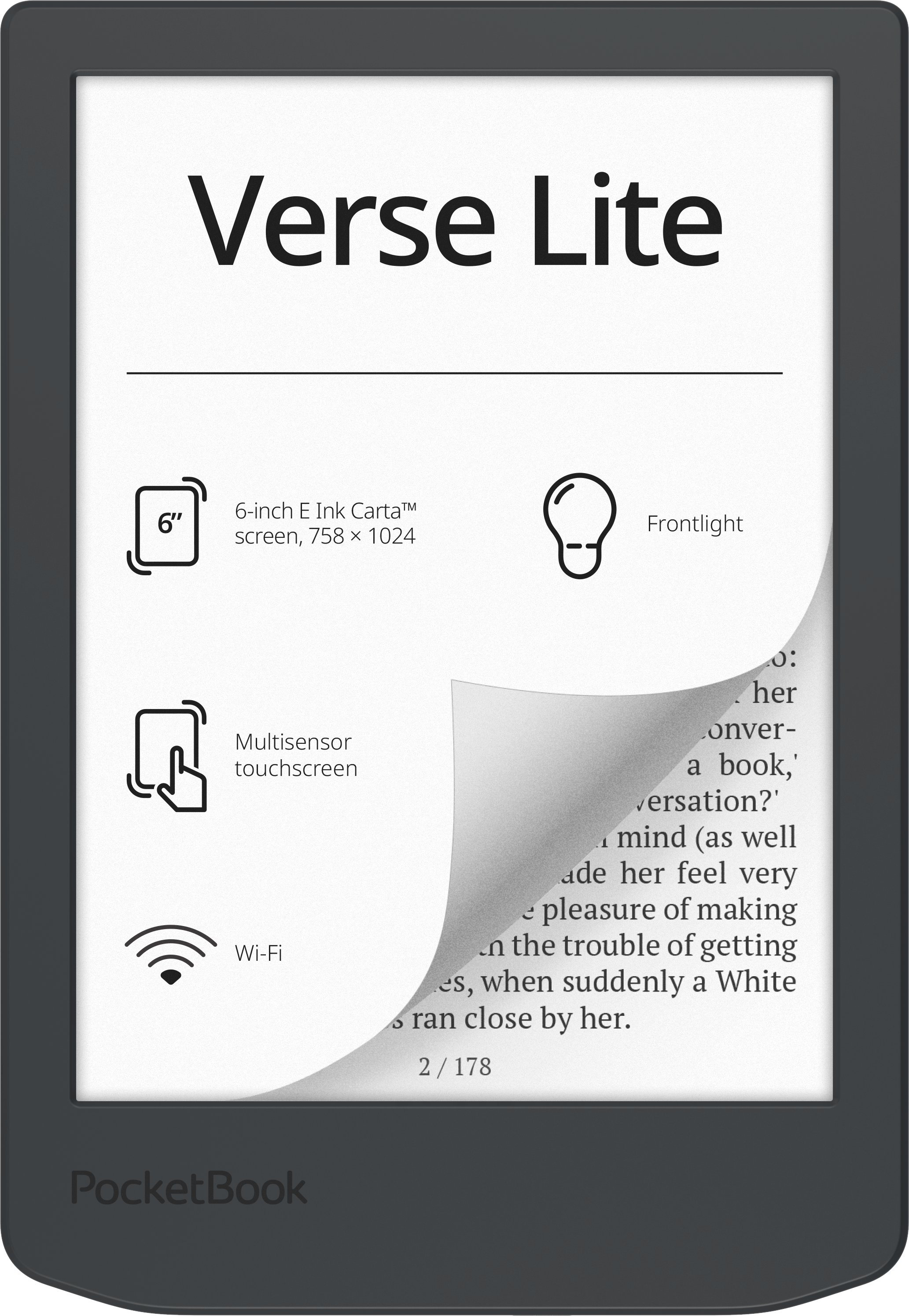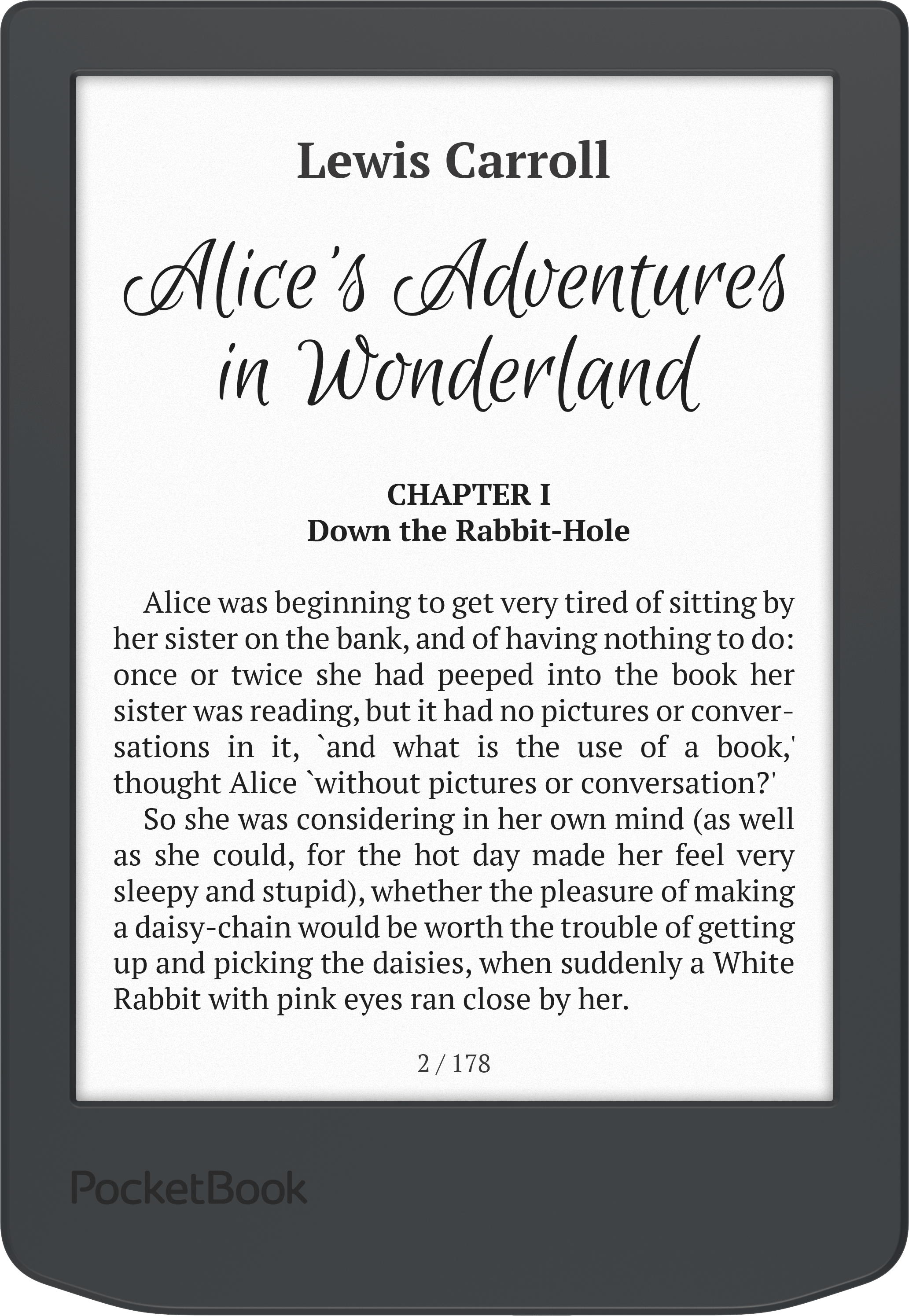The Pocketbook Verse Lite can be considered an entry-level e-reader, albeit at a higher price. The company has decided not to use manual page-turn buttons and instead to use a touchscreen display. This is the first time they have implemented this feature on a modern e-book reader, whereas all of their other models, both affordable and expensive, have incorporated this technology. The screen has also received a slight downgrade, so you won’t have a 300 PPI e-paper display, whereas other competitors in this space that sell hardware at a lower price still maintain better screen quality. You want to give the Verse Lite a miss, unless you need a Linux device that doesn’t lock you into a specific ecosystem.
Hardware
The Verse Lite features a 6-inch E INK Carta HD e-paper display with a resolution of 1024×768 and 212 PPI. PocketBook Verse Lite’s built-in front light is ideal for reading in low-light conditions, whether in bed at night or in a dimly lit room. Unlike smartphones or tablets, which illuminate the face, Verse Lite uses diodes around the frame to gently light the screen, not the user. Thanks to E Ink technology, Verse Lite lets you read with the front light wholly turned off – unlike tablets and smartphones – offering a more natural reading experience with zero Blue Light emission.
Underneath the hood is a dual-core 1GHz processor, 512MB of RAM, and 8GB of internal storage. The retail packaging claims it comes with an SD card, but it doesn’t. Pocketbook said they will put stickers on the first batch of units to inform customers. Wi-Fi is available only on the 2.4 GHz band, and USB-C is used for charging and data transfer. It is powered by a modest 1000 mAh battery, but since it runs Linux, it should still provide a few weeks of continuous usage before needing to be recharged.
The Pocketbook Verse Lite replaces the Pocketbook Verse that came out in 2023. The resolution and screen tech are the same, but it has page-turn buttons, which makes it a better buy.
One of the drawbacks of Verse Lite is that it lacks physical page-turn buttons, instead relying on a touchscreen display. The e-book reader is also fairly chunky, with a significant bezel on the right side and thick ones surrounding the e-paper screen. I also wish it had a 300 PPI display, instead of 212.
Software
Pocketbook has always run Linux on all of its e-readers. This is the same operating system used by the Amazon Kindle and Kobo e-readers. This OS helps preserve battery life because no background processes are being run. It is also rock-stable and seldom crashes. It is super stable, although this prevents users from installing any apps on the device.
The main home screen comprises a widget at the top, showcasing the books you are reading or have downloaded from the store and haven’t started yet. If there are a few books you are in the process of reading, there is a multi-page layout, which you can swipe on to see the following few books on the carousel. Underneath that are some recommended books from the Pocketbook Store; you will see around nine bestselling titles. The main navigation features icons accompanied by text. They provide shortcuts to your library, audiobook player, store, note, and apps.
Your library is where all of your content is housed, and you can separate it by format, author, date, and sort by list view or cover art view. If some of your books still need to cover art images because you downloaded them online, a metadata system will look at the book’s title and author and fetch metadata for it. You will likely be on this screen because you buy and load hundreds of books. You can also hit switches on a particular book to flag it as finished, making it disappear from the home screen.
Pocketbook has been working on it for a long time. They have been ironing out deals with publishers to stock bestsellers and books you would like to read, not open-source, royalty-free textbooks. When you buy a Pocketbook, some titles are only available in Europe, or your price may be in Euros. To change your region, please get in touch with the company and provide them with your serial number. They will then update the area associated with your account. We always do this with our review units, so it only shows English books and Canadian dollars. A starred rating system is in place, and a sample download is available for your review. You can also read the description and standard terms and conditions. However, Kindle and Kobo offer more comprehensive content selections, as they both provide self-publishing platforms, including Kindle Direct Publishing (KDP) and Kobo Writing Life (KWL). They also stock millions of books in various markets worldwide. Pocketbook might have a few thousand, but at least they are working on expanding it. They also introduced an audiobook section, so you don’t have to sideload everything; you can download and listen to them on the audiobook player.
The Apps section mainly comprises all the different Pocketbook apps. Like, Send to Pocketbook, Pocketbook Cloud, Dropbox, and a few games like Chess. Pocketbook does have a few apps that take advantage of the colour screen. The first is primarily aimed at kids; it is a colouring book. You have eight primary colours that you can choose from, and then tap on various images, and they fill in the object. There is a sketch app too. Draw, take notes, or develop reading or to-do lists.
Reading
This e-reader is designed for reading books, and users can access the Pocketbook Store to download thousands of books. However, the real power lies in sideloading your content, which supports DRM EPUB and PDF files, as well as books downloaded online. It offers extensive support for ACSM, AZW, AZW3, CBR, CBZ, CHM, DJVU, DOC, DOCX, EPUB (DRM), EPUB, FB2, FB2.ZIP, HTM, HTML, MOBI, PDF (DRM), PDF, PRC, RTF, and TXT.
With DRM EPUB and PDF, users can purchase ebooks from other stores like Barnes & Noble, Kobo, and Google. You can also download books from the public library, such as Overdrive. You must copy the book you bought to your computer or MAC and download Adobe Digital Editions. Create an account or log in to an existing one. Select the book you downloaded to the computer, plug in your Pocketbook Color 2 to your PC, and transfer the book. You need to use this software because Adobe needs to verify that you own the book.
Speaking of the library, Pocketbook has supported thousands of European and North American public libraries in the app section. You can enter your local branch or search by country and select the branch you do business with. Enter your library card number, and you can borrow books and read them on your e-reader without needing a PC or MAC. This is a highly underrated feature that many reviewers overlook.
The stock ebook reader is what you will use daily to read ebooks, since there are no other options. You can tap or gesture to turn the pages of the book. One of the most excellent new software features is the ability to pinch and zoom to change the font size, eliminating the need to access the eBook settings menu. This makes it more intuitive for new e-reader users. You can also increase the size of the fonts with a slider bar, and there are around 50 different fonts that are pre-loaded.
Users can also enjoy the convenience of 11 preloaded dictionaries and explore an additional 42 language combinations, available for free download. Whether learning a new language or enhancing your language skills, PocketBook Verse Lite is the perfect companion for language enthusiasts.
Wrap up
The Verse Lite hearkens back to a time when simplicity was not only all we had, but was King. Recessed sunken screen, 6 in, and a no-fluff execution of simple e-reading. Out of all the years Pocketbook has been in the game, other than the Pocketbook EO tablet collaboration with Big Me, they have never wavered from simplistic e-reading-centric devices.
This unit appears to be a modern amalgamation of various past pocketbook units. It features all the necessary text augmentation, has access to an internationally friendly store, and a library system called Online, which allows users to borrow books from hundreds of libraries. Not only that, they give you some lifestyle solution applications like Scribble, and a few games to pass the time. Interestingly, Pocketbook even retains some Legacy features that have become increasingly rare over time, such as photo frame mode and demo mode, which are still available today.<
The body is made beautifully from a hardened rubber/plastic, with a removable back, pulled from the Gallery 3 Viva unit from a few years ago. Pocketbook is also one of the few companies that genuinely caters to the international crowd, offering 37 languages, 35 keyboard layouts, and over 100 preloaded titles. When it comes to a basic, internationally friendly approach that won’t break the bank, this device is where it is at.
Michael Kozlowski is the editor-in-chief at Good e-Reader and has written about audiobooks and e-readers for the past fifteen years. Newspapers and websites such as the CBC, CNET, Engadget, Huffington Post and the New York Times have picked up his articles. He Lives in Vancouver, British Columbia, Canada.