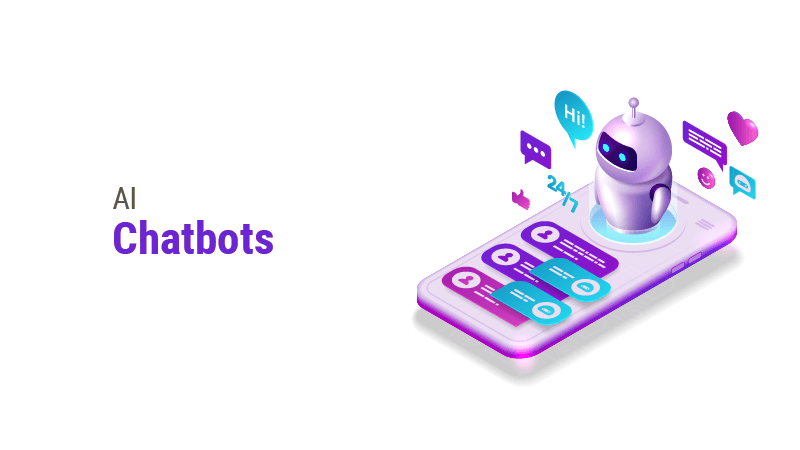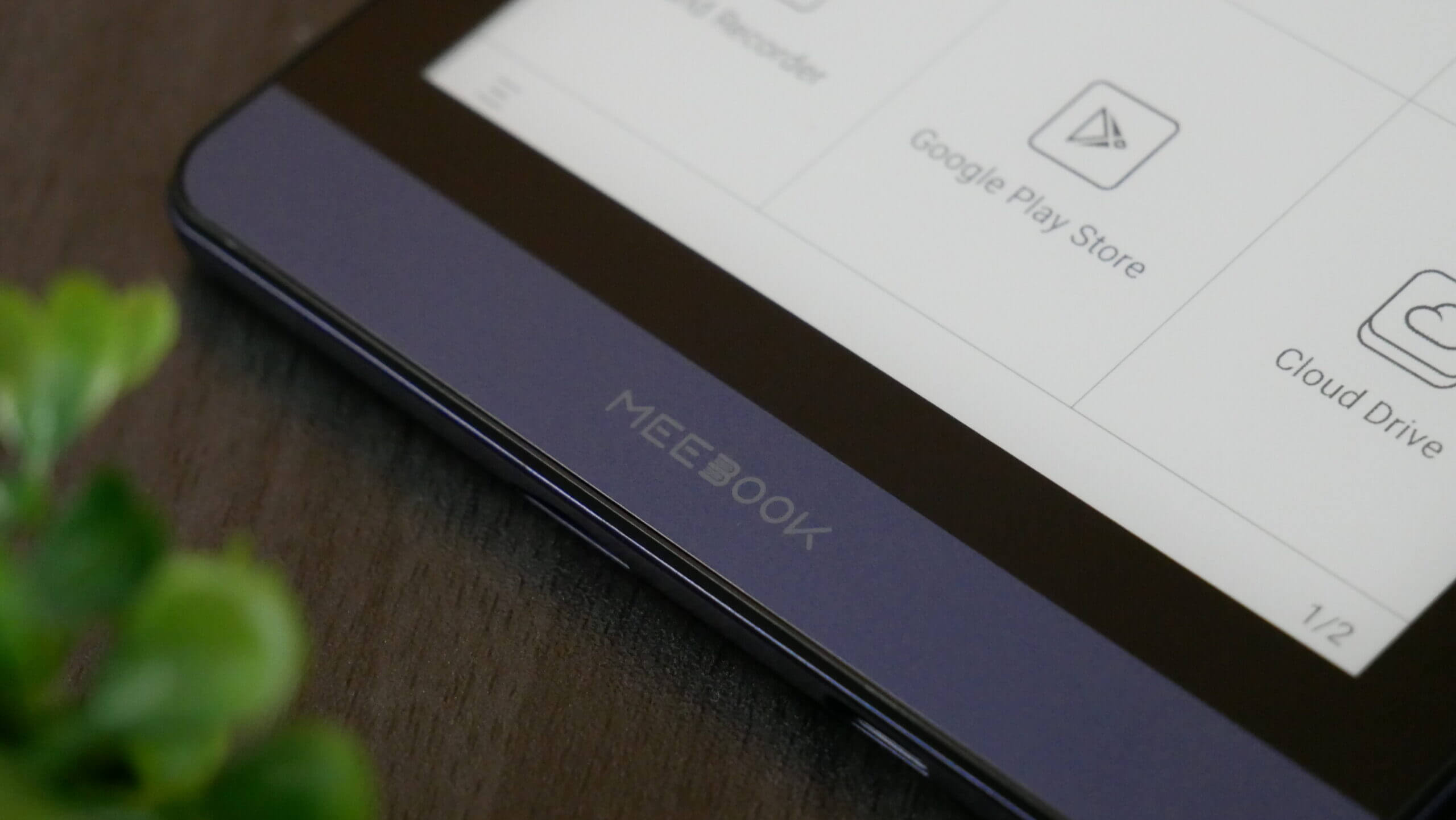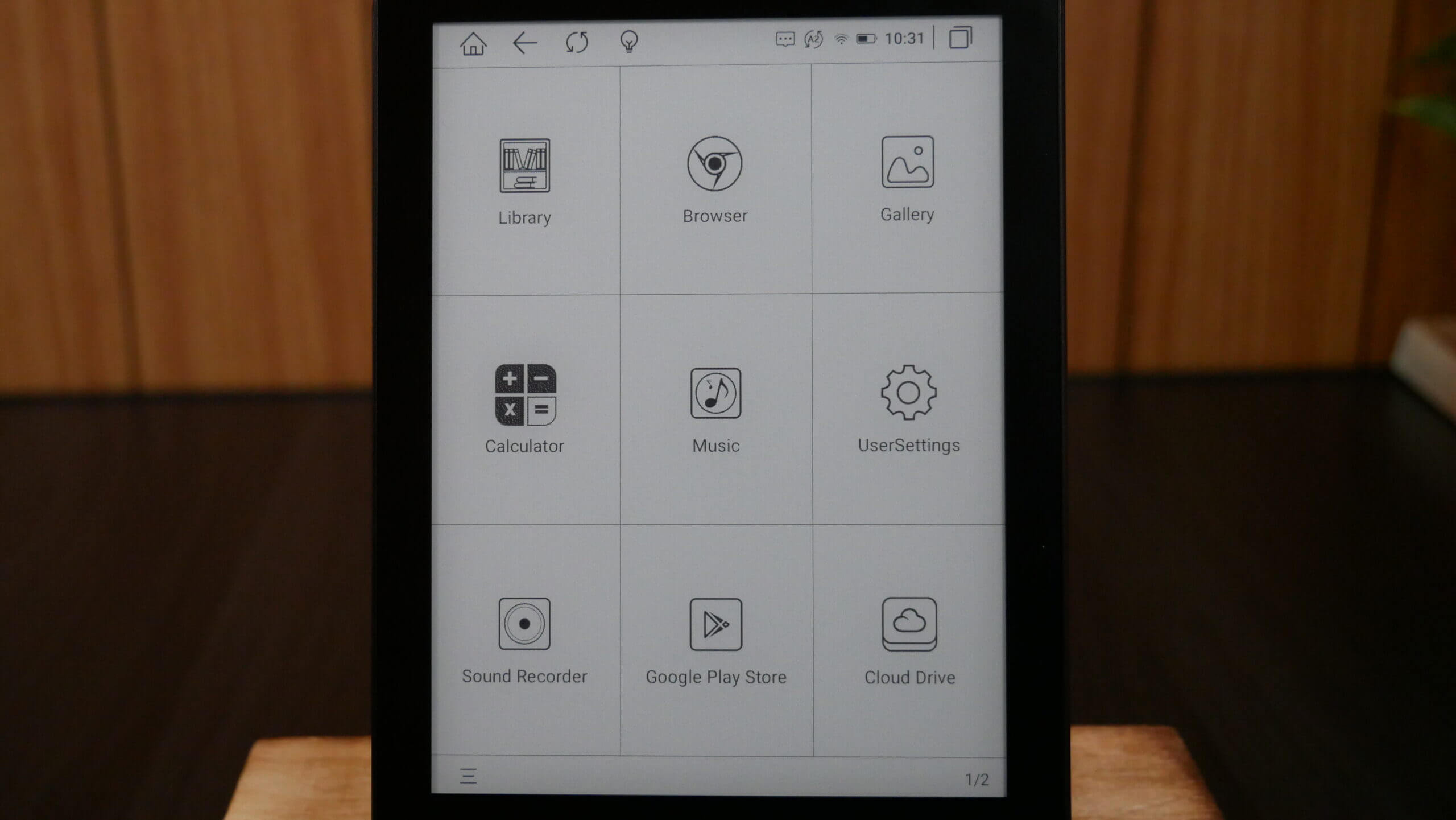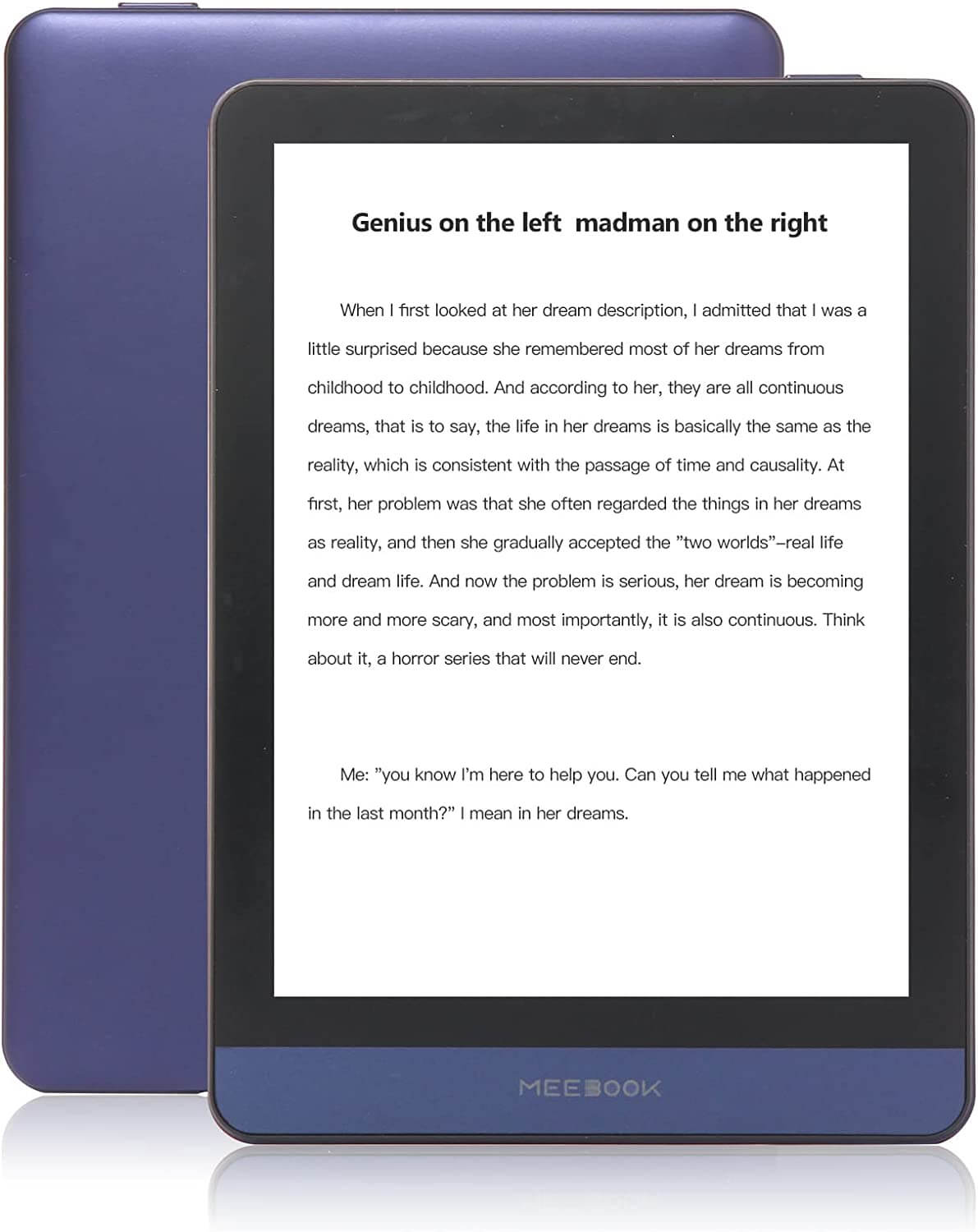Meebook has been making e-readers for a couple of years; the company’s founders are former executives and the product designers behind Boyue. The Meebook M6 is your typical six-inch e-reader with 300 PPI and full access to the Google Play Store. The industrial design of the M6 is well thought out, and the back is made of aluminum. The colour scheme is this lovely royal purple along the edges and back platting. However, they use black along the front bezel to contrast the e-paper display.
One of the significant advantages of the M6 is the reading experience. The stock reading app supports a wide array of formats, such as PDF, EPUB, TXT, HTML, RTF, FB2, FB2.zip, DOC, DOCX, PRC, MOBI, CHM, PDB, DOC, JPG, PNG, GIF, BMP, PDF, DjVu, MP3, WAV, CBR, CBZ. The nice things about CBR and CBZ are these are the most popular formats for manga that is downloaded from the internet. They are containers full of images. However, most vendors sell their manga in EPUB since you have better control over the e-reading experience, such as setting different fonts and the sizes of the fonts.
Meebook has figured out a way to bypass the standard 16 levels of grayscale and uses 256 system-wide. When reading ebooks or manga, the text is sharper than a Kindle or Kobo e-reader, there are no anti-aliasing issues, and the fonts are tremendous. Boyue and iReader are the only two right now that use grayscale like this, there is even a toggle that you can switch between 16 and 256 levels, but the company recommends always leaving it on.
Hardware
The Mebook M6 features a 6-inch E INK Carta HD e-paper display with a resolution of 1448X1072 with 300 PPI. The colour scheme is black alongside the bezels and has a lovely royal blue on the bottom, with the Mebook logo. It uses a flush screen and bezel, protected by a layer of glass—built-in cold/warm colour temperature with 24 levels of control via slider bars.
Underneath the hood is a quad-core 1.8 GHz processor, 3GB of RAM and 32GB of internal storage, which should be enough to house over 5,000 ebooks. If you need more storage, there is an SD card that is capable of accommodating an additional 1TB of storage. It has Bluetooth 5.1 for connecting wireless headphones or earbuds to listen to audiobooks, podcasts or music. USB-C is used to charge the device and transfer data. WIFI allows you to access the internet and Google Play. The battery is 2200mAh, which should be suitable for a month of reading; its dimensions are 5.02 x 3.6 x 0.25 inches, weighing 90 Grams.
Software
The Meebook M6 is using Android 11 as the operating system and has full access to the Google Play Store, where you can download millions of free and paid apps. It has Google Play Services installed, so you can use Google Books and Chrome, quite easily, in addition to GMAIL and other core services.
The Meebook home screen is similar to the other models in their lineup. it has bright and bubbly boxes, there is around 9 icons on the home screen with text underneath that names the app. There is some customization on the settings menu that lets you show 6 apps or just a handful. You can remove the text underneath the app too. Most companies don’t really let you have much control over the home screen, but Meebook is the outlier in this regard.
There isn’t a traditional UI on this reader, instead everything is based on icons. You can launch your library, apps menu, file explorer and settings. On the top left side of the screen there are a few options the home screen button, back button, refresh and front-lit display option to control the luminosity. On the top right is an option to view all of the open apps and background processes, WIFI connectivity symbol, battery life remaining and a clock.
There is an A2 mode, which helps speed things up. You will want to enable this if browsing the web or having Google Play open. When doing any type of reading, you will want to disable it. A2 mode speeds up performance with the downside of image degradation.
Meebook has a very unique software experience, It is stable and not very prone to crashing. However, due to the smaller 2200mAh battery, it will drain the more app related things you have open at the same time. I recommend closing apps you aren’t using to extend the battery life. If you just intend on using it to read books, or tend to use one app, like Kindle, you won’t have a huge issue.
Reading
Meebook is not using their own e-reading software anymore, but a new one called Z-Reader. This software is compatible with all of the major ebook formats, such as TXT, CHM, FB2, MOBI, HTML, RTF, HTXT, EPUB, PDB, DOC, PRC, PDF, DJVU, ASW, PRC. It even supports CBZ and CBR, which are the most popular native manga formats. However, the sheer amount of formats is mind boggling. You can simply plugin the P6 to your PC and MAC with the USB cable and sideload them in with a file manager or with 3rd party software like Calibre. If you have an SD card populated with books you can just insert it in and if your collection is stored on the Cloud, such as Google Drive, Dropbox or anywhere else, you can just install that app and download the material.
When reading on the stock app that is a ton of flexibility and control. There are 6 different line space settings, and a ton of advanced margin control. There are 8 different font settings and you can manually control them with a slider bar too. The default font type is the one that the publisher used when making the book, but you can use dozens of the ones that are pre-loaded. If it doesn’t have your favorite font, like Bookerly or Ember, that the Kindle uses, you can plugin your M6 to your PC and copy the font to the .font director and restart your reader, and you can select it from reading a book.
The vast majority of people don’t have a personal book collection that they have curated from online sources or pirate them. The average user tends to be invested in one specific ecosystem, these are companies you buy audiobooks or ebooks from and have a huge library of things you have purchased or want to buy in the future. Since this is running Android 11, it is virtually compatible with any ebook, audiobook, manga, comic, magazine or even webtoons. There are plenty of apps such as Kindle, Kobo, Nook, Libby etc on the Play Store. Obviously everyone reading this review, has their favorite news app or reading app, and I won’t bore you with that, but app performance is good, not smartphone good, but passable on an E INK screen.
Wrap up
There aren’t a lot of six-inch e-readers being made anymore. Most of the big players have gravitated their product line towards the bigger is better concept. Amazon, Kobo, Barnes and Noble, Pocketbook, Bigme, Supernote, Remarkable, all of them either have no six-inch screens in their lineup or only one. The Meebook hits that pocket friendly sweet spot, it will fit in virtually any handbag, messenger bag or your pockets.
The Meebook M6 is really affordable, it costs $159.99, which puts it on par with the Nook Glowlight 4, Kindle Paperwhite or Kobo Clara 2e. The advantage the Meebook has over the competition is not locking you into a specific ecosystem, but provides the freedom to do business with anyone you want.
Michael Kozlowski is the editor-in-chief at Good e-Reader and has written about audiobooks and e-readers for the past fifteen years. Newspapers and websites such as the CBC, CNET, Engadget, Huffington Post and the New York Times have picked up his articles. He Lives in Vancouver, British Columbia, Canada.