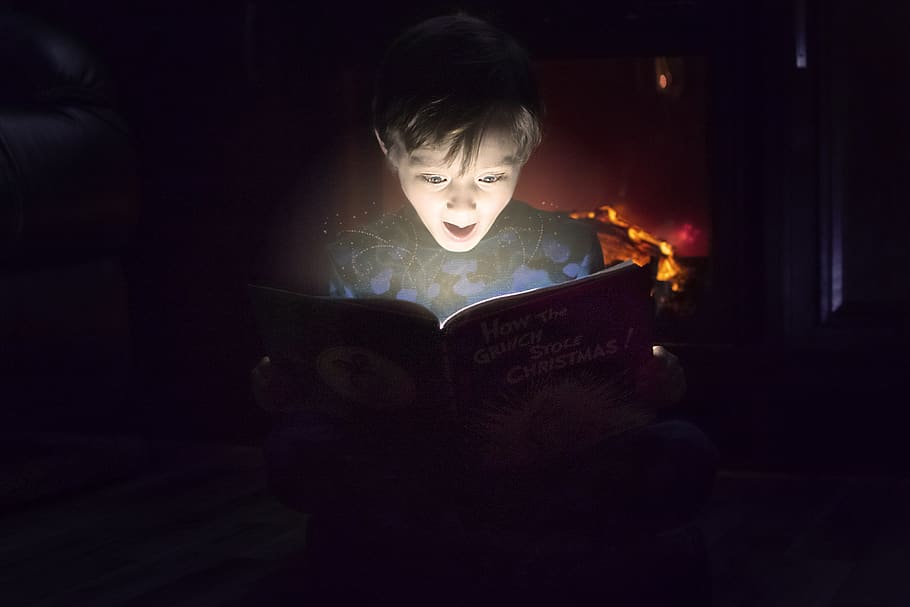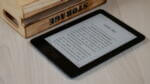Xiaomi has a wide range of E Ink devices to offer in different size categories. I reviewed the Xiaomi Moan W8 e-note having a 10-inch display just days back and now, here is the Moan Air that features a 6-inch display. Apart from the display, the other thing small with the device, and which perhaps has earned it its name is its weight. At just 155 grams, it easily is among the lightest e-readers out there. However, is the small compact dimensions along with the light as air build the only USP of the device or it has more to offer? Let’s find out in this review.
Design and display
The Moan Air is a small little e-reader device having a 6-inch 300-PPI display. It really is interesting to see Xiaomi coming up with a 6-inch-sized e-reader given how most other manufacturers have deviated towards launching bigger-sized e-readers. While that’s a different topic altogether, the Air impresses with its compact dimensions that are small enough to maybe fit into your pockets as well.
Looks wise, the Air does not break any new ground. The overall shape should be familiar, with the chin being slightly thicker compared to the bezels on the other three sides. Bezels are just the right size to allow for holding the device comfortably without messing up with the display. Also, as already stated, at 155 grams, you should not have any issues holding the device even for long hours.
The rear features a vertical wavy pattern that runs the entire length of the device. However, that is an optical illusion at best as there is no such pattern etched at the rear. Rather, it’s perfectly smooth to the touch with the Moan branding etched below the mid-way mark. Then there is the USB-C port at the bottom as well as the indicator light. On the top lies the power button. There is no speaker onboard even though the device supports audio. So, you got to have a Bluetooth speaker or an earbud to listen to audiobooks.
Software and UI
The Moaan Air runs Android with the company’s own UI running on top. Things are in English, so there is no need to worry a bit about that. You might see some apps to be in Chinese though that are restricted to only those apps that pertain to that country. Those include the likes of Baidu and such which are in Chinese while the rest are in English. Again, you can always delete those apps if you want, which is indeed a nice thing.
Also, the Air comes with an app store of its own though the choice is severely restricted as it’s just 26 apps that are available at the time of this writing. Almost all of those again are in Chinese. Fortunately, you can sideload apps of your choice. To do that, you will first have to go to Settings > Application Management. In the Application Management page, make sure the toggle for the USB Debug Mode is set to the On position.
Swiping down from the top will let you have the quick access buttons, as usual. Those include Wi-Fi, Bluetooth, Refresh, Accelerometer, and Settings. You also have controls for Brightness, Contrast, Color Temperature, and Media Volume. Those again are in English, which means you can get started with the Air right away.
There is no speed mode though, which is understandable considering that the Air is projected primarily as an e-reader device. So, the screen refresh rate is optimized to allow for a comfortable reading experience above anything else.
Apart from all this, the UI is well sorted out and kept simple yet elegant. There isn’t anything that can make you feel overwhelmed or intimidated. You won’t have any problem getting to where you want and invoking the desired settings.
Reading
The 6-inch panel with the 300 PPI resolution makes texts and figures simply pop out. Things are extremely crisp and clear. Load any e-book and the 300 PPI resolution immediately becomes evident. Texts look ultra sharp and extremely comfortable to read. That said, your reading experience will also have a lot to do with the app you are using, and the good thing here is that you can side-load the app you need to make the most of the brilliant display. Pages turn quickly enough while ghosting is minimal to even non-existent.
PDF – Unfortunately, you will largely be disappointed when attempting to read PDF files as the small display severely limits the scope to comprehend PDFs comfortably. The texts are just too small and while there is pinch and zoom available, the same can’t be considered a practical solution for reading PDFs for any length of time on a 6-inch display without getting bored. In other words, it is going to be extremely frustrating trying to read PDFs on the Air.
Manga – Again, the 6-inch display can be an impediment to reading manga with any degree of comfort. At 6 inches, the display is quite a mismatch and makes the texts quite incomprehensible. Also, the in-built software fails to scale the manga well enough to make the most of the screen space available as the stuff remains relegated to just a side of the display with the rest remaining blank. You can crop off the white portion to make the manga fit better and which also improves readability but can be a tedious thing to do with every page. Maybe the best thing to do here will be to sideload the apps that you are most comfortable with and use them to read manga on the Air.
Web browsing
A good thing with the Air is that the in-built browser will let you go to any site you want right away. The reason for saying so is that many an e-reader that originates from China require a phone number from mainland China. None of such restrictions apply to the Air. The browsing experience is also decent and the pages load well enough. However, the lack of a faster refresh mode, call it an HD mode or a speed mode or whatever is evident here as the texts and graphics take some time to settle down. You will have to adjust your style accordingly else things aren’t going to look and feel as good.
Conclusion
What can be said in the end is that the Air is a nice little e-reader that impresses with its compact dimensions as well as a lightweight build. With a 6-inch 300 PPI display, you may not have much screen real estate to read PDF files but is excellent for reading e-books. So, if that is your primary requirement, the Air can be the best thing that you would like to have. However, if you are looking for an e-reader that can be used for reading PDFs or even Manga, you will have to look for other options.
With a keen interest in tech, I make it a point to keep myself updated on the latest developments in technology and gadgets. That includes smartphones or tablet devices but stretches to even AI and self-driven automobiles, the latter being my latest fad. Besides writing, I like watching videos, reading, listening to music, or experimenting with different recipes. The motion picture is another aspect that interests me a lot, and I'll likely make a film sometime in the future.