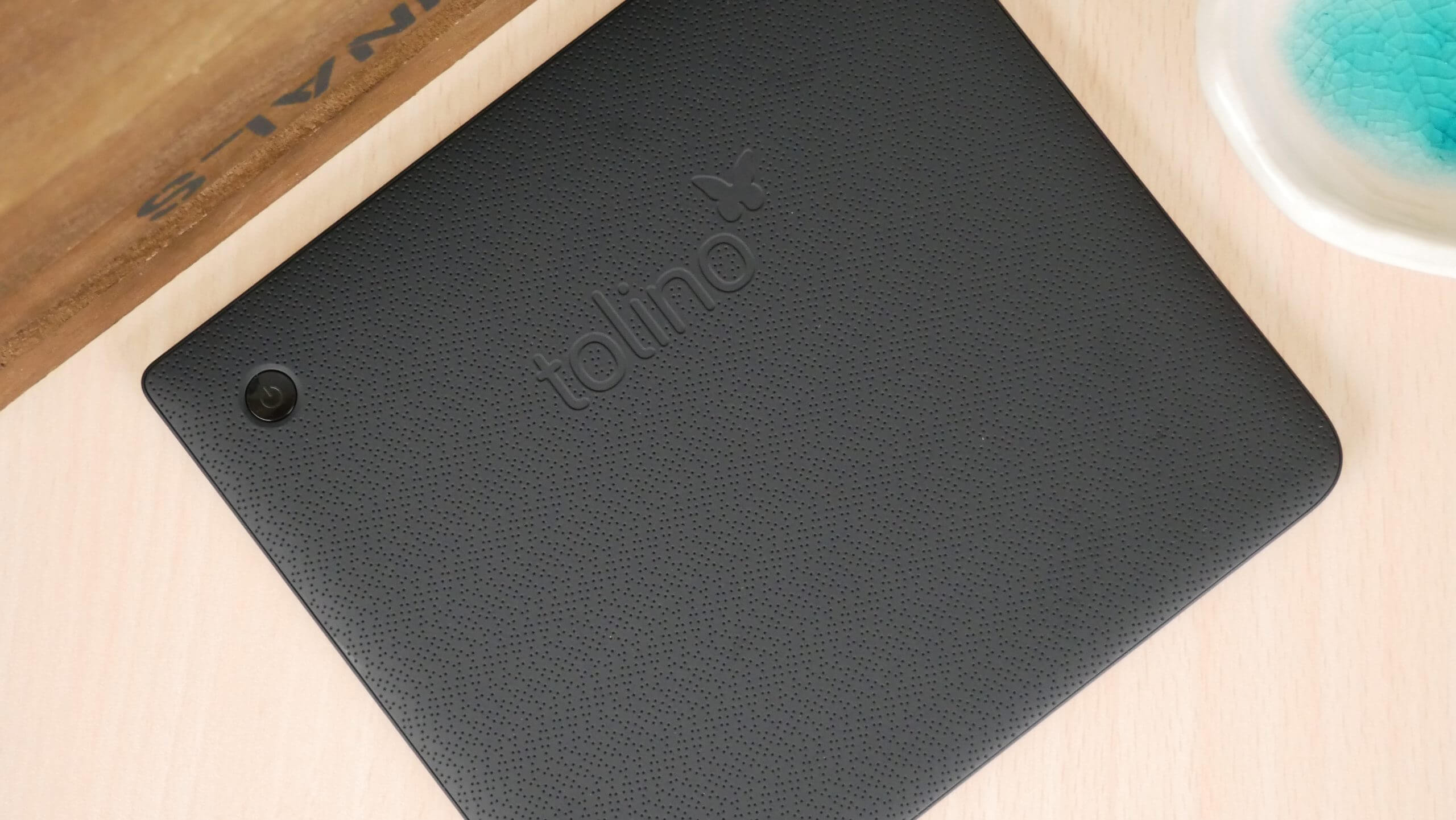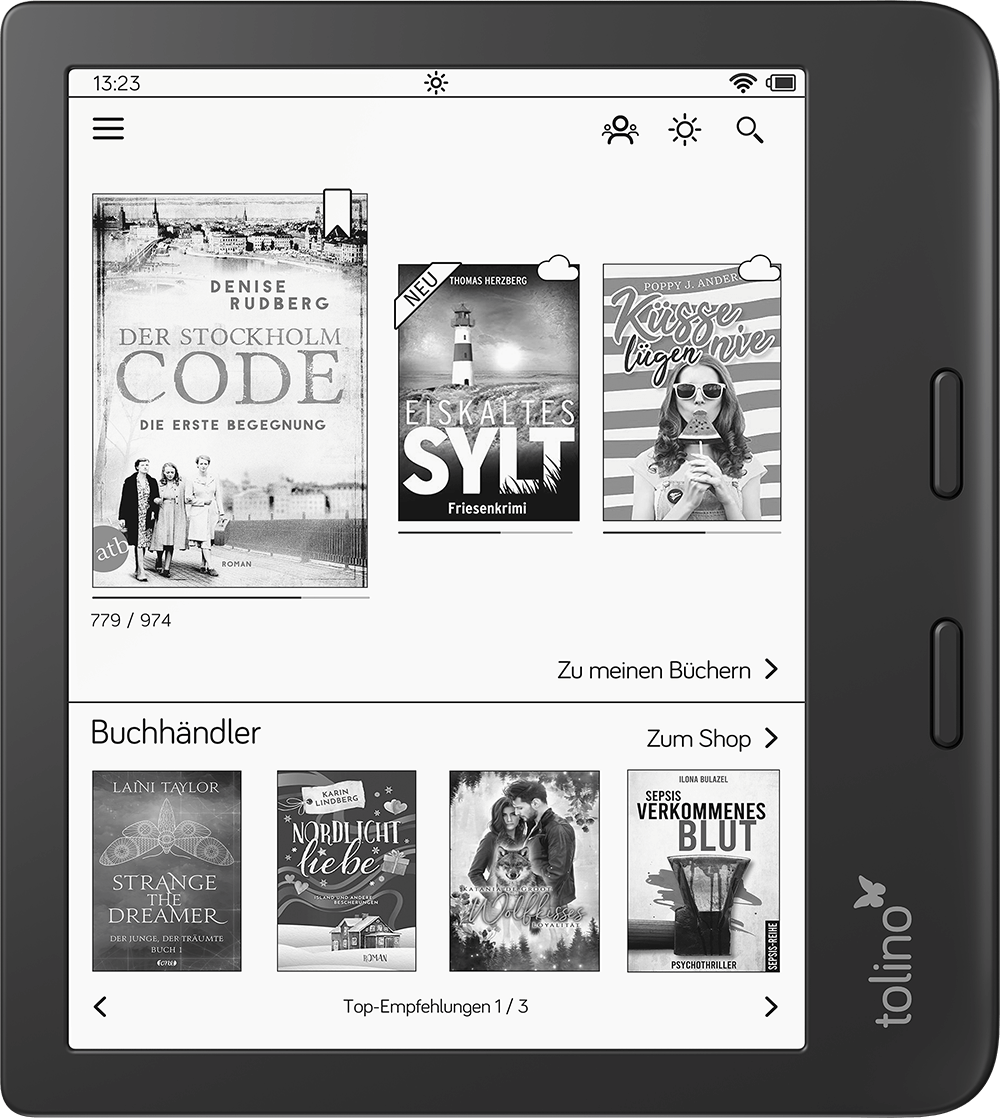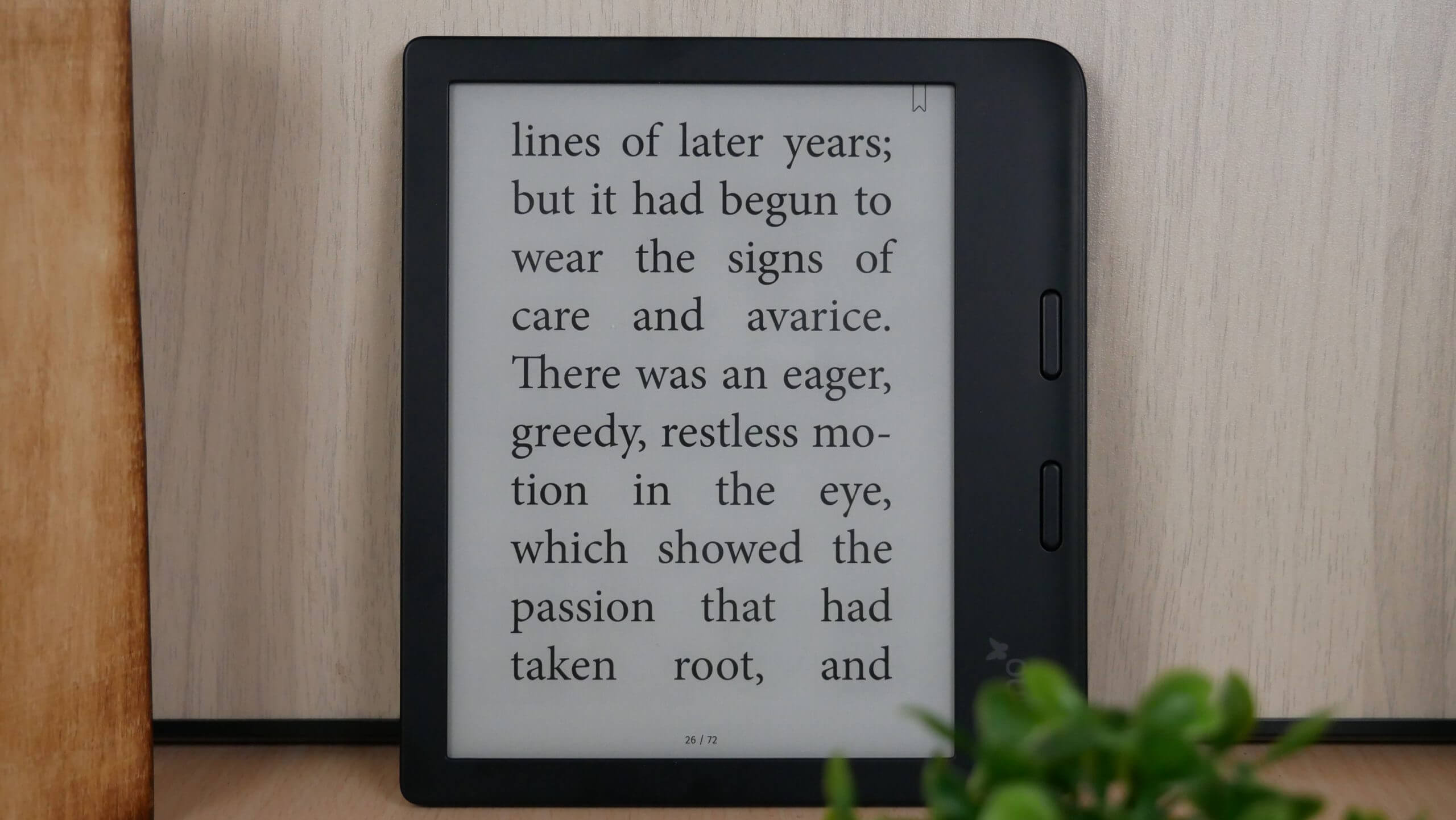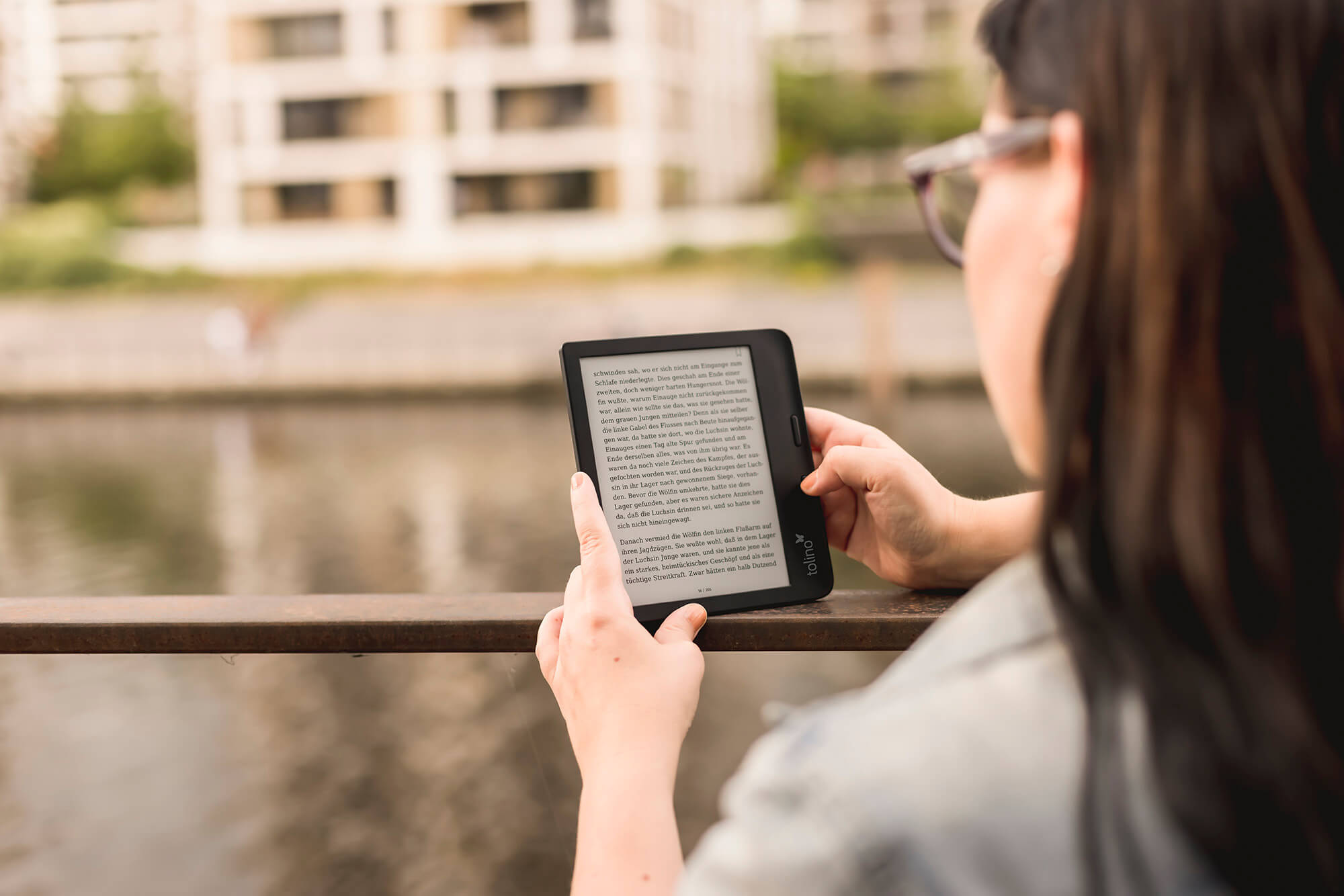The Tolino Vision 6 is a brand-new e-reader and it features the same design as the Kobo Libra 2, however it does have some hardware changes, such as a quad-core processor and it is running Android 8.1, instead of Linux. The Tolino Alliance did have plans to release another new device in 2021, but the EPD shortage prevented them. The Vision 6 is primarily aimed at a German speaking audience and is the only ebook reader that allows the users to determine what bookstore they want to do business with.
Hardware
The Tolino Vision 6 features a 7-inch E Ink Carta 1200 display with a resolution of 1264×1680 with 300 PPI. This is the same type of e-paper technology that the Kobo Sage and Amazon Kindle Paperwhite 11th Generation employs. Basically, this screen tech provides a 20% increase in response time and an improvement in the contrast ratio. You will be able to read at night or in lowlight conditions via the front lit display. It has both white and amber LED lights, to provide a warm candlelight effect. Users will be able to turn the pages of an ebook with the capacitive touchscreen display or take advantage of the manual page turn buttons. If you are a lefthanded user, you can switch the orientation, so the page turn buttons would be on the left side.
The Vision 6 is based on the Kobo Libra 2; however, some changes were made with the hardware. Instead of a single core processor, Tolino is using a 1.8 GHz AllWinner B300 Quad Core processor, which allows for faster scrolling through the eBook as well as a noticeably faster reaction of the menu. There is 16GB, instead of 32GB found on the Kobo, this is because Tolino doesn’t sell audiobooks, so they don’t really need the extra storage. However, with 16GB you can easily fit up to 12,000 ebooks on the reader. The RAM is 1GB of RAM, which is double what the Libra 2 provides. This is the first Tolino e-reader that is using a USB-C port, which is one of the most requested features, since many users have a smartphone or a tablet that is using USB-C, so they already have a few cables. It is powered by a 1,500 mAh battery, which will provide weeks of battery life. It is rated IPX8, so it is waterproof, users will be able to use it in the bath, or the beach. If you spill food, or a drink on it, just run it under tap water. There is WIFI included, which is used to browse the internet with the Chrome mobile browser, but also purchase digital books. Tolino told me that the Vision 6 has Bluetooth, they have no plans to offer audiobooks at this time. I believe they cited the lack of research and understanding of the audio market.
The retail packaging has a rich and vibrant color scheme, full of red, blue hues. On the back of the box is a list of key selling features, primarily focusing on tech specs. You can tell they put a lot of care in the design, because its actually stocked in 2,000 bookstores in Germany. Inside of the box is the e-reader, a black USB-C cable, quick start guide and warranty.
The Vision 6 is only available in a handful of countries. It has widespread availability in Germany, Switzerland, Austria, Italy, Belgium and the Netherlands and retails for for 169€. However, if you live outside of these regions, you can purchase it from Good e-Reader.
Software
Tolino uses Google Android as their operating system, but users would never know it. Tolino e-readers are heavily skinned, and provide no options to install applications. Previous generation Tolino e-readers have used Android 4.1, which include the Shine 3, Epos 2 and Vision 5. The Vision 6 is using Android 8.1, which is a huge jump. Tolino told me that future e-readers they release, will also use this version of Android. One of the the challenges of so many older devices running a lower version of Android are firmware updates. Tolino has to make one update file for the Vision 6, and another for their other e-readers.
The home screen of the Vision 6 makes good use of the seven inches. On the top left-hand corner is the settings menu and at the very top-center, lurks a light symbol to turn on or off the light system. On the top right is the advanced lightning options, a search feature and above that is the WIFI symbol and remaining battery life.
There is large ebook cover art of the books you have recently added to the e-reader, whether you have purchased them from an online store such as Thalia, or have sideloaded. There is enough room on the screen for three different ebooks or PDF files. Underneath that is a link to “my books”, which brings you to the library menu. Below that is a slideshow carousel of the bookstore you have associated with the device. The bookstore is established during the setup process, when you select what country, you live in and are presented with a few different bookstores to choose from. This will always be the default store.
The settings menu is fairly simplified, you can view your bookstore account, access the web-browser, select advanced settings and view information and help. The main settings menu can change things like using your own images as the default screen saver when it is in sleep mode. You can select the number of pages, before a full-page refresh occurs, the default is never. You can also change the UI of the device and it supports English, German, Spanish, French, Italian and Dutch.
A few of the most notable settings options is the system wide dark mode, which will invert the colors. The background will be black and all of the text is white. There is also a passcode lock, where you can establish a four-digit numerical code to unlock your device out of sleep mode, useful if you leave it at the office or don’t want the kids to play around with it. A word of caution though, there is no password retrieval system, so if you forget your password, nobody can reset it, not Kobo or Tolino. Best to use something you will never forget. I also really dig the system wide large text feature, so people with poor eyesight can crank up the text in all of the UI and menus. Ebooks can also be adjusted for large text.
There is one very useful touchscreen interaction you should be made aware of, and that is swiping upwards from the very bottom of the screen. This acts as a home button; it will always bring you back to the main home screen. This is very handy and sure beats hitting the back button five or six times.
The library menu showcases all of the books you have purchased or have sideloaded. You can do things like add a bunch of titles to a new or existing collection. You can mark books as finished or delete them entirely from your e-reader. Mixing up your viewing of your library is also something that can be configured. There are options for list/grid view, show completed books, or hide them. Sorting options include last read, title or author.
E-Reading
You are primarily buying the Tolino Vision 6, because you want a modern e-reader with physical page turn buttons. People who have older versions of the Vision series, will notice a huge increase to the speed of navigation and turning the pages of ebooks. There are a few ways that you can read ebooks, the first is choosing what bookstore you want to do business with. There are a myriad of options such as Thalia, Bucher.de, Weltbild and Hugendual. If you do business with Thalia, a new navigational entry will appear for the Skoobe. This is one of the most popular unlimited ebook subscription services in Europe. There is also an option to borrow ebooks from the publish library, such as Onleihe. The other way you can read digital books, is sideloading them with the USB-C cable, when plugged into your MAC or PC. The Vision 6 supports EPUB, PDF, and TXT.
When you purchase books from one one of the online retailers, all purchases are stored in the Tolino Cloud. This is a free service. It basically stores all of your purchases, so you can read books on the Tolino App for Android and iOS, the Web Reader, or other Tolino e-readers. I find this useful, since you can delete books on your Vision 6 and not lose access to them, they can be redownloaded at anytime. All of your reading progression is also saved to the cloud, so you can pickup, exactly where you left off.
When you open up an ebook you can tap the center of the screen and it will open up all of the reading settings. You can access the table of contents in a hyperlink format, so you can quickly jump chapters, you can even do this sideloaded books. You can view all of your bookmarks and notes you have made and adjust the reading settings. There is a slider bar that controls the size of the text and a bunch of font-types you can choose, such as Bitter, Fira Sans, Source Sans, Droid Serif, OpenDyslexic or Vollkorn. There is even a feature to enable publishers’ defaults, which optimizes the book. There are also three options apiece for line spacing, alignment and margins.
If you long press on a specific word you can make a highlight, add a note, look it up in one of the eight dictionaries or translate a word from one language to another. The keyboard is a standard QWERTY layout, but the keys are not at an angle. There is a row of numbers on the top, which is useful for taking notes, but also entering WIFI passwords.
If you are really into digital manga, I would recommend picking the Thalia Bookstore. They have an extensive manga catalog in EPUB, but there are some publishers that select the PDF format, which is not ideal. The Manga is not optimized for Tolino devices, but we have found that they basically take up the entire screen, with very small boarders. The response time in page turns is really good, similar to reading EPUB ebooks. One of the downsides of the manga experience, is being unable to sideload in your own content. There is no support for CBR or CBZ, which are two of the most popular formats.
I would not recommend loading in your own PDF files, since you will have to pinch and zoom a lot in order to read anything. Whenever you turn a page, none of your zoom settings are preserved, so you have to zoom in again. A 7-inch screen does not really give you a solid experience. You basically need a 10.3- or 13.3-inch display, but Tolino doesn’t sell any devices with this screen size.
The Tolino Vision 6 is likely the most responsive E INK device they have ever released. This is primarily attributed to the E INK Carta 1200 display. This makes text look even sharper than ever before, but overall performance is really noticeable. I have reviewed every single Tolino e-reader, so I feel confident in saying, that if you want a Tolino to read ebooks, manga or comics, the Vision 6 is the clear choice.
Wrap Up
The Tolino Vision 6 on a hardware level is really well designed. The large 7 inch display is perfect for reading ebooks, while being portable. The Carta 1200 e-paper panel makes navigating around the device, or turning pages, ridiculously fast. This is why most of the largest companies involved in the e-reader space are now all selecting this new panel, it just makes sense.
I would recommend this device to anyone who has a Shine or Vision to upgrade. You will notice a night and day performance increase. Not to mention a higher version of Android and a quad-core processor, in conjunction with 1GB of RAM and 16GB of storage. Tolino has vowed to put a priority on supporting this e-reader for at least four years, whereas if you have an older device, by more then 3-4 years, you won’t get updates anymore.
Michael Kozlowski is the editor-in-chief at Good e-Reader and has written about audiobooks and e-readers for the past fifteen years. Newspapers and websites such as the CBC, CNET, Engadget, Huffington Post and the New York Times have picked up his articles. He Lives in Vancouver, British Columbia, Canada.