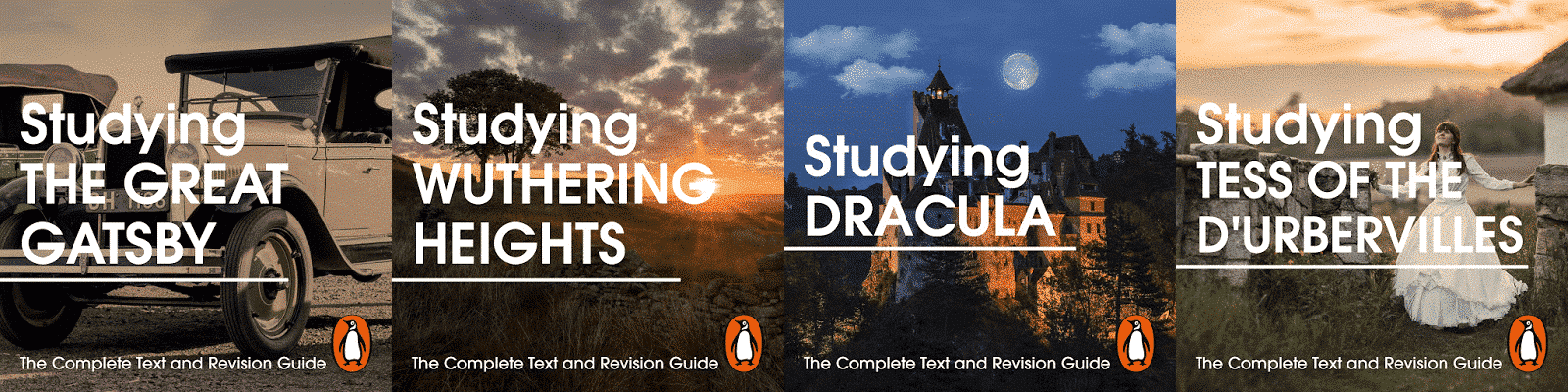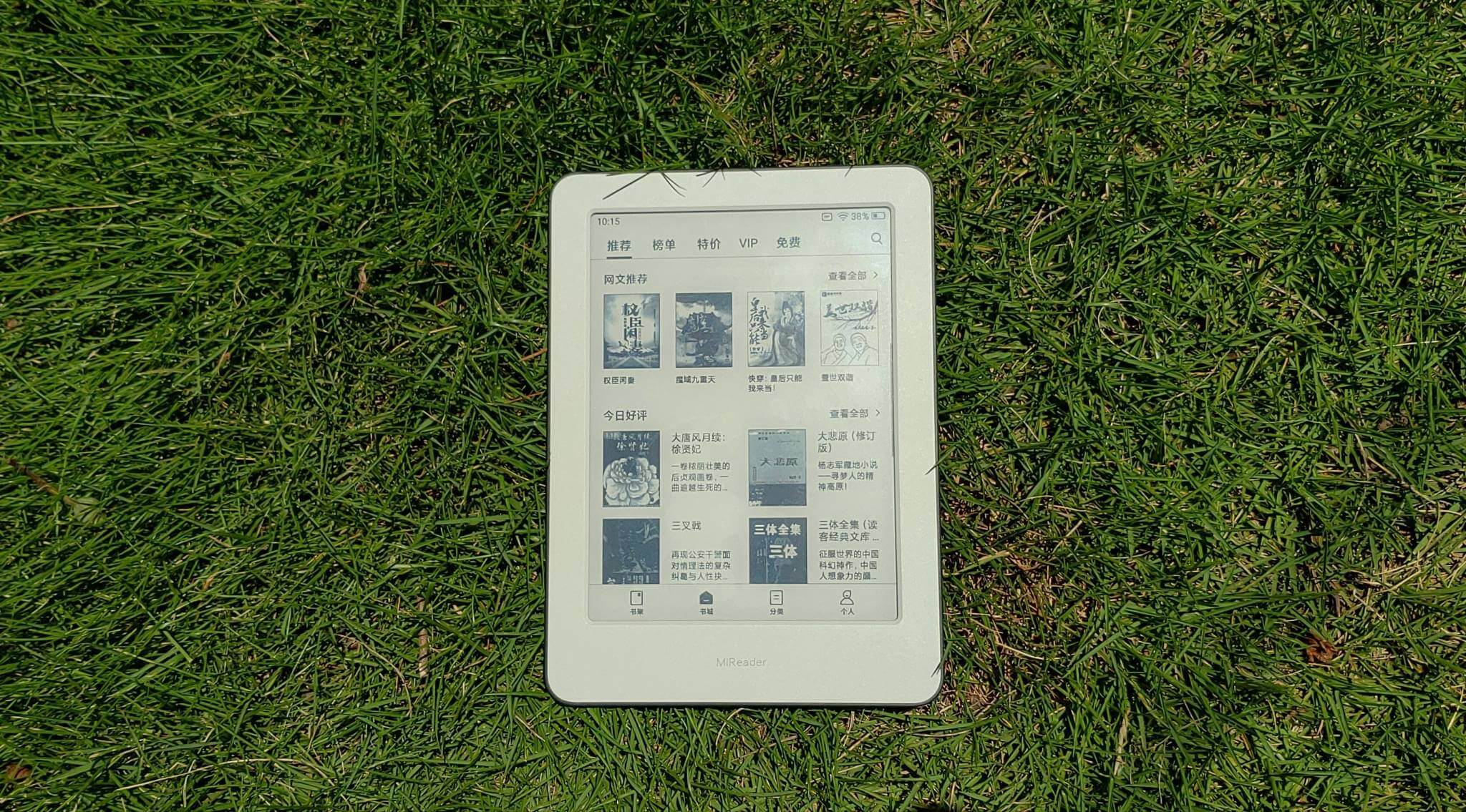
The Xiaomi Mi Reader is primarily available in China and is geared towards Chinese readers who are invested in the Xiaomi ecosystem. You can download free books and also the latest bestsellers. There is an English firmware hack that is available, but it only changes a few things in the settings menu, adds another launcher and allows users to sideload in their own apps.
Hardware

The Xiaomi Mi Reader features a 6 inch E INK capacitive touchscreen display with a resolution of 1024 x 768 pixels at 212 PPI. It has a front-lit display, which has a slider bar in the drop down menu, you can configure how bright you want the display. There is no color temperature system that is available on this model.
Underneath the hood is a Allwinner B300 1.8 GHZ quad core processor, 1 GB of RAM and 16GB of internal storage. You would think that all of this power would make this device, quick and robust, but it is anything but. It is slow and plodding, it takes a few seconds for anything to really open. Accessing the menu, opening an ebook, checking out the bookstore or just turning the pages is agonizingly slow.
Powering and transferring data is done via USB-C, which is a benefit for everyone that is anti-micro-Usb. It has Bluetooth 5.1, WIFI and is powered by an 1,800 mAh battery. It reads TXT, EPUB, PDF, DOC and XLS files. The dimensions are 159.2 x 116 x 8.3mm and tips the scales at 178 grams.
The e-reader itself is an off white with a dark silver outline. The screen is not flush with the bezel, which gives you a nice reading experience. There are no buttons or physical page turn keys. There is Mi logo on the bottom of the screen and on the very bottom is a status indicator light and USB-C port. There is a power button on the top. The back is a very dark grey, and is made of hardened plastic, it doesn’t provide very much grip.
The Mi Reader is designed well, but the software is a bit of a letdown. It is too slow to really do anything productive. Still, this device is one of the few that are around that appeals towards Chinese speaking people who live in different countries, that still want to buy ebooks only in Chinese. The MiReader has high availability, lots of online retailers such as Gearbest, JD and Good e-Reader all carry it.
Software

The Mi Reader is running Google Android 8.1, but it is rather locked down. You cannot sideload apps out of the box and it basically gives Xiaomi the ability to run their own custom launcher, because it is already developed.
When it comes to buying ebooks, the Xiaomi Mi Reader has the DUOKAN store preloaded on the device. There are a large number of titles available, including graphic novels, comics and manga. Users can choose to log in with Xiaomi/WeChat accounts, and the device can synchronize all personal data immediately. At the same time, it also supports login to Baidu cloud disk, so you can access of all of your PDF files, documents and ebooks and import them onto the e-reader.
It supports TXT, EPUB, PDF, DOC and XLS files out of the box. You can sideload in your own ebooks. The e-reading software is standard fare, you can adjust the line spacing, margins, select various fonts and adjust the font size. Page turn speed is rather slow for most document types,EPUB seems to be the fastest. You just need to tap or swipe in order to turn the pages, since there is no page turn keys.
Wrap up
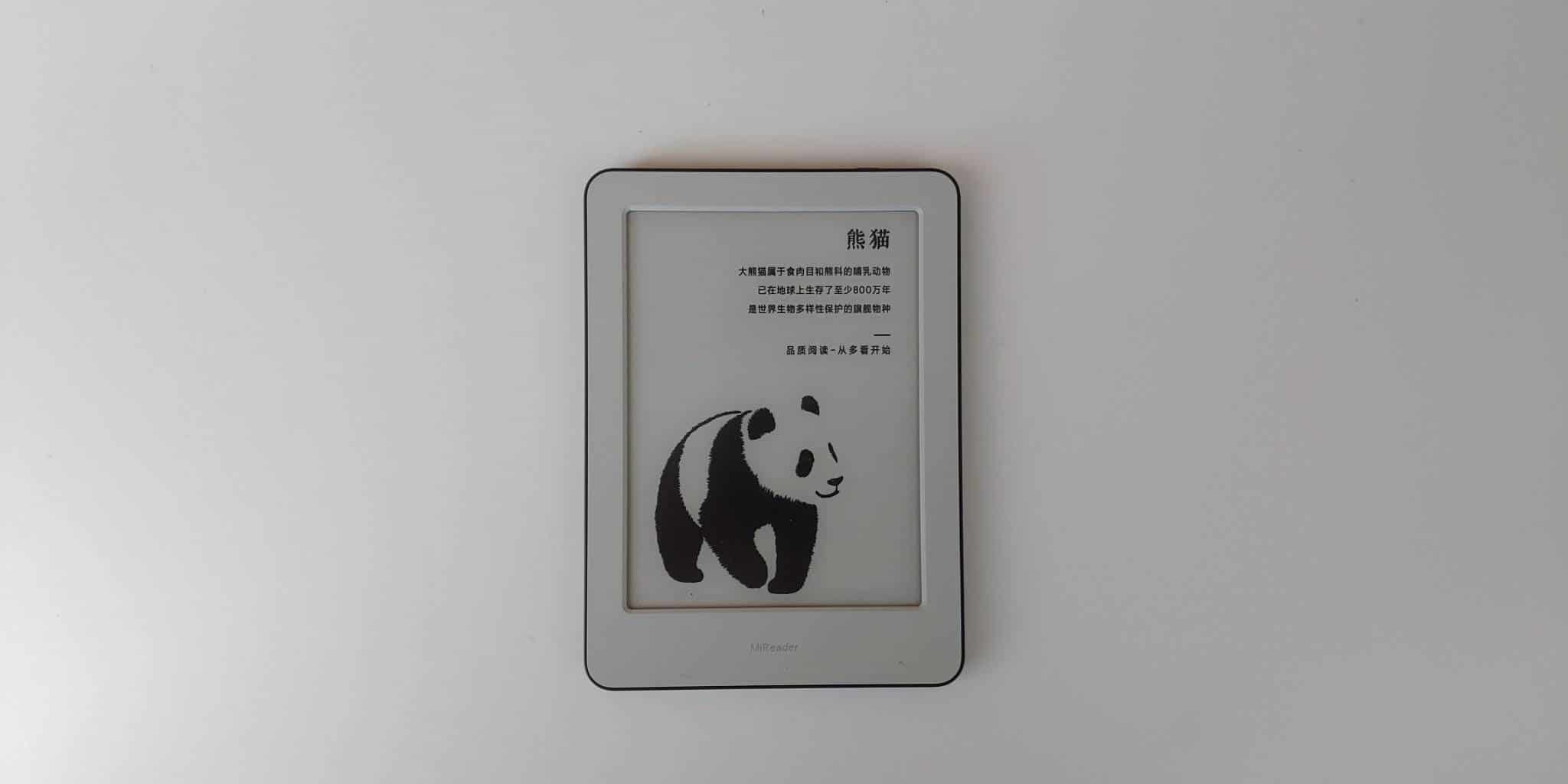
Given that this e-reader is entirely in Chinese, it is hard for an English review site to really give you a sense of all of the features and systems that it employs. We ultimately found it super slow and plodding. Many of the online reviews said that is the Xiaomi’s worst product ever. You can get a sense on what this brings to the tablet via our unboxing and review video.
Michael Kozlowski is the editor-in-chief at Good e-Reader and has written about audiobooks and e-readers for the past fifteen years. Newspapers and websites such as the CBC, CNET, Engadget, Huffington Post and the New York Times have picked up his articles. He Lives in Vancouver, British Columbia, Canada.