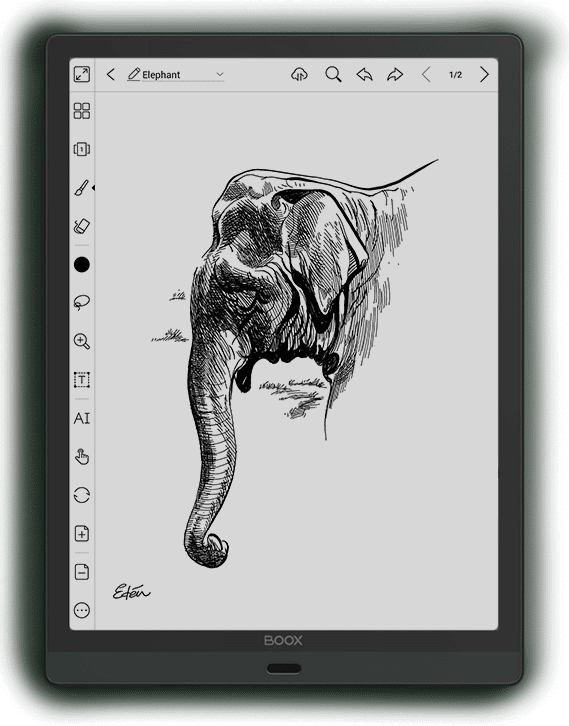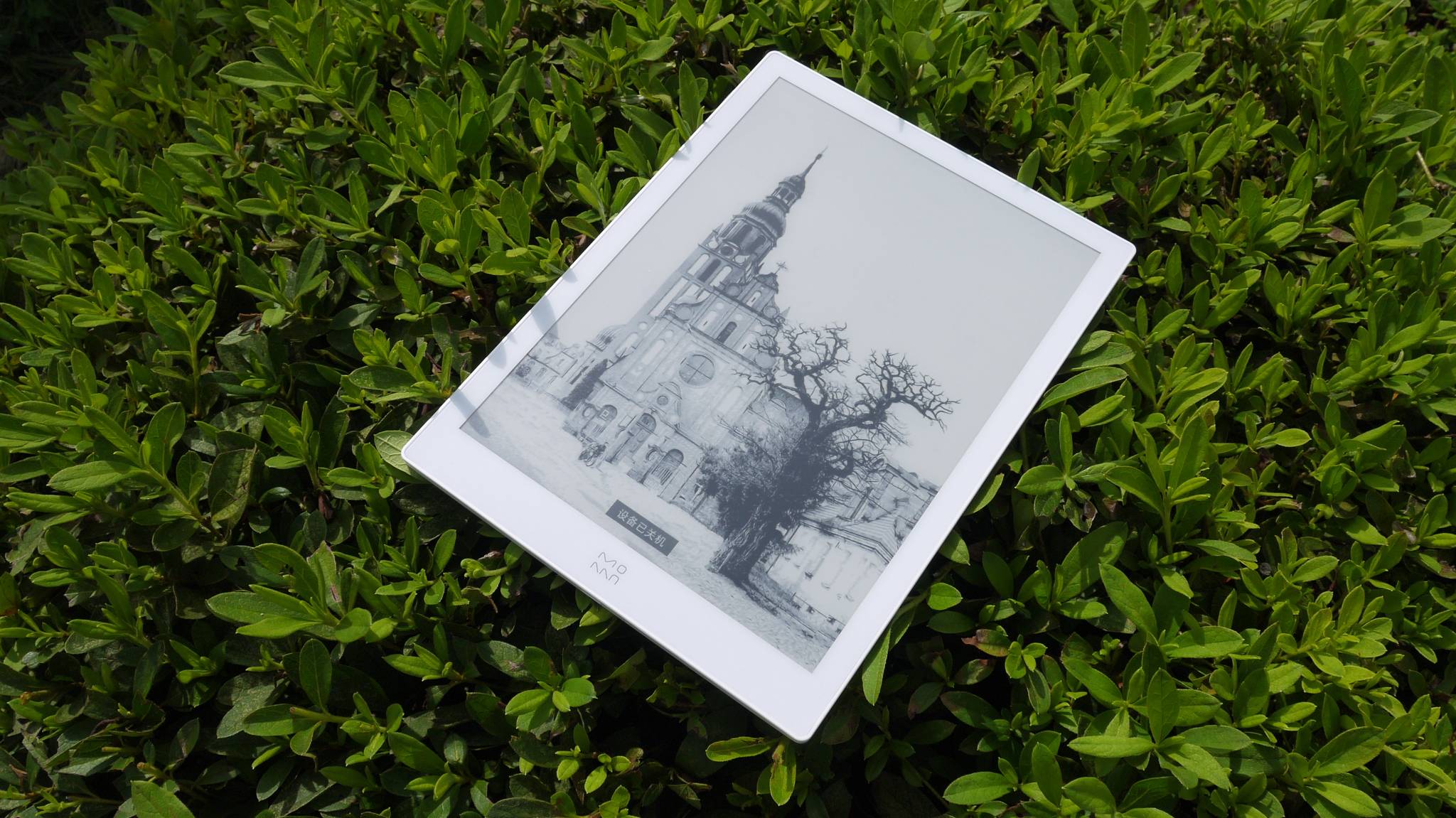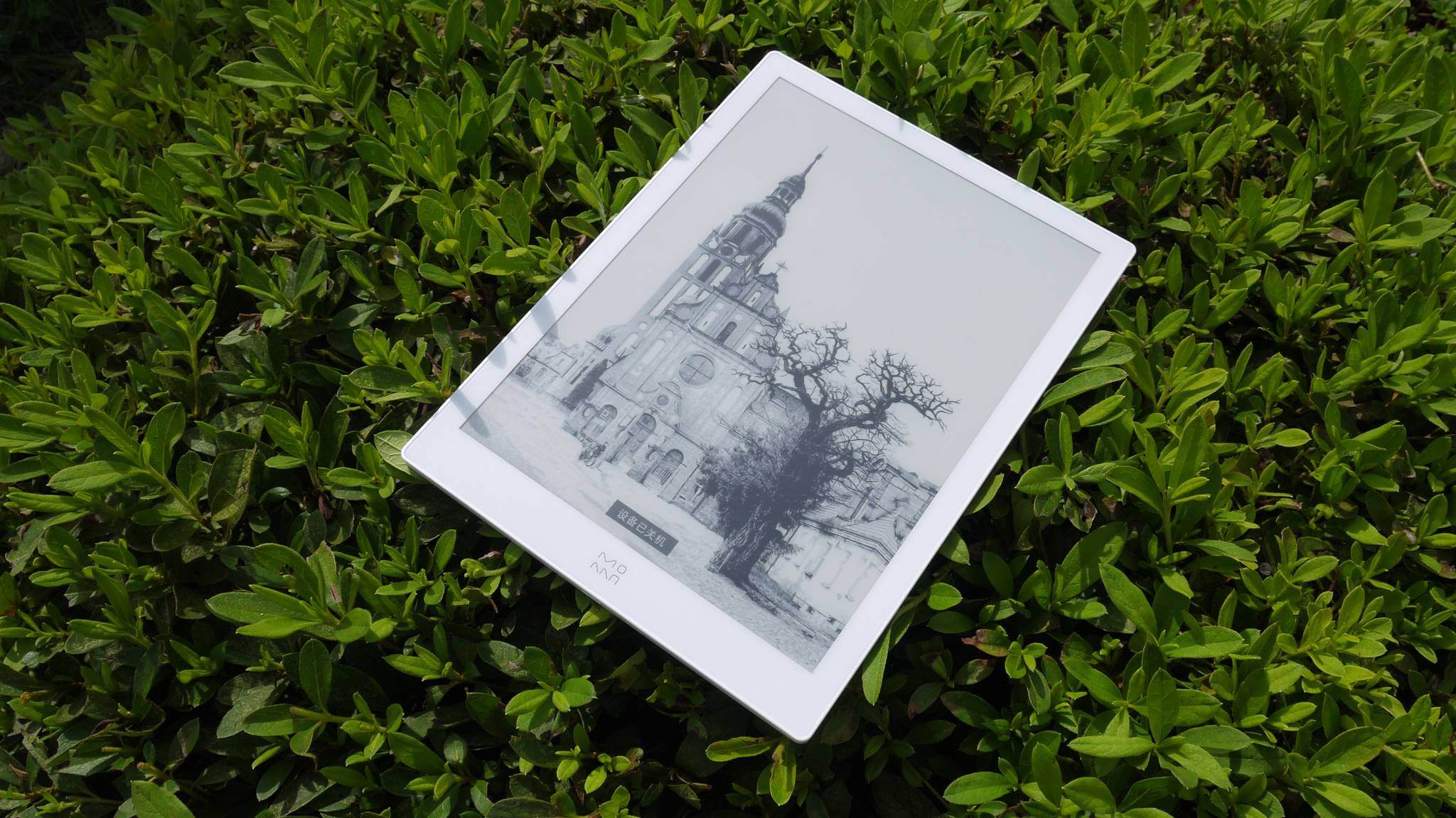
The Xiaomi W7 Moaan is a great digital note taking device that has Google Android 8.1 and an entirely English UI and interface, which is ideal for a North American audience. This device is part ebook reader and part digital note taking device, combined, provides a very solid experience. Should you buy it? Hopefully this review will answer this very question.
Hardware

The W7 Moaan features a 10.3 inch E INK Mobius display a resolution of 1404 × 1872 with 226 PPI. It has a capacitive touchscreen layer for interactions such as pinching/zooming and swipes/gestures. It comes with a WACOM layer too, which paired with the excellently crafted electromagnetic stylus that has support for 4096 pressure levels and a refresh rate of up to 360 times per second. The algorithm inside is able to recognize handwritten text and convert it into pure text. This is a feature that only a small handful of products in this category have. It can also make notes and edit PDF files, in conjunction with reading ebooks in many different formats. There is no front-lit display on this device, so you won’t be able to use it in the dark.
Underneath the hood is Freescale i.MX6 single core processor, 2GB of RAM and 32GB of internal storage. It is powered by a 3,800 mAh battery and has a USB-C port for charging and transferring data. It has Bluetooth 4.2 and WIFI to surf the internet. The W7 employs the Android 8.1 OS and has a very small app store with around 8 different apps, so you will have to sideload them in.
Many of the e-readers and e-notes that we have reviewed out of China normally lock you out of having an English UI and normally tie you up into Baidu, QQ, Migu. I am happy to report that when you are setting up the Moaan for the first time you can choose your language and there are dozens to install. This makes this a totally viable e-reader/e-note that is not region locked in any way and has minimal bloat apps preinstalled and all of the ones that are, can be easily uninstalled. You have full control over the Android experience with the settings mode, and they do not skip on any of the features that you would find on a mainstream device. The reason why this is important, is typical China e-readers only have a few options in the setting menu, that don’t want you to sideload in apps or surf the internet, the W7 is quite different.
The design of the W7 features an all white body. The screen is flush with the bezel with a layer of glass. On the bottom is a USB-C port and on the very top is a power button. There are no manual page turn keys or a dedicated home button, everything is software driven. The stylus is also pure white, it looks way nicer than the stock stylus that ships with the vast majority of digital note taking devices and the fact you can replace the nibs, makes it an extremely viable proposition.
I really like the clean design of the W7, the entire experience is snappy and robust, which is weird because it is using a single core processor. I think this is because it is also employing the E INK Regal Waveform controller, which makes the entire experience snappy.
Software and Drawing
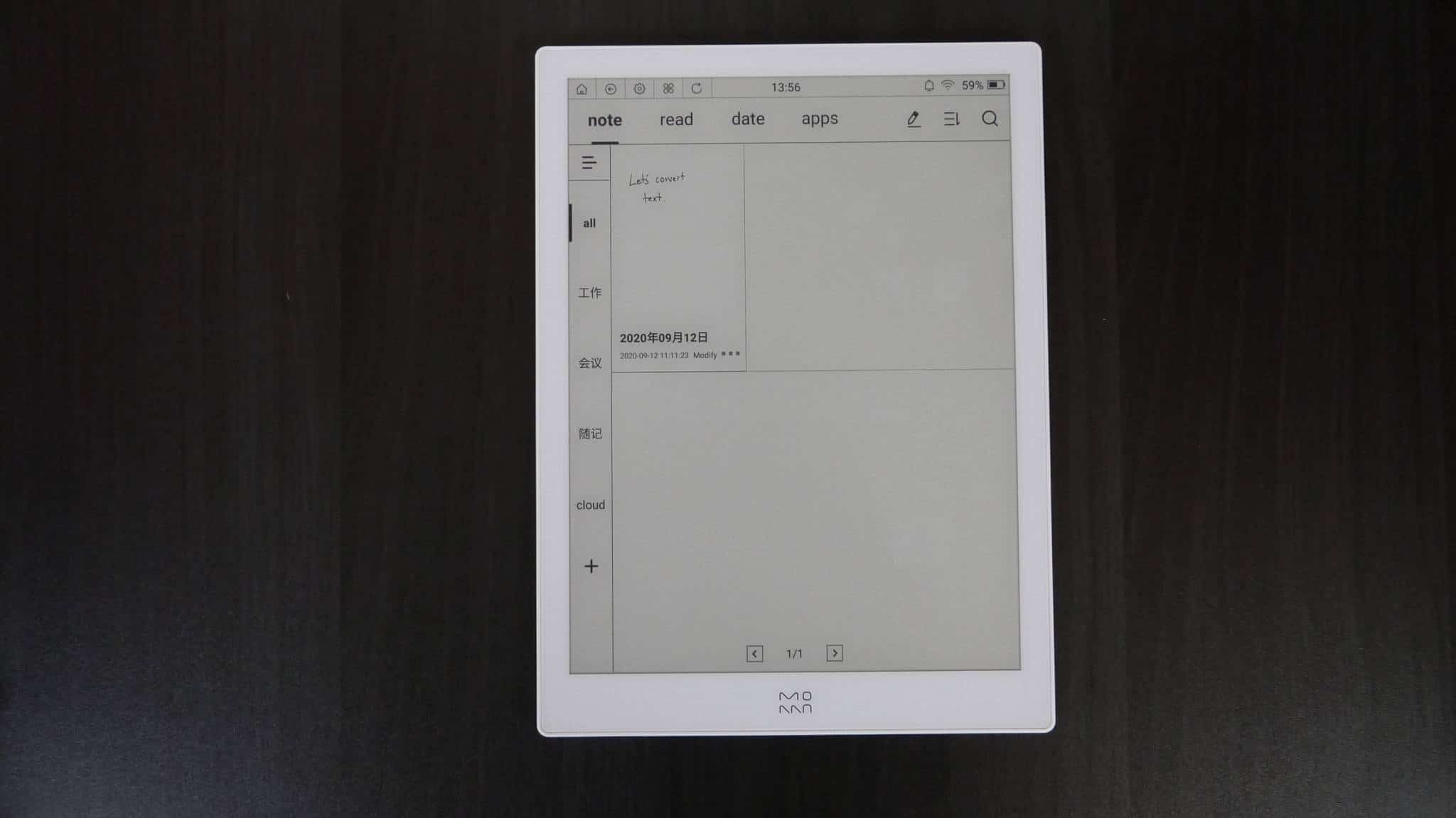
The W7 Moaan is using Google Android 8.1 and there is a very paltry app store, with primarily Chinese apps on it. This is obviously not going to sit well with people who want to download Overdrive Libby, Kindle or other apps. You can enable the installation of apps through unknown sources and then sideload in your own apps, or a 3rd party app store. We recommend our own Good e-Reader App Store for E INK.
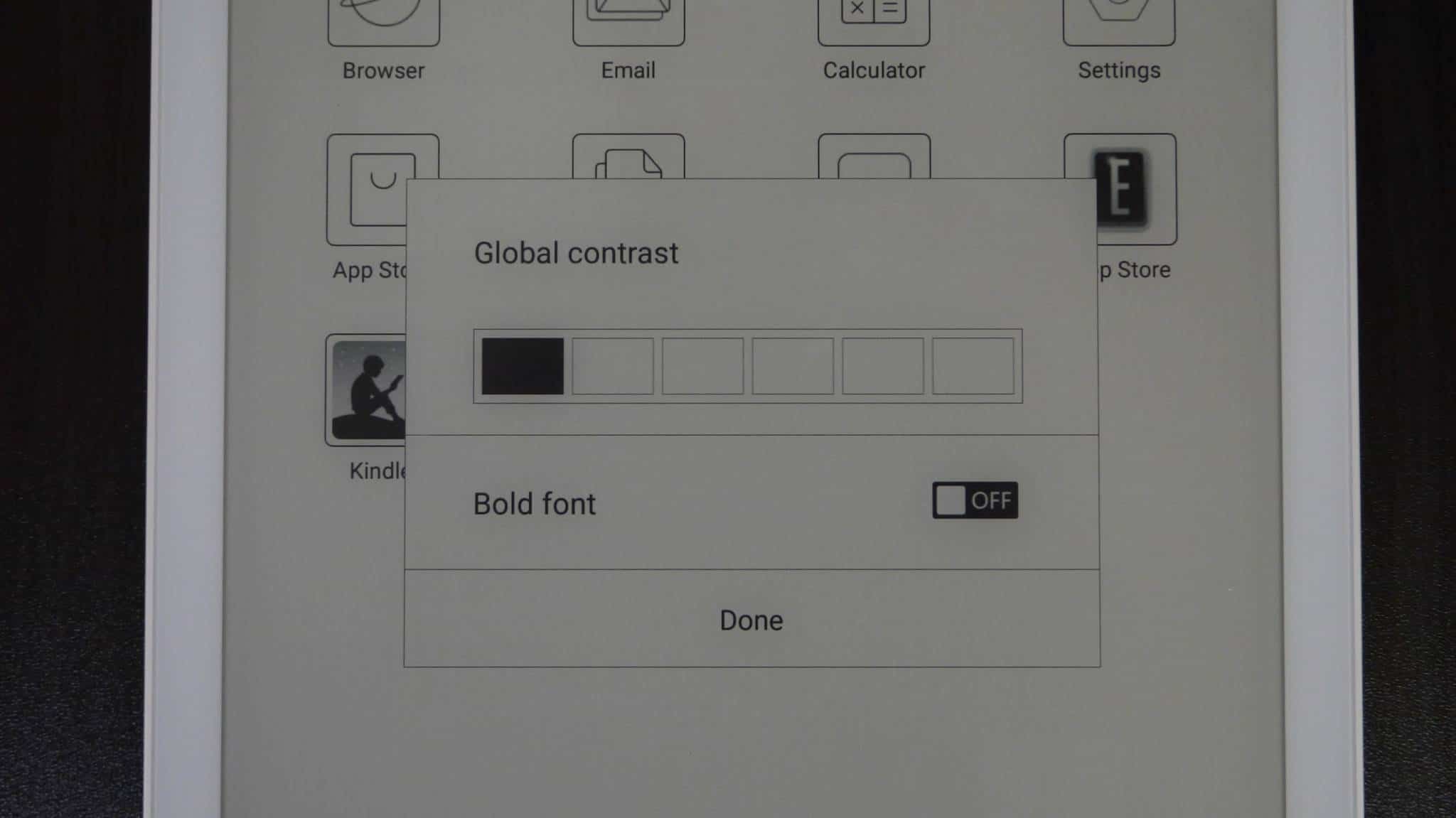
The home screen is very busy and has a ton of UI elements. At the top left hand side is a home button, back button settings, global contrast and refresh button, this one is used to get rid of any ghosting. The contrast options will make all of the text on the screen darker or brighter. On the top right side is your battery life, WIFI symbol and a notification icon, if you swipe down, you can see all of the traditional Android notifications.It also has a system wide bold font, for people who have vision problems. The main UI has Notes, Read, Calendar and and app drawer.
The settings menu allows you to setup an email address, so you can email documents to yourself or via the cloud. If you want to secure your device, you can install a PIN code to make sure nobody is messing around with it. You can pair up a pair of Bluetooth headphones to listen to audiobooks, podcasts or music. If there is a firmware update available, it can be downloaded and installed.
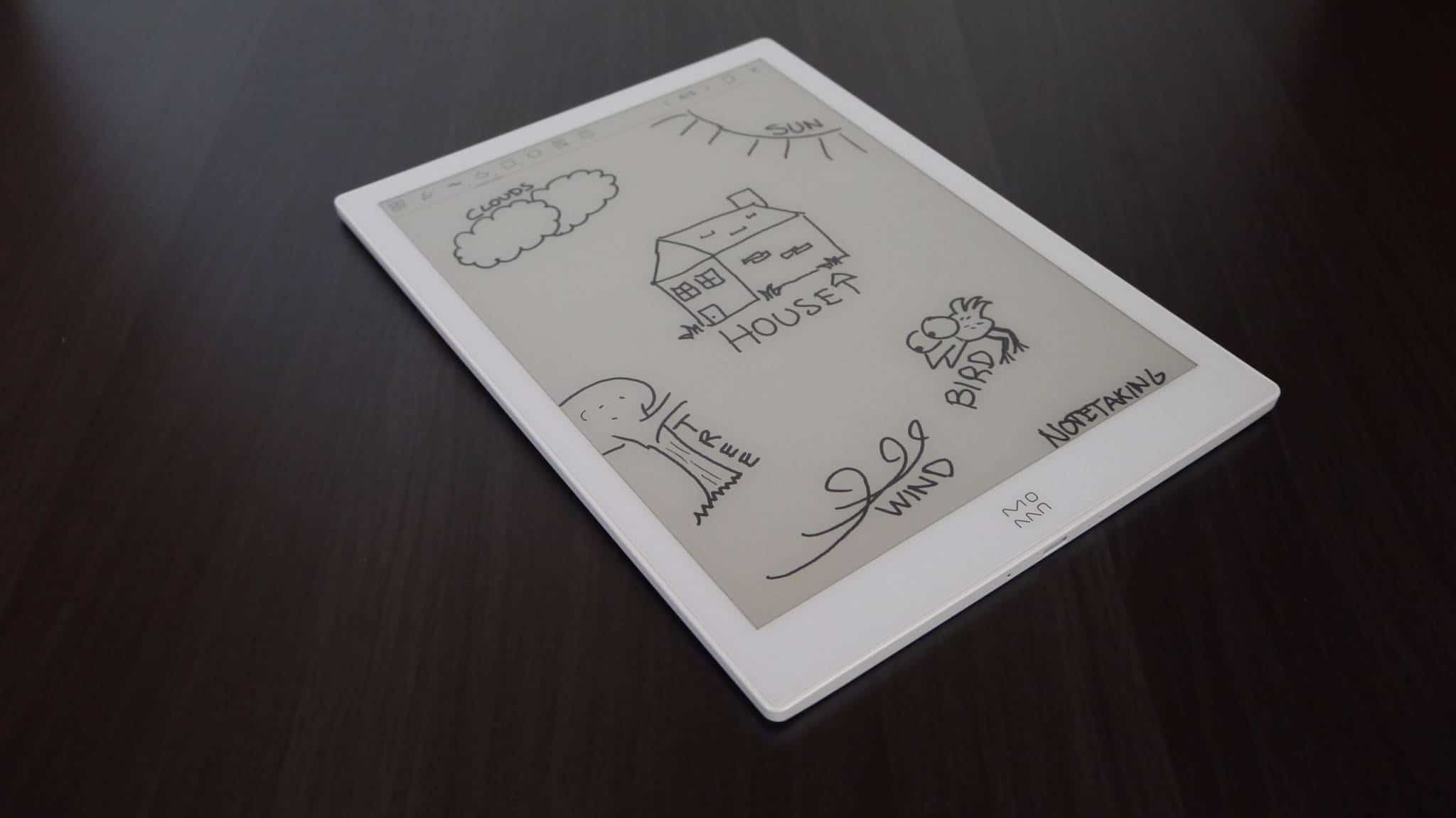
The main reason why you would want to buy the W7 Moaan is to draw and take notes. When you launch the note taking app there are a few UI elements at the top. You can select your pen and pen thickness type, enable/disable pressure sensitivity. There is an eraser UI, that allows you to erase things on the screen, this is useful because the stylus does not have an eraser on it. There are about a dozen background templates, such as college rules, blank, drafting, grids. You can change the background templates and it does not delete anything on the screen. There is an early stage handwriting to text conversion engine.

The stylus is very light and when you are drawing on the screen, there is not much resistance. This devices writing experience is closer to Sony than an Onyx Boox or a Remarkable. There aren’t many options to control the writing experience, it more is a freehand and drawing e-note, and doesn’t offer any advanced features such as importing images/shapes or layers.
E-Reading Experience
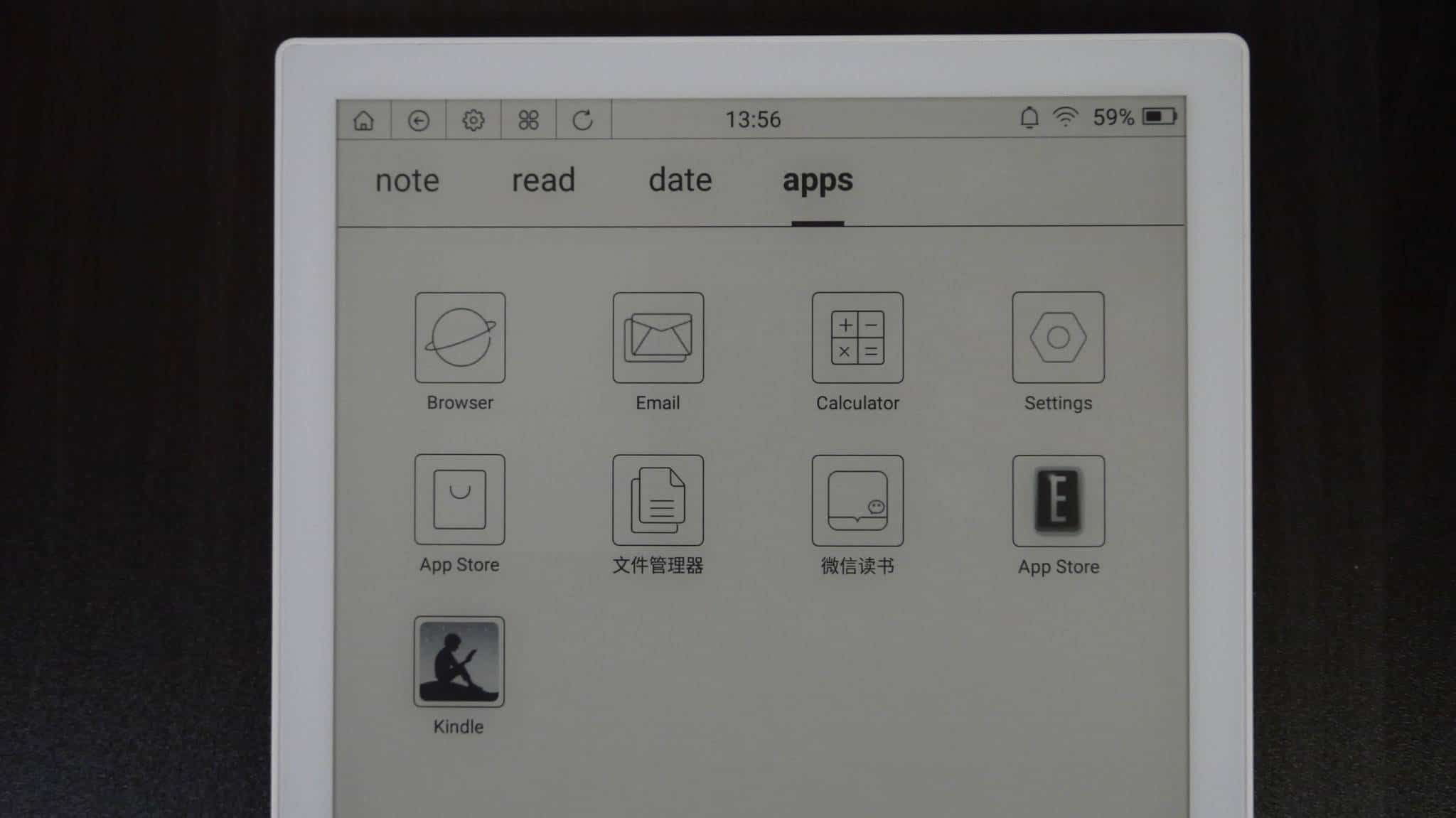
The W7 Moaan has a HD screen and supports a myriad of ebook formats such as EBK, TXT, UMD, EPUB, PDF and MOBI. It doesn’t support CBR/CBZ, so you will not be able to read manga in its native form, but you can simply install a dedicated app for it, there are hundreds available. The giant 10.3 inch screen makes displaying manga content easy, you can pinch and zoom to increase the size of the frames, but freshing is a problem when you do this, since the W7 does not have any A2 or speed modes available.
The default reading app is primarily in Chinese, so you will want to install your favorite. In our review we installed Kindle and imported in all of the books we have purchased from Amazon. You get the typical e-ink experience with it. Page turn speeds are lightning quick with swipes and gestures.
You can edit PDF files in landscape or portrait view. The stock app has lots of Chinese writing on it, so it was difficult for us to summarize all of the features. You can select 4 different pen sizes and also has pressure sensitivity to edit PDF files and anoint them. You can also save the file and access it via your PC.
Wrap up

The W7 Moaan functionality totally depends on what apps you install. The stock note taking app is perfectly serviceable, but the e-reading and PDF app have too much Chinese in the UI elements, that you will probably want to install something else. The W7 can be considered as a blank slate to create your own experiences.
This is a bit on the expensive side. It retails for $479, which is more expensive than the Remarkable 2 which provides more functionality on the writing side of things and has a better stock ebook reading engine, but doesn’t let you install apps. The Onyx Boox Note 2 is around $50 more and provides a better experience.
There are not many 10.3 inch e-notes that have come out in 2020 so far. Everything is from 2019, except for the RM2. This is not for everyone, once you install a sideloaded app store, downloading and installing apps becomes less of a chore, but the stock apps really aren’t great.
Michael Kozlowski is the editor-in-chief at Good e-Reader and has written about audiobooks and e-readers for the past fifteen years. Newspapers and websites such as the CBC, CNET, Engadget, Huffington Post and the New York Times have picked up his articles. He Lives in Vancouver, British Columbia, Canada.