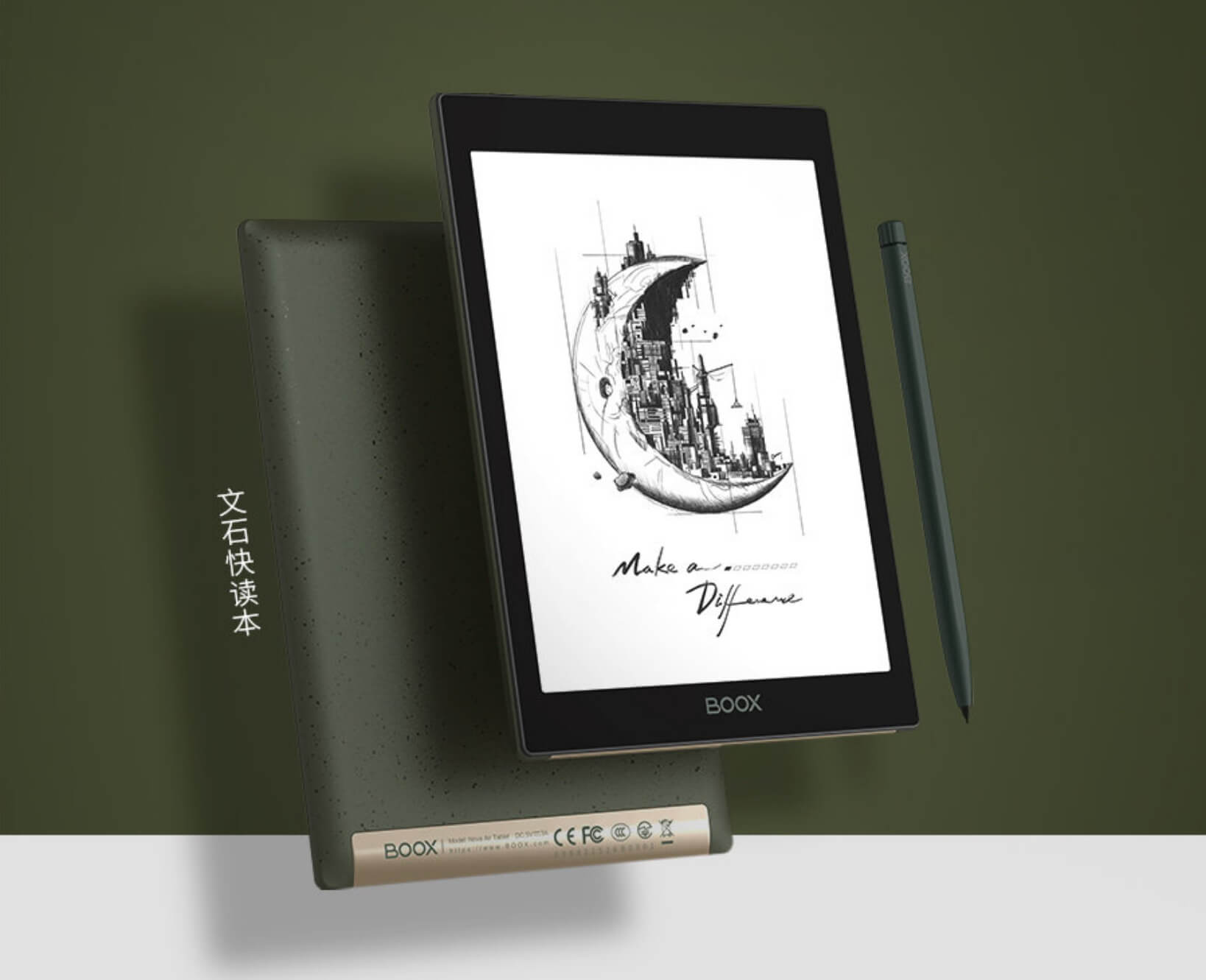Google said the latest Android 13 comes with a lot of new features and improvements that will ensure higher levels of privacy and security, besides allowing for better customization options as well. Mentioned here are a few of the top new features of Android 13 that will no doubt make things interesting on any Android smartphone and tablet, or for that matter, any e-note or e-reader running the latest version of Android. Currently, there are no e-readers or e-note running Android 13 though they should be here soon. Meanwhile, read on to find out more about what the latest Android version has to offer.
Android 13 will let you customize the looks of your device like never before. For instance, you can now make even non-Google apps have a similar look and feel that matches the theme and color of your wallpaper. The new customization option can also be considered a further extension of the Material You design theme that Google had introduced earlier.
The Media Player on Android 13 has been updated to now feature a look and feel that matches with the music or podcast being played. As Google explained, if music is being played, the media player will be showing the album’s artwork while there is also going to be a playback bar that would ‘dance’ as the music plays along. It’s going to be interesting to see what it is going to look like when playing podcasts or audiobooks.
Notifications can be annoying at times though the new Android 13 promises to make things better by letting less of notifications as there are only going to be those that you have opted for. This is going to be achieved by making the apps seek your explicit permission to send notifications instead of it being a default feature of the apps. This should ensure fewer distractions like when reading, listening to an audiobook, or for any other task you might be engaged in.
The Bedtime mode on Android 13 is now even more customizable to allow for wallpaper dimming and dark theme. This way, your eyes will have it easy before you go to bed. This is also going to be great for those who have a habit of checking their phone in the middle of the night as there is going to be less strain on your eyes.
Android 13 devices that are compatible with a stylus will now be smart enough to differentiate between the impact of the stylus pen and your palm. That way, there are going to be fewer chances of your device registering stray marks while writing or drawing as your palm rests on the display.
Android 13 supports Bluetooth Low Energy (LE) Audio, the latest Bluetooth Audio standard that ensures lower latency than classic audio. This way, there is going to be the least amount of delay as the audio is now in better sync with the source of the sound. Audio quality gets improved too, while you also have the option to broadcast audio to several devices simultaneously.
Android 13 is also more multitasking friendly than ever before as the newly updated taskbar will now be showing all the apps in your library. You will just have to drag and drop the apps you need and set them in split-screen mode. This is going to be relevant for tablet and e-note devices.
The copy-paste feature is now applicable across devices with Android 13. What that means is any content, be it an image, video, URL, or text that you may have copied on your Android smartphone can be pasted on your Android tablet or vice-versa.
With Android 13, you can assign different languages to different apps while having a different language for the device’s system. This is going to be great for those who speak multiple languages.
Android 13 enables you to share only the specific audio and video that you want with others. That comes across as a marked change from the earlier versions wherein the entire media library would need to be shared.
A nice security feature with Android 13 is that it will automatically clear the clipboard if you happen to copy any sensitive info such as username, password, e-mail address, phone number, and such.
With Android 13, you can have your chats from any messaging app to be streamed directly to the Chrome app on your laptop. This way, while you are working on your laptop, you won’t have to revert back to your smartphone whenever you receive a new message.
Android 13 will let you have a more immersive audio experience thanks to the Spatial Audio feature it supports. It’s like if your headphone supports head tracking, the Spatial Audio feature will adjust the sound source according to how you move your head. This way, you will have the same levels of sound hitting your ears irrespective of the movements of your head.
With a keen interest in tech, I make it a point to keep myself updated on the latest developments in technology and gadgets. That includes smartphones or tablet devices but stretches to even AI and self-driven automobiles, the latter being my latest fad. Besides writing, I like watching videos, reading, listening to music, or experimenting with different recipes. The motion picture is another aspect that interests me a lot, and I'll likely make a film sometime in the future.