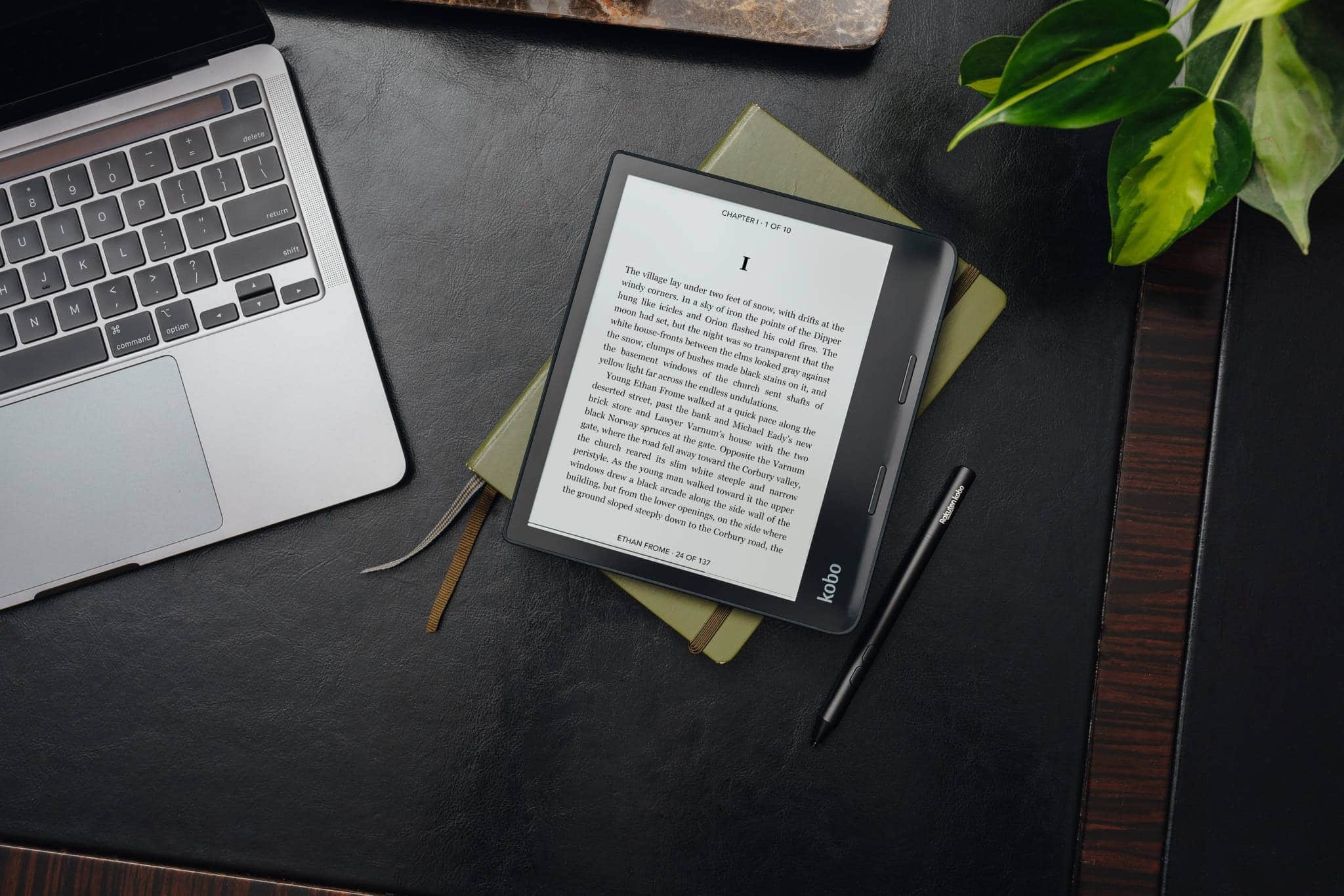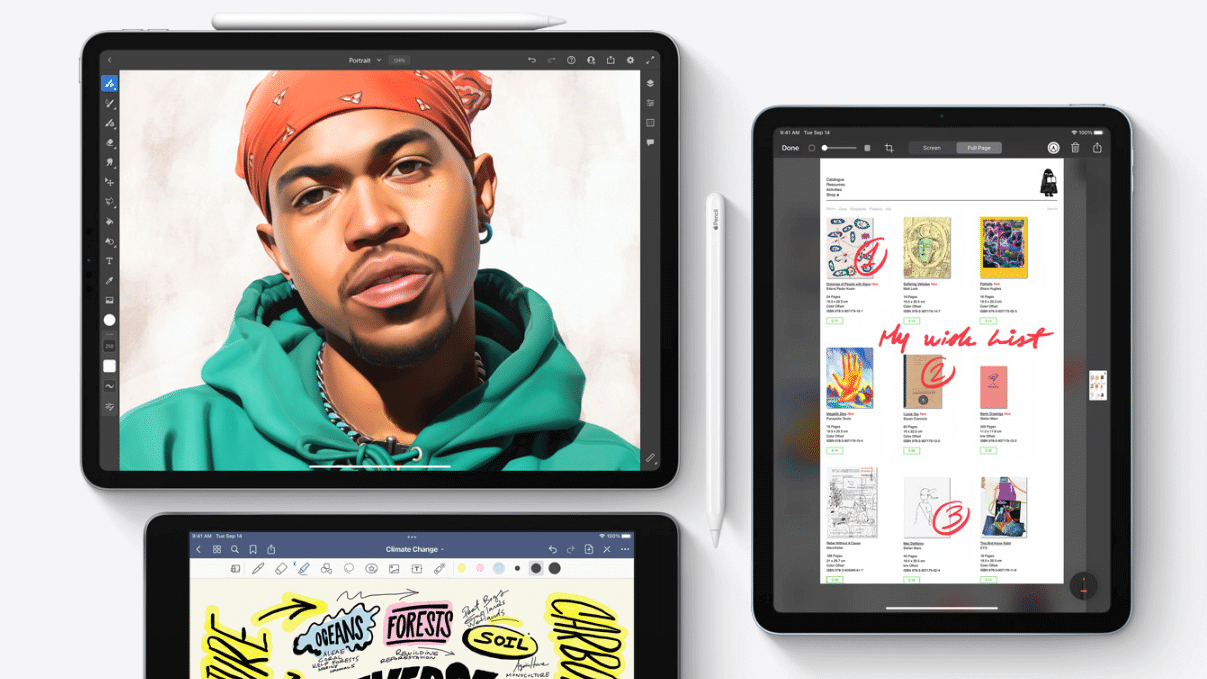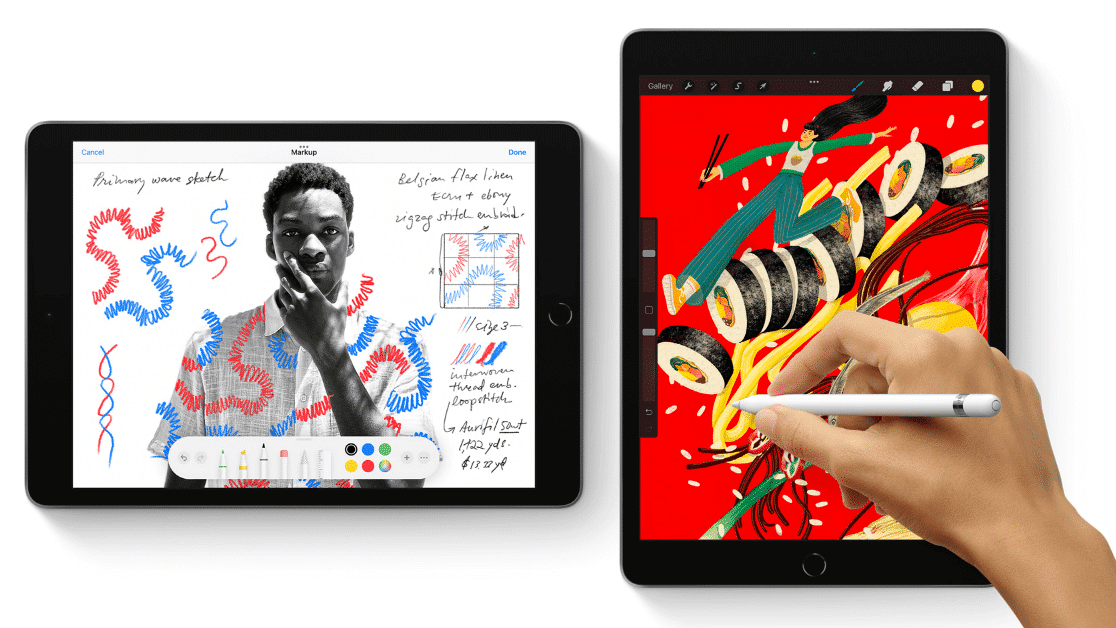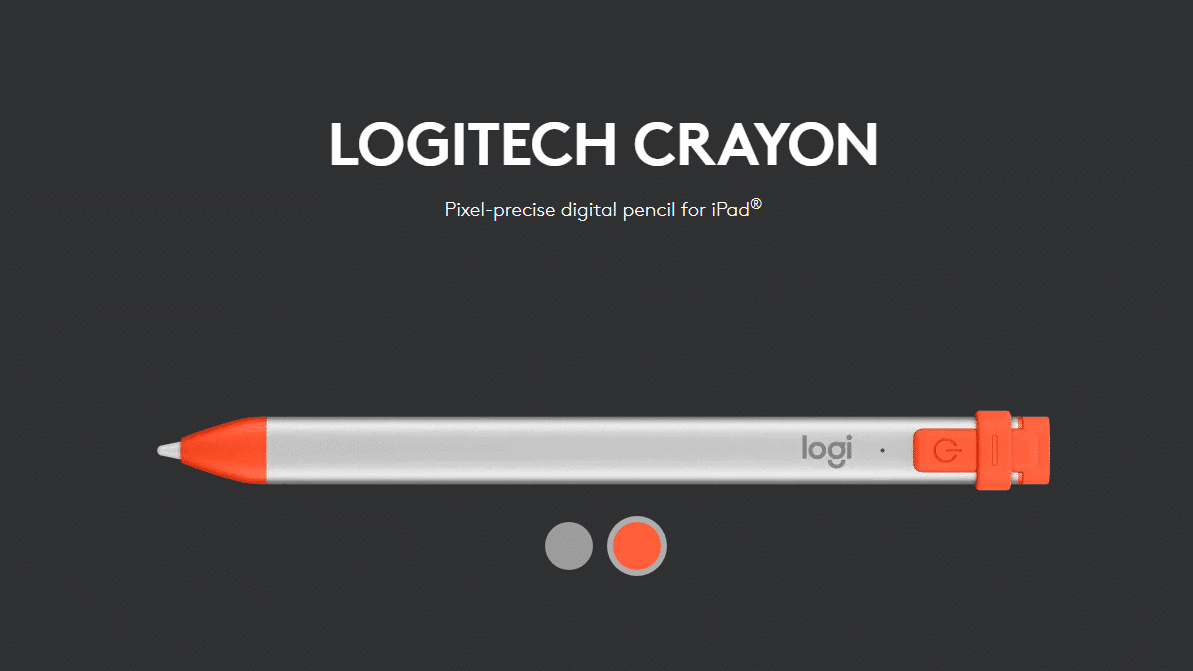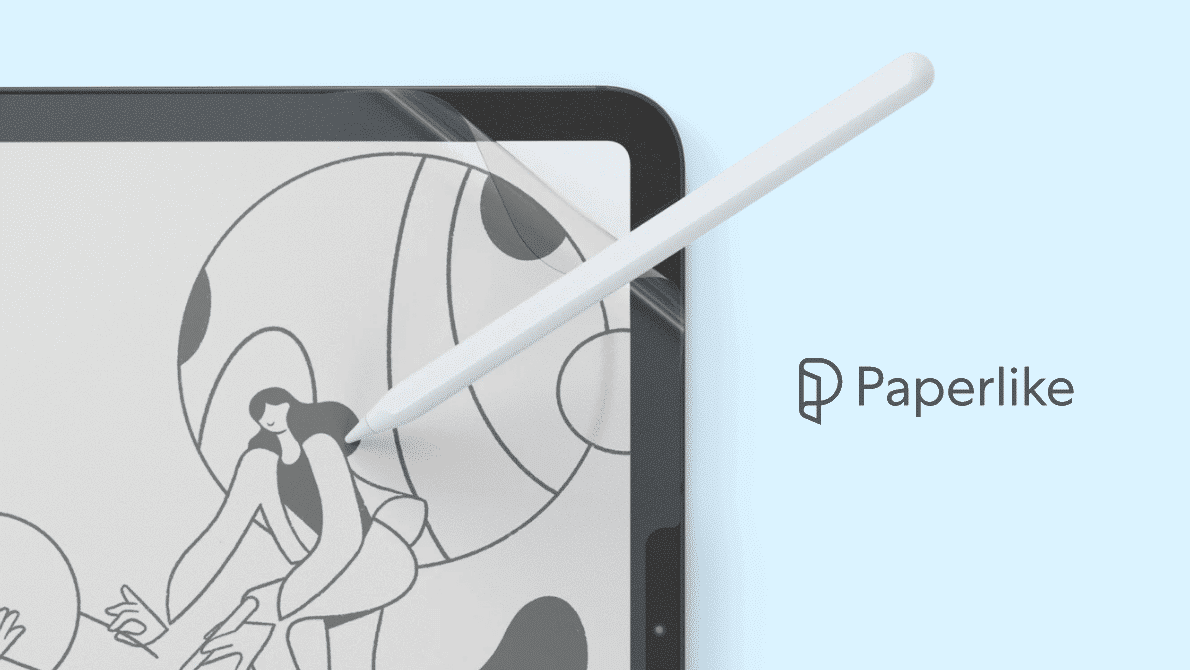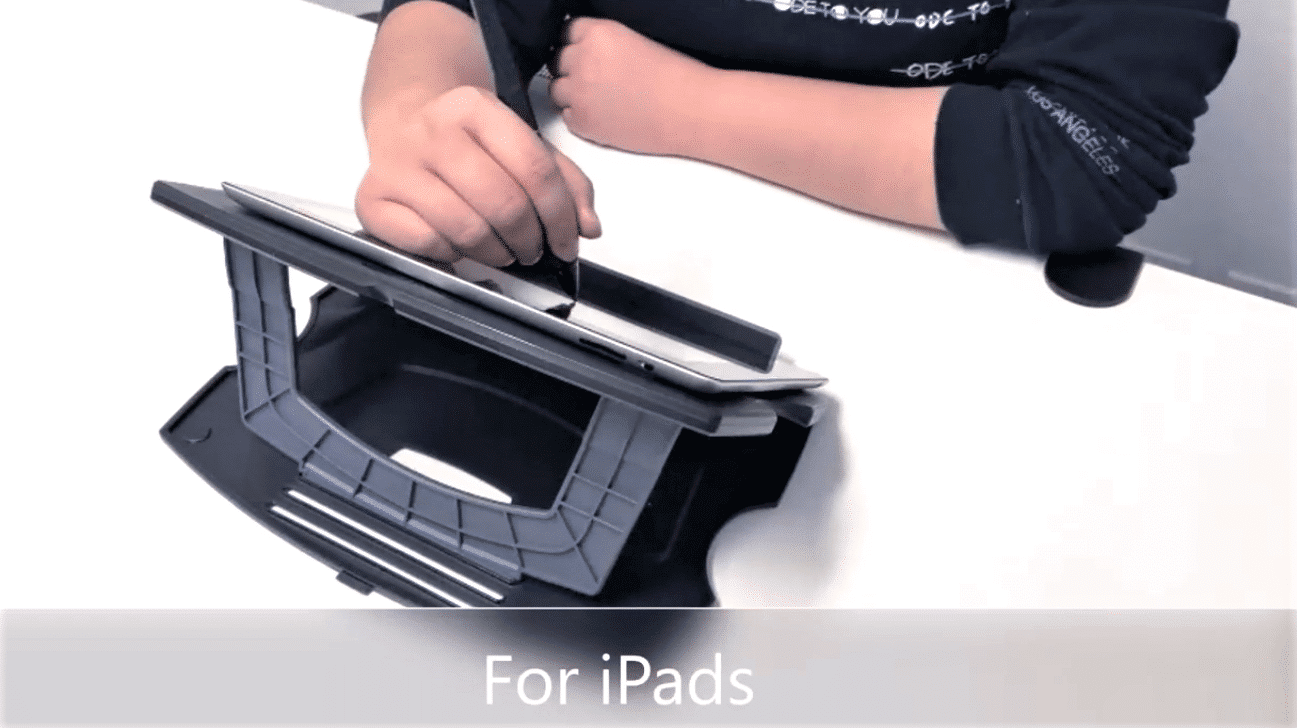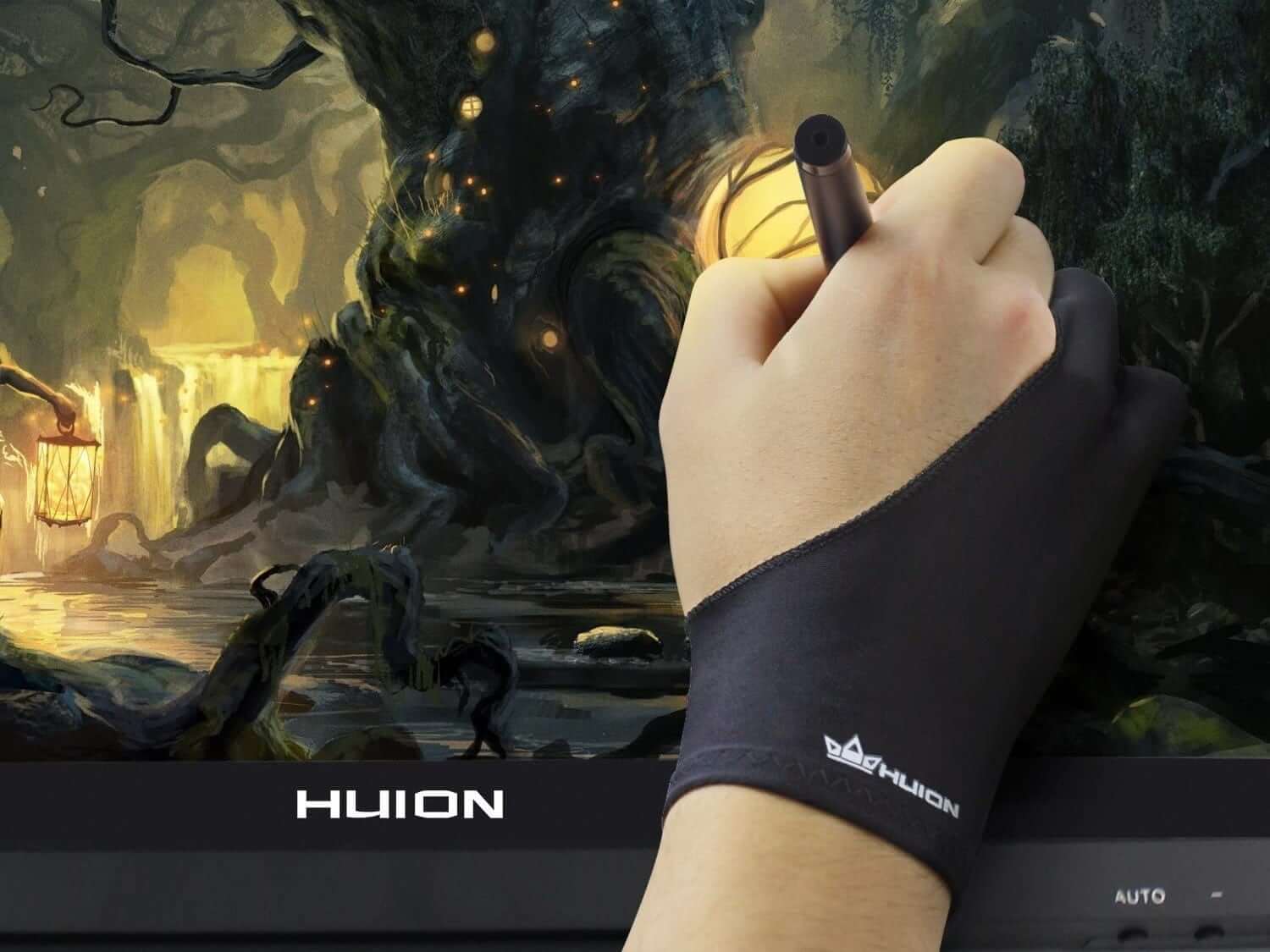E-readers of today have moved beyond their limited function as reading devices alone. Many of the top-tier e-paper tablets offer stylus support which allows users to write and even draw on them. Nonetheless, iPads remain the number one tablet of choice when it comes to most digital artists and creators.
It takes more than just a creative mind and an iPad to draw some of your best artwork on an iPad. With the right accessories, you can sketch more effectively and enhance your abilities. We have curated a list of the best iPad drawing accessories for digital artists, graphic designers, and other creative individuals.
Apple Pencil
No one is a fan of drawing with their fingers, trust us. A stylus is far more accurate and comfortable as people are accustomed to writing and sketching with pencil-shaped objects since childhood. The Apple Pencil is the first and most necessary accessory that an iPad artist would need before starting out his or her creative journey. First-party styluses work seamlessly so they should never be overlooked.
The first-gen Apple Pencil is cheaper, coming in at $99, so if you have a tight budget you can opt for that. It has features like pixel-perfect precision, tilt and pressure sensitivity, and imperceptible lag. The second-gen Apple Pencil offers all that and a little more for $129. You get wireless pairing and charging, magnetic attachment, a nifty double-tap feature to change tools, and the option to engrave it for free.
Logitech Crayon for iPad
If the Apple Pencil isn’t doing it for you, fear not for Logitech has an excellent substitute. The Logitech Crayon is a fantastic stylus for iPads. It has that classic pen shape with a twist. Instead of having a circular tube-like body, the Logitech Crayon resembles an elongated triangular stick. The unique shape adds more grip, making it a lot easier to create defined lines. If you have shaky hands, this is a great solution.
You don’t have to worry about compatibility as long as your iPad model is from 2018 or later. The Logitech Crayon uses the same technology as the Apple Pencil so you still get features such as pixel precision and tilt sensitivity. Unfortunately, you don’t get pressure sensitivity with the Crayon. You can get one of these for $69.99 in grey or orange.
Paperlike Screen Protector
The eye-friendliness, look, and feel of e-paper displays is unbeatable. Especially when it comes to arts, E Ink displays bring something different to the table that normal LCD and OLED screens can’t really compete with. Even so, if your choice of drawing tablet is an iPad, you can try to imitate that paper feel by getting a matte screen protector.
Paperlike has just the right product for those papyrus-lovers. For $39.99, you can acquire a Paperlike Screen Protector for your iPad that promises to add a papery texture to your iPad screen. This helps reduce glare and creates a pleasurable sensation when you draw on the screen with your stylus. Art professionals who have to spend long hours working on projects will especially appreciate the reduced light emissions.
OMOTON T2 iPad Stand
You may be used to sketching unassisted with your iPad laying flat on your desk but that isn’t very good for your back. Save yourself years of agony and invest in this snazzy iPad stand from OMOTON. It has a modern aesthetic owing to the minimalist design and it also functions really well as a tablet holder. Etching away on your iPad at an angle is a lot more ergonomic for your neck, spine, and back.
The OMOTON T2 iPad Stand can be adjusted for your comfort. You can make it longer or shorter and also tilt it a great deal. This allows artists and designers to change the setting according to their needs while drawing. The holding frame is built to generate airflow and keeps your iPad cool. You can get the sleek metal OMOTON T2 iPad Stand in six understated colors from $16.99 onwards.
MAX SMART Tablet Drawing Stand
Raised stands are great companion devices but not everyone feels comfortable drawing that way. If you’d like to have your iPad tilted at a more natural angle during your creative sessions, the MAX SMART Tablet Drawing Stand will do the job. It won’t hold your iPad up high but it will certainly prop it up just a tad bit. You can choose from six preset angles when propping it up.
MAX SMART’s iPad stand isn’t as fancy as the sleek metal option from OMOTON but it weighs much lesser. This makes it easier to pack away and transport. It also offers superb air circulation to keep your iPad nice and cool during extended hours of drawing. There are anti-slip pads situated at the bottom of the stand to prevent accidental falls. Grab one of these lightweight stands from MAX SMART for $24.49.
Huion Artist Glove for Drawing Tablet
Professional artists and graphics designers will certainly be familiar with the popular brand Huion. While the company’s main lineup consists of drawing tablets and styluses, they also sell this interesting glove for artists. The Huion Artist Glove only covers the lower half of your hand and two fingers: your ring finger and pinky finger. Many digital artists already know how useful such a tool can be, but we’ll go ahead and illustrate the uses for unfamiliar readers.
Such a glove makes it easier while sketching as you won’t end up accidentally touching parts of your digital canvas with the sides of your hand. Naturally, such touches cause unwanted results such as weird lines or blotches. Since holding a stylus with a glove on makes it incredibly slippery, it makes sense to have a glove that does not cover the fingers that hold the stylus. It’s a simple solution for unwanted touches on your iPad. You can get the Huion Artist Glove for $8.99.
Namerah is a Technology Journalist with experience at leading online publications like Android Central. She has a passion for all things tech and gaming, and has been an honorary Goodreads librarian since 2011. When she isn't writing, she can be found chasing stray cats and dogs in the streets of Dhaka or slaying dragons in the land of Skyrim. Email her at namerah@goodereader.com