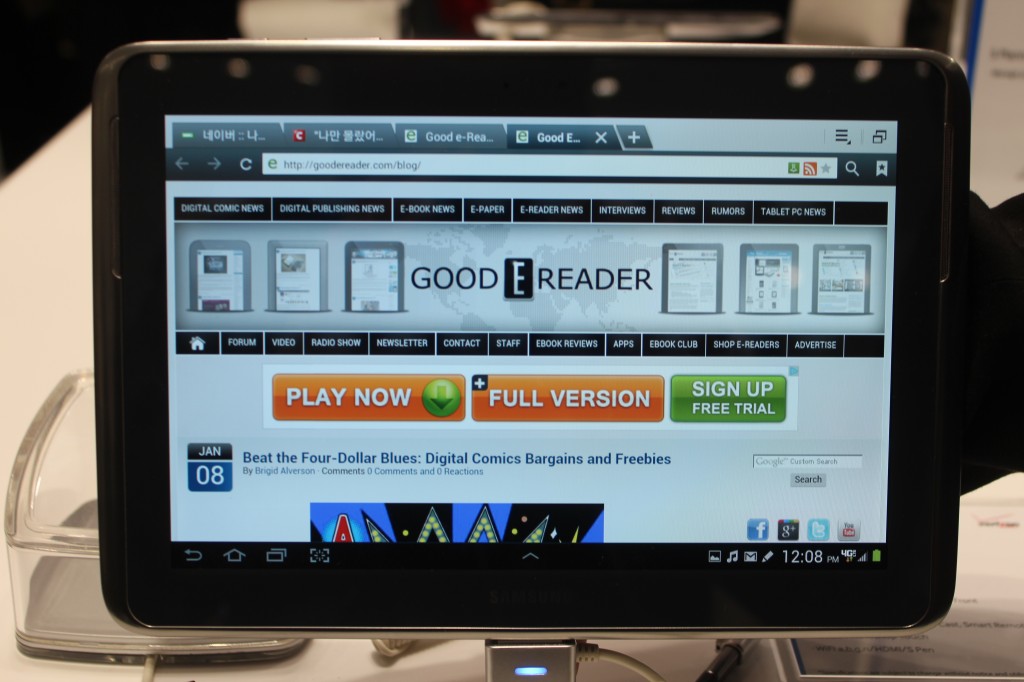The only new tablet Samsung debuted at CES 2013 was the Galaxy Verizon LTE model! This new device is certainly a step up from the WIFI model released a few months ago. It ships with Android Jellybean and has a number of software enhancements that are sure to impress. If you live in the USA, you can tap into Verizon’s LTE/4G network via a SIM card. You can actually now use the Note in a mobile setting without having to rely on a constant WIFI connection.
The Samsung Galaxy Note 10.1 LTE model has no firm release date yet, but Samsung said they will be announcing one shortly. Suffice it to say it is running on a 1.4 GHZ Quad-core processor and a resolution of 1280×800. It has a 5 MP rear facing camera and a front facing 1.9 MP one for video chatting. You can enhance the 16 GB of internal memory up to 64 GB via the Micro SD card. It also has an HDMI port to stream it to your TV.
I must admit, I slept on the original release of the Galaxy Note Tablet. The one thing I liked about this model was the multitasking feature. You have some of the same multitasking models found on the Windows OS. You can have two windows open at the same time and lock them in. For example, you can have your email on one side of the screen and a video playing on the other. You can scroll around to position them in different ways to size them to your liking on the fly. You can also open up a new multitasking feature that makes windows out of your open apps. Traditionally with Android, you have a series of open apps you can view. The Note 10.1 takes it in a bold new direction of being able to adopt a seriously cool Windows feature. You can click on the X to close them and scroll open windows around the screen.
The one thing I noticed with this is Verizon did away with Samsung Readers Hub. This eliminated Press Reader, Zinio, and Kobo from the default apps that came loaded on the device. Instead they ship with KNO for educational textbooks and Amazon for ebooks. It is a significant departure, but it does maintain the Media Hub, which has a revised interface. It actually looks way better in this iteration with new Jellybean enhanced features.
Michael Kozlowski is the editor-in-chief at Good e-Reader and has written about audiobooks and e-readers for the past fifteen years. Newspapers and websites such as the CBC, CNET, Engadget, Huffington Post and the New York Times have picked up his articles. He Lives in Vancouver, British Columbia, Canada.