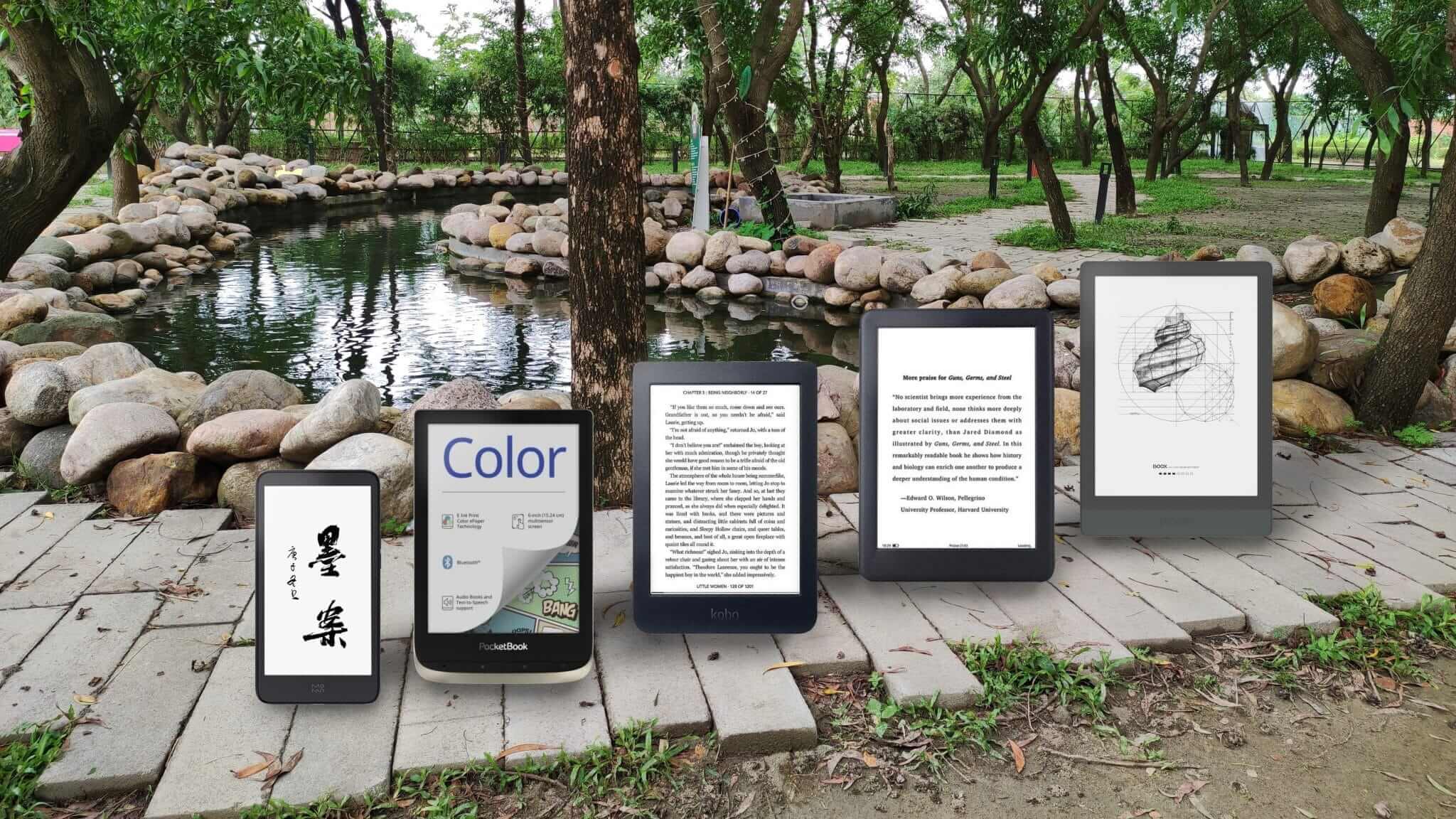If you enjoy reading ebooks or magazines on your phone or tablet, then you need to know how to keep it running healthily, in order to read your favorite titles with minimal interruptions.
You see, while most phones or tablets have the spare capacity to be able to store and load a host of ebooks and magazines, you don’t want to suffer slow-down, run out of storage space or, in a worst-case scenario, lose access to your device in the event of a cyber-attack.
This is especially pertinent if you use your device a lot for work, as well as leisure. You will likely store a lot of data on one single device, which could lead to you running out of space to use it as an e-reader. After all, your ebook is only as accessible and enjoyable as the device you read it on, so you need to make sure it is performing to its best potential.
Here is how to keep your phone or tablet running healthily:
Use cloud-computing and keep it secure at all times
If you store a lot of data on your phone – whether personal or for work – then you may quickly use up all your spare storage space, overburden your device’s processing power (leading to a frustrating ebook read), or even leave yourself vulnerable to a cyber-attack.
A great solution for this is to use a cloud account to store your sensitive data. This is because the cloud allows you to store data separately from your device, allowing you to access it from any device anywhere in the world – so long as you have the password.
This is the only problem with cloud-based software, because if you have the password then you can access the data. If you are relying on cloud-computing, then this is a dilemma because you don’t want the wrong person getting hold of your login details.
Although many cloud companies use two-factor authorization, you should still take full control over your cloud security, so consider using a Cloud Access Security Broker (or CASB).
This service allows you to monitor who has access to your cloud account, and check for any suspicious activity. It helps keep you and your data safe, allowing you to enjoy your ebook with peace of mind. Visit the Proofpoint website out more about CASBs.
Delete old apps that you don’t use
To keep your device running at full speed, it is best to regularly perform a spring clean, in order to clear out old apps you never use, delete unwanted pictures or songs from your library, and maybe some ebooks or magazines if you’re finished reading them.
This will free up space for new titles, and prevent your device from lagging or crashing frequently.
Keep your battery life healthy
There’s nothing worse than getting to a great place in your book, only for your device to run out of juice. No one enjoys trying to stretch to read while charging their phone on a cable, so you need to know how to maximize your device’s battery life.
You should avoid overcharging your phone (i.e., leaving it on charge too long and burning out the battery), so when your device is nearing 100% charge then unplug it and start using it. You should also delete other tabs that are open and switch off the WiFi when you are reading an ebook.
Markus lives in San Francisco, California and is the video game and audio expert on Good e-Reader! He has a huge interest in new e-readers and tablets, and gaming.