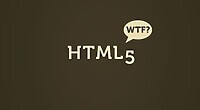The Microsoft Surface PRO has the distinction of being one of the only tablets out there that has the ability to use RT and native Windows apps. This will allow people to run Microsoft Office, Farcry 3, Adobe Photoshop, and many more popular programs. In this video review, we look at all of these apps and show you what to expect from the Surface PRO.
One of the things we noticed about major games that require high-powered system specs is that you have to tweak the settings to run well on the Surface PRO. We tried Farcry 3 and Star Wars Old Republic, the only way these games were playable is if we turned all of the graphic settings to LOW. In most cases, if there were lots of particles or NPC characters on the screen at once, the framrates would begin to clip. I think the Surface is better suited for RTS style games or casual games, rather than cutting edge ones. We also recommend an external Bluetooth keyboard and mouse instead the default keyboard you buy from Microsoft. You don’t want to be hunched over your tablet, so it’s better to have a complete wireless setup.
One of the benefits about the Surface PRO is the stylus that ships with it. You can write on one side and erase from the other. Most of the native Windows 8 apps don’t have the ability to erase anything. This is evident in Microsoft Office 2013 and Adobe Photoshop. The GUI on Photoshop is really small and you really have to squint to see all of the settings. Still, running Adobe Creative Suite 2013 is amazing on a tablet. I can see myself doing lots of website editing on Dreamweaver and then using FlashFXP to upload changes to my websites.
Michael Kozlowski is the editor-in-chief at Good e-Reader and has written about audiobooks and e-readers for the past fifteen years. Newspapers and websites such as the CBC, CNET, Engadget, Huffington Post and the New York Times have picked up his articles. He Lives in Vancouver, British Columbia, Canada.