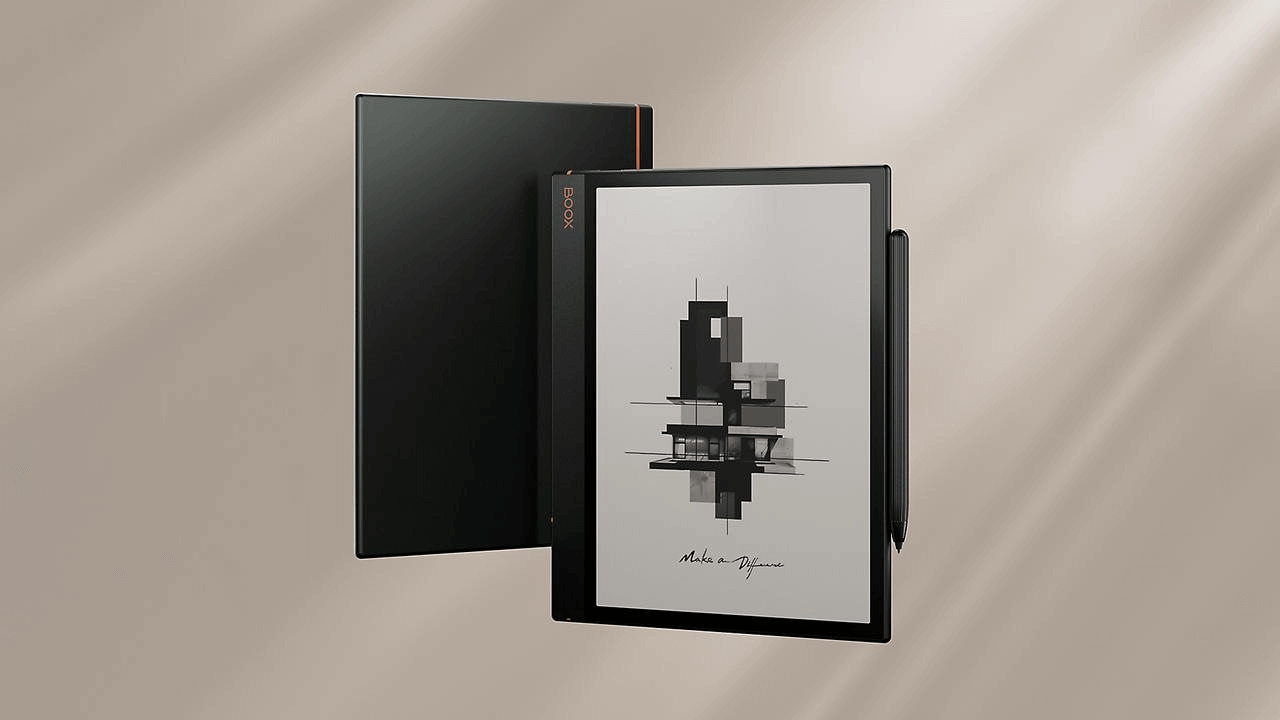Onyx Boox has slipped in a new e-note device in the form of the Note Air 3 during the dying moments of the year. The timing of the launch is intriguing as most have already done their holiday shopping and bought the devices they have been looking for. Also, the e-note itself happens to be a downgrade of one of its more popular products, the Note Air 3C. While the specs are exactly the same, the new Note Air 3 lacks color while sporting a lower-resolution display. Sure it’s a hundred grand cheaper but the point to ponder is whether that is enough of a reason to opt for it. Let’s find that out in this review.
Design and build
There isn’t anything spectacular with the way the Note Air 3 has been put together. It’s familiar stuff all the way with there being not much to distinguish it from the Note Air 3C. This might be a conscious decision to keep costs low owing to the commonality of parts. Maybe Onyx also wanted users to be aware both are siblings; one is the more up-market color variant while the other is the monochrome version with a slightly less sharp display but at a more affordable price point.
There is the Boox marking in orange shade at the top left on the front. On the rear, there is also a line in the same orange shade running through the length of the device along the right and does its bit to break the monotony of the otherwise dark shade (cosmic blade) the rear is done up with. On the whole, it looks as good or as bad as the Note Air 3C. Also, while looks can be subjective, maybe some contrast shades would have done a better job, like a lighter shade for the left ledger, and such.
Otherwise, there is the power button at the top left with everything else being on the left too. That includes a pair of speakers, mics, a USB-C port, and a microSD card slot. There is nothing else on the right and the bottom.
One other aspect of the new Note Air 3 that deserves a mention is that the e-note is 30 grams heavier than its color counterpart and it is not known why it is so. The company is also not offering any explanation either though strange enough, Boox has stated the new Note Air 3 is 20 grams heavier than the Air 3C though real-world tests carried out by Peter as shown in the video below shows it is actually 30 grams heavier.
The Note Air 3 happens to be the exact replica of the Air 3C save for the outer color filter array which is missing on the former. This should have made it a bit lighter though for reasons best known to Boox, the Note Air 3 has turned out to be heavier. It isn’t a deal-breaker though but is still intriguing.
Pen
Apart from the low-resolution display, cost-cutting is evident here too as the pen that is offered is quite unimpressive. It is the Pen 2 Plus that comes bundled with the device and there are no side buttons or an eraser at the back. It isn’t that the pen is a non-performer. Rather, the pen delivers as intended and does a fairly good job too. It looks very nice as well. Still, the pen can be considered to be a very basic offering at best and there isn’t anything special with the same.
The Note Air 3 however features the same note-taking features as you would find on any other Boox device, and it happens to be among the best that you have on any e-note device currently available. You have options like Template, Layers, Canvas, Shape, Lasso, Fill, Gesture, Sync, 100%, Text, Insert, AI, and More.
Under More, you have the following options: Search, Full refresh, Page +, Page-, Save, Share and Exports, Recordings, Position, and Customize toolbar.
Drawing shapes such as a triangle, squares, rectangles, and such is a breeze as all you need to do is select the shape you need, the line style (dotted, solid, broken lines, etc.), the color of the line (when you export), and line width. Thereafter, you just have to draw a line and the shape gets drawn automatically.
That apart, there are several input types available too, which can be a pen, pencil, paintbrush, highlighter, and so on. With each, you have other controls available which include line width, color, texture, etc.
Another point worth mentioning is the sheer number of things you can add under the Insert option. Those include Recorder, Images, Attachments, Links to Notes, Links to Files, Link to Websites, and Timestamp.
The overall writing experience isn’t at all bad though it all depends on the individual preferences. What you have with the Air 3 C is a more slippery type experience rather than a more gritty paper-like feel that you have with say the reMarkable 2. It is more like writing on the glass surface like on a tablet device. The latency however is almost non-existent.
User Interface
Any Onyx Boox old-timer who has used the company’s e-note before should be able to instantly relate to this. That’s a good thing as this gives it a consistent feel across the devices. Boox has launched nice devices this year and it’s nice to see they have kept things similar and uniform when it comes to the UI or the software as a whole. Whether it is about the buttons on the left panel or the quick access buttons when you swipe down from the top, it is all the same.
Also, one reason that has added to the appeal of the Boox e-note devices is the way it provides seamless access to the Google Play Store, something that equally applies to the Note Air 3 as well. This way, you can always have the app you need across any genre. As it is with any Android device with Play Store support, you can always install the e-book reading app of your choice or all of them. You can have Kindle, B&N, Kobo, Aldiko, or whatever all on the same device. This happens to be one of the biggest positives of the Boox device
Reading experience
e-Books
The reading experience is truly impressive, this in spite of the device having a lower-resolution display. That might be a fact from a technical point of view though that’s something that is completely indiscernible to the naked eye. The texts are just as sharp and readable as when viewed on a display having 80 or so pixels more. The background might not be a perfect white but is still whiter for the black text on it to pop out. Also, the default e-book reader app has almost all that you’d expect out of it. That includes the ability to change font style or font size, line spacing, margins, and such.
Manga
Comprehending manga on the Note Air 3 is as easy as it can get. The large 10.3-inch display makes reading manga extremely comfortable even though the usual size of manga is around 7 inches or so. Otherwise, as it is with reading e-books or anything else, the lack of a few pixels should be of the least concern when it comes to reading manga as well. The images and the texts all look sharp enough, something that is aided by the deep blacks and the bright whites.
Pages turn fast enough, something that assumes greater significance with pages having lots of images. This too adds to the feel-good factor when reading manga as you are not kept waiting for the new page to settle down and look intact. While all of that happens quickly enough, you can always go to the E Ink Center and adjust the page refresh times to your liking.
Conclusion
It’s hard to even place this unit, in both reasoning or the device chronology. The Note Air 3C came out months before this unit, in an attempt to bridge the gap of color devices after Onyx discontinued the Tab Ultra C
However, one week after the Note Air 3C was released, Onyx released the Tab Ultra C Pro, immediately rendering the Note Air 3C fairly useless. So with the Air 3, this unit is black and white, and it has nearly 1/3 less pixel density, and for some unforeseen reason, it’s 30 g heavier even though it lacks the color array filter
The build is identical to previous units, and the specs are identical to its current color variant minus the screen resolution of course. On the whole, the Note Air 3 can be considered as more of a perplexing release, than anything else.
With a keen interest in tech, I make it a point to keep myself updated on the latest developments in technology and gadgets. That includes smartphones or tablet devices but stretches to even AI and self-driven automobiles, the latter being my latest fad. Besides writing, I like watching videos, reading, listening to music, or experimenting with different recipes. The motion picture is another aspect that interests me a lot, and I'll likely make a film sometime in the future.