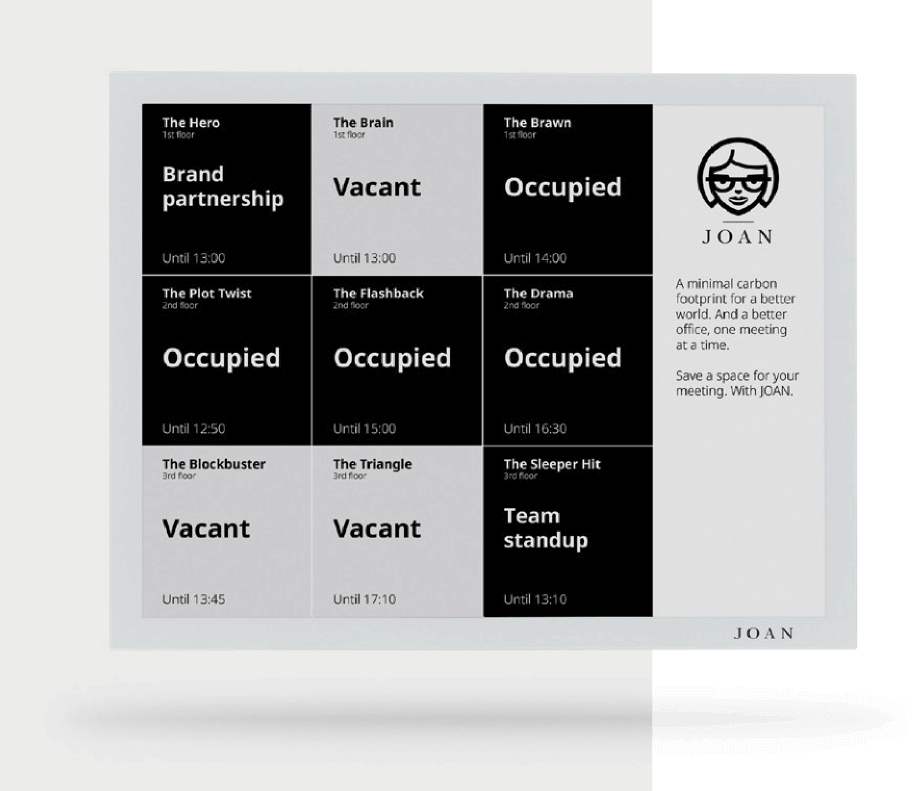There are not that many Android tablets currently being made and the Amazon Fire 7 2019 edition is one of the most popular. It is aimed at users with basic needs, especially kids. You can read books, watch movies, browse the web, and so on, but the Fire 7 tablet is still restricted when it comes to installing Android apps. XDA has recently posted a series of tutorials that will unlock the bootloader and root the device with full Google Play access.
XDA Senior Member xyz` posted very detailed instructions about unlocking the bootloader of the Amazon Fire 7 2019, rooting it and, if need be, downgrading and unbricking it, too. To start the procedure, you will first need a Linux installation. I would suggest you boot Ubuntu on your PC with live USB. You will need to install Python 3, adb, and fastboot tools. All of that is mentioned in the thread. There are two methods to unlock the device: a software method and a hardware method. I advise you to go with the software method to avoid serious damage to the device.
This method uses Magisk as a rooting solution and manager. During the process, your Amazon Fire 7 tablet may soft brick a couple of times, but make sure to follow the instructions carefully. As I already mentioned, they are very specific and I would recommend you to not skip a single step, as messing with adb shell and partitions of the Android device doesn’t always end well for inexperienced users. All the download links and the list of dependencies are present in the thread.
Michael Kozlowski is the editor-in-chief at Good e-Reader and has written about audiobooks and e-readers for the past fifteen years. Newspapers and websites such as the CBC, CNET, Engadget, Huffington Post and the New York Times have picked up his articles. He Lives in Vancouver, British Columbia, Canada.