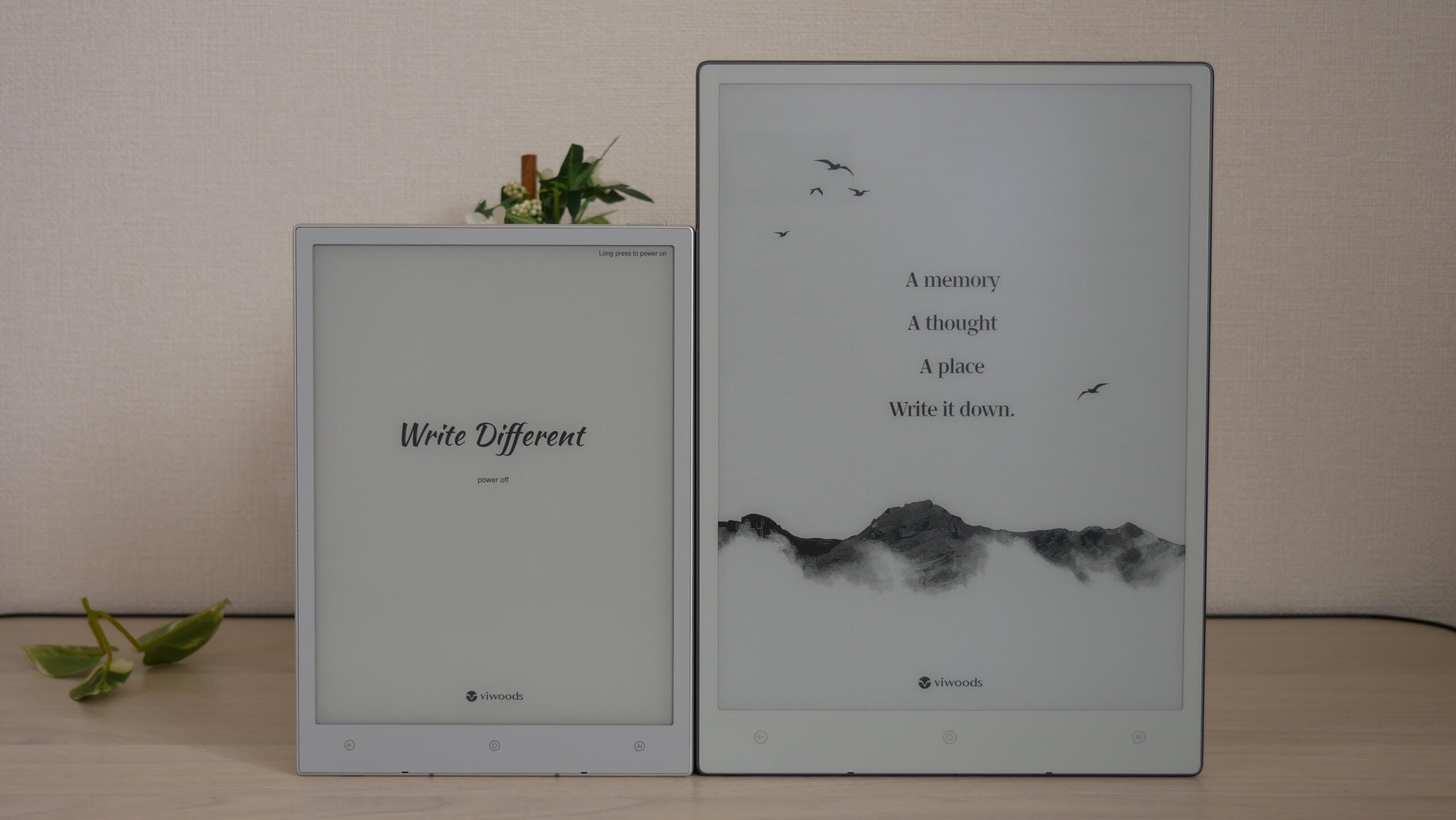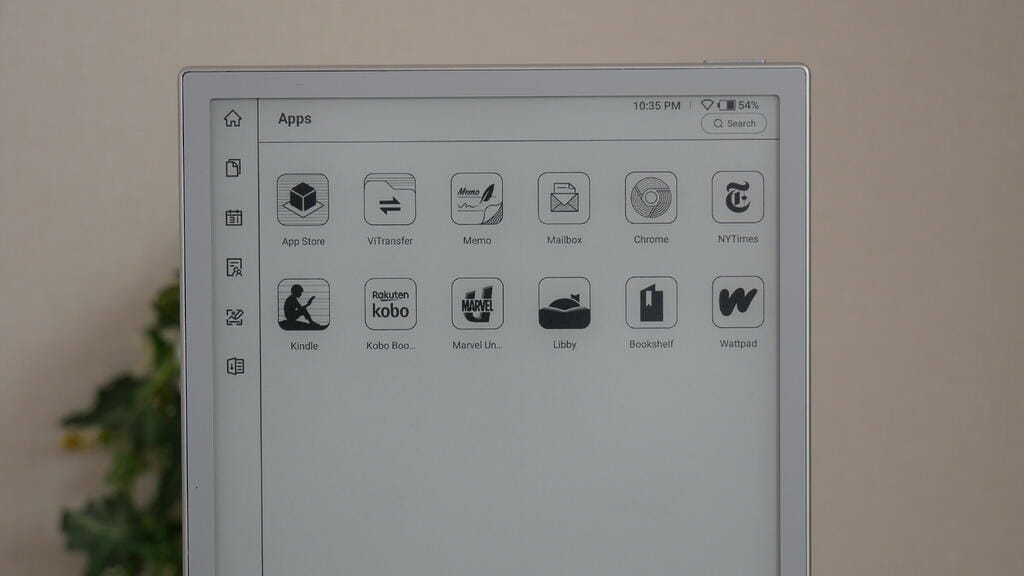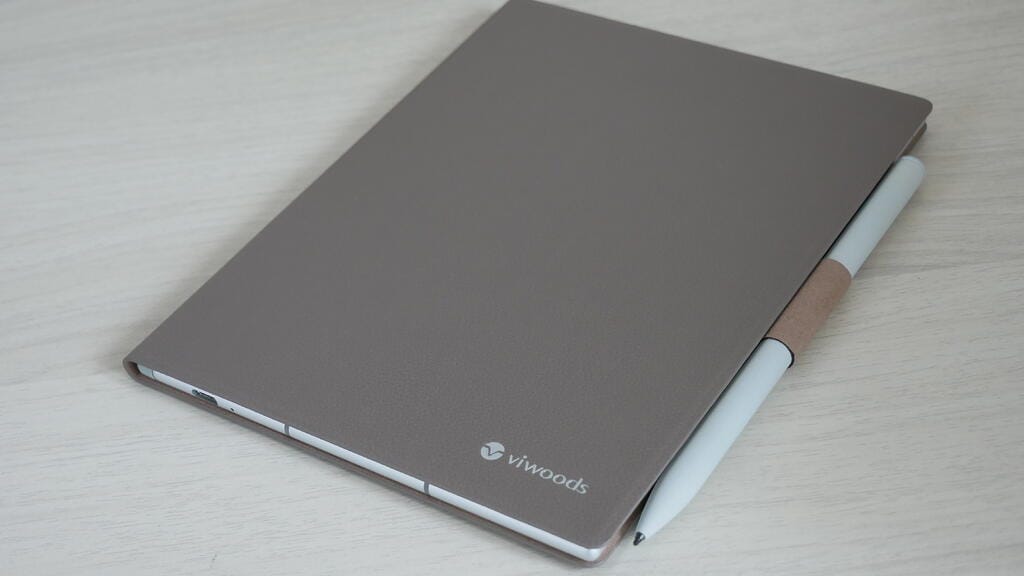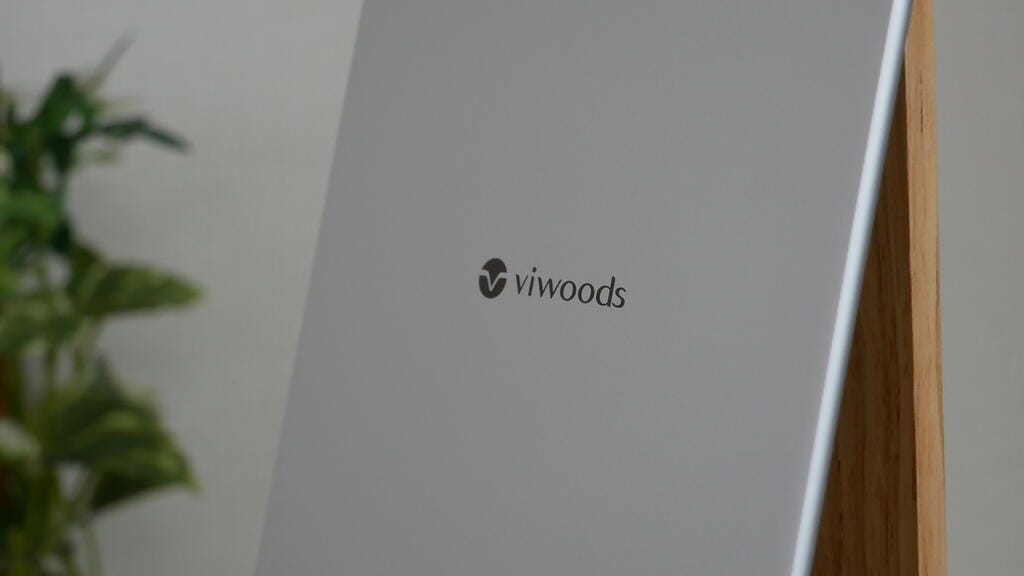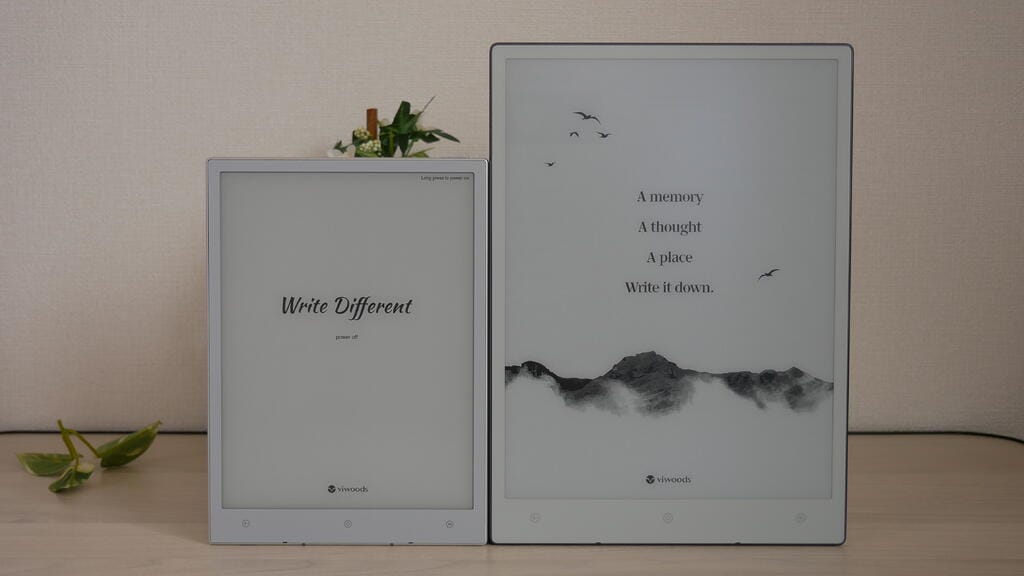Viwoods, makers of the AiPaper e-note device, have now come up with a smaller version called the Viwoods Mini. Apart from its smaller dimensions, the new Mini has several additional features that are missing from the bigger model. How valuable the new features are, or is the new Viwood Mini just as promising as AiPaper, let’s find that out in this review.
Style and Build
The Viwoods Mini is one impeccably built device with a premium look and feel. The smaller dimension makes it handy and portable. You will find it easier to use and work with. Of course, the trade-off here is that you get a smaller 8.2-inch dise compared to the 10.65-inch display of the bigger AiPaper. That way, the Mini will be best suited for those who need something intermediary, one that sits between the six or 7-inch devices on the one hand and the 10-inch devices on the other. The 8-inch is best for those as this makes the device compact while still having a big enough display.
The 8.2-inch display comes with a layer of glass on top, which makes it rigid compared to the flexible screen display of the AiPaper. Also, the E Ink Carta 1000 display tech at work here can be considered a downgrade compared to the Carta 1300 display that the AiPaper offers. The display resolution is 297 PPI, which is only marginally less than the 300 PPI that the AiPaper boasts of. The glass layer on top makes the e-paper display a bit further away from the eyes compared to what you have with the AiPaper.
The overall build remains the same, which includes comparatively thinner bezels on all sides save for a thicker chin, which also hosts the Home, Back, and an AI button. The Power and Fingerprint sensor combo button is at the top right. At the bottom lies the Wi-Fi antenna as well as the USB-C port. You can snap on the accompanying stylus along the right edge. The attachment is pretty strong, with almost zero chance of the pen falling off.
Nothing on the rear except the company logo at the center breaks the monotony of the otherwise bland-looking silvery metallic finish. The left edge has been left clean. It gets attached to the folio cover via magnetic action, and the fit is tight enough to hold the device securely. A smaller size also naturally translates to a lighter build of 234 grams. The AiPaper, in contrast, weighs 364 grams. It measures 191 x 138 x 5.2mm in dimensions. Just for reference, the AiPaper measures 247 x 178 x 4.5mm.
The Viwoods Mini sports the same processor, memory, storage, and Android version as the AiPaper. That includes a 2 GHz octa-core processor, 4GB of memory, and 128 GB of storage. It runs Android 13 out of the box. It, however, comes with a smaller 2450 mAh battery, which is considerably smaller than the 4100 mAh battery of the AiPaper. It will be interesting to see how long the battery lasts in real-life tests.
The User Interface
The UI is the same as on the AiPaper except that the elements are closer due to the compact display this time. Drop down from the top right, and you will have the usual things in the form of the Wi-Fi and Bluetooth buttons along with Refresh, WLAN Cast, Miracast, Contrast, and a More button. Further down, you have the Refresh modes , which include Best Display, Fast Mode, and Ultra Fast Mode. After that, there is the Brightness control, which is a surprise addition here, considering that the same is missing on the AiPaper.
The Home screen is divided into large blocks, six in total. Those include the Paper, Daily, Meeting, Learning, Picking, and Apps sections. Those happen to be the same as on the AiPaper.
On the left vertical bar lies the buttons for Meetings, Notes, Settings, Apps, and such.
The Settings again is familiar, including controls for everything related to the device. That includes WLAN, Bluetooth, Language, Display, General, Security, About, and Update.
You can have any apps you want. However, there is no Google Play support, which means you will have to side-load the apps or download them from the net. The device runs Android 13 and does support a few Google Services, such as Gmail, though inherent access to the Google Play Store would have been a huge plus here. You can long-press on any app you don’t need and then delete it quickly.
Note-taking
The Viwoods Mini comes bundled with a stylus that is not the best in class but does a good job. It comes with a plastic tip and an aluminum sheet wrapped around it. You will love writing on the display, given that it offers a natural and realistic feel. It also supports tilt functionality, though this only applies to the bundled pen. You can use any other pen with the Mini, but the tilt feature will not be as good as the bundled pen.
You get to choose from different pen styles and different thickness levels. Other features here include an eraser, the option to add texts, a lasso tool, and undo and redo buttons. Under AI, you have options like Analyze content, Generate article, AI text conversion, AI assistant, and Customize. There also are several pre-built templates that you can use. You can create tags, and with Layers, you can work on complex projects efficiently.
Generate e-Mail
This is an AI-based feature that, as you might have already guessed, will help you generate an e-mail using the basic facts you have provided. All you need to input is the recipient’s e-mail address and the introductory text of the mail. You can use the on-screen keyboard to enter the text or jot it down using the pen. After you have done this, tap on AI and select Generate an e-mail.
In an instant, your e-mail is ready. It takes the point you have provided and then adds text to it to expand on the central theme. In the end, you have a more meaningful e-mail text ready. At the bottom, you have the option to Copy to the inbox or Cancel. If the mail generated is to your satisfaction, you can copy it to your inbox and send it to the recipient. Otherwise, you can edit it to your preference.
Calendar
This will let you create events on a particular date and time. You must provide some basic information, with the rest done by AI. Info that you will have to input include Meeting Name, Place, Attendees, and Content. After this, click the three dots on the top right and select Associate with Daily. This essentially links the info you have provided to the calendar.
In the open pop-up box, select the date you wish to host the event and select Confirm. In the following box, click View Daily to view the event you created on the Calendar. The same will also show under Meetings on the home page. Refer to the video below for a live demo of the feature.
Reading Books
The display is easily among the best in class, translating to a top-notch reading experience. Much of that concerns the ability to use the app of your choice to read the books. That way, the reading experience is going to be as good or as bad as the features the app has to offer. You can opt for the speed mode that suits you best regarding device-specific features. In this respect, the Viwoods Mini excels as the display refreshes fast and has zero remnants.
The good thing here is that the refresh modes are easily accessible. Swipe down from the top and set the speed mode you want. This is available no matter which app you are in or whatever you might be working on. Also, a backlight option is available, which will let you continue using the device even in the dark.
Again, you can use the app of your choice to open PDF files, so the overall experience has much to do with the app’s features. Otherwise, the device can be perfect for reading PDF files if you don’t mind the 8.2-inch screen real estate. Also, you can always choose the speed mode you need quickly if you find the display too jittery in the normal mode.
The point to remember is that higher refresh rates always come at the cost of display quality. The display might refresh faster, but this is comprised of overall quality. The best option here is to opt for mid-tier Fast mode, which offers a nice balance of picture quality and screen refresh rate. Pinch-and-zoom, too, is extremely fast.
Conclusion
Overall, the Mini version is an interesting Beast. It gives you every single thing on the inside that the 10-in gives you; same memory, same storage, same version of Android. Where it gets different is on the outside. It is an 8.2-inch device, cornering the market on a screen size we have never seen before.
It has a glass screen instead of a plastic screen and features a Carta 1000 display. At 297 PPI resolution, it is just three points shy of 300 PPI. The pen is the same, the case functions the same way as well. However, there is one major glaring difference between the two units. The 8.2-inch Mini… Has a glow light!
The Mini version is obviously a more compact version. It’s much lighter, feels good in the hand, is made with high-grade materials like aluminum and glass, and fits in your side bags/satchel much easier than its bigger counterpart. This is the first time we’ve seen a mini version of a Remarkable-esque device before.
Fujitsu went as low as 10 in, remarkable has only had 10.3, Sony had a 10 in as well, but 8.2 is a completely vacant screen size. Amongst the 50-plus variants of 7.8 in the market, it is actually quite refreshing to see an 8.2. This gives you that little extra something that the subcompact screen size sector needs.
Viwoods Mini
$549.99Pros
- AI Features are solid
- Glowlight
- High grade materials
- Fingerprint scanning, password for the lock screen & documents
- Satisfaction is guaranteed for 100 days risk-free return.Satisfaction is guaranteed for 100 days risk-free return
Cons
- Battery on the small side
- No SD
- No Speaker, Bluetooth only
- Does not have Google Play
- Have to sideload in everything
With a keen interest in tech, I make it a point to keep myself updated on the latest developments in technology and gadgets. That includes smartphones or tablet devices but stretches to even AI and self-driven automobiles, the latter being my latest fad. Besides writing, I like watching videos, reading, listening to music, or experimenting with different recipes. The motion picture is another aspect that interests me a lot, and I'll likely make a film sometime in the future.