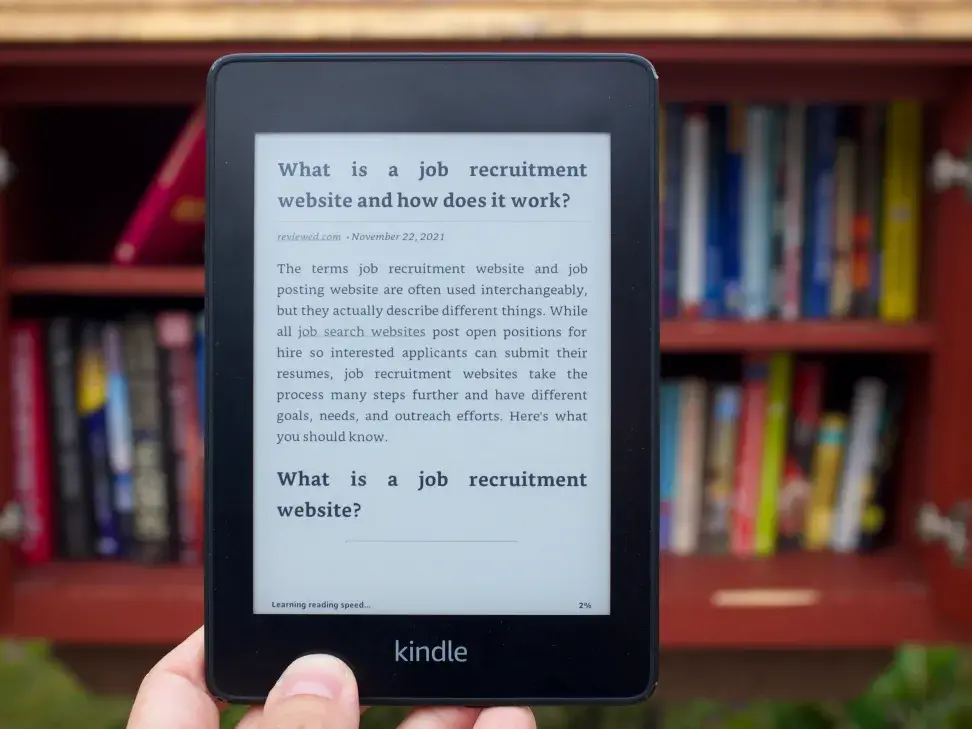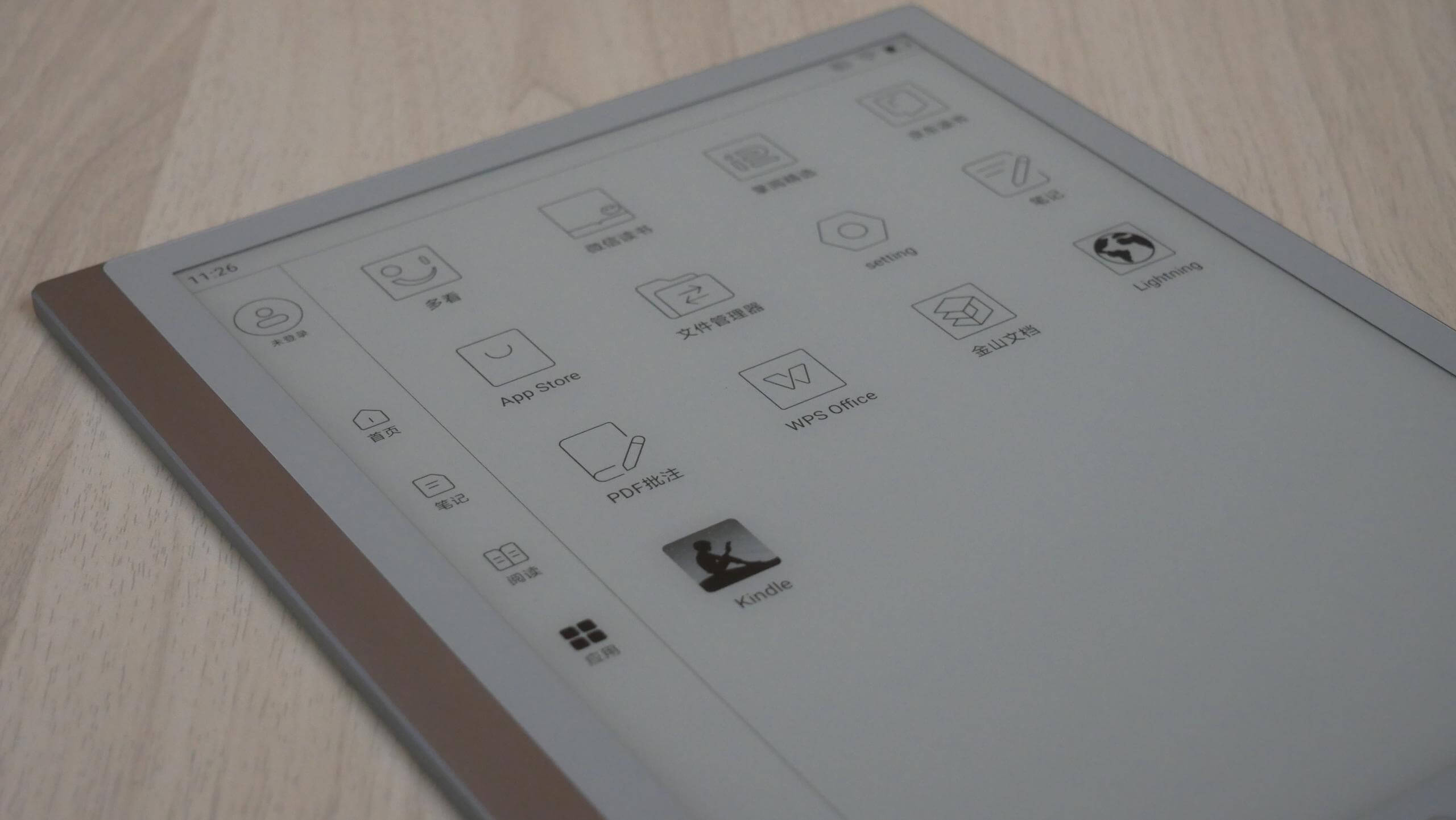You will be forgiven if you mistake it for the Remarkable 2. Rather, this happens to be the new Xiaomi e-note device which they have named simply the Xiaomi Note. Visually, almost every aspect of the Xiaomi Note seems to be a direct rip off of the latest from Remarkable, from the color scheme to the placement of the Power button, the USB C port to everything in between. However, the similarities end just there as beyond the matching visuals, the two e-note devices are as different from each other as chalk is from cheese. Read on to find out more.
Design and build
The device looks nice and feels solid. Also, while looks can be subjective, the gray and white color scheme looks bland and devoid of any excitement. Bezels otherwise are quite slim on all sides save for the chin which is a bit thicker than the rest. Also, the side ledger on the left allows for enough width to hold the device easily without touching the display inadvertently. At the top of the side ledger lies the Power button while the bottom hosts the USB-C port, just as it is on the Remarkable 2.
There are no speakers on board though, with the device missing out on backlights as well. The bottom is also where you find antenna marks. The lower bezel meanwhile hosts a soft rubber button that serves as the Back function or a long press of the same will get you back to the Home screen. The display again looks nearer to the eyes thanks to there being no backlight or a color array filter, stuff that usually pushes the display further inside and below the surface even though you have a flush screen bezel on top.
Pen
The pen is an interesting addition to the entire package, even more so given the manner it is presented. It comes in quite an elaborate magnetic snap box of its own, which is rarely the case with other e-note devices. Further, there is a pack of 5 tips which are securely placed in a holster with a separate ejection section for tip removal. So, you effectively get half a dozen tips with the device, five in the holster, and another one fitted in the pen. The tip itself is a tiny little piece that isn’t likely to be anything that you might have seen before.
The pen again is nice looking and seems to have been made of aluminum though in reality, it is made of plastic. The nib is retractable and pushes inside when forced against the writing surface. The eraser on the other end of the pen has a soft touch feel to it and is also designed to retract inside while erasing.
Software & UI
The Xiaomi Note runs Android 11 and allows the installation of external apps of your choice. That way, you can use the device for practically anything that you like, which includes making notes, drawing, sketching or scribbling, sending e-mails, doing social media interactions, reading books, listening to audiobooks, and so on. All of this makes the Xiaomi Note a lot more accomplished – if that’s the right term to describe the situation – than the Remarkable 2 despite sharing similar exterior features.
The UI is well-designed and comes with enough features built-in to support its usage as an e-note device. Just swipe down from the top and there is all that you will ever need. That includes Bluetooth for audio, a split-screen mode, system-wide contrast and brightness settings, and so on. At the bottom left lies the Settings tab that leads to several other controls.
Those include System Account, WLAN, Bluetooth, Display and Personalization, Application Management, Battery Management, Service and Feedback, System, and lastly, More, which should lead to even more options. Among these, mention must be made of Application Management, which when toggled on, will let you install apps even from unknown sources. That way, you can install any apk file that you wish.
Mention must be made of the split-screen mode which is extremely handy when you need to take notes while reading. When first launched, it splits the screen vertically though changing the display orientation to landscape will make the screen to be split sideways. Although I mentioned note-taking, this essentially makes the two display portions function completely independently of one another so that you can have any suitable app open on either side.
Also, a nice feature here is that both the display portions are equally active in split-screen mode irrespective of whether you are working on the particular portion. What that essentially means is that you can say, turn pages on one portion while you can start taking notes on the other portion right away. With almost all e-note devices that support split-screen mode, you will first have to tap on it to make it active before you can use it. None of that with the Xiaomi Note.
E-Book reading
As already said, you can always install any app that you prefer for reading, be it the Kindle or Kobo for Android. Once the app is installed and you are signed in, you will have access to your library along with everything else, just as it is on any Android tablet device. However, you can’t just make notes on the Kindle books which again has to do with the limitation of the app itself rather than the device or the pen. You will have to use a different app that supports taking notes in your book for that. Further, the Xiaomi Note also comes with a default e-book reading app as well which too can be used to read any e-book that is loaded onto the device’s root directory.
Manga and PDF
The 10.3-inch display is spacious enough to allow for comfortable reading of either format. You won’t have to pinch-n-zoom to make the fonts look larger even though the feature is always there and works in a jerk-free manner. The screen is large enough to accommodate manga of any size. The same applies to PDFs as well given that the 10.3-inch display is the same as A5-sized paper and hence allows for comfortable reading. You won’t have to pinch-n-zoom portions of the page for your reading. Rather, you can have the entire page open and read the texts easily.
Here again, as already mentioned before, you can download any app of your choice for reading manga or PDFs. When tapping on the particular file, you will be asked which app you wish to choose to open the file or set them as the default option and such.
Note-taking
What can be said right at the beginning is that both the Note and the pen conspire to allow for some extremely pleasure-inducing writing experiences. You can choose from eight pens – Ballpoint, Highlight, Chisel, Paintbrush, Pencil, Mechanical, Fountain, and Leaf pen. While there is also the option to choose line width, the pen supports pressure sensitivity too. While it would have been a real surprise if it missed out on these features, the really cool aspect of the pen is, at the risk of being repetitive, its retractable tip. This can add to the writing pleasure immensely though it is always better to refrain from digging in on e-notes with plastic displays lest it causes dents on the display. As Peter pointed out in the review video attached below, e-notes such as the Fijitsu 2, Remarkable 1, the Mimas, or the Hanvon N10, and such fall into that category.
The pen otherwise functions brilliantly with there being no lag times whatsoever. The eraser too is just as excellent and does a good job of removing the marks leaving no trace of it at all in the process. Other features available for note-taking include built-in templates of which there are plenty while you can always download more if you want. There is the selector tool available as well which you can use to select certain portions and work on them the way you like. You can also disable the touchscreen if you so want.
However, all said and done, there are some features that are conspicuous by its absence. Those include the option to add images, layers, and shapes. That said, Xiaomi has said all of those will be made available at a later date via an OTA update.
Conclusion
A device that is suffering from a wee bit of an identity crisis, comes the Xiaomi Note. Granted that identity crisis has a very appealing price tag at under $400, but I’m not sure that the note even knows what it wants to be. It is a blatant outright copy of the Remarkable 2, emulating nearly every aspect of the device, short of just white labeling the unit itself
However, it goes a step further and offers Android 11, along with the ability to side-load apps. Then there is the whole new pen as well accompanying the device. You can install apps like Amazon, and Hotmail, or even turn your device into a secondary monitor using a space desk.
The e-note experience, although heavily prioritized with the addition of its own pen, falls short as there’s limited functionality. All of this can be corrected with software updates, but as it stands, it seems to be that the note doesn’t quite know its place in the E note realm.
With a keen interest in tech, I make it a point to keep myself updated on the latest developments in technology and gadgets. That includes smartphones or tablet devices but stretches to even AI and self-driven automobiles, the latter being my latest fad. Besides writing, I like watching videos, reading, listening to music, or experimenting with different recipes. The motion picture is another aspect that interests me a lot, and I'll likely make a film sometime in the future.