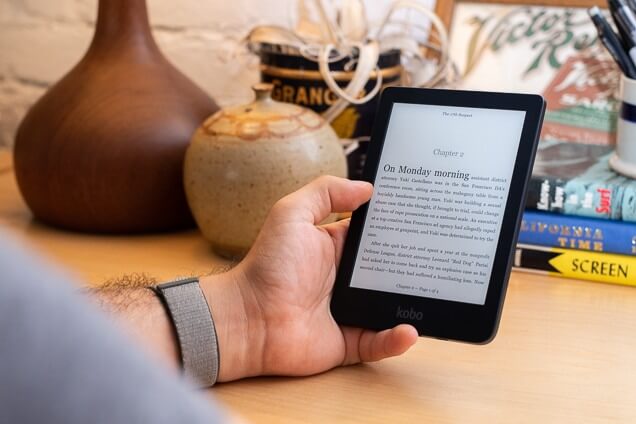The Cross-Device Services app from Google has been made available on the Google Play Store, over a year after the company announced its development. The app will enable Chromebook users to interact with select apps on their Android phones. Although not yet activated, the latest version of the app has reportedly started rolling out to Google Pixel phones.
According to 9to5Google, the app may let users use a Chromebook to launch any app or game installed on their Android phone, and not just chat apps as originally described. The ChromeOS Phone Hub feature will detect if the Android phone is nearby, and users can view photos, open recently visited websites, and launch Android apps in a window on their Chromebook.
The Phone Hub window includes a “Recent apps” section at the bottom, displaying recently used apps on your phone, as well as an “All apps” icon to bring up a list of all the Android apps on your mobile device. You can select an app from the list and not only will your phone launch the app, but it will also stream it to your Chromebook in a window that you can interact with.
With Cross-Device Services, you can perform various activities such as checking and adding calendar appointments, responding to messages, updating a shopping list, viewing the status of rideshare, and even playing some games. However, it’s likely that this feature may not work well with games that require low-latency input and high frame rates.
Another way the feature can be put to good use is group reading as one can also easily share what they are reading on the Android phone to a Chromebook and vice-versa. This way, one will have an additional screen for someone else in the family to read together with. Two people will be able to read manga at the same time, something that avid manga fans will love to make the most of. Parents too can have a display each to do what can be considered group storytelling to their kids.
In fact, the new feature can have endless opportunities as it can be equally applicable to Android e-readers or e-note devices that support Google Play Store. Or else, there is always the opportunity to side-load the Cross-Device Services app on their e-reader or e-note devices and share what they have on their screen with someone else. That way, it can be a fun thing to do, with several in the family reading an e-book at the same time.
While it’s already possible to install Android apps directly on a Chromebook, Cross-Device Services allows you to interact with apps running on your phone without having to install them on your laptop. This means you won’t have to install the same app on multiple devices or keep your data synchronized between them. Also, while Cross-Device Services is pre-installed on Pixel phones, it can also be installed on phones and tablets from other manufacturers. However, the feature is not yet active, and it is still unknown when it will be available on Chromebooks.
With a keen interest in tech, I make it a point to keep myself updated on the latest developments in technology and gadgets. That includes smartphones or tablet devices but stretches to even AI and self-driven automobiles, the latter being my latest fad. Besides writing, I like watching videos, reading, listening to music, or experimenting with different recipes. The motion picture is another aspect that interests me a lot, and I'll likely make a film sometime in the future.