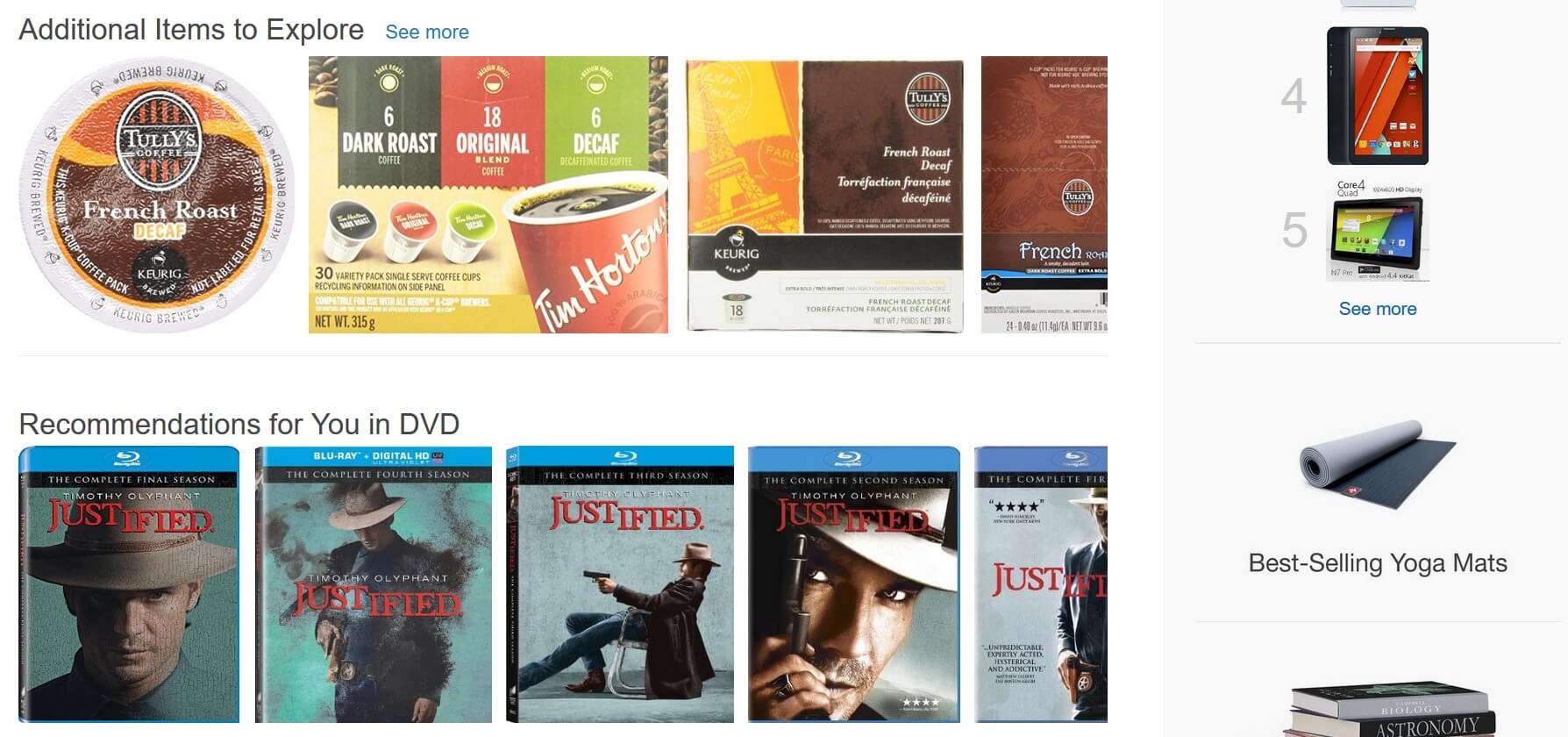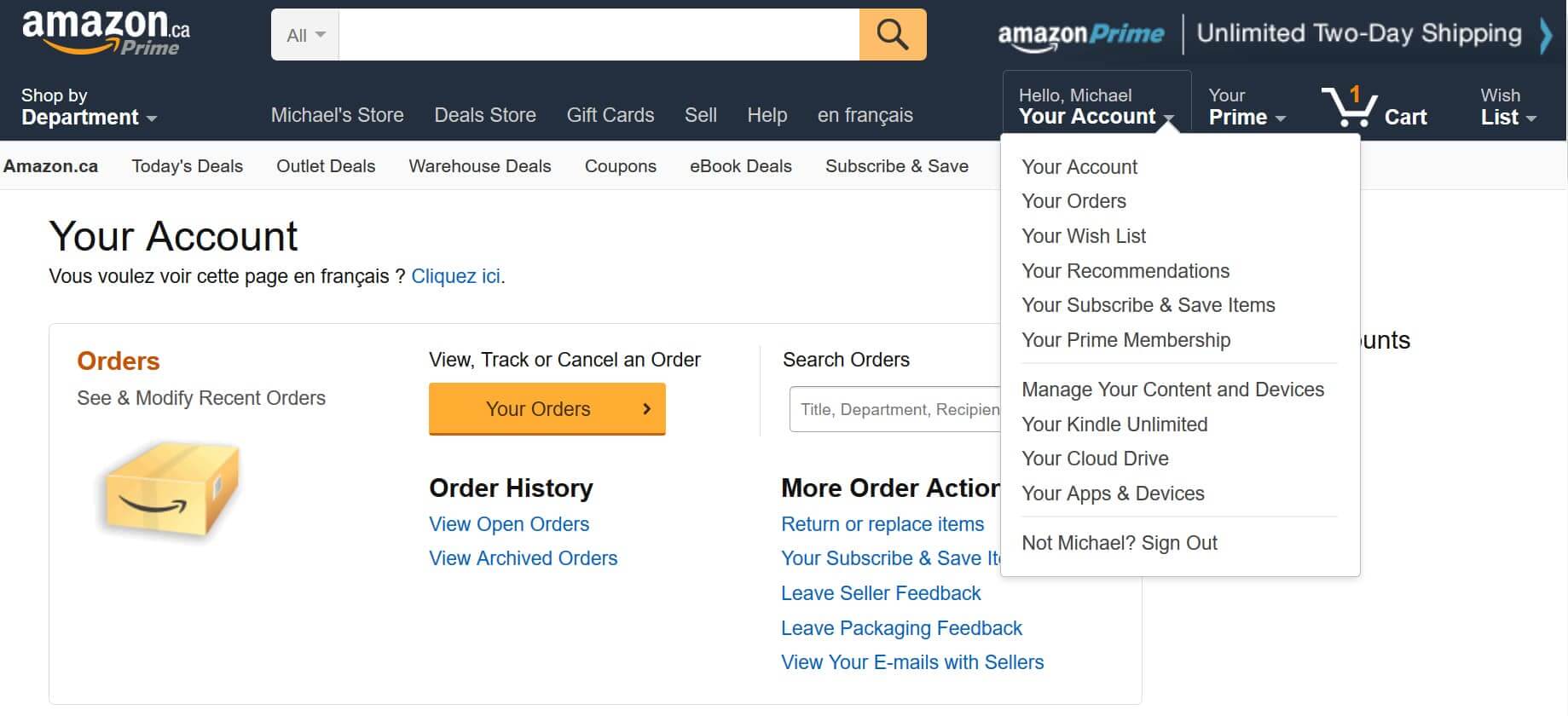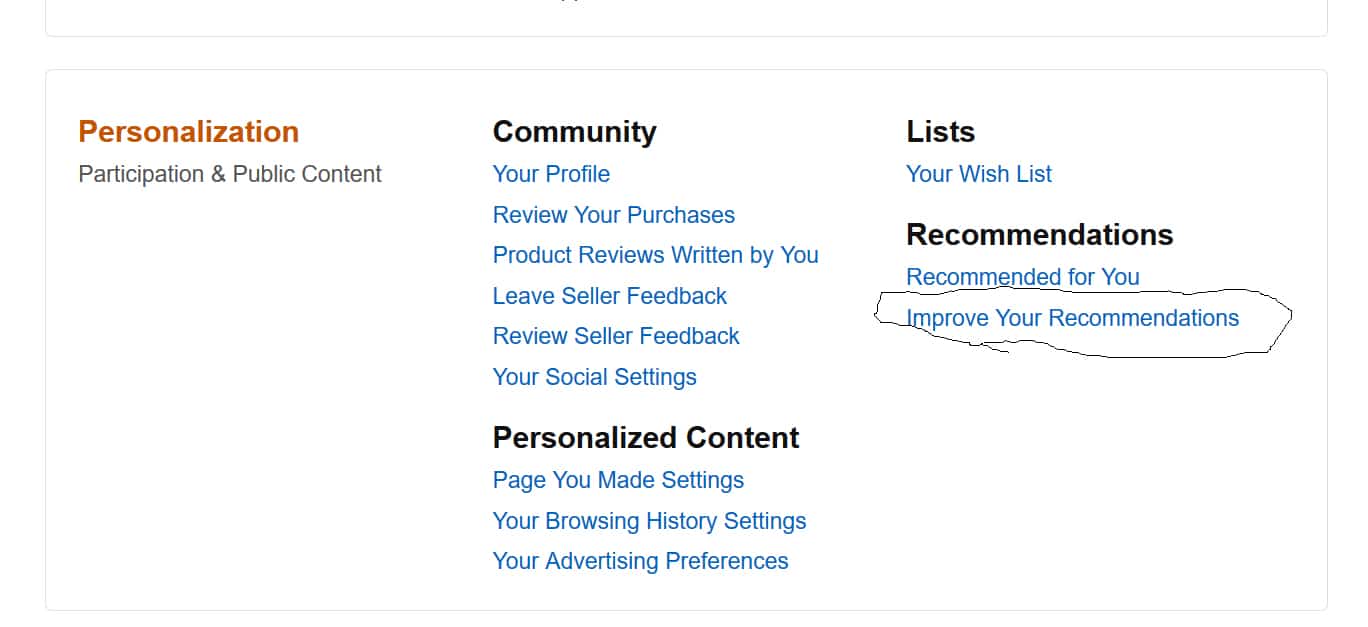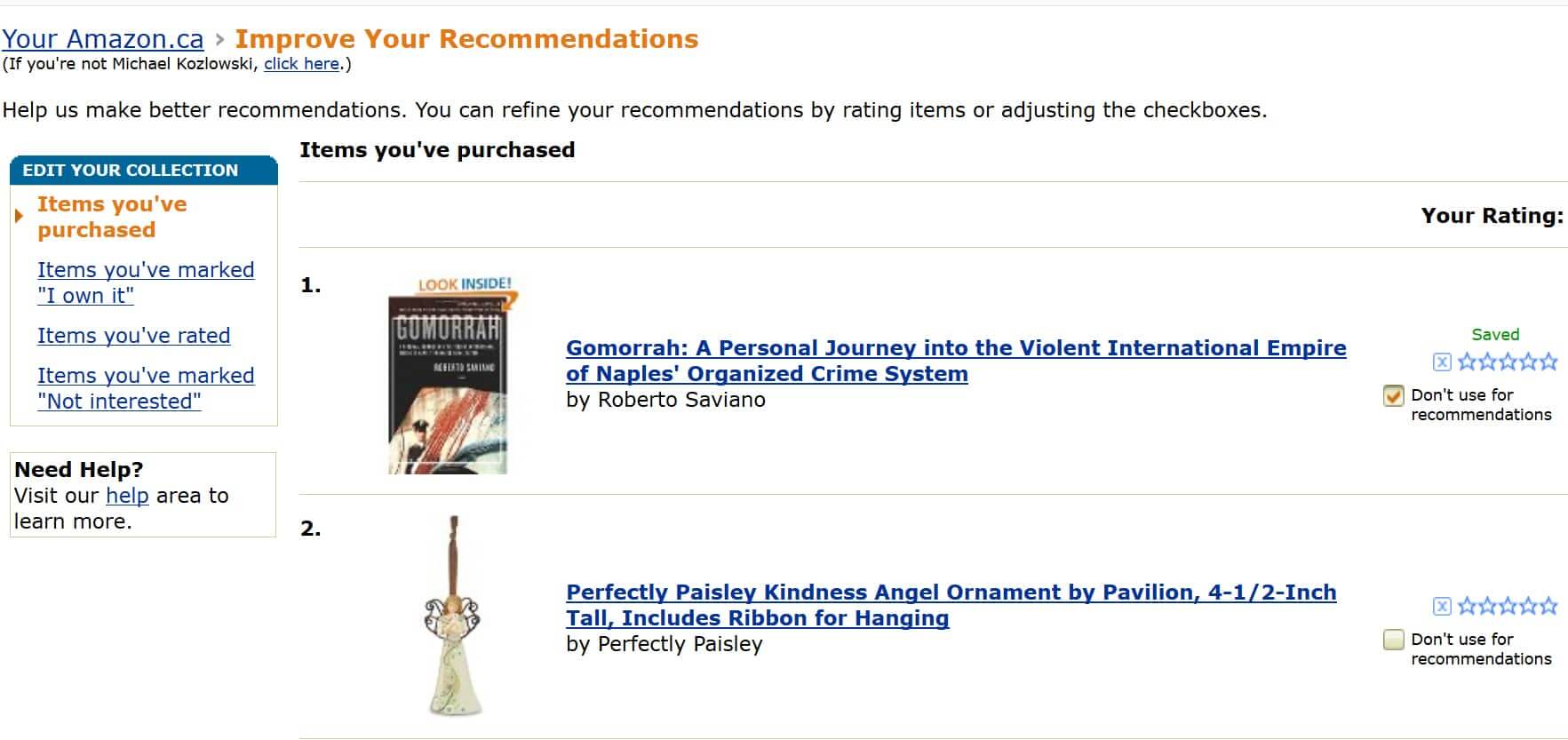Amazon has changed their book recommendation system and this is wrecking havoc with discovering new authors and books. Lets say that you buy a few science-fiction or fantasy books and Amazon will not nothing but recommend other books by the same author or similar titles within the genre. Did you know that you can change what books are recommended to you?
The first thing you need to do is login to your Amazon Account and click on your user name.
Next, scroll down to the bottom of the page until you see the option Recommendations and “Improve your Recommendations.”
You will see a complete list of everything you have ever purchased using your Amazon account. It is sorted by most recently purchased and goes all the way down to things you have bought years ago. Depending on how much you order, this list can be very long. All you need to do is click on the check mark box it will automatically exclude this item from all future recommendations when you are shopping on Amazon or get emails.
Michael Kozlowski is the editor-in-chief at Good e-Reader and has written about audiobooks and e-readers for the past fifteen years. Newspapers and websites such as the CBC, CNET, Engadget, Huffington Post and the New York Times have picked up his articles. He Lives in Vancouver, British Columbia, Canada.