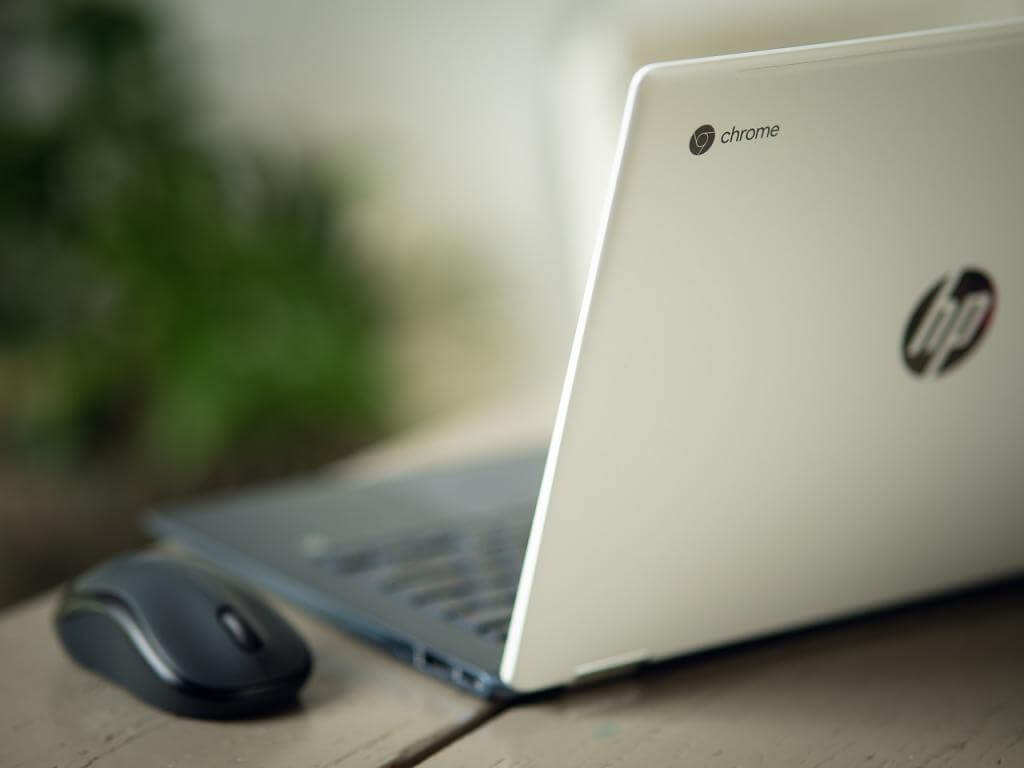
Chromebooks may introduce stylus-oriented settings for their users according to a new commit, as per an article by Chrome Unboxed. This comes as great news for ChromeOS users, as, despite the stylus-equipped models, there were no particular settings in Chromebooks to customize its functionality earlier.
Although things are unknown for now, the writer of the article (and the founder of Chrome Unboxed), Robby Payne, imagines features “like pressure sensitivity, tilt controls and an extra button option” to be among a few that can be customized.
If they add pressure sensitivity as a setting, the Chromebook will probably be able to decide the width of the lines (whether thick or thin) as per the pressure applied to the stylus. Similarly, the tilt control might be related to the tilt of the stylus on the Chromebook. As of now, these are just guesses and imaginations.
The integration of stylus pens with Chromebooks has been a great addition for all users. The pens are commonly used to draw objects, write texts and take quick handwritten notes. They are also used for taking screenshots and work as laser pointers/magnifying glasses for presentations. While the stylus has been quite beneficial for its high precision, accuracy, and easy usage, it will be interesting to see how the possible new settings add up to its functionality.
Navkiran Dhaliwal is a seasoned content writer with 10+ years of experience. When she's not writing, she can be found cooking up a storm or spending time with her dog, Rain.



