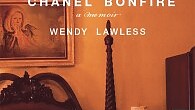At long last, the rest of us are getting a look at the acclaimed British children’s comic The Phoenix.
I have been looking longingly at this comic since it launched in late 2011. A full-color, high-quality weekly, it featured series by Neill Cameron, Jamie Smart, Sarah McIntyre, and a host of other talented British artists. But you couldn’t get The Phoenix on the internet or in stores, except for the Waitrose grocery chain in the UK. When I was in Ireland last year, I stopped into every newsstand I saw, but no one had even heard of it.
Now that The Phoenix is available as an iPad app, the long wait is over. The app is free and includes a free sampler. For the first week, the cost of a six-month subscription is $13.99 for 24 issues.
The app was developed by Panel Nine, which has also published Eddie Campbell’s Dapper John comics, David Lloyd’s Kickback, and the collected works of Hunt Emerson as standalone apps. The Phoenix app has a similar look and feel to their other apps; it is elegant and simple but lacks a few basic features, such as landscape mode and a navigation bar.
The sampler comic is filled with lively content. It kicks off with the opening pages of “The Pirates of Pangaea,” which features 18th-century pirates, a spunky young woman, and dinosaurs. It’s beautifully drawn, but right away the lack of a landscape mode becomes a problem, as the comic opens with a two-page spread and the only way to read it is to scroll back and forth from one side to the other.
The next comic, Jamie Smart’s “Bunny vs. Monkey,” is just pure manic fun in the great tradition of British comics. “Gary’s Garden” is a dryly humorous comic that, in shorter form, would be at home in the New Yorker. “Corpse Talk” is an educational comic cleverly disguised as an interview with zombie Albert Einstein. There’s also an adventure comic, “Cogg and Sprockit.” Both these last two comics have small panels and lots of action, and reading them on the iPad screen is difficult. Fortunately, the app has a panel-by-panel view option (they call it “Magic Panels”) that zooms in on each panel.
Most comics have a navigation bar at the bottom that shows page numbers or thumbnails of the pages and allows the reader to slide along to move back and forth through the comic. The Phoenix app doesn’t have that, and I couldn’t see any obvious way to bookmark a page, although it is possible to mark a favorite page with a gold star. There is a table of contents, but it’s on a separate page.
The app has one very nice feature: A box marked “Something Cool!” glows red to indicate a new pop-up page with extra information about a story or other features, such as related web pages. In the case of their rather cheeky how-to-draw page, which invites the kiddies to add appendages to amputee pirates, it also explains how to print the page.
Although it does lack some useful features, overall the Phoenix app is elegant and easy to use.Even better, it makes it possible to read The Phoenix on this side of the pond.