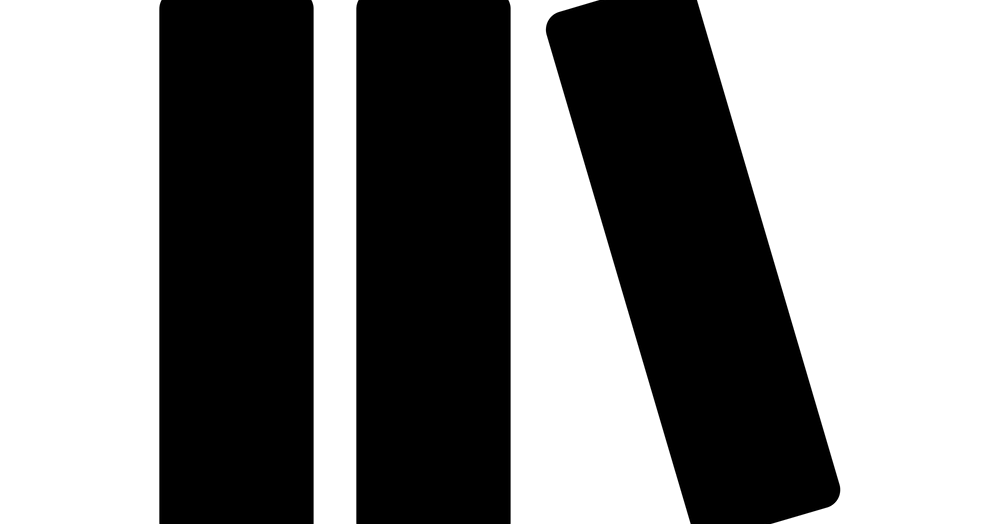
Gone are the days when you had to track your past reads in a traditional journal. Things have changed for good, thanks to technology and brilliant ideas. This could be justified by the incredible app/platform The StoryGraph, which tracks all your book reading and recommends the best book as per your preferences. The platform claims itself to be a “fully-featured Amazon-free alternative to Goodreads” and an “all-in-one platform for your bookish needs.”
Useful Features for Satisfactory Reading/Tracking Experience
The StoryGraph uses charts and graphs to keep you aligned with books you read. It provides a month-wise analysis of the books and pages (that you have covered so far) to comprehend your reading habits easily. Additionally, it’s integrated with an AI tool that can interpret your reading preferences and recommend books accordingly.
The platform provides some impressive filters, so you can find books as per your moods. From funny to adventurous to dark, it has book suggestions for literally any mood. Furthermore, the platform alerts you with content warnings, so you don’t have to read triggering content in your book.
If you are into journaling your books with private notes (to record your observations), this platform takes care of such requirements as well. It comes with a reading journal feature where you can record your thoughts and practice diligent reading all along. It can also sort your book reading list with queue-ups, where you can list up to 5 books that you want to read next.
Read with Friends
The StoryGraph allows you to read books with your friends and loved ones. For that, you simply have to choose a book and select the option “Start a buddy read…”. Once you do, you will be redirected to a page to add up to four bibliophile buddies.
Besides reading the books, you can also give your live reactions to the parts/chapters that you like. Also, you need not have to worry about spreading spoilers through your reactions, as comments will be locked for the readers who are yet to reach the particular portion of the book.
Transfer Goodreads Data to The StoryGraph
The StoryGraph allows you to import your Goodreads data too. Here’s how:
- Sign up to The StoryGraph with all the relevant details (email address, username, password, etc).
- Export the data from Goodreads (Go to My Books>Tools>Import and Export>Export Library option) and download the CSV file.
- Import the downloaded file to The StoryGraph, and get started.
The Beginning and the Future
In an interview with Rakuten Kobo, CEO and founder Nadia Odunayo mentioned her entry into the book-tech space. She spoke about how she was “hesitant to go down this track in the beginning.” However, as there weren’t many options for tracking read books, she wanted to give it a try. “The worst that happens is that I fail, and it doesn’t work. But I’ll have tried something that seemed really exciting to me,” she said in the interview.
However, with its incredible features and high ratings (4.5 stars on Google Play and 4.7 stars on Apple Store; as of June 21, 2023), the app/platform has been well-received by the readers. As for other additions, StoryGraph is planning to include book clubs for readers so they can vote on books, organize meetings and start discussions.
Have you tried The StoryGraph yet? If yes, what was your experience like? Also, what are your thoughts about making a choice between Goodreads and StoryGraph? Let us know in the comments.
Navkiran Dhaliwal is a seasoned content writer with 10+ years of experience. When she's not writing, she can be found cooking up a storm or spending time with her dog, Rain.

