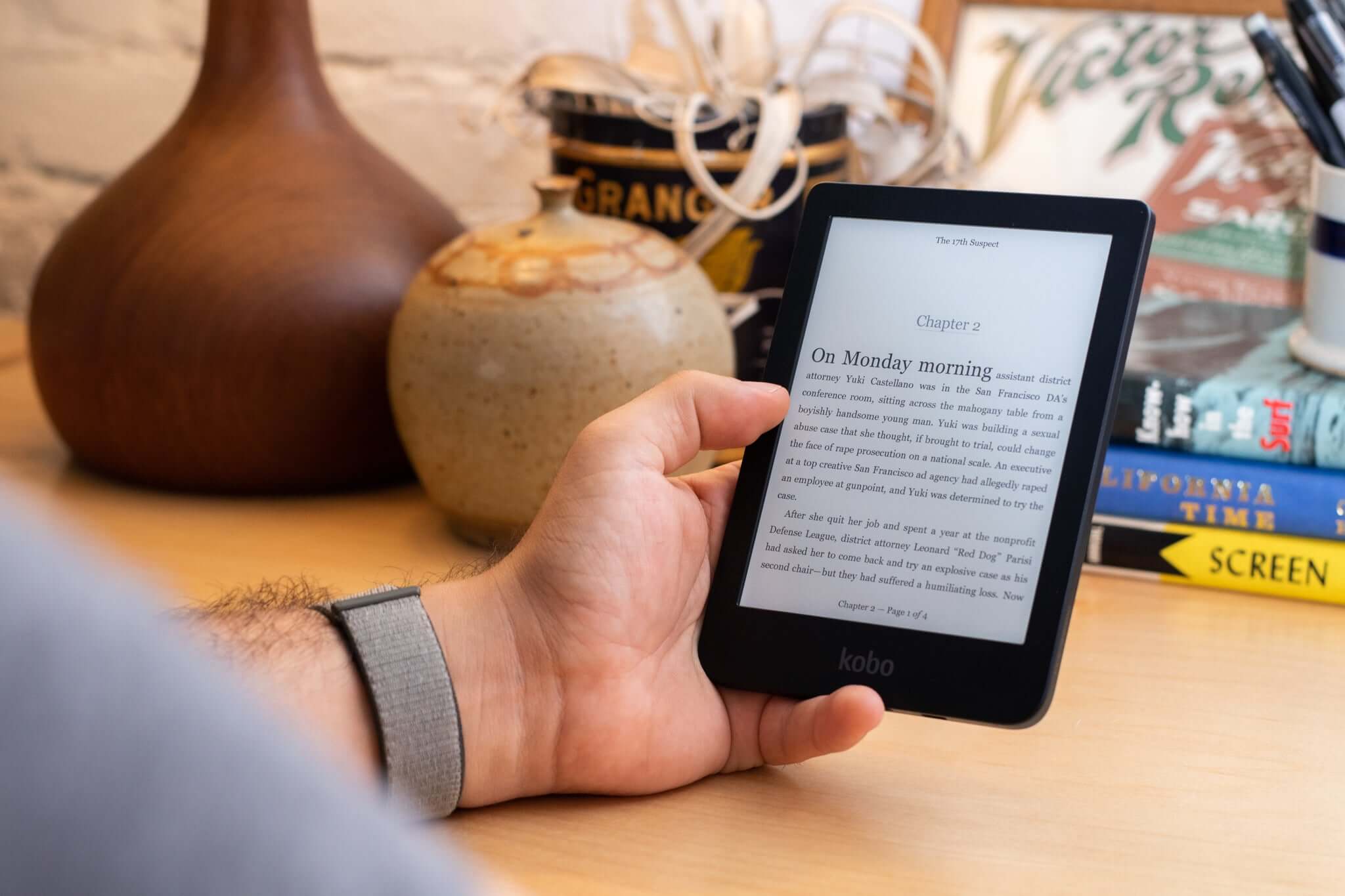Think of E Ink and you are likely to have glimpses of a monochrome display that looks and feels like real paper. That is because it is a reflective display and is hence extremely soothing to the eye. It’s unlike an LCD or an LED display which emits light that is as harmful to the eyes as it is to mental health. All of this should explain the popularity of e-reader devices such as the Kindle or the Kobo which are great for reading.
That is how things have been for more than a decade now though there is a new crop of devices sporting E Ink displays that have come up in recent times. It is the E Ink monitors and there are quite a few of those that have come on to the scene. They come in different sizes but are being promoted as one that is safe for the eyes and is hence the perfect alternative to the traditional monitors we have had for a while now.
Companies like Dasung and Boox are among the biggest players in this segment and have a few E Ink monitors to offer. For instance, there is the 13.3-inch Mira and the 25.3-inch Mira Pro E Ink monitors from Boox that one can use as a secondary display or a primary monitor as the requirement might be. Dasung too offers the 25.3-inch Paperlike 253 and 13.3-inch E Ink monitors and they all are great in their own respect.
But where do things stand when you get down to doing some real work on it. This is where things might get interesting. Turn it on for the first time and it’s easy to get mesmerized. That’s just how soothing and easy the visuals are even if those are monochrome at best. Reading off the display is pure joy, the one area where the E Ink display simply excels. Researching on the web is easy too though there is some getting used to that is needed.
For there often are ghosting effects that need to be endured, which essentially are the remnants of the previous display that linger on. That also is the reason there is the physical Refresh button that the monitors come with, something that you often end up using more than perhaps you might have thought was needed. Even then, the effect could be annoying if your work requires the display to refresh quickly, perhaps faster than what the monitor can cope with.
All of this can render the display unreadable soon enough. Even the mouse cursor might become unusable if you are a fast mover. It is for the same reason that watching or editing videos can be a chore on the E Ink monitor. In fact, the ghosting effect becomes more pronounced when watching videos as the screen can soon end up being a mess.
So, are the E Ink monitors a complete failure while working off it? Unfortunately, that is how things stand at the moment. Those who need to read a lot are perhaps the only ones who can benefit from the E Ink monitors. Those into audio/video editing can be the worst affected as they need to do a lot of things on the screen and E Ink displays aren’t good at that. Things can be moderately better for those who need to research a lot and have a lot of reading to do. However, if that requires playing back video files quite often then things come to a cropper pretty soon.
That said, the E Ink monitors are perhaps best suited as a secondary display where you do most of the reading while continuing with your notebooks, or the regular monitor for the rest of the work. That is unless the insanely high price tag these come for isn’t an issue for you. Else, the best option will be to stay clear of these.
With a keen interest in tech, I make it a point to keep myself updated on the latest developments in technology and gadgets. That includes smartphones or tablet devices but stretches to even AI and self-driven automobiles, the latter being my latest fad. Besides writing, I like watching videos, reading, listening to music, or experimenting with different recipes. The motion picture is another aspect that interests me a lot, and I'll likely make a film sometime in the future.