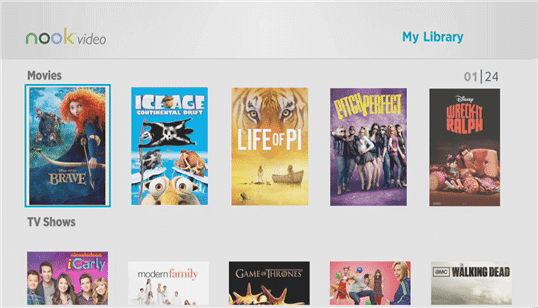Barnes and Noble announced in March that it was shuttering its Nook Video platform and gravitating all of your purchases to CinemaNow and Disney Movies Anywhere. The bookseller has just dispatched their final email, which includes detailed instructions on how to transfer all television shows and movies to the new providers, since you will longer be able to view your purchases on the Nook Video app after April 30th.
Here is the full email
Dear Michael Kozlowski,
We are writing to remind you of an important change to your NOOK service.
After April 30, 2016, NOOK will no longer support video streaming, download, and playback on NOOK devices, the NOOK Reading App™ for Android, or the NOOK Video app. It is important that you transfer your NOOK Video titles in order to continue to access your previously purchased movies and TV shows after April 30.
To help meet your digital Video needs going forward, NOOK has partnered with CinemaNow to provide continued access to the movies and TV shows you’ve already purchased from NOOK.
You can transfer the movie and TV show titles purchased from NOOK to CinemaNow by following these 3 simple steps:
1. Visit the link below:
Click or tap here to get started (LOL this link is broken)
*By clicking on this link, you are agreeing and consenting to the transfer, storage, and other processing of your personal data in your NOOK Account by and within facilities operated by CinemaNow in order to complete the NOOK Movies & TV Shows transfer.
2. Enter your NOOK Account email address.
Note: to ensure a smooth transition, make sure to use the same email address associated with your NOOK Account.
3. Enter your personalized, unique transfer code and follow the instructions on the page.
NOOK TRANSFER CODE: XXXXX
Note: this code is for your library only and should not be shared with anyone else.
After April 30, 2016, NOOK will no longer support video streaming, download, and playback on NOOK devices, the NOOK Reading App for Android, or the NOOK Video app. It is important that you transfer your NOOK Video titles in order to continue to access your videos after April 30.
If your NOOK Movie or TV Show is not available to transfer right now, you’ll get a CinemaNow store credit for the price you paid for the title. You can use this credit to buy or rent any movies or TV shows that are currently available on CinemaNow. Please visit our FAQs page for further instructions.
To learn more, visit CinemaNow’s FAQs page, where you will find additional information to successfully transfer your videos and TV shows.
Note: If you’ve purchased Disney, Pixar, Marvel, and Star Wars movies, please check your inbox for instructions on transferring your eligible purchases to Disney Movies Anywhere.
We will, of course, continue to offer our full service of books, magazines, and newspapers on both NOOK devices and our standalone Reading Apps, and look forward to bringing the best in digital reading to your NOOK experience.
Sincerely,
The NOOK Team
Michael Kozlowski is the editor-in-chief at Good e-Reader and has written about audiobooks and e-readers for the past fifteen years. Newspapers and websites such as the CBC, CNET, Engadget, Huffington Post and the New York Times have picked up his articles. He Lives in Vancouver, British Columbia, Canada.