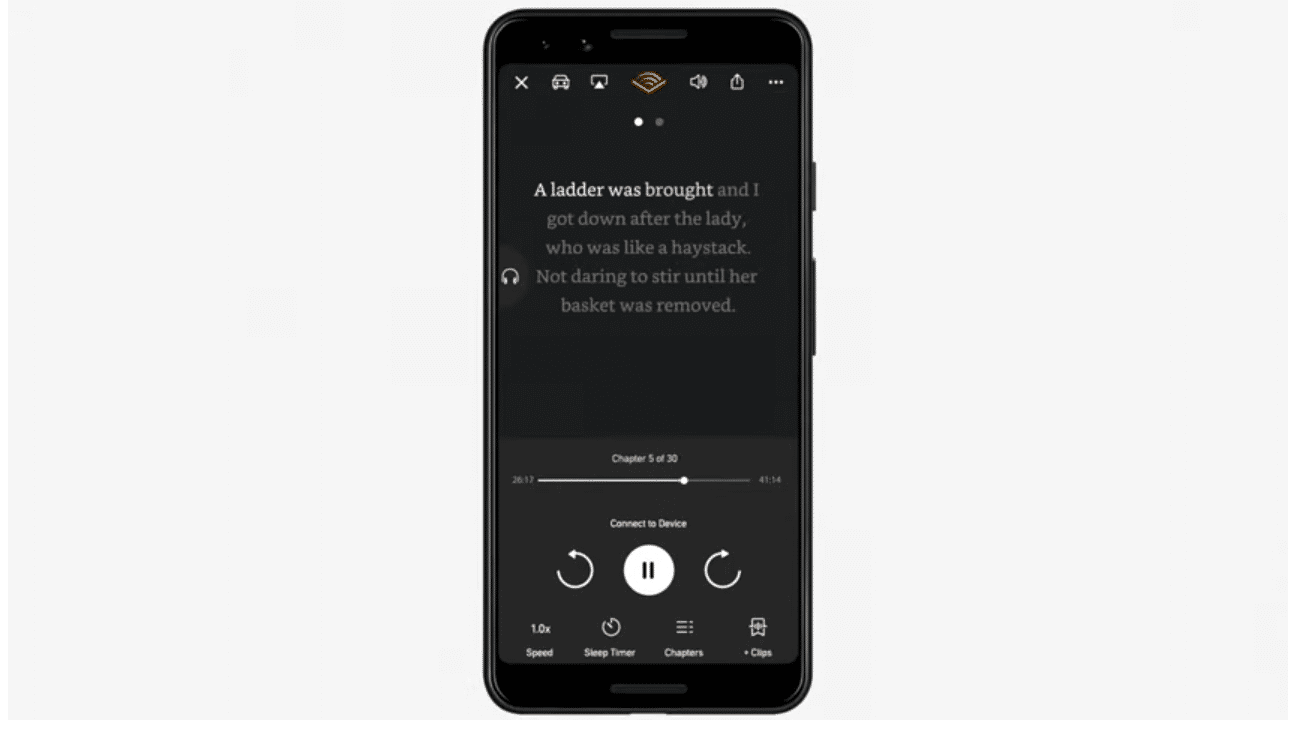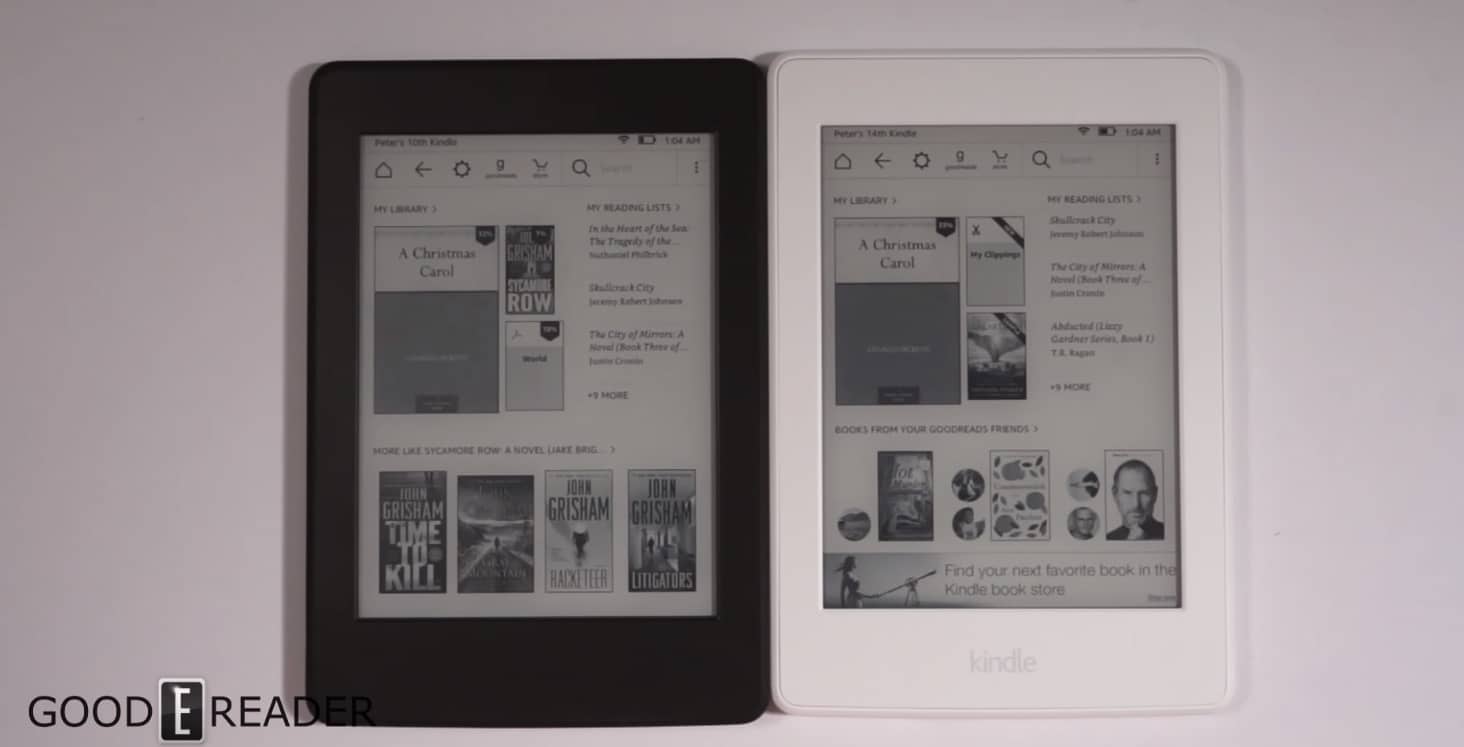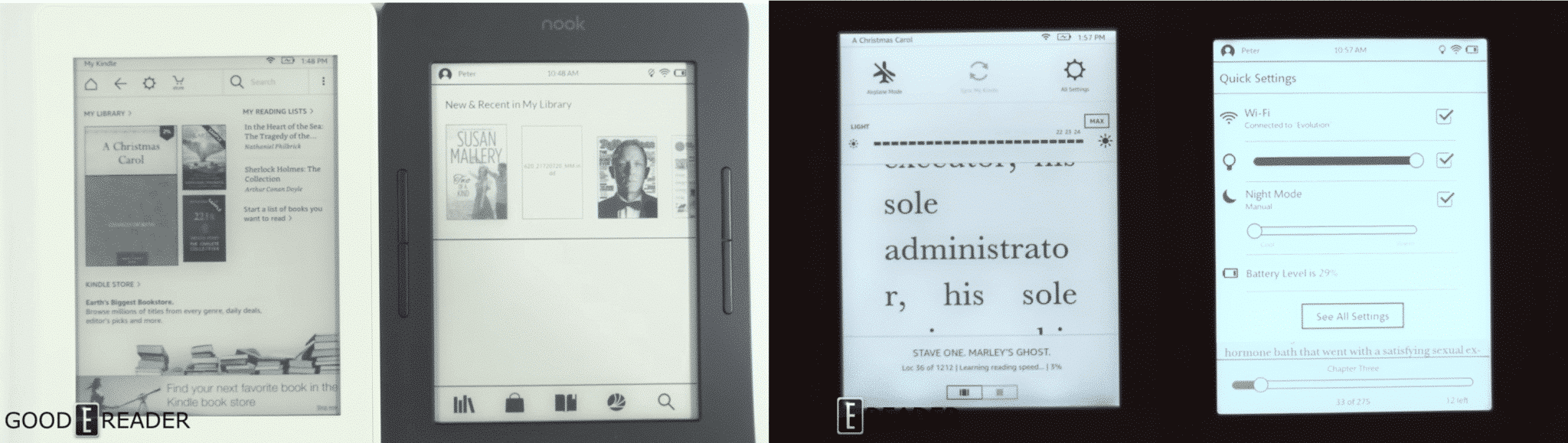The vast majority of e-readers on the market have a black bezel, but there are an increasing number of them that have a white bezel. Amazon offers both a black and white version of the entry level Kindle and black and champagne gold variants of the the upcoming Oasis 3. The Sony Digital Paper DPT-RP1 and CP1 also offer color options, black and white bezels. All other vendors either offer a white version, such as the Boyue Likebook Mimas or black. Do black and white bezels make a difference in reading? Some people think the bezel color and e-paper display is purely psychological. Good e-Reader has currently conducted a test with both bezels, side by side, to answer the question once and for all.
PDF files are one of the most common formats and large screen digital note taking devices excel at both reading and editing them. I am talking about the Sony Digital Paper, Likebook Mimas, Onyx Boox Note and even other models such as the SuperNote or EE Write. Meanwhile most consumers buy Kindles, Kobos, Nooks and a myriad of other vendors to read ebooks. What is it like to read these types of digital content using a black or white bezel?
A black bezel is closer to invisible than a white one. Black absorbs light while white reflects it. Your eyeballs will be more distracted by a white bezel, and more drawn in to the screen by a black one. The e-paper display on E Ink devices are greyscale and we have found that a black bezel improves the contrast of the screen. If you are reading later in the evening, you don’t even notice the black bezel.
Once the evening is drawing near and you are reading an ebook or a PDF file near a lamp, the light actually reflects more off of a black bezel. This is similar to a hot summer day and a car tends to get hotter because it absorbs light. A white bezel when reading by a lamp will not reflect light off of the side of a bezel.
Almost all e-readers have a front-lit display that has small LED lights on the bottom of the bezel and project light upwards. This ensures that light is not reflecting into your eyes, but evenly across the screen. During our tests we have found that in a completely dark room, black or white bezels tend not to make a huge difference, often you can’t even see the bezels.
When it comes to reading ebooks or small text on an e-ink screen, a black bezel does not add in any extra contrast when viewing a grayscale e-paper screen and black text. A white bezel on the other hand, there is a large degree of contrast, because there is no white on the screen. Some e-readers such as the Kindle have a dark mode feature, where you can invert the colors, making the background black and the text white. This is the only use case scenario where the color of the bezel really doesn’t matter.
Although Good e-Reader has found that a black bezel looks more pleasing on a e-paper display, there are some advantages of a white body and bezel. These models tend to look more elegant and aesthetically pleasing. White also seems to displace fingerprints, so they don’t show up, during long reading sessions. Some people also claim that a white bezel adds a level of contrast around the margins.
Sometime in the next three or four days we will be adding in another video that will test the same ebook side by side with a black and white bezel. We will also be looking at inverted colors, glowlight and front-lit tests, in addition to reading next to a lamp.
Michael Kozlowski is the editor-in-chief at Good e-Reader and has written about audiobooks and e-readers for the past fifteen years. Newspapers and websites such as the CBC, CNET, Engadget, Huffington Post and the New York Times have picked up his articles. He Lives in Vancouver, British Columbia, Canada.