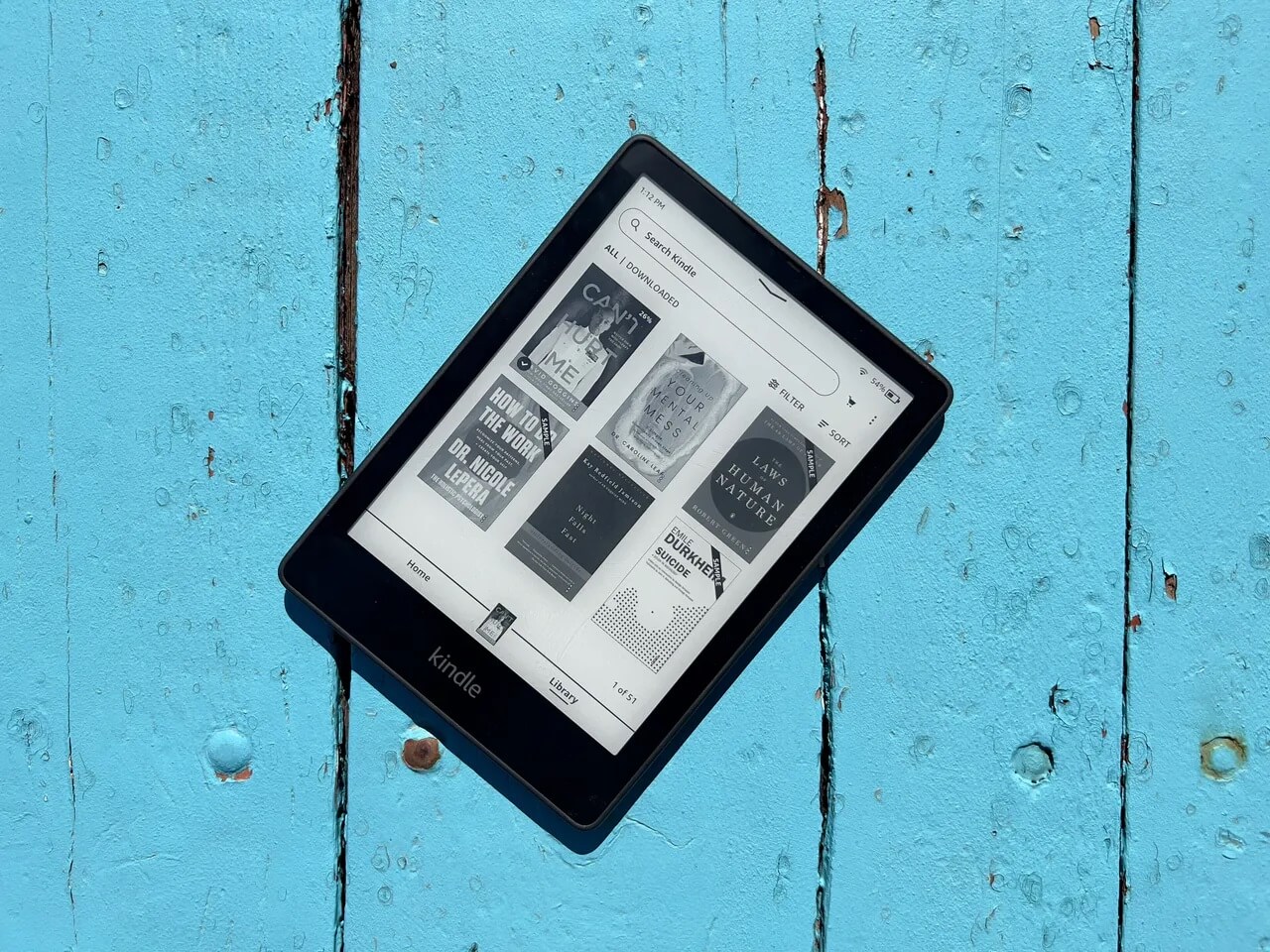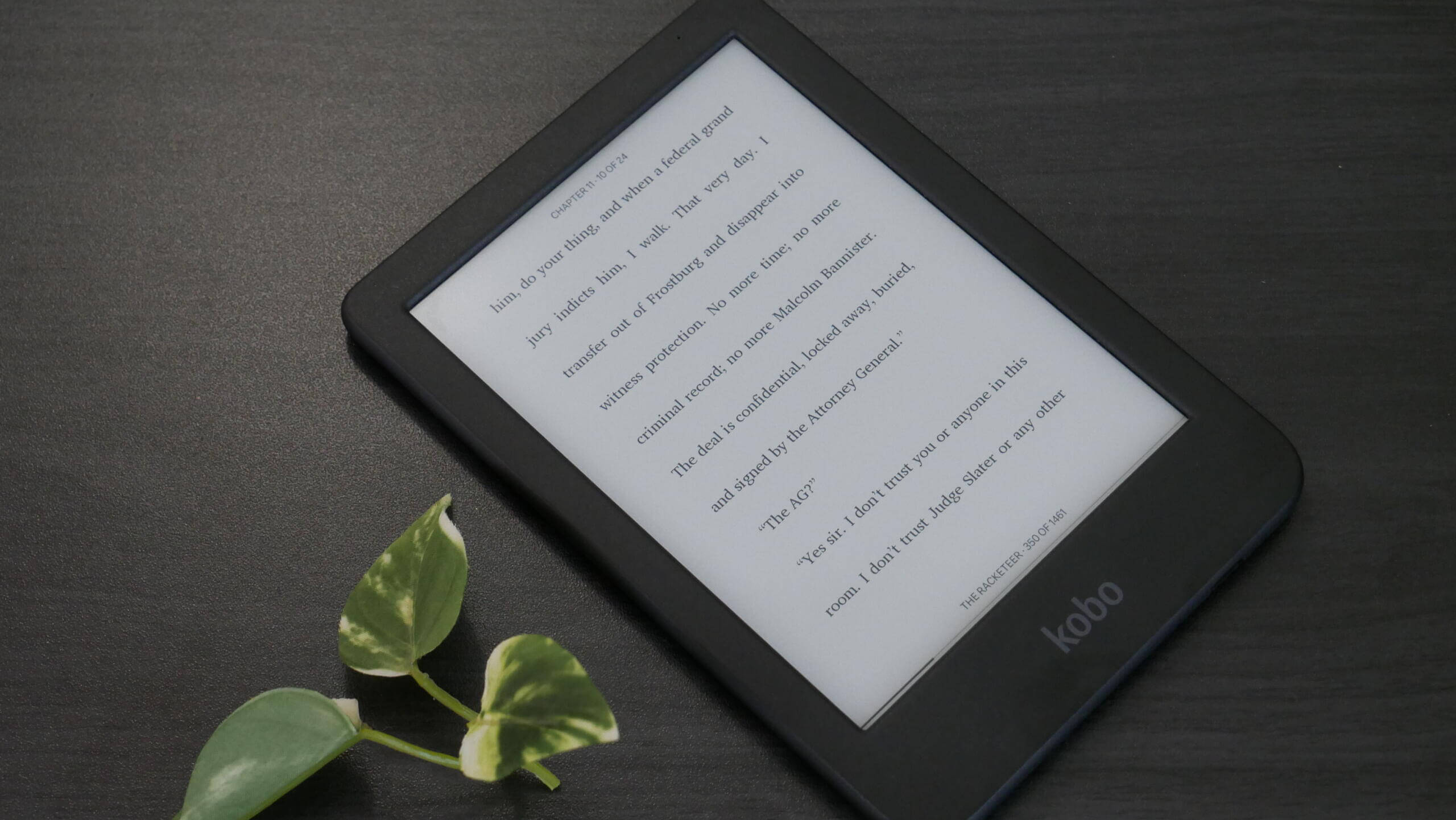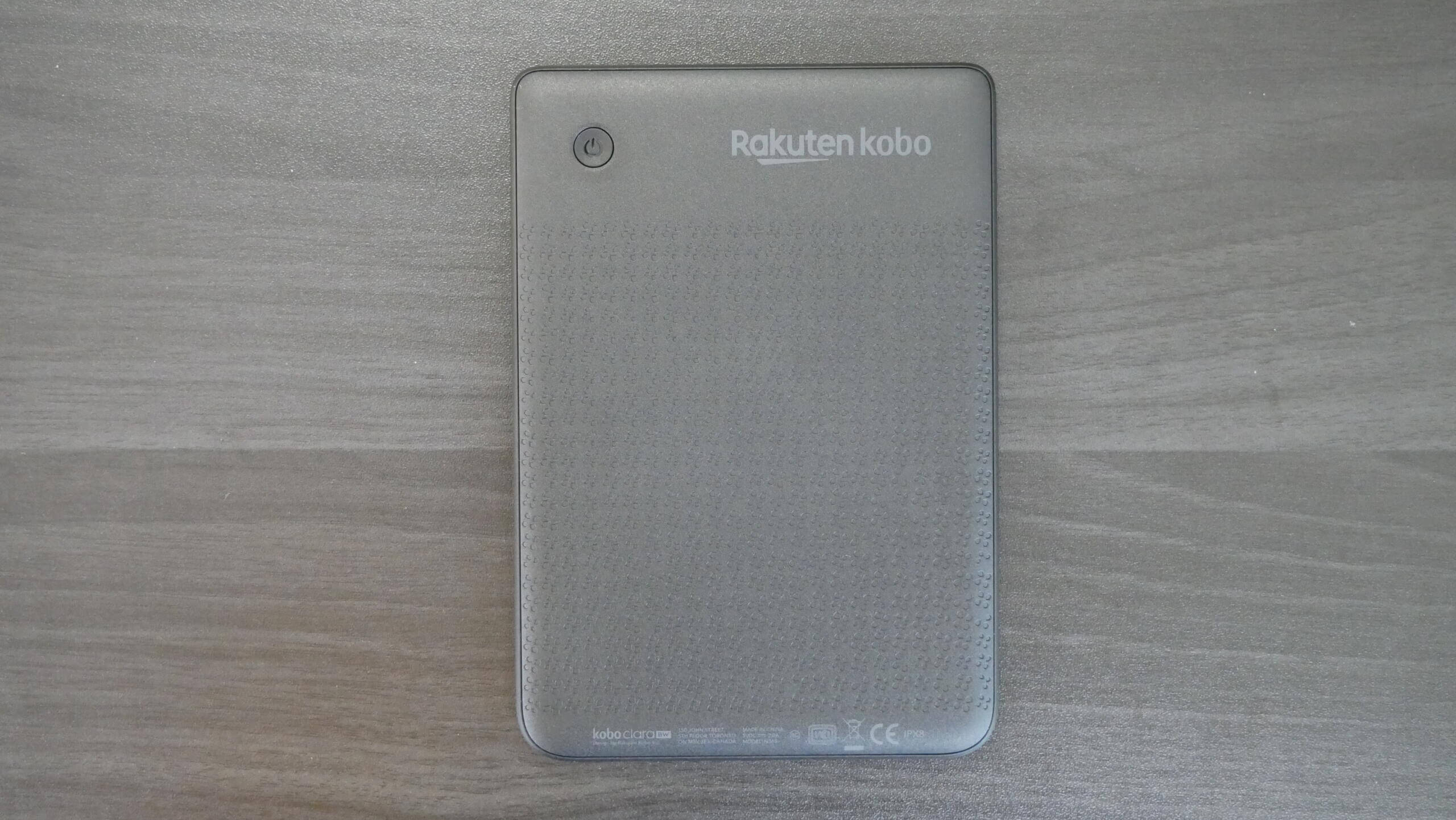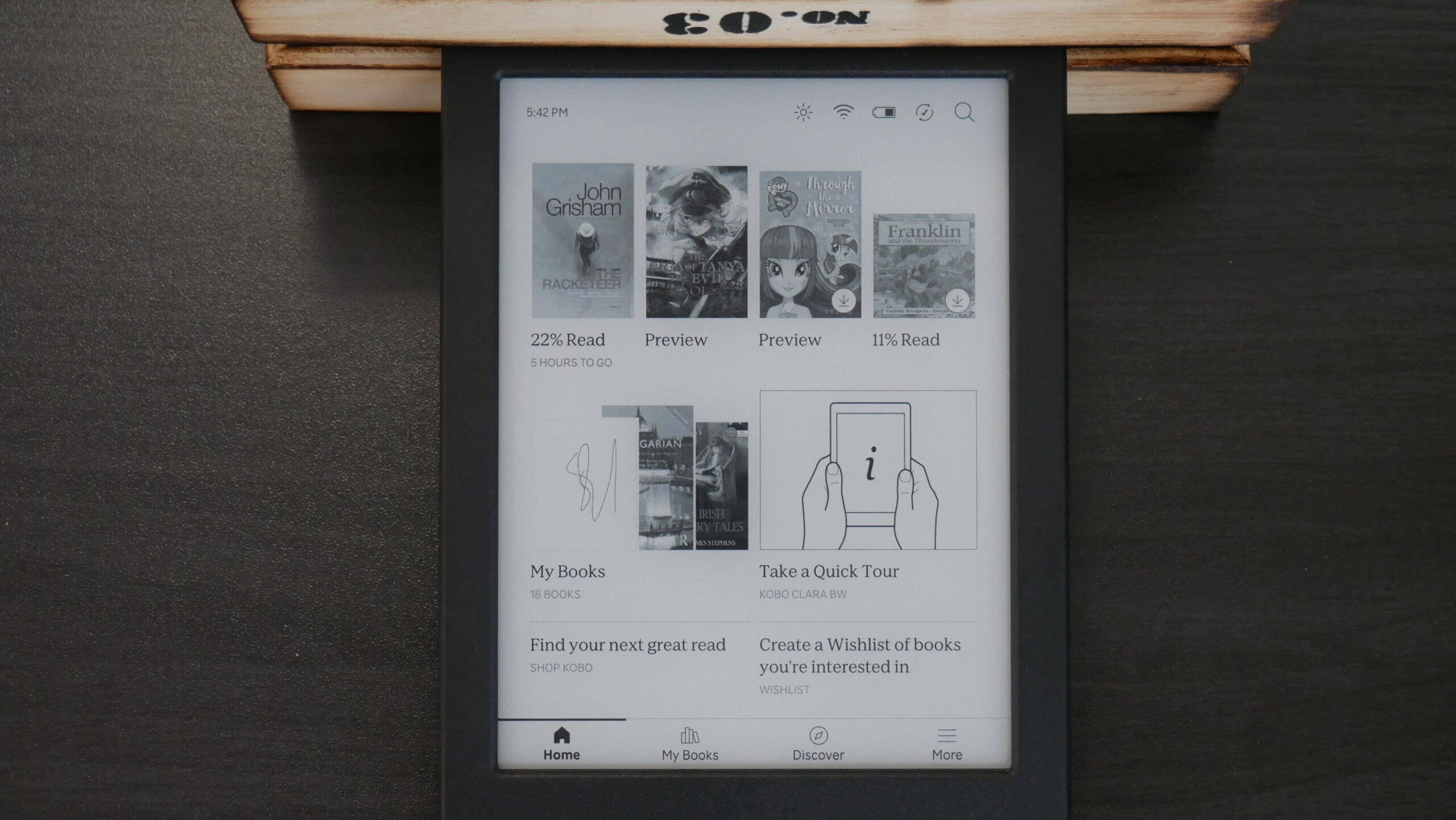The Kobo Colour e-readers might be capturing all of the headlines on major news publications and tech review sites, and with good reason. The Kobo Libra Colour and Clara Colour are the first colour e-readers released by a major company. However, the Kobo BW is likely the best black-and-white e-reader in the Kobos catalogue; it destroys the previous generation Clara and trounces the entry-level e-reader, the Nia.
The Kobo Clara BW uses the latest generation E INK Carta 1300 e-paper screen. Not much is known about this e-paper type since even E INK hasn’t officially announced it yet, but it’s been utilized in many Chinese e-readers and e-notebooks in the past five months. Kobo told me they went with these new panels mainly because they were the only ones available for mass production at the time, which was as simple as that. Kobo also disclosed that the average user would be hard-pressed to see any advantages or performance gains if you put the Kobo Clara 2e and the Clara BW side by side.
What are the major selling points behind the Clara BW? Aside from the Carta 1300 screen, it has a sunken bezel and no glass. This ensures no glare when reading outside in direct sunlight—Ditto with overhead bright lights. I have always liked this type of e-reader design since fonts and text on the screen look better at 300 PPI when reading. Text pops better; glass tends to defuse text. Suffice it to say that the Clara BW is one of the best e-readers around.
Hardware
The Rakuten Kobo Clara BW features a 6-inch E INK Carta 1300 e-paper panel 25% more responsive than the previous generation Kobo Clara 2e. The resolution is 1448 x 1072, and the system is in comprehensive Dark Mode and 300 PPI. The screen is recessed and does not have glass. Text will pop due to the exposed e-paper screen being closer to your eyes. The e-reader only comes in one colour: black. The ComfortLight PRO, adjustable brightness system, will give you both white and amber LED lights to read during the night. I have often found that the white lights at 35% and amber at 7% tend to make the screen very white, similar to the Amazon Kindle Paperwhite.
Underneath the hood is a MediaTek processor MT8113L – ARM A53 @1GHz, 512MB of RAM and 16GB of internal storage. In the past, Kobo relied on storage on SD cards; this e-reader uses EEMC storage soldered onto the circuit board. You can buy audiobooks and ebooks from Kobo. Listen to them via Bluetooth 5.0 and pair earbuds, headphones or an external speaker. You can also use the internet browser to visit websites. Pocket integration can save articles to your Kobo, and it is also compatible with thousands of libraries to browse, borrow, and read via Overdrive. Connect all these services WiFi 802.11 ac/b/g/n (i.e. dual-band, 2.4 and 5 GHz).
USB-C will allow you to transfer content to your e-reader and charge it. Kobo Clara BW has complete waterproof protection with IPX8. That means it’s always ready for unexpected spills, splashes by the sea, or a relaxing soak in the tub. If it gets wet with salt water, run it under a fresh tap for a few minutes as the salt corrodes. It is powered by a low-end 1,500 mAh battery, which would be good for a couple of weeks of reading books. However, using the lights, long reading sessions or listening to audiobooks will drain the battery quicker, so your mileage may vary. The dimensions are 112 x 160 x 9.2 mm and weighs 174 g
Given Kobo’s continued commitment to more eco-conscious practices, Kobo Clara BW will join the new lineup of e-readers made with recycled and ocean-bound plastics. This diverts CDs and DVDs from landfills and plastic bottles from the planet’s oceans. The packaging for the devices is also made with 100% FSC-certified recycled paper, and the retail box and warranty information are printed with soy ink.
Kobo wants to extend the life of the Clara BW and ensure it will last a long time with a new initiative. Rakuten Kobo is partnering with iFixit, the leader in the technology repairability space, making it easy for customers to fix their e-readers and replace standard components.
The Clara BW e-reader was designed to be taken apart. They will offer battery replacements, circuit boards and screens, and front and back platting. They will also send out the proper tools and adhesives. Kobo will not fulfill these replacements. Instead, iFixit will have a dedicated page on its website, which will go live on April 30th, the day the e-readers start shipping and will be available in a retail setting. One of the big reasons why Kobo wants to repair your device is to keep it out of the landfills and do something hardly anyone else does: make your e-reader a reading tool you can use for a decade and eliminate the notion of planned obsolescence. If you keep your e-reader for a while, you eventually will get out of warranty, hence the iFixit program. A Kobo rep told me, “We don’t want to force people to buy a new model because their old one is broken or unreliable.”
The Kobo Clara BW is well designed and performs well for the sole purpose of buying it and reading ebooks. You wholly rely on the touchscreen display since it doesn’t have page-turn buttons. I like how light it is; it is easy to hold in one hand and read books. I also like the new generation of cases; you can buy clear and sleep cover cases in all sorts of new colours. It is important to note that the cases for the BW are the same as those for the Clara Colour since they both have the same industrial design.
Software
Rakuten Kobo runs Linux as their operating system for the Clara BW and all their e-readers. This is the same OS that the Amazon Kindle runs, so both brands focus on providing the best user experience, emphasizing battery life and overall responsiveness. On the downside, you cannot install apps on any Kobo products, so you must be content with what Kobo thinks is the ideal e-reading experience. Linux also does not handle background processes like Android, so even smaller batteries last longer.
There are a few differential factors that make Kobo unique in the market. The first is OverDrive, which is a free service offered by public libraries that lets you borrow ebooks and read them on your Kobo Libra Colour. Here it works: you must ensure your local library branch supports Overdrive and get a digital library card and four-digit PIN. You normally have to go to the branch, in person, to do this. In the United States, if you have Libby on your phone, you can apply for a card and get it in seconds, but only some libraries support this. Once you have your card number and PIN, you will see an Overdrive section in the settings menu. Enter your information, and then your local branch number and the library’s name will appear on the UI. You can then browse the collections and search for a book; if it’s popular, you can automatically be put on a waitlist and borrow it. It will appear in the library section and can be read at leisure. Traditionally, you have about two weeks to read it before the book is automatically removed from your library and put back into the pool. If you want to return it early, there are three dots next to the borrowed book; click on that and return it.
Mozilla Pocket and Kobo have had a longstanding relationship. Pocket is a read-it-later type of service. You can generally set up a browser extension on most major internet browsers on your PC/MAC, smartphone or tablet. You can then visit your favourite websites, tech blogs, or whatever you want and use the Pocket extension to save it. It will automatically be sent to your Kobo Clara BW; if you save it, hit the sync button on your Kobo. Your web articles and everything in black and white will be available to read. What I like about Pocket is website articles are turned into mini ebooks, which gives you complete control over the font, font size, line spacing, margins, etc.
Cloud storage services like Dropbox and Google Drive are only included on the Libra Colour. The Kobo Clara Colour and Clara BW do not have access to these. Cloud storage is great since many people sync all the files on their desktops on PC or MAC computers for their book collections, PDF files, or documentation. Logging in to your Kobo and browsing your virtual directories is straightforward. I use Onedrive at home, and I have multiple computers in my office, so when people send me pictures or documents of e-readers, I copy them to my One Drive folder, and everything is synced across. I wish Kobo supported more cloud storage; not everyone uses Dropbox, which is irrelevant nowadays. I suppose people who buy Kobo BW are mainly interested in purchasing digital content through Kobo and not loading it into their collections.
Kobo has been running an experimental web browser for a long time and hasn’t changed it in over a decade. You can visit websites, check email, access cloud storage providers, and read online content such as webtoons, manga, or things like Goodreads. Depending on the website and the amount of JavaScript/images and code, sometimes it takes a while to load. Reading content on a black-and-white screen still looks good at 300 PPI on a black-and-white screen.
Kobo also hasn’t changed their home screen in several years, in a dramatic redesign. The home screen shows you what books you are in the process of reading or new titles you just bought from the bookstore or have sideloaded on. All book cover art is now in colour, and the same is true with the settings menu; all menu entries have icons that pop with a bit of colour now. Your UI is at the bottom of the screen; it has shortcuts to your home screen, library, bookstore, and settings menu. At the top are the time, WIFI signal strength, the illumination settings for the warm and cool lighting, sync and search. Author, series, list, or cover view can sort each section, such as your library. The bookstore is where you spend the most time; you can buy audiobooks and books, add them to your wish list, download a sample or buy something.
The settings menu won’t be something you would visit regularly. This is where you can pair Bluetooth headphones or establish a WIFi network. You can also attach your Overdrive account and log in to Mozilla Pocket. You can develop a system-wide dark mode on the reading side, making the background black and the text white. There are also reading options for page turns, swiping, and gesturing, as well as how often you want a full page refresh (by the page, chapter, or never).
I often feel that Kobo products work. Since they are sold worldwide, they support dozens of languages and have dictionaries for all languages they officially support. Direct Kobo customer service is abysmal, so I would not recommend you ever deal with them. I would always recommend buying it from one of their retail partners, where if anything goes wrong, you can return it to a physical store; if you bought it online, it’s easier to do returns for an e-reader at a giant retailer with existing infrastructure.
Audiobooks
Kobo launched an audiobook subscription service in 2017 and membership costs $12.99 per month in Canada and $9.99 in the US. It comes with a with a 30-day free trial period. Customers will get one monthly subscription credit and can redeem any audiobook title on the platform. You can also purchase Kobo Audiobooks individually and shop confidently with their Price Match Guarantee.
The audiobook selection is similar to most other platforms, and they have the same audiobooks as Audible, Apple, or Google. You will find all of the latest big titles with professional narrators. They have over 100,0000 titles, most of which are relatively recent. You will find content from Canadian books as well as American ones. Prices for audiobooks are on the expensive side if you are buying them individually. You can sign up for a Kobo Plus subscription and use credits to purchase audiobooks, which might be the way to go if you are a casual listener.
The audiobook player is pretty standard but does not have all the bells and whistles a dedicated Android or iOS app would have. The audiobook cover art and a bar are displayed on the screen, showing how far you are in a specific chapter. Around ten different speed settings increase by .5. This is useful for people who like to increase the speed of the narration to get through audiobooks quicker. A Bluetooth status bar in the corner shows the name of the device you are connected to. During our testing, I tried my Apple Airpods Max and an external Sonos speaker, and everything sounded perfect.
Suffice it to say audiobooks are a great addition to an e-reader. Still, I would imagine the average customer is listening to audiobooks on their phone or, to a minor degree, a tablet. A phone is always with you, and most people now have wireless earbuds since most smartphones no longer have 3.5mm headphone jacks. When walking, jogging, running errands, taking public transportation or at an appointment, consuming audiobooks with a phone is always easier. I live in a neighbourhood where lots of people run, and they have armbands with phone attachments. I have yet to see someone running with their Kobo.
Reading
You are buying the Kobo Clara BW primarily to read ebooks. The Kobo ecosystem, I would say, is better than the Amazon Kindle. Both retailers have the same books by major publishers and smaller publishing houses, authors and books you know. Amazon has Kindle Direct Publishing, which has thousands and thousands of indie authors’ books being submitted, most of which are highly questionable. Amazon has always been under fire for AI-written books being spam-submitted. Kobo doesn’t have the low-quality problem for the most part, so their shopping experience to buy the latest book, audiobooks, and manga or using Overdrive to borrow books for free from the Public library makes the Kobo Clara BW an easy choice.
Kobo has always appealed to new and advanced users unlike any other online retailer. A tiny segment of users either have a massive collection of ebooks or pirate them and want to load them on their e-reader. Luckily, this e-reader officially has support for 15 file formats supported natively (EPUB, EPUB3, FlePub, PDF, MOBI, JPEG, GIF, PNG, BMP, TIFF, TXT, HTML, RTF, CBZ, CBR). I like how CBR/CBZ are the preferred manga formats, so it’s possible to download them from the internet and load them in. You can craft the Clara Colour to your liking, with 13 different fonts and over 50 font styles. Sadly, you cannot sideload in audiobooks.
Kobo does a fantastic job at officially supporting sideload fonts. This is useful if you want to load in stuff like Bookerly or Ember, two fonts Amazon developed with e-readers in mind, or any other you like, such as Google’s fonts.
Most e-readers and e-reading apps have a few pre-set options to change the line spacing, margins, or font size. Kobo does things differently; they also have a bunch of sliders that allow unparalleled flexibility in determining how much weight you want your fonts to have and configuring the margins and line spaces. Advanced options allow you to see a before and after side-by-side, showing you how all your optimizations will look compared to the existing settings.
When you are reading a book, you have several options you can employ. Aside from font and customization options, you can long-press a word and get an instant definition. If you speak another language, you can look the word up in Japanese, Italian, German, Dutch, and many more. When long-pressing a word, you get an anchor to select a single word, sentence, or entire paragraph. You can then highlight it or add a note. A virtual keyboard allows you to add a note manually.
There are also a few other notable options. You can monitor your reading progress with a dedicated button at the bottom of the screen. It tells you how much time remains in a specific chapter and the estimated duration of when you will complete the book. Some e-reading apps have this at the bottom of the screen while you are reading a book; I like how Kobo makes this optional. Speaking of optional, some settings allow you to turn off page numbers and everything like that, so it just shows the text on the screen and no other progress indicators.
The Clara BW has a rapid page-turn engine. You can turn this feature on by going to the reading settings menu and turning pages by tapping, swiping, or swiping only. This system is excellent; it allows you to tap your finger rapidly on the screen or gesture, and it will change the pages very quickly. You can also hold your finger down on the screen, and it will turn the pages. The text is unreadable when the pages are being rapidly turned; you must release your finger from the screen for everything to be fully rendered. The rapid page turn engine works with KEPUB eBooks, books you purchase directly from Kobo.
I like the coloured highlights on this e-reader. You have three different colours to choose from, and any highlights that are made become a saved state of the book. This helps you notice more highlights when reading the book. This is especially useful when reading academic books or if you are part of a book club and want to highlight specific things to discuss later.
Wrap Up
In terms of visibility, it doesn’t get much better than this: Carta 1300, sunken screen and bezel, 6 in, 300 PPI, Just about as clear as you can get in the world of paper
Michael Kozlowski is the editor-in-chief at Good e-Reader and has written about audiobooks and e-readers for the past fifteen years. Newspapers and websites such as the CBC, CNET, Engadget, Huffington Post and the New York Times have picked up his articles. He Lives in Vancouver, British Columbia, Canada.