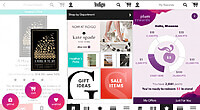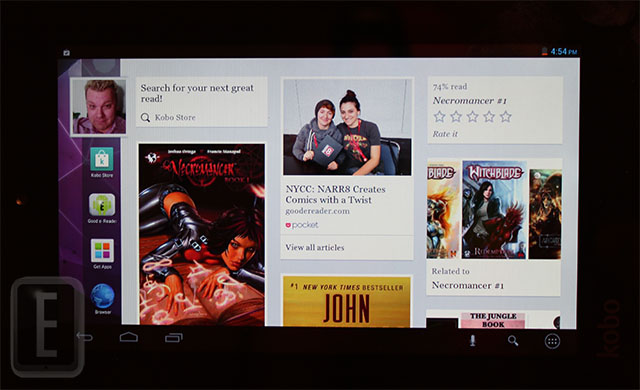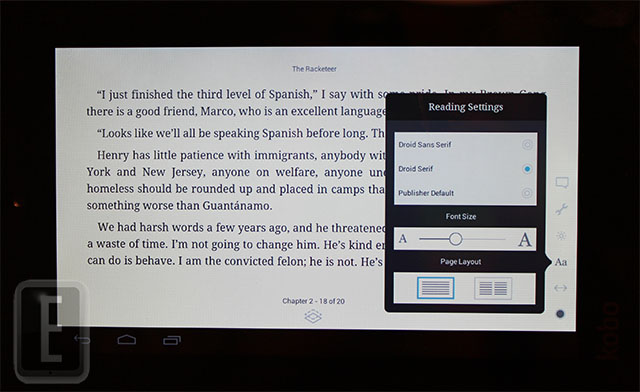Kobo has just released the spiritual successor of the Arc tablet, released last year. Like any major hardware upgrade, you normally see enhanced resolution, a faster processor, more memory, and RAM. Truth be told, the Arc 7 is a bit of a downgrade. It has less memory, a woeful webcam, and less resolution than the older model. Despite these downsides, is this still a worthwhile investment or a reason to upgrade?
Hardware
The Kobo Arc 7 features a seven-inch capacitive LCD touchscreen with a resolution of 1024×600 pixels. Kobo had to sacrifice screen quality to drive down the price, but if you are buying this just to read eBooks, magazines, and newspapers, it should be more than sufficient.
The Kobo Arc HD 7 and the Kobo Arc 10 HD all use an Nvidia Tegra 4 quad-core processor, but this model uses a budget-conscious MTK 8125 Quad-Core, 1.2 GHz. Processor. Still, the processor shines when compared to the dual-core processor of the original Arc. There is also 1 GB of RAM and 8 GB of internal memory. One of the great features of this model is that users can expand the memory via a Micro SD card, up to an additional 32 GB.
Although this might not be a whole HD tablet, it does feature a Micro HDMI Port, allowing users to watch movies, play games, or display content on a television or projector. It also features a front-facing camera, but it has a fairly low resolution of 0.03 MP, which is equivalent to VGA. You will also glean around 9 hours of battery life with your daily tasks.
There is a single speaker for listening to music, audiobooks, or other content. The Arc HD 7 has the speaker on the top of the unit, whereas this model has it at the bottom. In a head-to-head test against the upgraded model, this entry-level one produces better audio, but suffers with video resolution.
Overall, other than the expanded processor, this model is a downgrade from the original Arc released last year. The hardware is not a compelling enough reason to upgrade if you have the older version, but it is worth it if you have the Vox.
Software
The Kobo Arc 7 features a very modern version of Google Android, with the final device being bundled with 4.2.2. It is also Google Certified so that users will have unfettered access to Google Play and around one million apps.
Some of those apps come bundled with the tablet. Facebook, Twitter, Pinterest, Skype, OfficeSuite Viewer, McAfee, Pocket, Feedly, 7digital, Rdio, TuneIn Radio, Cinema Now, WildTangent (more than 200 games), Google Play, Gmail, YouTube, Google Maps, Street View, Calendar, Contacts, Google+, and Google Chat are all included.
Kobo has done away with its Tapestries UI, which it developed last year, and has gone in an entirely new direction. This is where the ARC 7 shines with a new home screen that gives you live wallpapers and widgets. I like the functionality that includes a picture of yourself in the top right-hand corner.
The second main screen is your eBook discovery engine, which lists a number of books you have purchased, loaded on yourself, eBook samples, the top 50, and articles fetched from Pocket. This screen is the brightest and colorful of all the main menus and looks visually arresting.
The final menu is your collection management system that takes it to the next level. Most tablets see managing your eBooks as creating a folder and putting books in it. Kobo has allowed folders within folders and not only puts eBooks in them, but also websites, YouTube videos, Recipes, Pocket Articles, and tons more! You can watch videos in one click and establish custom collections if more than one person uses the tablet. Adding everything other than books is simple. Just fire up the stock internet browser and hit the icon next to the navigation bar. It will give you an option to add to an existing collection or make a new one.
You can access the quintessential list of apps installed on your system by hitting the main app icon. If you have ever used an Android tablet before, you will feel right at home.
Overall, the entire skinned version of Android is a tremendous upgrade from the original Arc. It is less prone to crashing, and Reading Mode is a massive boost to managing irksome prompts and popups that often detract from the reading experience.
Reading Experience
The bulk of your reading experience out of the box will be via the stock Kobo Android app, which is accessed in the Collections menu and under Books. You can edit the margins, font size, and change the font entirely. There are options to change the page animations every time you turn a page. The majority of books you will read here are EPUBS.
One of the significant changes in the reading app was the elimination of Kobo Pulse and taking most of the popular aspects from it and launching Beyond the Book. This gives you a rundown of how many people have read or are in the process of reading the book. You can also check out public notes that people have read, which allow you to talk with fellow users. It also gives pictures that tell you a bit about the people, places and things. You can access an author biography or get more info on a particular city, country or region where the book is geographically based. Really, it borrows some elements from Amazon X-Ray and makes it distinctively Kobo.
The comic book engine allows you to read graphic novels and comic books that Kobo sells. This is one of the weak points of the reader and doesn’t go beyond pinching and zooming. If you are a serious reader I suggest downloading a dedicated app such as Comixology or Dark Horse.
Wrap Up
This is the time of year when a slew of new tablets hit the market and people often wonder what one is best. This is one that is firmly aimed at people who want a a multimedia experience but who want to read first and foremost. It lacks in a ton of different regards, but the price point is quite respectable at $129.99.
PROS
Innovative UI
Quad-Core Processor keeps things robust
Economically priced
The best eBook Collection Management system found on tablets
CONS
Hardware overall is worse than the one released last year
Speaker and Video capabilities lack against the competition
No manage section yet
WIFI can be spotty and not recognize strong local networks
The touchscreen can be unresponsive at times
Rating: 6.5/10
Michael Kozlowski is the editor-in-chief at Good e-Reader and has written about audiobooks and e-readers for the past fifteen years. Newspapers and websites such as the CBC, CNET, Engadget, Huffington Post and the New York Times have picked up his articles. He Lives in Vancouver, British Columbia, Canada.