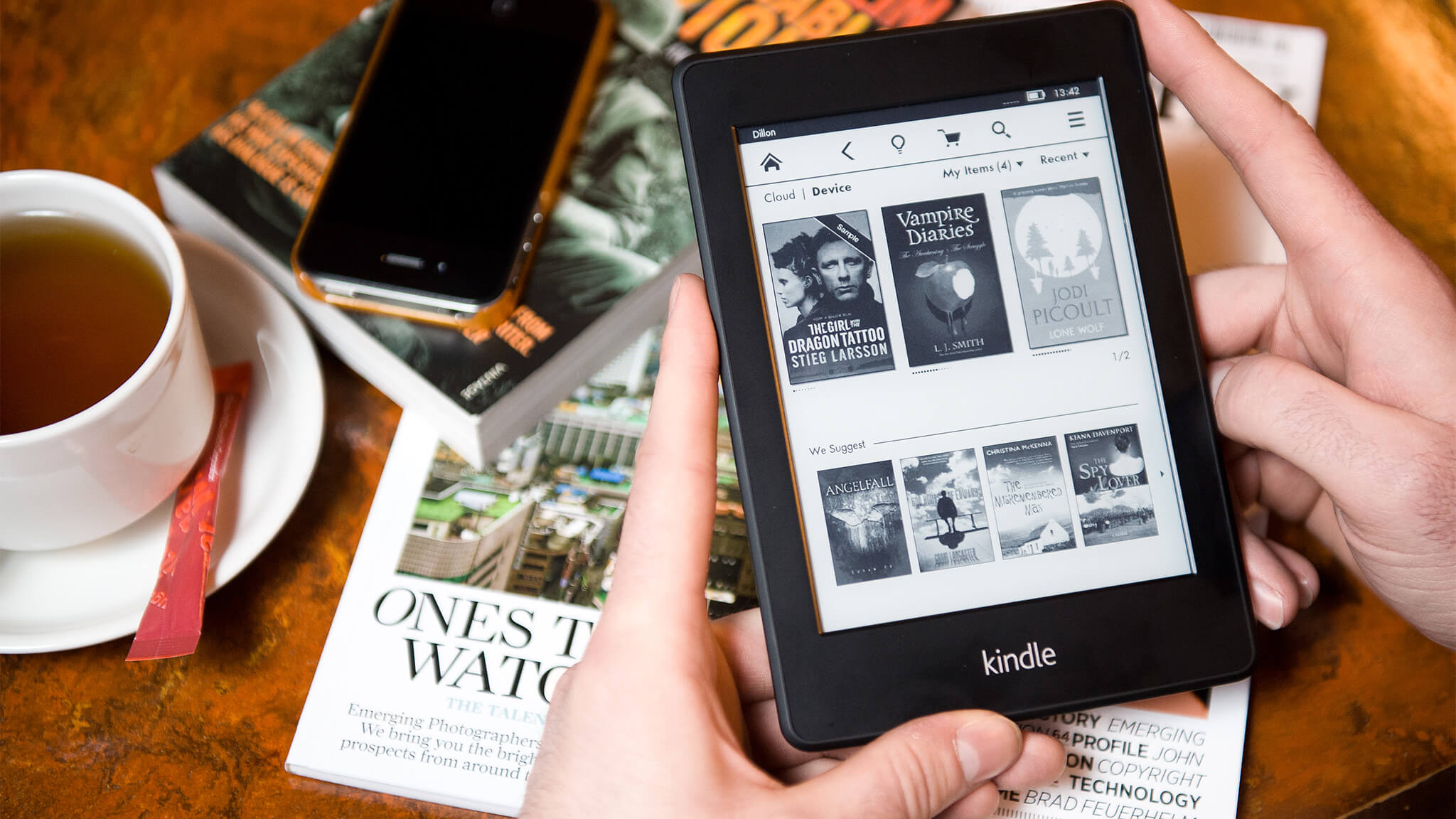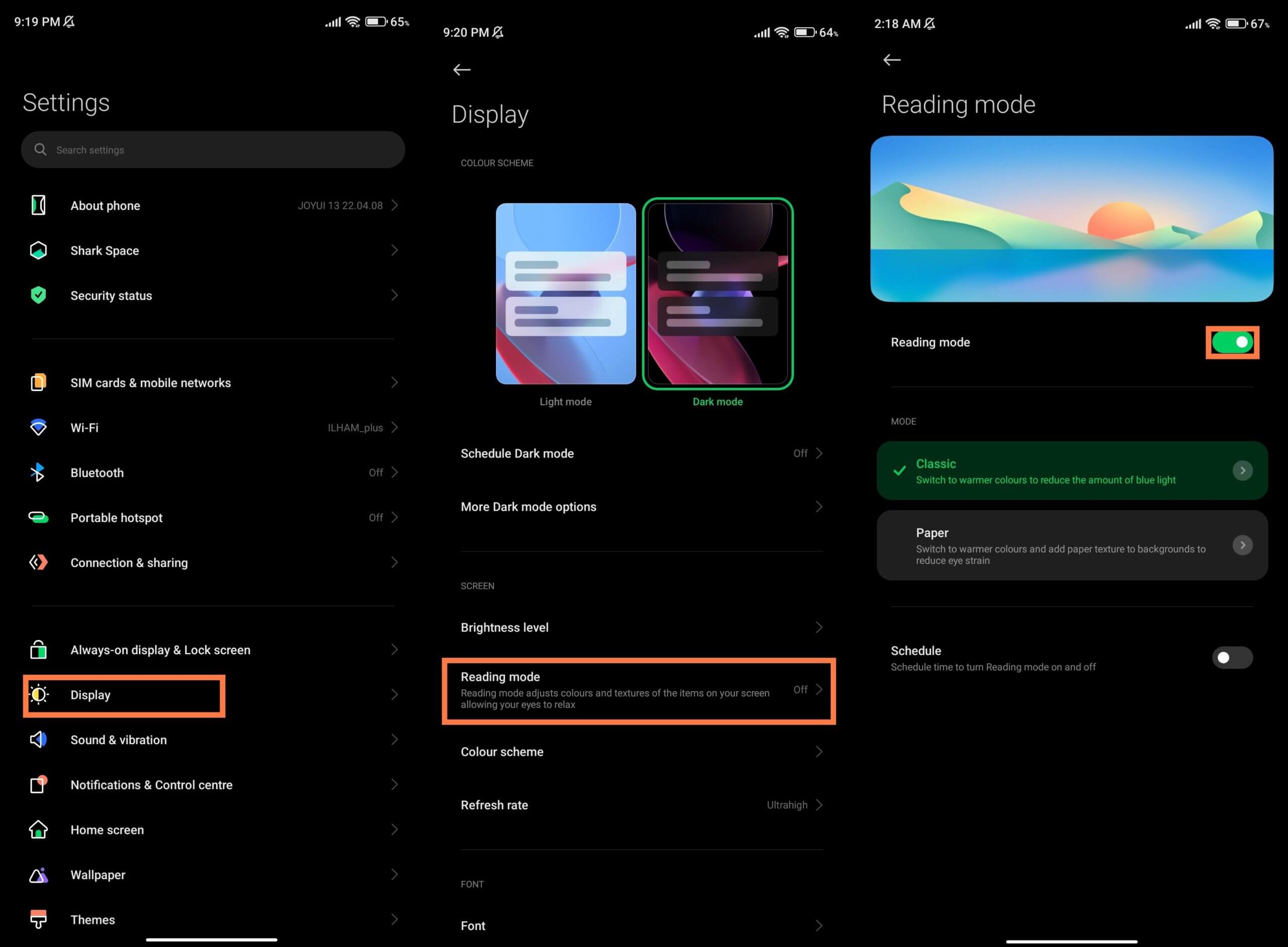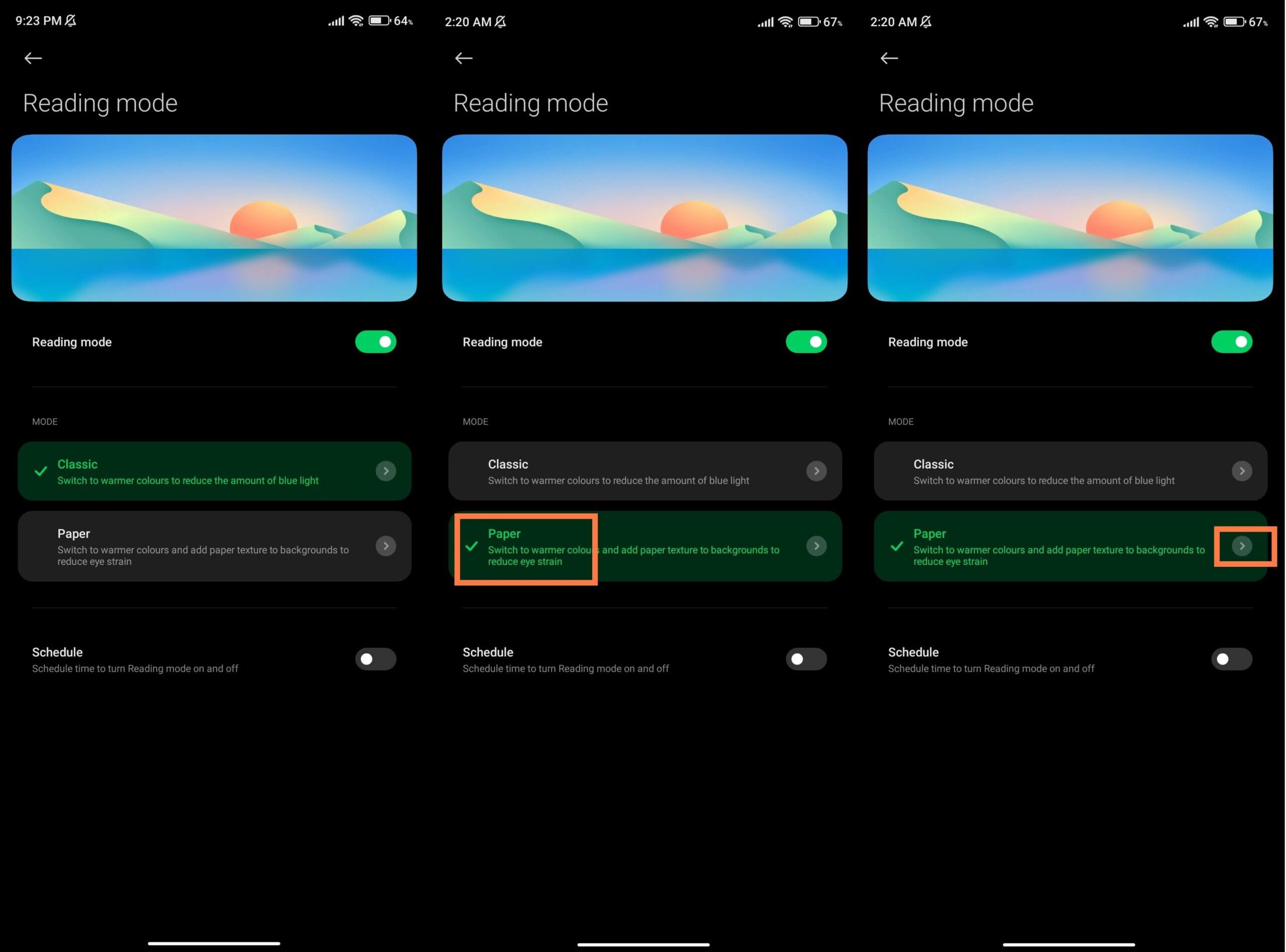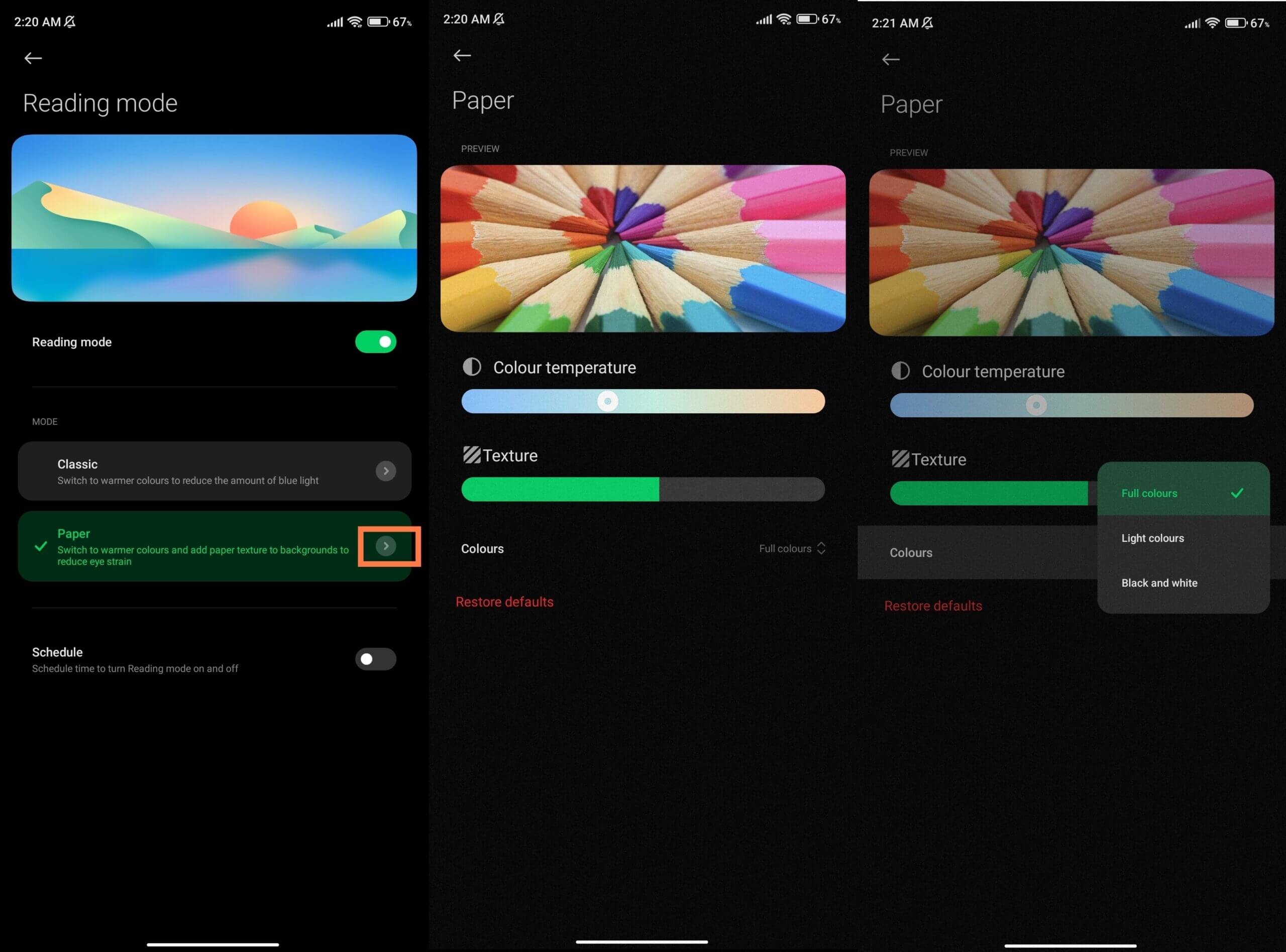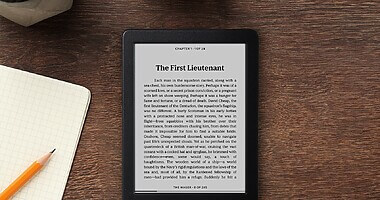Did you know that there is a cool feature that can make a Xiaomi phone display look like an e-paper display? MIUI has a reading mode which can be very useful. Although the reading mode has been around for a while, the new Paper Reading Mode became available from MIUI 12 onwards. Here’s how to use the enhanced reading mode on Xiaomi phones.
How to enable Paper Reading Mode in Xiaomi phones
Before we begin make sure your Xiaomi phone is using MIUI 12 or above.
- Go to Settings.
- Tap on Display.
- Select Reading Mode.

- Enable Reading Mode.
- Tap on Paper.

- Press the small arrow button on the right-side of the Paper option.
- Adjust Color temperature and Texture.
- Press on Colors to choose between Full colors, Light colors or Black and white.

Even though the Paper Reading Mode on Xiaomi phones isn’t an exact imitation of an e-ink screen, you can customize it quite a bit. Just like an e-reader, you can change the color temperature. Unlike an e-reader, you can choose between full colors, light colors or black and white. You can also adjust the paper-like texture.
Namerah is a Technology Journalist with experience at leading online publications like Android Central. She has a passion for all things tech and gaming, and has been an honorary Goodreads librarian since 2011. When she isn't writing, she can be found chasing stray cats and dogs in the streets of Dhaka or slaying dragons in the land of Skyrim. Email her at namerah@goodereader.com