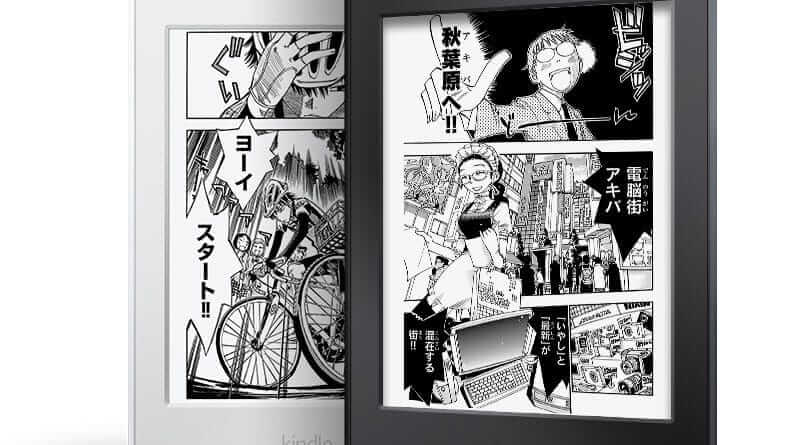The Amazon Kindle is by far the most popular e-book reader out there. And there sure are enough reasons for it to be so. The Kindles are handy lightweight devices with an excellent display and long battery life. There also isn’t any dearth of content to read on the Kindle though things could end up being a bit tricky when it comes to reading Manga.
Now, it is only the Kindle Voyager, Kindle Paperwhite, and the Kindle Oasis that have built-in capability to run .CBZ files. This ensures the above-mentioned Kindle is able to display Manga files properly. All of it started with a specialized model of the Voyager, Oasis, and the Paperwhite that were meant to be sold in Japan and came with built-in support for loading Manga files.
However, the Japan-specific enhancements have been made standard across all versions of the Voyager, Oasis, and Paperwhite. So how do those with other Kindle devices become part of the Manga fun? Now the good thing here is that Manga sourced from the Kindle store is supported by almost all Kindle devices. And the Kindle Store has a huge repertoire of Manga titles though those are protected by Kindle DRM. What that means is you can’t share the titles with others. So, what about those who’d like to read the black-n-white manga.
Download from ComiXology
One of the best options for them will be to download Manga titles from external sources. Those can be like ComiXoogy. Now, this also happens to be an Amazon company and hence, several titles are common at both places. Nonetheless, comiXology is a great place to be in especially when it calls for just $5.99 per month for unlimited reading.
Convert Manga to Mobi format using Calibre.
The process starts with downloading and installing the Calibre app on your computer.
- Add the manga files to Calibre. Those can be formats such as Zip, RAR, JPEG, PNG, CBZ, CBR, or PDF format.
- All that you need to do is convert those to Mobi format.
- To do that, add the Manga files in whichever format it is into Calibre.
- Set output format as Mobi.
- Right-click on the title and select the Covert Individually or Bulk convert button depending on your choice.
- Click on OK for the conversion process to begin.
Transferring the Manga on Kindle
- Connect the Kindle to your computer using a USB cable.
- Copy the converted files and paste them into the Documents folder on your Kindle device.
- Disconnect the Kindle from your and start enjoying the Manga title. Just tap on the title and you are ready to go.
Use Kindle Comic Converter
This too can help convert Manga files to EPUB and Mobi formats that the Kindle recognizes. Here are the steps.
- Download and install the Kindle Comic Converter app.
- You will also need to download KindleGen, unzip the same, and add it to the Kindle Comic Converter’s directory.
- Open Kindle Comic Converter (KCC) and click on the Add file button to add the Manga files.
- Select output format as Mobi.
- Set target device as the Kindle
- The last step would be to click on the Convert button.
- The converted file happens to be in the same folder as the original file.
- Just copy the Manga file to the Kindle’s Document folder.
- That’s it. You can now read the Manga files on your Kindle.
The above-listed methods can be a great way to get started with the Manga series on your Kindle device. The process should work on all E Ink Kindle devices out there.
With a keen interest in tech, I make it a point to keep myself updated on the latest developments in technology and gadgets. That includes smartphones or tablet devices but stretches to even AI and self-driven automobiles, the latter being my latest fad. Besides writing, I like watching videos, reading, listening to music, or experimenting with different recipes. The motion picture is another aspect that interests me a lot, and I'll likely make a film sometime in the future.