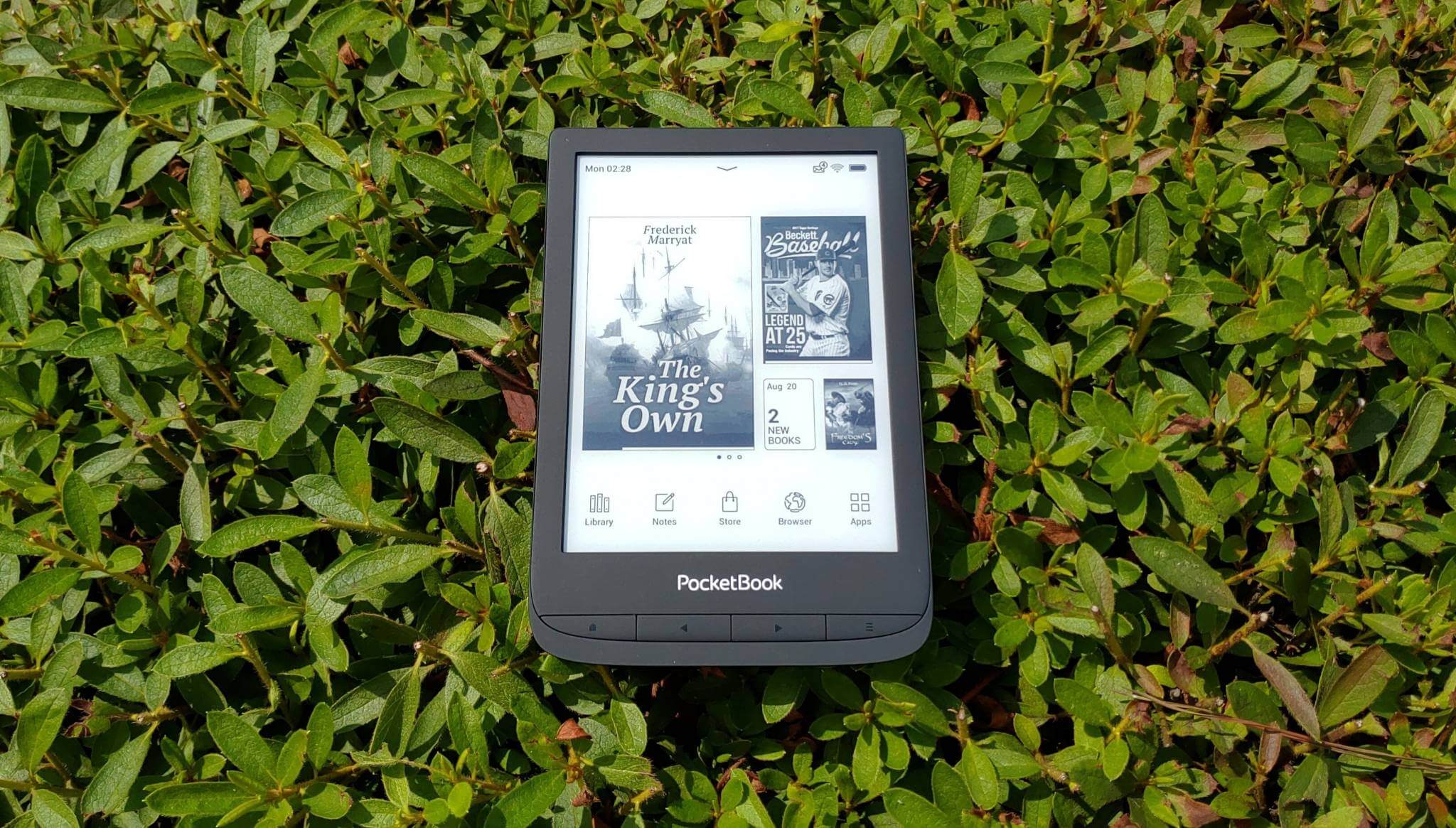Last week, Kobo issued a big firmware update for their complete line of e-readers. The home screen and library view now have tabs at the bottom of the screen for Home, My Books, Discover, and More. The main list of menu items at the top left corner is now gone, replaced by a clock. They added a scrollbar in the library, with one list, instead of multiple pages. Many people reported errors with the slider, so Kobo has just issued an emergency patch file 4.23.15548.
This emergency update has added arrow buttons on the scrollbar in menu for easier navigation. Now, you can access and discover more books or go back to the Home screen with one less tap. Click on More to see everything else like reading activity, settings, and help articles.
If you want the new update with the added arrow buttons and other fixes. You just need to turn on WIFI and it will download it when the e-reader is in sleep mode. If you simply can’t wait, and need the file now, please visit the Kobo Firmware Downloads page.
Michael Kozlowski is the editor-in-chief at Good e-Reader and has written about audiobooks and e-readers for the past fifteen years. Newspapers and websites such as the CBC, CNET, Engadget, Huffington Post and the New York Times have picked up his articles. He Lives in Vancouver, British Columbia, Canada.