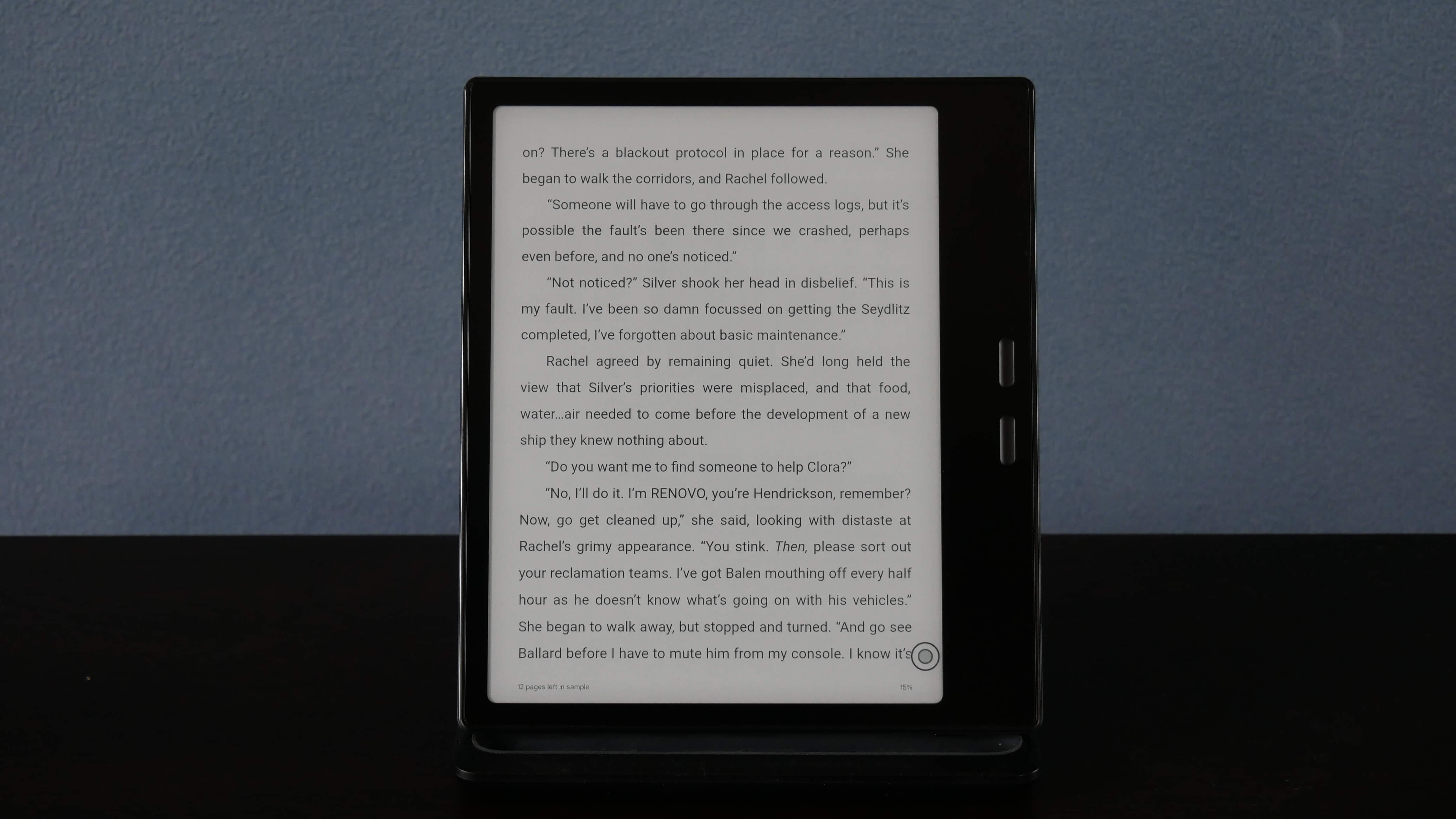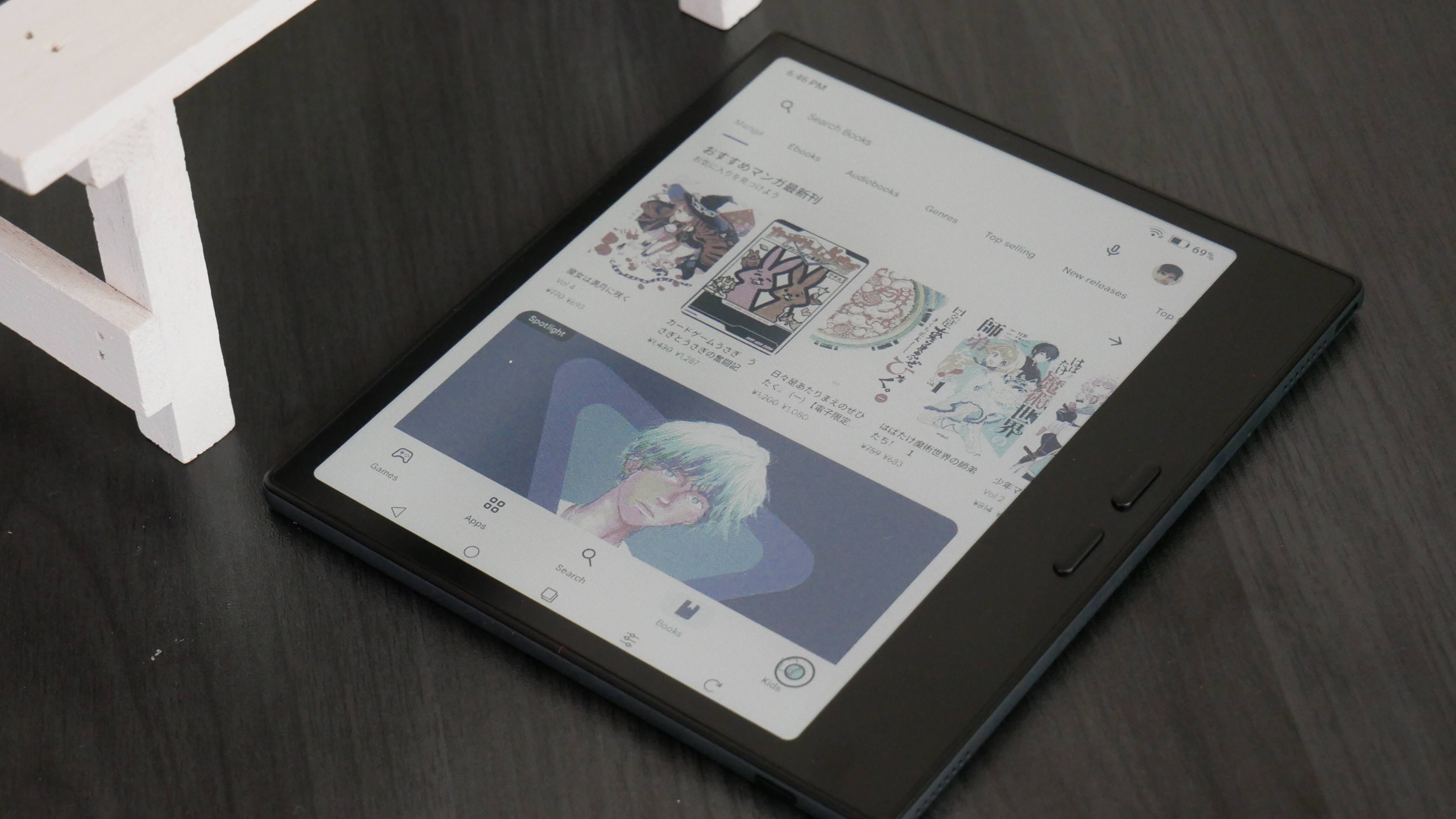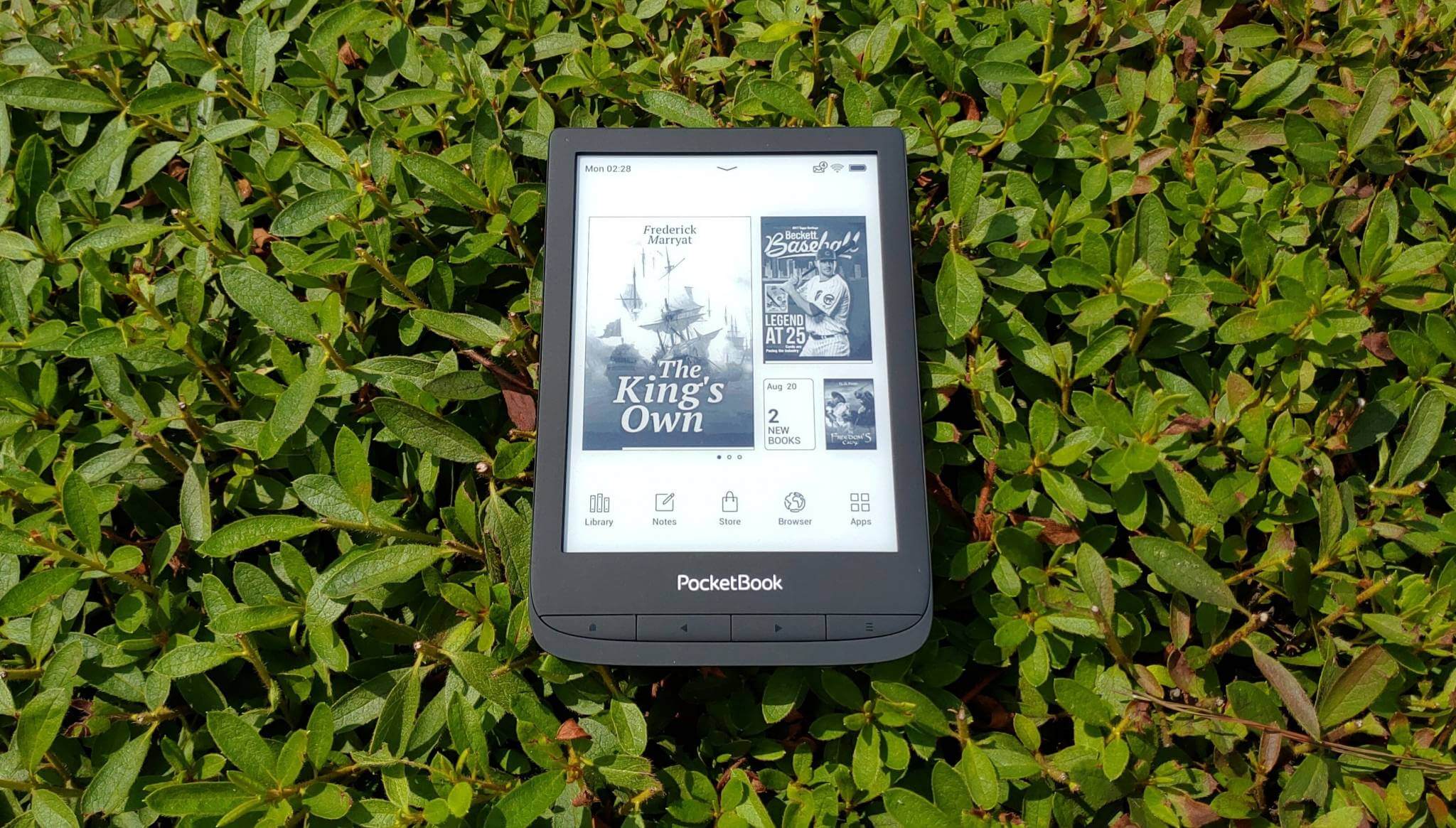
The Pocketbook Touch Lux 5 is brand new e-reader that has just come out and it features a six inch capacitive touchscreen display with a front-light and color temperature system. This device competes against the Kobo Libra and the Kindle Paperwhite.
Hardware
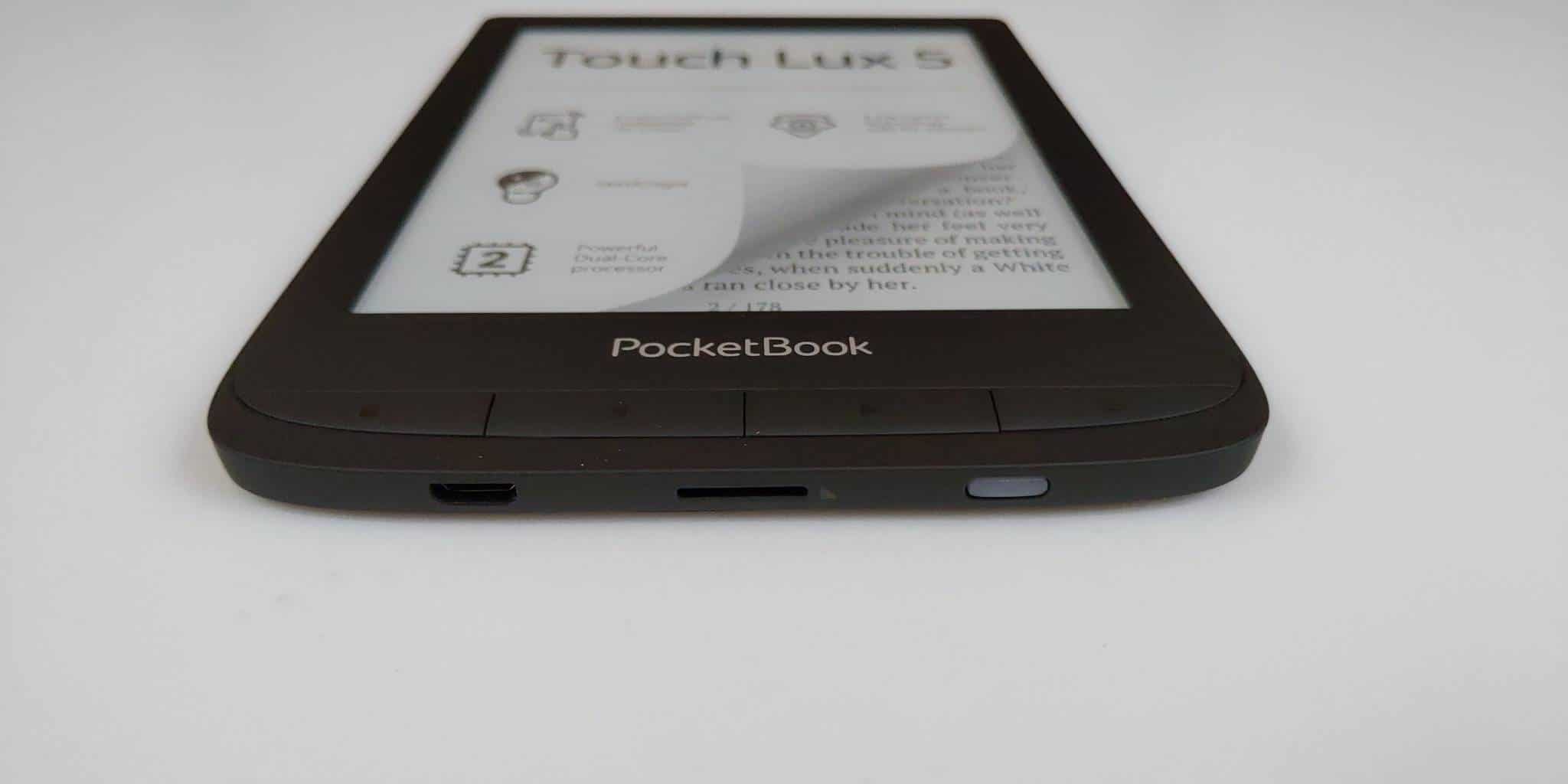
The Pocketbook Touch Lux 5 has a 6 inch E INK Carta HD capacitive touchscreen display with a resolution of 1024×758 with 212 PPI. It has a front-lit display with 8 white LED lights and a color temperature system with 8 amber LED lights.
Underneath the hood is a dual core 1 GHZ processor, 512MB of RAM and 8GB of internal storage, there is an SD card capable of an additional 32GB. It has a micro USB, WIFI and is powered by a 1,500 mAh battery. Dimensions are 161.3 × 108 × 8 mm and weighs 150g.
It can read most popular ebook formats, such as ACSM, CBR, CBZ, CHM, DJVU, DOC, DOCX, EPUB, EPUB(DRM), FB2, FB2.ZIP, HTM, HTML, MOBI, PDF, PDF (DRM), PRC, RTF, TXT. It also has support for ABBYY Lingvo dictionaries (24 language combinations), English – German, Webster’s Dictionary 1913.
Pocketbook has always done a very good job at reading almost every single format for not only ebooks, but also comics, manga, magazines and newspapers. The Lux 5 is the second device that Pocketbook released this year, the first was the Pocketbook Color.
The industrial design of the Pocketbook features an all black color scheme, both on the front and back. The screen is not flush with the bezel, so it is not using a glass based screen, which gives you a better reading experience. Below the screen are two physical page turn keys, a back button and home button. The back is made of a hardened plastic, which does not have any grip.
Software
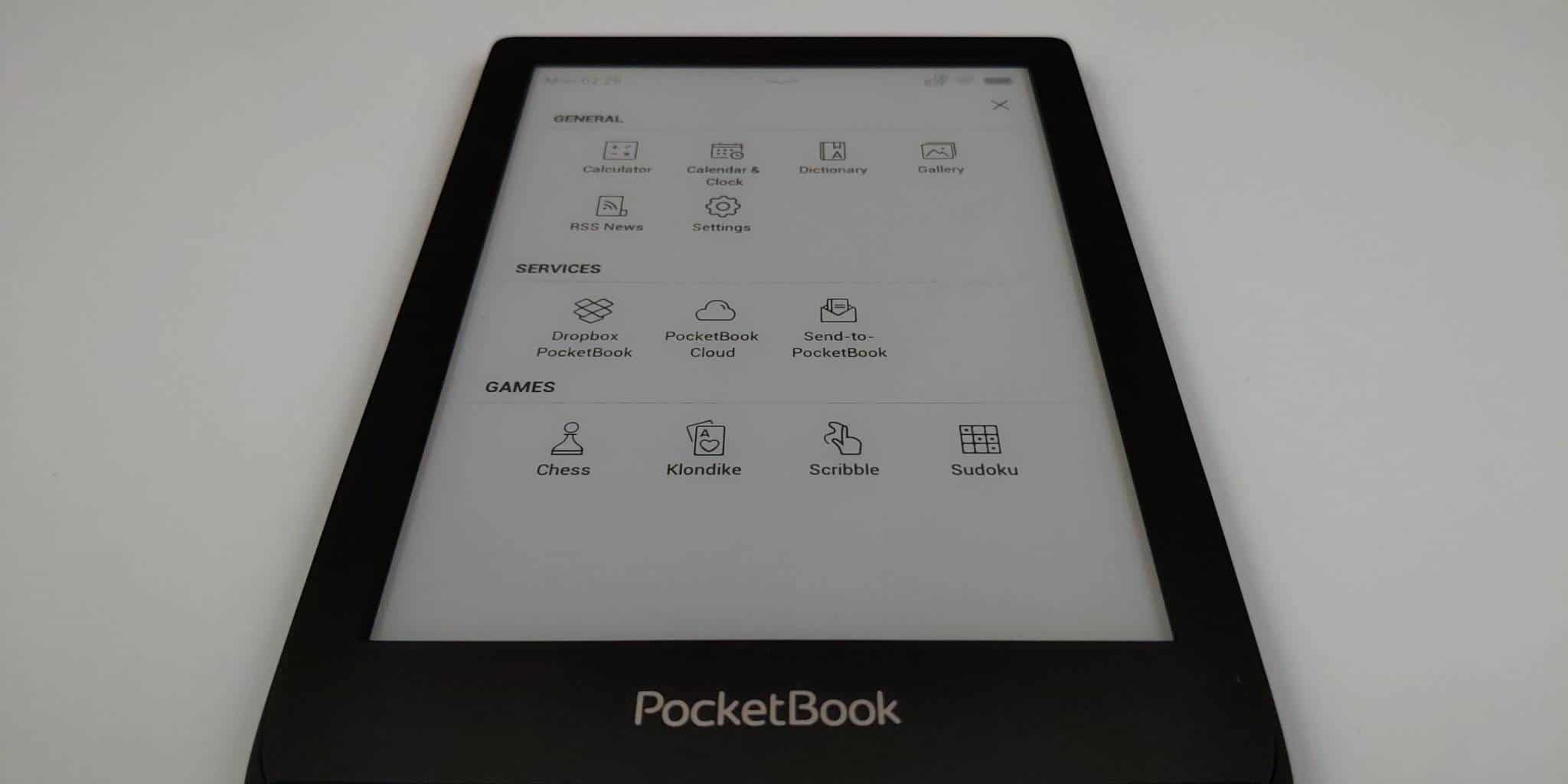
Pocketbook uses Linux has a primary operating system and this is OS they have always used. The advantage of using it, is that it is easy to develop firmware updates and introduce new features. It is also very stable and unlike Android, you cannot sideload apps or load in Kindle books.
The main home screen displays the three most recent e-books you have accessed and shows their cover art. There is an option to hold your finger down on any title on a delete button appears, which is a nice way to delete some of the pre-loaded content. If you drag your finger downwards from the top of the screen you can access quick shortcuts such as WIFI, settings menu and a list of things you have done lately. On the bottom of the screen are your main UI categories – library, notes, store, browser and apps. In the top center, there is a little notification flag, when you click on it, it opens a settings menu. You can connect up to a WIFI network, sync, access the task manager, turn on airplane mode, or search. This menu is also where the front-lit display and color temperature system can be customized. You can adjust them via a slider bar, or automatically adjust it, based on the time of day. You also receive notifications in this menu.
Pocketbook has developed a series of apps that you can use. You can read RSS News Feeds and enter your have your favorite ones sent directly to your e-reader, it is a similar system to Pocket. Many people use cloud storage to house their ebook collection and you can connect up to your Dropbox account to download everything. There are also a series of little games, such as chess.
There is a small note taking app that allows you to freehand draw and write notes with the built in keyboard. You can select a few different types of pen and pencil types, but not many options to control line thickness. This device is compatible with styluses that work on capacitive touchscreen displays, so it can work as a mini note taking device. Pocketbook has also updated their PDF engine to support drawing on PDF books, it really feels like the company is going to make a play in the e-note sector in 2021.
There is a fully functional internet browser that is installed on the Touch Lux 5. You can browse various websites. You can access Youtube, but the framerate is really low, so you aren’t going to be watching videos. Luckily, Youtube has all sorts of music channels, you can listen to music and it works really well. You can also check your email, news websites or webcomics.
There is a Pocketbook digital bookstore that you can access, but the vast majority of titles are royalty free and open source. These are the same type of e-books that you would find in the free section on Amazon, Kobo or Project Gutenberg. Still, it is a nice way to get reading right away, without having to sideload in your own collection or download them from your Dropbox account.
e-Reading
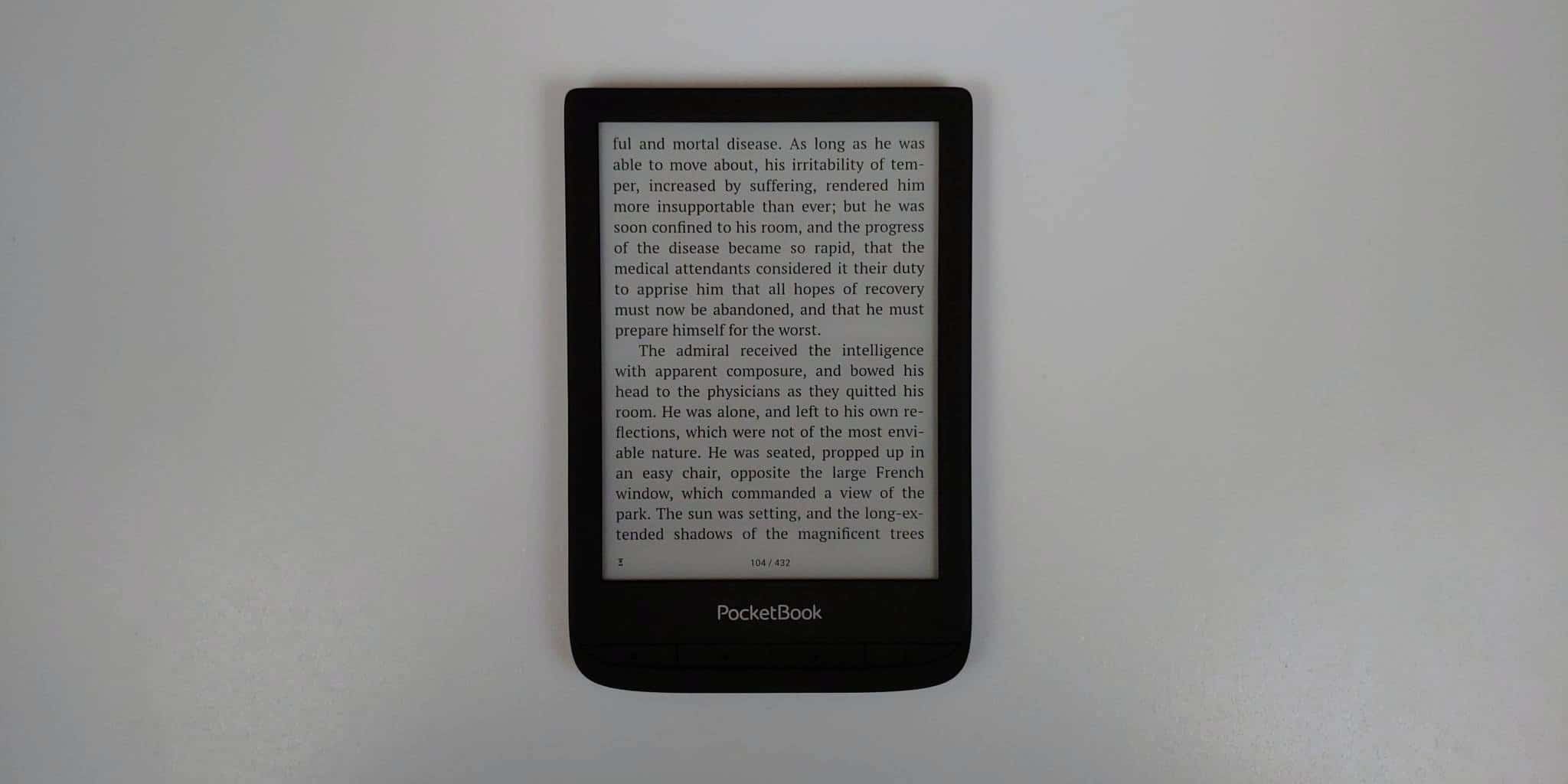
The Touch Lux 5 supports 17 book formats; ACSM, CBR, CBZ, CHM, DJVU, DOC, DOCX, EPUB, EPUB(DRM), FB2, FB2.ZIP, HTM, HTML, MOBI, PDF, PDF (DRM), PRC, RTF, TXTand 4 graphic formats, such as JPEG, BMP, PNG, TIFF. The company has always done a tremendous job at making it easy to support virtually any major format. CBR/CBZ is for manga, graphic novels and digital comics. The preinstalled Abbyy Lingvo dictionaries offer 24 language combinations for reading books in foreign languages.
The Pocketbook reading app is rock solid and appeals to novice and advanced users. There are over 30 different fonts to choose from and you have the ability to adjust the size of the font with a zoom button. If you have a favorite font, you can sideload on in. You can also manually make the text larger by adjusting the numerical value. Like most e-readers, you can also adjust the line spacing, and margins. You can longpress a keyword and bring up the dictionary, make highlights or notes. There is also options to look up the word on Google or Wikipedia.
Page turn speed is very fast. You can tap the side of the screen, swipe or press one of the manual page turn buttons, this e-reader is nothing short of versatile in this regard. By default, you will see a full page refresh every six pages, but you can adjust this to ten in the settings menu or remove refreshes all together. E Ink Carta HD is the most advanced form of e-paper and does not really suffer from ghosting, so if you not a fan of the screen flickering while you are reading, you have the option to turn it off. If you want to rapidly turn pages, Pocketbook has implemented a new page turn system, where you can hold down on the page turn buttons and flip to every 10th page.
One of the cool things about the e-reading app is that you can draw on EPUB books, with a capacitive stylus. One you have made some edits, you can export the notes or just edited ebooks and copy it to your PC/MAC.
Wrap up
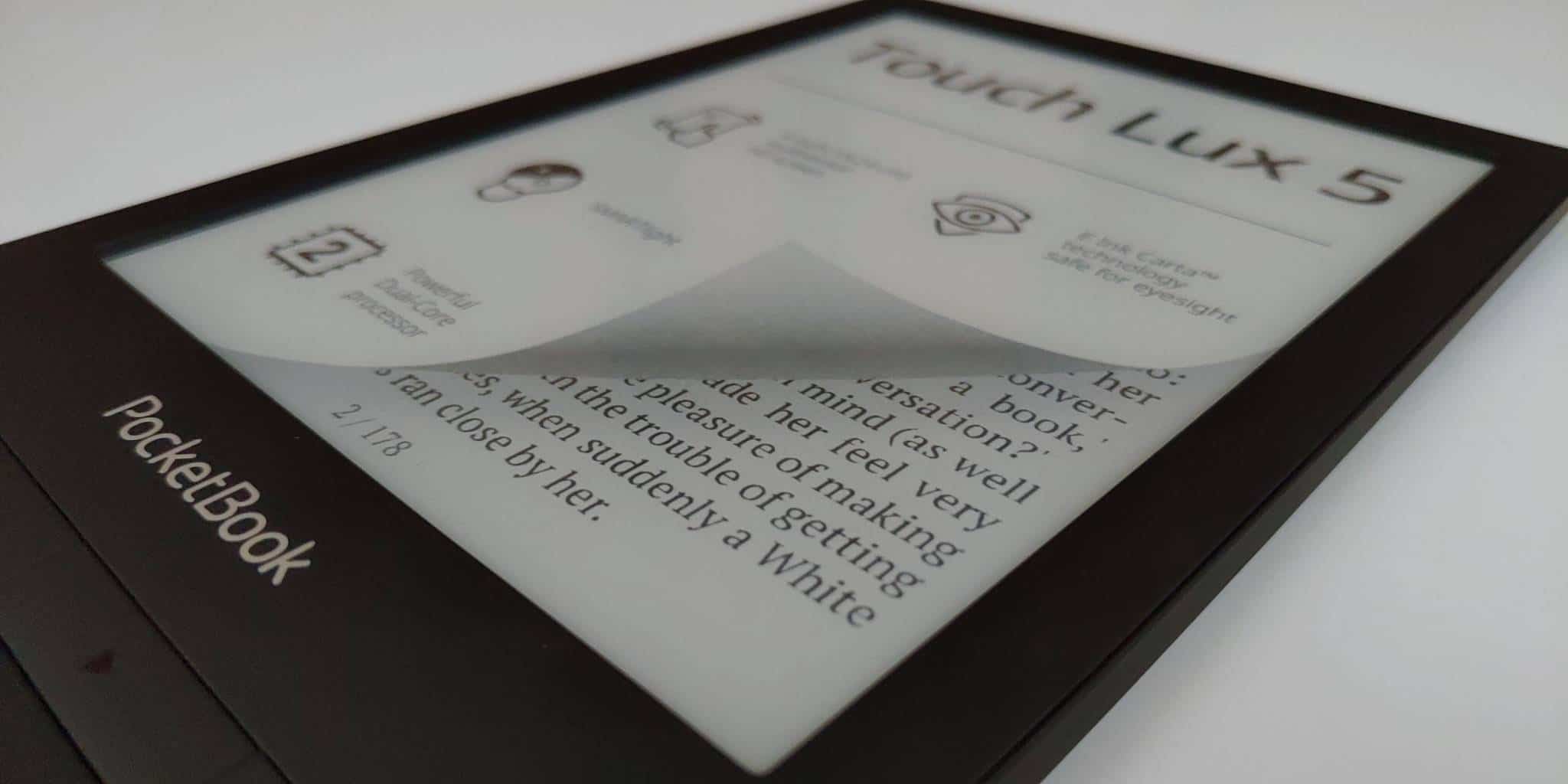
If you are looking for a new e-reader that does not lock you into a closed ecosystem and want to have the freedom to load in your own books, great dictionary support and tons of ebook formats, the Pocketbook Touch Lux 5 is for you.
This e-reader is ideal for people who do not want to buy a color e-reader, but still wants modern hardware in 2020.
Michael Kozlowski is the editor-in-chief at Good e-Reader and has written about audiobooks and e-readers for the past fifteen years. Newspapers and websites such as the CBC, CNET, Engadget, Huffington Post and the New York Times have picked up his articles. He Lives in Vancouver, British Columbia, Canada.