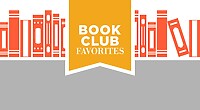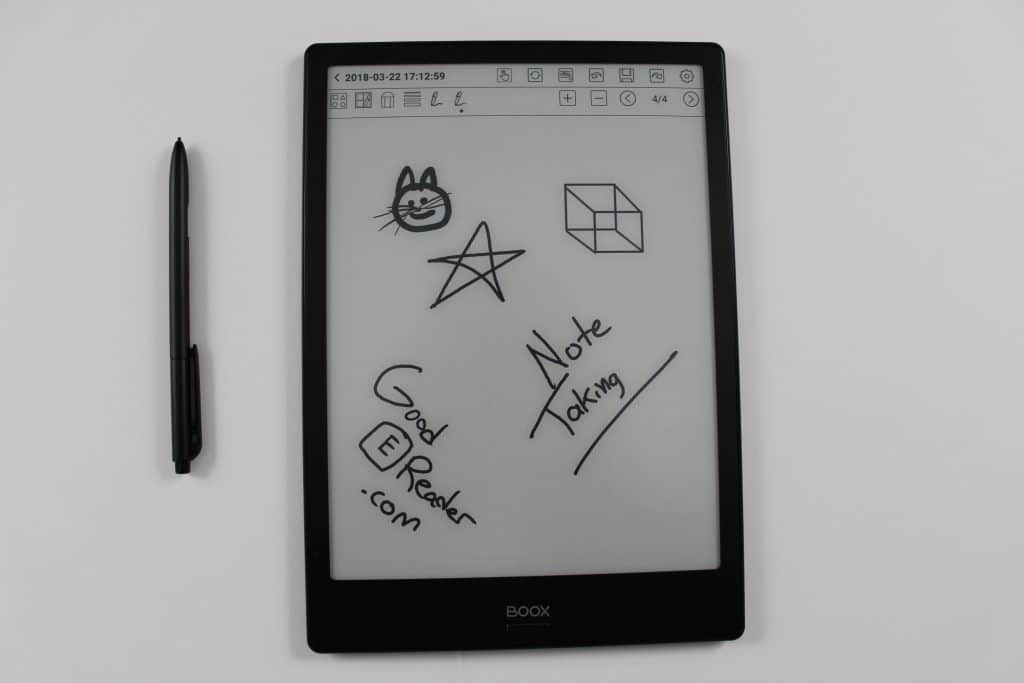The Onyx Boox Note and MAX2 are both going to receive a massive firmware update in the next few weeks that will dramatically improve the digital note taking functionality and e-reading experience. In order to ensure the stability and responsiveness of note‐taking application, Onyx engineers optimized the app and it has a whole new interface. There are several cool new features added such as full screen mode, thumbnail view, white colour pencil and background personalisation.
Here are all of the enhancements found in the 1.90 update
Neo Reader:
- Fix bug of when multiple documents are opened at the same time and then are closed, tapping Home icon does not exit Neoreader.
- Fix bug of when note‐taking menu is extended and retracted under Sidenote mode, notes may be lost.
- Fix bug of when one page is full for PDF notes, pressing “back” button causes frozen screen.
- Fix bug of handwriting occasionally is not shown before screen refresh under Sidenote mode.
- Fix bug of handwriting does not have pressure sensitivity effect under default pressure sensitivity setting of Sidenote mode, until screen is refreshed.
- Fix bug of original PDF document may keep flashing when erasing handwritten notes.
- Update relevant UI of Note application
- Optimize Word documents layout and pattern
- Add checkbox to TOC note and note page, which allows export or delete multiple designated pages.
- Add step‐size setting function to PDF documents.
- Add “book cannot be opened” notice to documents with problems instead of exiting directly.
- Add side‐switch to Sidenote mode for both left‐handed and right‐handed users.
Knote:
- Redesign the whole interface of Note application
- Fix bug of Note application is frozen and handwritten notes may be lost
- Add full‐screen mode to Note (up left corner); Press Back button to exit full screen mode.
- Add thumbnail view to multiple pages of a Note copy.
- Add “customize background image”. PNG format is supported. Please put template png images to root directory \noteTemplate directly.
- Add note synchronization via third‐party cloud service such as Dropbox.
- Add feature of when devices are restarted or shut down, handwritten notes are saved automatically.
- Add feature of when Note exits, a PDF document will be saved automatically to root directory \Note.
- Add “show erasing trace”, which is enabled by default and can be turned off optionally. Add “auto connection with Wi‐Fi and synchronizing notes”
- Add “Add new page” icon to the top of note list page, which gives convenience to create new Note document without going back to main page.
- Add “delete option” to Note local \ Cloud backup.
- Update Note default cover
System
- Fix bug of AZW3 format book cover cannot be retrieved by Library “scan for metadata”.
- Fix bug of bookshelf cannot be returned to page 1 when new sub-bookshelf is added to the bookshelf.
- Add notice” invalid input and failure rename” when documents are renamed, and some invalid symbols are used.
- Fix bug of books may not be able to be added to the sub-bookshelf.
- Put “clear all” to the top in the drop-down notification Centre.
- Remove checkbox to send out data option from Information Feedback due to privacy policy change
- Add optional choice for users on Google Play store. Go to System / Extension / Application. It is disabled by default.
- Fix bug of twisted Recently Added UI on main interface.
- Adjust default font size of browser and emails.
- Remove screenshot function on Max2 and will be added later when it is ready.
- Add battery level check (no less than 30%) and storage check (no less than 700MB) before OTA updating.
Michael Kozlowski is the editor-in-chief at Good e-Reader and has written about audiobooks and e-readers for the past fifteen years. Newspapers and websites such as the CBC, CNET, Engadget, Huffington Post and the New York Times have picked up his articles. He Lives in Vancouver, British Columbia, Canada.