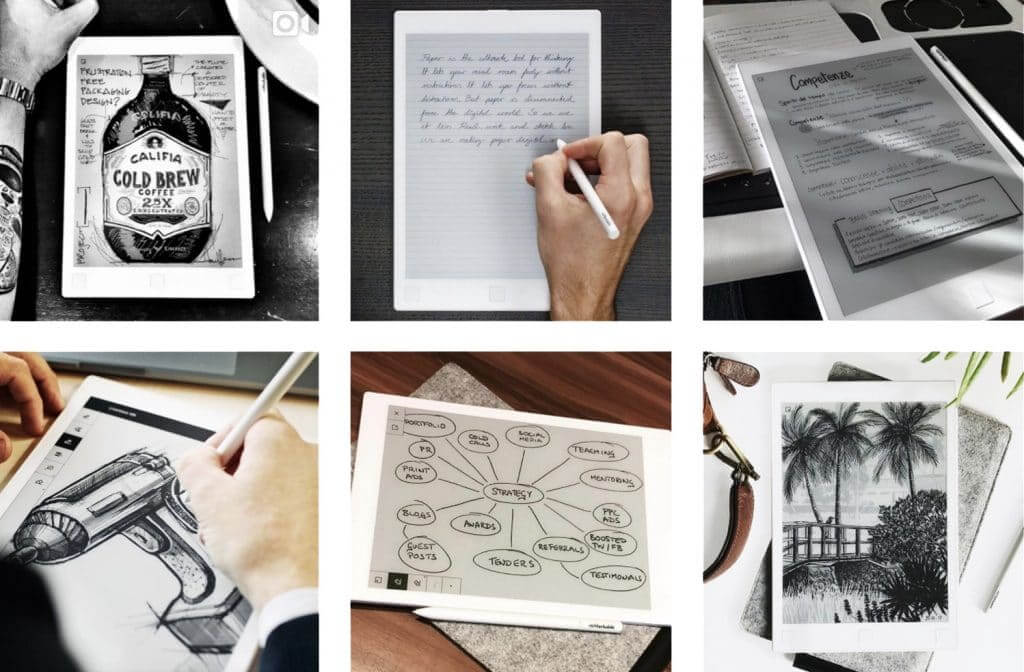The Remarkable Writing Slate has been one of the most well received devices of 2017 and the company has shipped out over 35,000 units. Today, Remarkable has just pushed out the first firmware update that solves a number of WIFI issues, introduced power management and improved the performance, stability, and removed bugs for exporting and importing files between the supported operating systems.
Here is a full and comprehensive list of all the new features, you can also view the official changelog to get further details. The update will be pushed over the course of the next 10 days and you can visit this page to learn how to update the reMarkable tablet software across your devices.
Improving power management
For most of our customers, the reMarkable’s battery has lasted for days on a single charge. However, some customers have experienced a shorter battery life. This difference in power consumption is caused by a few power management bugs. For this release, we’ve worked on several improvements in terms of power management, resulting in a more consistent battery life across all reMarkable tablets. This process has led to the discovery of additional enhancements that will enable us to extend the battery life even further. We’ll continue working on this, and you can expect to see these rolled out in future software updates.
Introducing light sleep and new sleep mode
We know some of our users have been frustrated with how much time it took to start up the reMarkable after not using it for a while. Our new sleep modes solve this issue by allowing you to get back to your reading, writing or sketching quicker, while preserving the battery.
The tablet will now enter a new mode called “Light Sleep” after 20 minutes of inactivity. Your content will still appear on the display when this mode is enabled, but the tablet will not respond to input. You can instantly activate the tablet by pushing the power button or any of the buttons on the front. reMarkable will stay in “Light sleep” for 2 hours and 40 minutes.
After 2 hours and 40 minutes the reMarkable will enter “Sleep Mode”. The display will show “reMarkable is sleeping” and can instantly be turned on by pressing the power button. After 12 hours in “Sleep Mode”, the tablet will power off to preserve battery. When using the tablet, you can instantly put it in “Sleep Mode” by pressing the power button.
Remember the last used writing tool
Another thing we know many users have found frustrating is how the tablet forgets the previous choice of pen or brush. In this update, we’ve solved this by implementing memory in the selection of writing tools. This fix means that the writing tool you’re using, whether it’s a pen, brush, pencil or eraser, will remain selected, even in the minimal menu and across document sessions.
Wi-Fi connectivity
We know some customers have struggled with connecting to certain types of Wi-Fi connections. This is crucial to the reMarkable experience for hassle-free usability, so we’ve added support for a greater range of Wi-Fi connections, including some networks that require both a username and password. For an added layer of security, the password will now be hidden when connecting to a network.
Export and import of files
A vital part of the reMarkable experience is to make your documents available on all your devices. We’ve therefore improved the performance, stability, and removed bugs for exporting and importing files between the supported operating systems.
Michael Kozlowski is the editor-in-chief at Good e-Reader and has written about audiobooks and e-readers for the past fifteen years. Newspapers and websites such as the CBC, CNET, Engadget, Huffington Post and the New York Times have picked up his articles. He Lives in Vancouver, British Columbia, Canada.