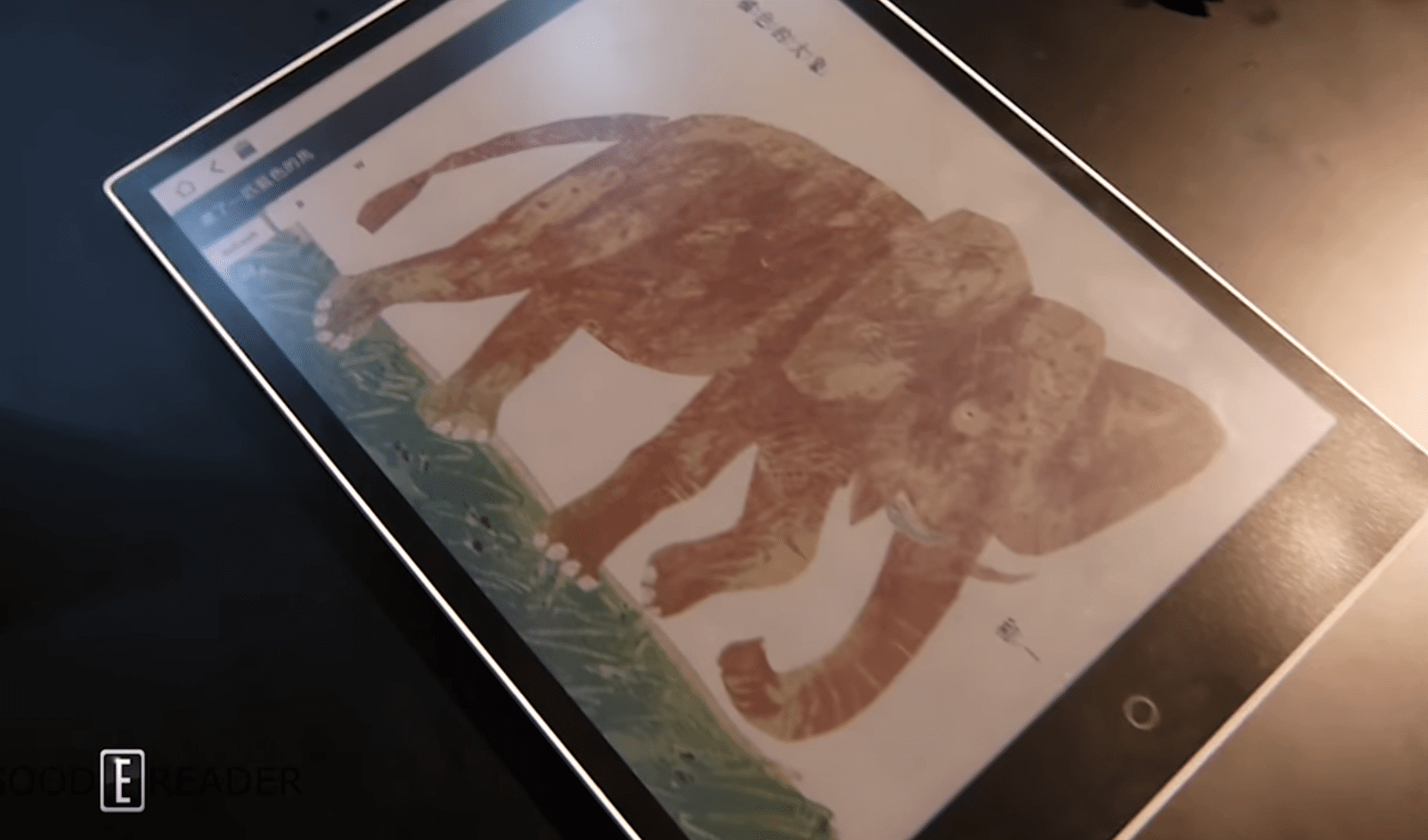Remarkable is going to be releasing a second generation device very soon and it has just passed FCC certification a couple of days ago. The company has just issued a huge firmware update 2.0 for the original model and for the new one. This latest update brings not only a clean and organized new look, but some new functionality as well.
Home sweet home
The first thing you might notice in conjunction with the new user interface is the new home screen. The home screen has been given a cleaner look and reorganized to make it easier to find what you’re looking for. You’ll find a simpler home screen toolbar along the top, featuring a new menu button that reveals your filters. This leaves more space below for viewing all your important content.
More space to create
Tap to open a document or notebook, and you’ll see all the options to do with creating have been gathered in a single, streamlined toolbar on the left, or right-hand side depending on which side you favor. The redesigned toolbar includes all the same tools as before, although the new design features a clearer tool overview, and gives you more space for your work.
Gestures touchdown
The reMarkable 2.0 software marks the arrival of navigation gestures to the reMarkable user interface. You can use gestures to navigate within documents. Just swipe to the left to go to the next page, or right to return to the previous page. Swiping left when you’re on the last page of your notebook will add a new page. You’ll now be able to turn pages while reading ebooks and documents with a simple swipe, though the buttons will still work if they remain your preferred option.
Introducing the long-press
What was formally the ‘three-dot’ menu has now been replaced by a long-press touch gesture. Instead of tapping the three small dots to bring up your options menu, you now simply hold your finger down on the relevant folder, document, page, or notebook for a few seconds.
You’ll be able to tell the item has been selected, because it will be highlighted with a black border. To select additional items, there is no need for another long-press, just tap the extra pages, files, or folders you need. You can also long-press with your Marker.
More sharing options
The reMarkable 2.0 software also brings some new functionality with regards to sharing your work. This latest update makes it possible to add more than one email recipient when sharing your work, and add a message before sending.
Another new feature is the option to set a file name, and send the document as either a PNG, SVG, or PDF. It’s also possible to change the document format, or go back and edit your content without having to start the process again.
Michael Kozlowski is the editor-in-chief at Good e-Reader and has written about audiobooks and e-readers for the past fifteen years. Newspapers and websites such as the CBC, CNET, Engadget, Huffington Post and the New York Times have picked up his articles. He Lives in Vancouver, British Columbia, Canada.